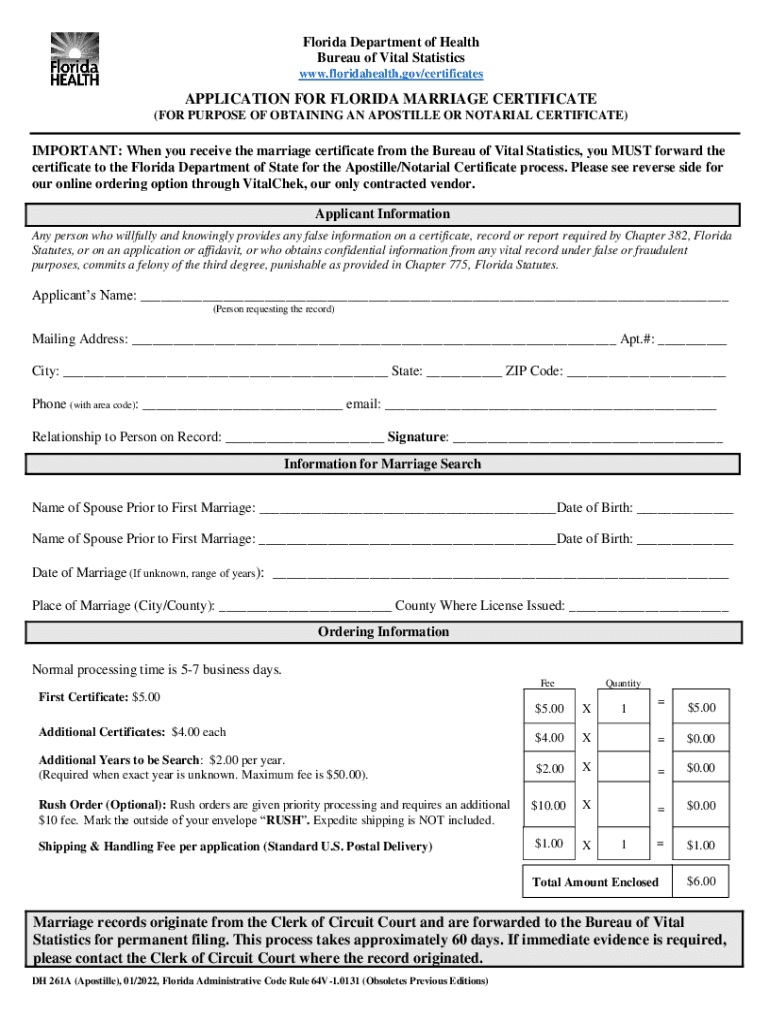
Application for Florida Marriage Certificate Form


What is the Application For Florida Marriage Certificate
The Application For Florida Marriage Certificate is a legal document that couples must complete to obtain a marriage certificate in the state of Florida. This certificate serves as an official record of the marriage and is required for various legal purposes, including name changes, tax filings, and benefits claims. The application collects essential information about both parties, such as their names, dates of birth, and identification details.
Steps to complete the Application For Florida Marriage Certificate
Completing the Application For Florida Marriage Certificate involves several straightforward steps. First, both parties must provide their full names, including any previous names. Next, they need to enter their dates of birth and places of birth. The application also requires identification information, such as driver's license numbers or Social Security numbers. After filling out the application, couples should review the information for accuracy before submitting it.
How to obtain the Application For Florida Marriage Certificate
Couples can obtain the Application For Florida Marriage Certificate through various methods. The application is available online through the Florida Department of Health's website, where it can be downloaded and printed. Alternatively, couples can visit their local county clerk's office to pick up a physical copy of the application. It is essential to ensure that the correct version of the application is used, as different counties may have specific requirements.
Required Documents
When applying for a Florida marriage certificate, couples must present specific documents to verify their identities. Required documents typically include valid photo identification, such as a driver's license or passport, and proof of residency if applicable. Additionally, if either party has been previously married, they may need to provide documentation of the dissolution of the prior marriage, such as a divorce decree or death certificate.
Legal use of the Application For Florida Marriage Certificate
The Application For Florida Marriage Certificate is legally binding and must be completed accurately to ensure the validity of the marriage certificate. This document is essential for establishing legal recognition of the marriage and may be required for various legal processes, including name changes and insurance claims. Inaccuracies or omissions in the application can lead to delays or complications in obtaining the marriage certificate.
Form Submission Methods
Couples can submit the completed Application For Florida Marriage Certificate through several methods. The most common submission methods include in-person delivery at the local county clerk's office, mailing the application to the appropriate office, or, in some cases, submitting the application online. Each county may have different rules regarding submission methods, so it is advisable to check local guidelines before proceeding.
Quick guide on how to complete application for florida marriage certificate
Complete Application For Florida Marriage Certificate effortlessly on any gadget
Managing documents online has gained signNow traction among companies and individuals. It serves as an ideal eco-friendly substitute for traditional printed and signed paperwork, allowing you to find the required template and securely store it online. airSlate SignNow provides you with all the tools necessary to create, modify, and eSign your documents quickly without any hold-ups. Handle Application For Florida Marriage Certificate on any gadget with airSlate SignNow Android or iOS applications and enhance any document-related operation today.
How to modify and eSign Application For Florida Marriage Certificate with ease
- Obtain Application For Florida Marriage Certificate and click on Get Form to begin.
- Utilize the tools we provide to fill out your form.
- Highlight important sections of the documents or obscure sensitive information using tools that airSlate SignNow offers specifically for that purpose.
- Create your signature using the Sign tool, which takes mere seconds and holds the same legal validity as a conventional ink signature.
- Review all the details and click on the Done button to save your modifications.
- Choose how you want to share your form, whether by email, SMS, or invite link, or download it to your computer.
Forget about lost or misplaced documents, tedious form searches, or errors that necessitate printing new copies. airSlate SignNow covers all your document management needs in just a few clicks from any device you prefer. Modify and eSign Application For Florida Marriage Certificate and ensure excellent communication at every step of your form preparation journey with airSlate SignNow.
Create this form in 5 minutes or less
Create this form in 5 minutes!
How to create an eSignature for the application for florida marriage certificate
How to create an electronic signature for a PDF online
How to create an electronic signature for a PDF in Google Chrome
How to create an e-signature for signing PDFs in Gmail
How to create an e-signature right from your smartphone
How to create an e-signature for a PDF on iOS
How to create an e-signature for a PDF on Android
People also ask
-
What is the Application For Florida Marriage Certificate?
The Application For Florida Marriage Certificate is a legal document that couples need to fill out to obtain their marriage certificate in Florida. This application helps streamline the process, ensuring that all necessary information is provided to the state. Completing this application accurately is crucial for the successful issuance of the marriage certificate.
-
How do I complete the Application For Florida Marriage Certificate using airSlate SignNow?
To complete the Application For Florida Marriage Certificate with airSlate SignNow, simply log in and access our user-friendly template library. You can fill out, edit, and eSign the application electronically, making the process fast and efficient. Our platform ensures that your application is ready for submission with all required fields completed.
-
What are the benefits of using airSlate SignNow for the Application For Florida Marriage Certificate?
Using airSlate SignNow for the Application For Florida Marriage Certificate offers several benefits, including ease of use and efficiency. Our platform allows you to complete and sign documents from anywhere, saving time and reducing errors. Additionally, our secure eSigning features ensure that your sensitive information is protected throughout the process.
-
Is there a cost associated with the Application For Florida Marriage Certificate on airSlate SignNow?
Yes, there is a cost associated with using airSlate SignNow for the Application For Florida Marriage Certificate, but we offer competitive pricing for our services. Our subscription plans provide access to various features that enhance your document management experience. Check our pricing page for more details on the available plans and what they include.
-
Can I track the status of my Application For Florida Marriage Certificate with airSlate SignNow?
Absolutely! airSlate SignNow provides tracking features that allow you to monitor the status of your Application For Florida Marriage Certificate. You will receive notifications at every stage of the process, ensuring you're always updated on the progress of your application. This feature simplifies the management of your documents.
-
What integrations does airSlate SignNow offer for completing the Application For Florida Marriage Certificate?
airSlate SignNow seamlessly integrates with several popular applications and cloud storage services, enhancing the process of submitting your Application For Florida Marriage Certificate. You can connect with various tools like Google Drive, Dropbox, and CRM systems for easy document management. This interoperability boosts your workflow efficiency.
-
What if I encounter issues while filling out the Application For Florida Marriage Certificate on airSlate SignNow?
If you encounter any issues while using airSlate SignNow for the Application For Florida Marriage Certificate, our customer support team is here to help. We offer comprehensive resources, including FAQs and tutorials, to assist you. You can also signNow out to our support staff directly for personalized assistance.
Get more for Application For Florida Marriage Certificate
- The citytown of form
- Ohio rules of criminal procedure supreme court of ohio form
- Rule 4 appeal as of right when taken ala r app p 4 form
- Request for production of documents in debt collection suit form
- Advance sheets supreme court north carolina judicial branch form
- Ross v state of alabama 15 f supp 2d 1173 md ala form
- Order granting motion for protective order form
- Motion to compel discovery continuance and or to impose form
Find out other Application For Florida Marriage Certificate
- How Do I Electronic signature California Distributor Agreement Template
- eSignature Michigan Escrow Agreement Simple
- How Do I Electronic signature Alabama Non-Compete Agreement
- How To eSignature North Carolina Sales Receipt Template
- Can I Electronic signature Arizona LLC Operating Agreement
- Electronic signature Louisiana LLC Operating Agreement Myself
- Can I Electronic signature Michigan LLC Operating Agreement
- How Can I Electronic signature Nevada LLC Operating Agreement
- Electronic signature Ohio LLC Operating Agreement Now
- Electronic signature Ohio LLC Operating Agreement Myself
- How Do I Electronic signature Tennessee LLC Operating Agreement
- Help Me With Electronic signature Utah LLC Operating Agreement
- Can I Electronic signature Virginia LLC Operating Agreement
- Electronic signature Wyoming LLC Operating Agreement Mobile
- Electronic signature New Jersey Rental Invoice Template Computer
- Electronic signature Utah Rental Invoice Template Online
- Electronic signature Louisiana Commercial Lease Agreement Template Free
- eSignature Delaware Sales Invoice Template Free
- Help Me With eSignature Oregon Sales Invoice Template
- How Can I eSignature Oregon Sales Invoice Template