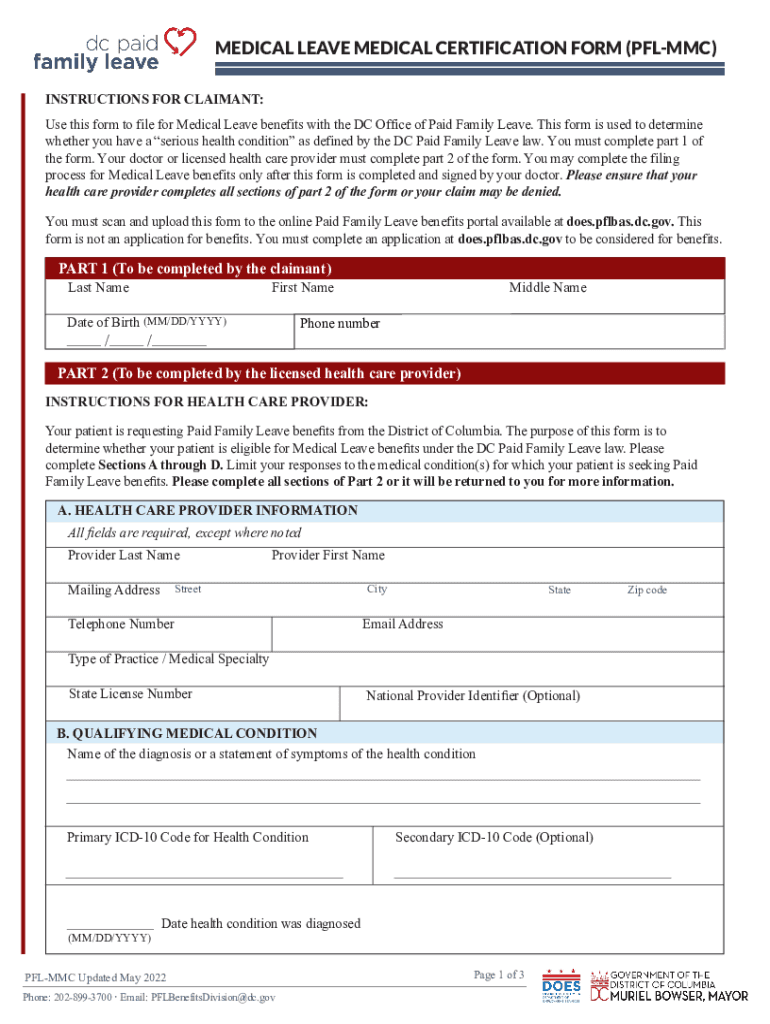
INSTRUCTIONS for HEALTH CARE PROVIDER a HEALTH CARE PROVIDER INFORMATION 2022-2026


Understanding the Instructions for Health Care Provider
The Instructions for Health Care Provider section of the pfl mmc form outlines essential information that health care providers must include when certifying a patient's medical condition. This section is crucial for ensuring that the form is completed accurately and meets all necessary requirements for leave under the Family and Medical Leave Act (FMLA) or similar state laws. It typically includes details about the patient's diagnosis, treatment plan, and the expected duration of the medical condition.
Steps to Complete the Instructions for Health Care Provider
Completing the Instructions for Health Care Provider section requires careful attention to detail. Providers should follow these steps:
- Begin by entering the patient's name and relevant identification information.
- Clearly state the medical condition being treated and provide a brief description of the diagnosis.
- Document the recommended treatment plan, including any medications or therapies.
- Indicate the expected duration of the condition and any potential complications.
- Sign and date the form to validate the information provided.
Legal Use of the Instructions for Health Care Provider
The legal use of the Instructions for Health Care Provider section is governed by federal and state laws that protect patient privacy and ensure accurate documentation of medical conditions. Health care providers must be aware of the Health Insurance Portability and Accountability Act (HIPAA) regulations when completing this section. This ensures that patient information remains confidential while still providing necessary details for leave eligibility.
Eligibility Criteria for Completing the Instructions for Health Care Provider
To complete the Instructions for Health Care Provider section, the health care provider must be qualified to assess the patient's medical condition. This typically includes licensed physicians, nurse practitioners, or other certified medical professionals. The provider should have direct knowledge of the patient's health status and be able to provide an accurate assessment of the medical condition related to the leave request.
Required Documents for Submission
When submitting the pfl mmc form, certain documents may be required to support the health care provider's certification. These documents can include:
- A copy of the patient's medical records relevant to the condition.
- Any additional documentation that verifies the treatment plan or expected recovery time.
- Previous medical history that may be pertinent to the current condition.
Examples of Using the Instructions for Health Care Provider
Examples of how the Instructions for Health Care Provider section can be utilized include scenarios where an employee needs to take leave for serious health issues, such as surgery recovery or chronic illness management. In these cases, the provider must clearly articulate the medical necessity for the leave, ensuring that the employer understands the impact of the condition on the employee's ability to work.
Form Submission Methods
The pfl mmc form, including the Instructions for Health Care Provider section, can be submitted through various methods. Common submission options include:
- Online submission through a designated portal.
- Mailing the completed form to the appropriate human resources department.
- In-person delivery to ensure immediate processing.
Quick guide on how to complete instructions for health care provider a health care provider information
Effortlessly Prepare INSTRUCTIONS FOR HEALTH CARE PROVIDER A HEALTH CARE PROVIDER INFORMATION on Any Device
Digital document management has gained traction among businesses and individuals alike. It offers an ideal environmentally friendly alternative to traditional printed and signed paperwork, as you can access the necessary forms and securely store them online. airSlate SignNow provides you with all the resources required to quickly create, modify, and eSign your documents without unnecessary delays. Manage INSTRUCTIONS FOR HEALTH CARE PROVIDER A HEALTH CARE PROVIDER INFORMATION on any platform with the airSlate SignNow Android or iOS applications and enhance any document-driven process today.
The Easiest Way to Modify and eSign INSTRUCTIONS FOR HEALTH CARE PROVIDER A HEALTH CARE PROVIDER INFORMATION with Ease
- Obtain INSTRUCTIONS FOR HEALTH CARE PROVIDER A HEALTH CARE PROVIDER INFORMATION and click Get Form to begin.
- Use the available tools to complete your document.
- Highlight pertinent sections of the documents or conceal sensitive information with tools specifically designed for that purpose by airSlate SignNow.
- Create your signature using the Sign feature, which takes just seconds and holds the same legal validity as a conventional wet ink signature.
- Review the information and hit the Done button to save your changes.
- Select your preferred method for delivering your form, whether by email, text message (SMS), invitation link, or download it to your computer.
Say goodbye to lost or misplaced files, cumbersome form navigation, or mistakes that necessitate printing new document copies. airSlate SignNow addresses all your document management needs with just a few clicks from your preferred device. Modify and eSign INSTRUCTIONS FOR HEALTH CARE PROVIDER A HEALTH CARE PROVIDER INFORMATION while ensuring excellent communication throughout the form preparation process with airSlate SignNow.
Create this form in 5 minutes or less
Find and fill out the correct instructions for health care provider a health care provider information
Create this form in 5 minutes!
How to create an eSignature for the instructions for health care provider a health care provider information
How to create an electronic signature for a PDF online
How to create an electronic signature for a PDF in Google Chrome
How to create an e-signature for signing PDFs in Gmail
How to create an e-signature right from your smartphone
How to create an e-signature for a PDF on iOS
How to create an e-signature for a PDF on Android
People also ask
-
What is the pfl mmc form and how is it used?
The pfl mmc form is a specific document often required for medical or financial purposes. With airSlate SignNow, you can easily create, send, and eSign your pfl mmc form, streamlining the process and ensuring compliance.
-
How can I eSign a pfl mmc form using airSlate SignNow?
To eSign a pfl mmc form with airSlate SignNow, simply upload the document to our platform. From there, you can add electronic signatures and securely send it to your recipients, simplifying the signing process.
-
Is there a cost associated with using the pfl mmc form feature?
airSlate SignNow offers a cost-effective solution for managing your pfl mmc form. Pricing plans vary based on features and user needs, but they are designed to fit any budget, providing you with excellent value.
-
What features does airSlate SignNow offer for the pfl mmc form?
airSlate SignNow provides a multitude of features for your pfl mmc form, including customizable templates, real-time tracking, and collaboration tools. These features enhance productivity and ensure that your document is completed efficiently.
-
Can I integrate airSlate SignNow with other software for handling the pfl mmc form?
Yes, airSlate SignNow seamlessly integrates with various software, enabling you to manage your pfl mmc form alongside other applications. Whether you use CRM, project management tools, or cloud storage services, our integrations can enhance your workflow.
-
What are the benefits of using airSlate SignNow for the pfl mmc form?
Using airSlate SignNow for your pfl mmc form provides numerous benefits, including increased efficiency and reduced turnaround time. Our electronic signature solution is secure, compliant, and minimizes the need for physical paperwork.
-
How secure is the pfl mmc form when using airSlate SignNow?
The security of your pfl mmc form is a top priority for airSlate SignNow. We utilize advanced encryption and compliance protocols to protect your documents and ensure that they remain confidential throughout the signing process.
Get more for INSTRUCTIONS FOR HEALTH CARE PROVIDER A HEALTH CARE PROVIDER INFORMATION
- Into by and between seller and form
- Undersigned quotsellers or quotassignorsquot do hereby grant form
- Please take notice that quotsellers form
- Online appraisal form order an appraisal online
- Warranty deed to individual form
- Warranty deed to tenants in common form
- State of alabama general warranty deed form
- Statutory warranty deed from the company to middle bay form
Find out other INSTRUCTIONS FOR HEALTH CARE PROVIDER A HEALTH CARE PROVIDER INFORMATION
- Electronic signature Illinois Rental application Myself
- How Can I Electronic signature Georgia Rental lease form
- Electronic signature New York Rental lease form Safe
- Electronic signature Kentucky Standard rental application Fast
- Electronic signature Arkansas Real estate document Online
- Electronic signature Oklahoma Real estate document Mobile
- Electronic signature Louisiana Real estate forms Secure
- Electronic signature Louisiana Real estate investment proposal template Fast
- Electronic signature Maine Real estate investment proposal template Myself
- eSignature Alabama Pet Addendum to Lease Agreement Simple
- eSignature Louisiana Pet Addendum to Lease Agreement Safe
- eSignature Minnesota Pet Addendum to Lease Agreement Fast
- Electronic signature South Carolina Real estate proposal template Fast
- Electronic signature Rhode Island Real estate investment proposal template Computer
- How To Electronic signature Virginia Real estate investment proposal template
- How To Electronic signature Tennessee Franchise Contract
- Help Me With Electronic signature California Consulting Agreement Template
- How To Electronic signature Kentucky Investment Contract
- Electronic signature Tennessee Consulting Agreement Template Fast
- How To Electronic signature California General Power of Attorney Template