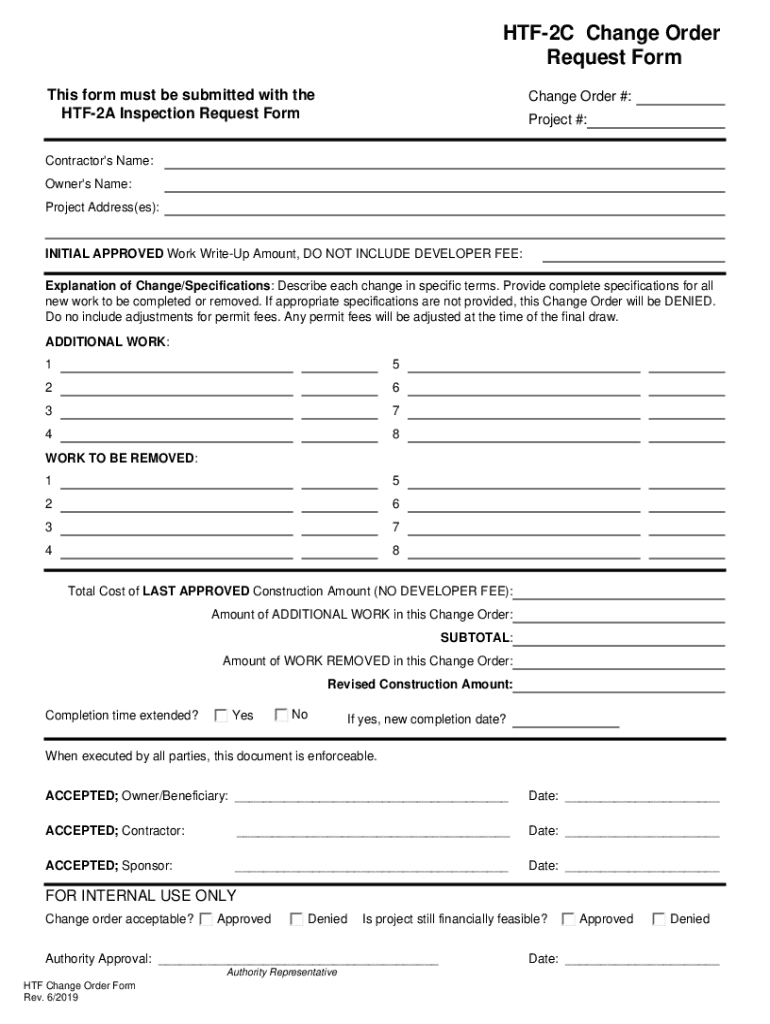
HTF5Change Order Form


What is the HTF5Change Order
The HTF5Change Order is a specific form used in the context of construction and project management. It allows parties involved in a contract to formally document changes to the original agreement. This may include alterations in project scope, timelines, or costs. The form serves as a legal record, ensuring that all parties are aware of and agree to the modifications made during the project lifecycle.
How to use the HTF5Change Order
Using the HTF5Change Order involves several key steps. First, identify the changes that need to be documented, such as adjustments in materials, labor costs, or project deadlines. Next, fill out the form with detailed descriptions of the changes, including the reasons for the modifications. Ensure that all relevant parties review and sign the document to confirm their agreement. Once completed, distribute copies to all stakeholders to maintain transparency and accountability.
Steps to complete the HTF5Change Order
Completing the HTF5Change Order requires careful attention to detail. Follow these steps:
- Gather all necessary information regarding the proposed changes.
- Clearly describe each change, including its impact on the project timeline and budget.
- Obtain signatures from all parties involved to indicate their agreement.
- Distribute copies of the signed form to all stakeholders for their records.
Key elements of the HTF5Change Order
The HTF5Change Order should include several critical elements to ensure clarity and legal validity. These include:
- A detailed description of the changes being made.
- The rationale behind the changes.
- The revised project timeline, if applicable.
- Any adjustments to costs or budget allocations.
- Signatures from all parties involved in the agreement.
Legal use of the HTF5Change Order
The HTF5Change Order is legally binding once signed by all relevant parties. It provides a formal mechanism for documenting changes, which can be crucial in resolving disputes or misunderstandings that may arise during a project. Proper use of this form helps protect the interests of all parties by ensuring that modifications are agreed upon and recorded in writing.
Examples of using the HTF5Change Order
Examples of situations where the HTF5Change Order may be used include:
- Adjusting the scope of work due to unforeseen circumstances, such as weather delays.
- Modifying project costs due to changes in material prices.
- Extending deadlines due to delays in obtaining necessary permits.
Quick guide on how to complete htf5change order
Prepare HTF5Change Order easily on any device
Digital document management has become increasingly favored by businesses and individuals alike. It offers a seamless eco-friendly option to traditional printed and signed documents, allowing you to locate the necessary form and store it securely online. airSlate SignNow provides you with all the tools you need to create, modify, and eSign your documents swiftly without delays. Handle HTF5Change Order on any device using airSlate SignNow's Android or iOS applications and simplify any document-related task today.
How to alter and eSign HTF5Change Order effortlessly
- Locate HTF5Change Order and click on Get Form to begin.
- Utilize the tools we offer to complete your document.
- Highlight essential sections of your documents or redact sensitive information with the tools that airSlate SignNow provides specifically for that purpose.
- Create your signature using the Sign tool, which only takes a few seconds and carries the same legal validity as a traditional wet signature.
- Review the information and click on the Done button to save your changes.
- Select your preferred method for sending your form, whether by email, SMS, an invitation link, or download it to your computer.
Eliminate the hassle of lost or misplaced documents, painstaking form searches, or errors that necessitate printing new copies. airSlate SignNow meets your document management needs in just a few clicks from your chosen device. Modify and eSign HTF5Change Order and maintain excellent communication at every stage of your form preparation process with airSlate SignNow.
Create this form in 5 minutes or less
Create this form in 5 minutes!
How to create an eSignature for the htf5change order
How to create an electronic signature for a PDF online
How to create an electronic signature for a PDF in Google Chrome
How to create an e-signature for signing PDFs in Gmail
How to create an e-signature right from your smartphone
How to create an e-signature for a PDF on iOS
How to create an e-signature for a PDF on Android
People also ask
-
What is an HTF5Change Order and how does it work?
An HTF5Change Order is a crucial document utilized in project management to manage changes in scope, costs, or timelines. With airSlate SignNow, you can easily create, send, and eSign HTF5Change Orders, ensuring all stakeholders are on the same page. This streamlines communication and reduces the chances of misunderstandings.
-
How can I create an HTF5Change Order using airSlate SignNow?
Creating an HTF5Change Order with airSlate SignNow is straightforward. Simply select a template or start from scratch, fill in the necessary details, and send it out for eSignature. The intuitive interface makes it easy for users of all technical levels to manage this process efficiently.
-
What are the pricing options for airSlate SignNow regarding HTF5Change Orders?
airSlate SignNow offers various pricing plans to accommodate different business needs when it comes to HTF5Change Orders. You can choose a plan that provides the necessary features and flexibility suitable for small teams or large enterprises. Visit our pricing page for detailed information on each option.
-
What are the key features of airSlate SignNow for managing HTF5Change Orders?
Key features of airSlate SignNow for HTF5Change Orders include customizable templates, real-time editing, and comprehensive tracking of document status. Additionally, the platform ensures compliance and security when handling sensitive information. This all-in-one solution simplifies the approval process for any change orders.
-
What benefits does airSlate SignNow provide for handling HTF5Change Orders?
Using airSlate SignNow for HTF5Change Orders increases efficiency by reducing processing time and paper usage. It enhances collaboration among team members and clients, allowing for faster decision-making. Moreover, it supports a more streamlined workflow, ensuring that change orders are executed accurately and promptly.
-
How does airSlate SignNow integrate with other productivity tools for HTF5Change Orders?
airSlate SignNow seamlessly integrates with various productivity tools, allowing you to manage HTF5Change Orders alongside your existing software systems. Popular integrations include Google Workspace, Microsoft Office, and CRM platforms. These integrations help centralize your document management and enhance overall workflow efficiency.
-
Is there customer support available for issues related to HTF5Change Orders?
Yes, airSlate SignNow offers robust customer support for any issues related to HTF5Change Orders. Customers can access help through live chat, email, or our extensive knowledge base. Our support team is dedicated to ensuring you have a smooth experience while using our platform.
Get more for HTF5Change Order
- Fillable online calculating speed time distance worksheet fax form
- Acceptance of appointment as guardian of a minor and form
- Order appointing legal guardian form
- Form pg 700 download fillable pdf delegation of powers over
- Free guide to dissolve an alaska corporation form
- Ak pllc 1 form
- Alaska statutes as 1050 alaska revised limited liability form
- State of alaska department of transportation received form
Find out other HTF5Change Order
- Help Me With eSignature South Carolina Banking Job Offer
- eSignature Tennessee Banking Affidavit Of Heirship Online
- eSignature Florida Car Dealer Business Plan Template Myself
- Can I eSignature Vermont Banking Rental Application
- eSignature West Virginia Banking Limited Power Of Attorney Fast
- eSignature West Virginia Banking Limited Power Of Attorney Easy
- Can I eSignature Wisconsin Banking Limited Power Of Attorney
- eSignature Kansas Business Operations Promissory Note Template Now
- eSignature Kansas Car Dealer Contract Now
- eSignature Iowa Car Dealer Limited Power Of Attorney Easy
- How Do I eSignature Iowa Car Dealer Limited Power Of Attorney
- eSignature Maine Business Operations Living Will Online
- eSignature Louisiana Car Dealer Profit And Loss Statement Easy
- How To eSignature Maryland Business Operations Business Letter Template
- How Do I eSignature Arizona Charity Rental Application
- How To eSignature Minnesota Car Dealer Bill Of Lading
- eSignature Delaware Charity Quitclaim Deed Computer
- eSignature Colorado Charity LLC Operating Agreement Now
- eSignature Missouri Car Dealer Purchase Order Template Easy
- eSignature Indiana Charity Residential Lease Agreement Simple