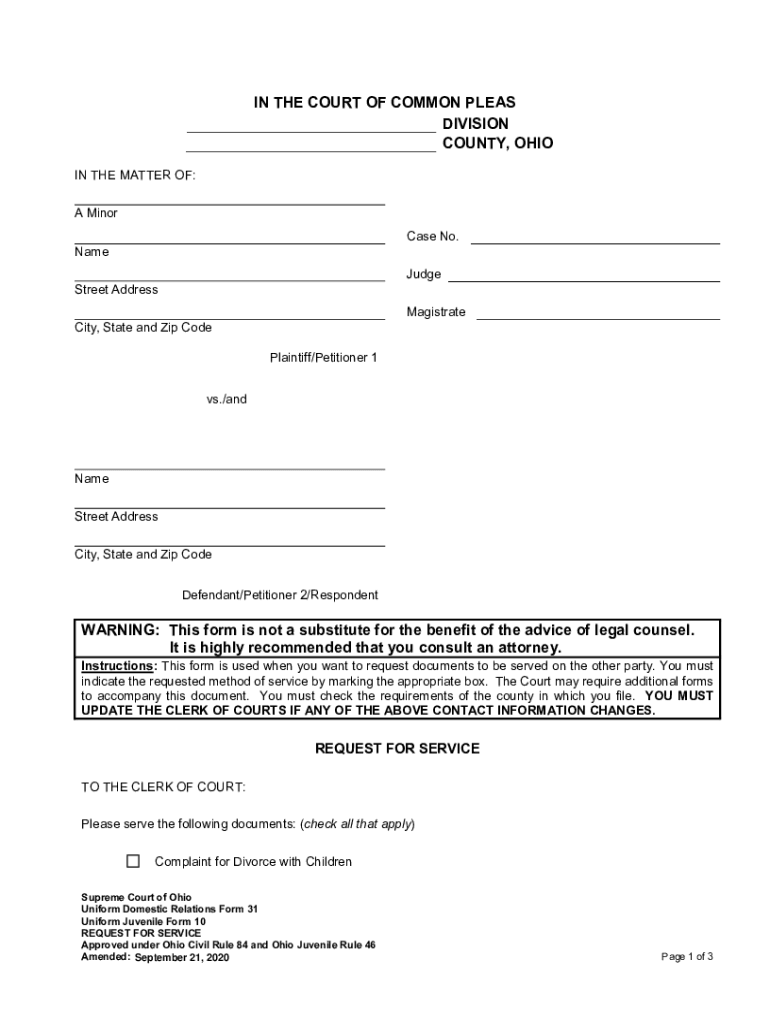
Uniform Domestic Relations Form 31Uniform Juvenile Form 10 Request for Service


Understanding the Uniform Domestic Relations Form 31
The Uniform Domestic Relations Form 31 is a legal document used primarily in family law cases within the United States. This form is essential for individuals seeking to establish or modify child custody, visitation rights, or support obligations. It is designed to streamline the process of filing for domestic relations matters, ensuring that all relevant information is presented clearly to the court.
This form is particularly relevant in states like Ohio, where the uniform domestic relations framework is implemented to maintain consistency in family law proceedings. By using this form, parties can ensure they are adhering to the legal standards set forth by the state, which can help facilitate smoother court processes.
Steps to Complete the Uniform Domestic Relations Form 31
Completing the Uniform Domestic Relations Form 31 involves several key steps to ensure accuracy and compliance with legal requirements. First, it is important to gather all necessary information, including personal details of both parties, children involved, and any existing court orders.
Next, fill out the form carefully, providing all requested information. Be sure to review each section to avoid omissions or errors, as these can lead to delays in processing. Once completed, the form should be signed and dated by both parties, if applicable. After signing, it is advisable to make copies for personal records before submitting the form to the appropriate court.
Legal Use of the Uniform Domestic Relations Form 31
The legal use of the Uniform Domestic Relations Form 31 is crucial in family law cases. This form serves as an official request to the court for specific actions regarding child custody, visitation, or support. It is important to understand that submitting this form does not guarantee a favorable outcome; rather, it initiates the legal process, which will be evaluated based on the merits of the case presented.
Additionally, the form must be filed in accordance with state-specific rules, which may dictate the timing and manner of filing. Ensuring compliance with these regulations is vital to avoid potential legal complications or delays in the proceedings.
Key Elements of the Uniform Domestic Relations Form 31
The Uniform Domestic Relations Form 31 contains several key elements that are essential for its effectiveness. These include:
- Personal Information: Names, addresses, and contact details of both parties involved.
- Children's Information: Names and birth dates of any children affected by the custody or support arrangements.
- Request Details: Specific requests regarding custody, visitation, or support obligations.
- Signature Section: Signatures of both parties, affirming the accuracy of the information provided.
Each of these elements plays a critical role in ensuring that the court has all necessary information to make informed decisions regarding the case.
Obtaining the Uniform Domestic Relations Form 31
Obtaining the Uniform Domestic Relations Form 31 is a straightforward process. This form is typically available through state court websites, family law offices, or legal aid organizations. Many jurisdictions provide the form in downloadable formats, allowing individuals to fill it out electronically or print it for manual completion.
It is important to ensure that the correct version of the form is being used, as updates or changes may occur. Checking with the local court or legal resources can help confirm that the most current version is being utilized.
Quick guide on how to complete uniform domestic relations form 31uniform juvenile form 10 request for service
Complete Uniform Domestic Relations Form 31Uniform Juvenile Form 10 Request For Service effortlessly on any device
Online document management has gained traction among businesses and individuals. It offers an ideal eco-friendly alternative to conventional printed and signed documents, as you can easily locate the appropriate form and securely keep it online. airSlate SignNow equips you with all the tools necessary to create, edit, and eSign your documents quickly and without delays. Handle Uniform Domestic Relations Form 31Uniform Juvenile Form 10 Request For Service on any platform using the airSlate SignNow apps for Android or iOS and enhance any document-focused operation today.
How to edit and eSign Uniform Domestic Relations Form 31Uniform Juvenile Form 10 Request For Service smoothly
- Locate Uniform Domestic Relations Form 31Uniform Juvenile Form 10 Request For Service and click Get Form to begin.
- Utilize the tools we supply to complete your document.
- Highlight important sections of your documents or obscure sensitive information with tools that airSlate SignNow provides specifically for this purpose.
- Create your eSignature with the Sign tool, which takes seconds and holds the same legal validity as a traditional wet ink signature.
- Review all the information and click on the Done button to save your modifications.
- Select how you wish to send your form, whether by email, text message (SMS), or invite link, or download it to your computer.
Forget about lost or misplaced documents, tedious form searches, or mistakes that require new document copies to be printed. airSlate SignNow addresses all your document management needs with just a few clicks from any device you select. Edit and eSign Uniform Domestic Relations Form 31Uniform Juvenile Form 10 Request For Service and guarantee exceptional communication at any stage of the form preparation process with airSlate SignNow.
Create this form in 5 minutes or less
Create this form in 5 minutes!
How to create an eSignature for the uniform domestic relations form 31uniform juvenile form 10 request for service
How to create an electronic signature for a PDF online
How to create an electronic signature for a PDF in Google Chrome
How to create an e-signature for signing PDFs in Gmail
How to create an e-signature right from your smartphone
How to create an e-signature for a PDF on iOS
How to create an e-signature for a PDF on Android
People also ask
-
What is the uniform domestic relations form 31?
The uniform domestic relations form 31 is a legal document used in family law proceedings, particularly concerning child custody and visitation issues. This form helps streamline the process of addressing domestic relations matters, ensuring clarity and compliance with state requirements.
-
How can airSlate SignNow help with the uniform domestic relations form 31?
airSlate SignNow simplifies the process of completing and eSigning the uniform domestic relations form 31. Our user-friendly platform allows you to fill out the form, add necessary signatures, and securely send it, all in one convenient place.
-
Is airSlate SignNow affordable for individuals needing the uniform domestic relations form 31?
Yes, airSlate SignNow offers flexible pricing plans tailored for both individuals and businesses addressing the uniform domestic relations form 31. Our cost-effective solution ensures that you can manage your legal documents without exceeding your budget.
-
Can I integrate airSlate SignNow with other applications for the uniform domestic relations form 31?
Absolutely! airSlate SignNow easily integrates with various applications such as Google Drive and Dropbox, making it simple to manage the uniform domestic relations form 31 alongside your other documents. This integration enhances your workflow and ensures everything is accessible.
-
What features does airSlate SignNow offer for the uniform domestic relations form 31?
airSlate SignNow provides robust features for completing the uniform domestic relations form 31, including customizable templates, secure eSigning, and tracking capabilities. These features allow you to manage your documents efficiently and confidently.
-
How secure is my information when using airSlate SignNow for the uniform domestic relations form 31?
Your security is our top priority at airSlate SignNow. When you use our platform for the uniform domestic relations form 31, your information is protected with advanced encryption technologies and secure data storage practices to ensure confidentiality.
-
Can multiple parties sign the uniform domestic relations form 31 on airSlate SignNow?
Yes, airSlate SignNow allows multiple parties to eSign the uniform domestic relations form 31 effortlessly. You can invite others to review and sign the document, ensuring that all necessary approvals are obtained efficiently.
Get more for Uniform Domestic Relations Form 31Uniform Juvenile Form 10 Request For Service
- Gas balancing agreement agreement secgov form
- Gas balancing agreement law and legal definition form
- Model form operating agreement utah division of oil gas
- Model form operating agreement aogcstatearus
- Second amended and restated agreement for sale and form
- Quotmanagerquot form
- Ratification and consent to pooling andor unitization form
- Memorandum of organization and operating agreement of jd form
Find out other Uniform Domestic Relations Form 31Uniform Juvenile Form 10 Request For Service
- How To eSignature Massachusetts Government Form
- How Can I eSignature Oregon Government PDF
- How Can I eSignature Oklahoma Government Document
- How To eSignature Texas Government Document
- Can I eSignature Vermont Government Form
- How Do I eSignature West Virginia Government PPT
- How Do I eSignature Maryland Healthcare / Medical PDF
- Help Me With eSignature New Mexico Healthcare / Medical Form
- How Do I eSignature New York Healthcare / Medical Presentation
- How To eSignature Oklahoma Finance & Tax Accounting PPT
- Help Me With eSignature Connecticut High Tech Presentation
- How To eSignature Georgia High Tech Document
- How Can I eSignature Rhode Island Finance & Tax Accounting Word
- How Can I eSignature Colorado Insurance Presentation
- Help Me With eSignature Georgia Insurance Form
- How Do I eSignature Kansas Insurance Word
- How Do I eSignature Washington Insurance Form
- How Do I eSignature Alaska Life Sciences Presentation
- Help Me With eSignature Iowa Life Sciences Presentation
- How Can I eSignature Michigan Life Sciences Word