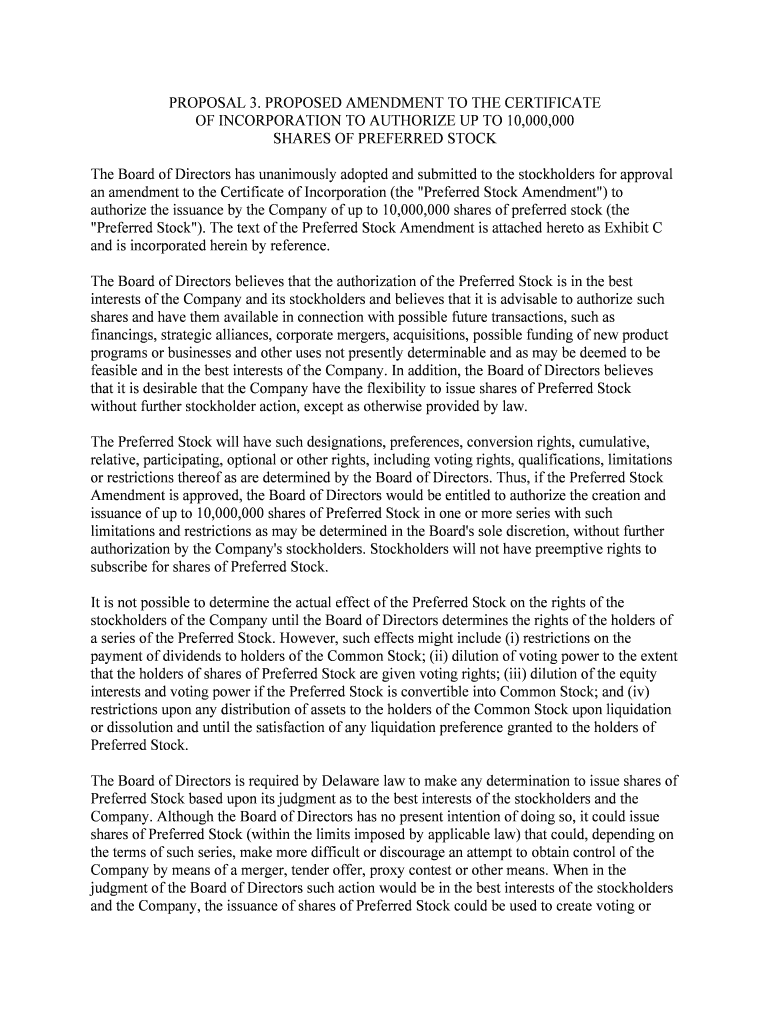
SEC Filing Guardant Health, Inc Form


What is the SEC Filing Guardant Health, Inc
The SEC Filing for Guardant Health, Inc refers to the official documents submitted to the U.S. Securities and Exchange Commission (SEC) by the company. These filings provide essential information about the company's financial health, business operations, and other significant events that may affect investors' decisions. Common types of SEC filings include Form 10-K, Form 10-Q, and Form 8-K, which contain annual reports, quarterly reports, and current event disclosures, respectively. Understanding these filings is crucial for investors and stakeholders interested in the company's performance and compliance with federal regulations.
How to use the SEC Filing Guardant Health, Inc
Using the SEC Filing for Guardant Health, Inc involves accessing the documents through the SEC's EDGAR database or the company's investor relations page. Investors can review the filings to gain insights into the company's financial statements, management discussions, and risk factors. To effectively utilize this information, it is beneficial to focus on key sections such as the Management's Discussion and Analysis (MD&A) and the financial statements, which provide a comprehensive view of the company's operations and financial health.
Steps to complete the SEC Filing Guardant Health, Inc
Completing the SEC Filing for Guardant Health, Inc involves several key steps. First, gather all necessary financial data and disclosures required for the specific form being filed. Next, ensure compliance with SEC guidelines and format requirements. After preparing the document, review it for accuracy and completeness. Finally, submit the filing electronically through the SEC's EDGAR system, ensuring that all deadlines are met to avoid penalties. Keeping a record of the submission confirmation is also important for future reference.
Legal use of the SEC Filing Guardant Health, Inc
The legal use of the SEC Filing for Guardant Health, Inc is governed by federal securities laws, which mandate that publicly traded companies disclose material information to ensure transparency and protect investors. These filings must be accurate and truthful, as any misrepresentation can lead to legal consequences, including fines and sanctions. Companies must also adhere to regulations set forth by the SEC regarding the timing and content of their disclosures, ensuring that all stakeholders have access to the same information.
Key elements of the SEC Filing Guardant Health, Inc
Key elements of the SEC Filing for Guardant Health, Inc include financial statements, management discussions, risk factors, and disclosures regarding executive compensation. Financial statements typically consist of the balance sheet, income statement, and cash flow statement, providing a snapshot of the company's financial position. Management discussions offer insights into the company's strategy and performance, while risk factors outline potential challenges that could impact future results. Together, these elements provide a comprehensive view of the company's operations and financial health.
Filing Deadlines / Important Dates
Filing deadlines for the SEC Filing of Guardant Health, Inc vary depending on the type of form being submitted. For instance, Form 10-K must be filed within 60 days after the end of the fiscal year, while Form 10-Q is due within 40 days after the end of each fiscal quarter. It is essential for companies to adhere to these deadlines to maintain compliance with SEC regulations and avoid potential penalties. Keeping a calendar of important dates can help ensure timely submissions.
Quick guide on how to complete sec filing guardant health inc
Prepare SEC Filing Guardant Health, Inc effortlessly on any device
Digital document management has become increasingly favored by businesses and individuals alike. It serves as an excellent eco-friendly substitute for traditional printed and signed forms, allowing you to access the correct document and securely store it online. airSlate SignNow provides you with all the necessary tools to create, modify, and eSign your documents promptly without any holdups. Manage SEC Filing Guardant Health, Inc on any platform using airSlate SignNow Android or iOS applications and enhance any document-driven process today.
The easiest way to edit and eSign SEC Filing Guardant Health, Inc without hassle
- Locate SEC Filing Guardant Health, Inc and click Get Form to commence.
- Use the tools we provide to complete your document.
- Highlight important sections of the documents or obscure sensitive details with tools that airSlate SignNow offers specifically for that purpose.
- Draw your signature with the Sign tool, which takes mere seconds and carries the same legal validity as a traditional wet ink signature.
- Review the information and click on the Done button to save your adjustments.
- Choose how you wish to send your form, via email, text message (SMS), or invitation link, or download it to your computer.
Eliminate the worry of lost or misplaced documents, tedious form navigation, or mistakes that necessitate printing new document copies. airSlate SignNow fulfills all your document management requirements within a few clicks from any device you prefer. Modify and eSign SEC Filing Guardant Health, Inc and guarantee excellent communication at every step of the form preparation process with airSlate SignNow.
Create this form in 5 minutes or less
Create this form in 5 minutes!
People also ask
-
What is SEC Filing Guardant Health, Inc. and why is it important?
SEC Filing Guardant Health, Inc. refers to the mandatory submissions that the company makes to the U.S. Securities and Exchange Commission. These filings provide valuable information about the company's financial health and operations. Understanding these filings is crucial for investors and stakeholders who want to make informed decisions.
-
How does airSlate SignNow support SEC Filing Guardant Health, Inc.?
airSlate SignNow enables efficient document management and eSigning for SEC Filing Guardant Health, Inc. With its user-friendly interface, you can easily prepare and send documents required for SEC compliance. This streamlines the filing process, allowing for quicker and more accurate submissions.
-
What are the pricing plans for using airSlate SignNow for SEC Filing Guardant Health, Inc.?
airSlate SignNow offers various pricing plans to cater to different business needs, including those focused on SEC Filing Guardant Health, Inc. From basic to advanced options, you can select a plan that fits your budget and provides the necessary features for efficient document management and eSigning.
-
What features does airSlate SignNow offer for SEC Filing Guardant Health, Inc.?
Key features of airSlate SignNow that benefit SEC Filing Guardant Health, Inc. include eSignature solutions, document templates, and integration capabilities. These features help ensure that your SEC filings are processed smoothly and securely, improving efficiency and compliance.
-
Can I integrate airSlate SignNow with other tools for managing SEC Filing Guardant Health, Inc.?
Yes, airSlate SignNow offers integration with various CRM and document management tools to enhance your experience with SEC Filing Guardant Health, Inc. This interoperability allows for seamless data transfer and document tracking, ensuring that all information related to your SEC filings is organized and accessible.
-
How does airSlate SignNow ensure compliance with SEC regulations for Guardant Health, Inc.?
airSlate SignNow adheres to strict security standards and compliance measures to ensure that all documents related to SEC Filing Guardant Health, Inc. are protected. With features like audit trails and secure data storage, businesses can confidently manage their filings while complying with SEC regulations.
-
What benefits does airSlate SignNow provide for businesses handling SEC Filing Guardant Health, Inc.?
By using airSlate SignNow for SEC Filing Guardant Health, Inc., businesses gain access to an easy-to-use platform that boosts productivity and accuracy. The automation of document workflows saves time and reduces errors, allowing teams to focus more on strategic tasks rather than manual paperwork.
Get more for SEC Filing Guardant Health, Inc
Find out other SEC Filing Guardant Health, Inc
- How To Sign Colorado Courts Document
- Can I eSign Alabama Banking PPT
- How Can I eSign California Banking PDF
- How To eSign Hawaii Banking PDF
- How Can I eSign Hawaii Banking Document
- How Do I eSign Hawaii Banking Document
- How Do I eSign Hawaii Banking Document
- Help Me With eSign Hawaii Banking Document
- How To eSign Hawaii Banking Document
- Can I eSign Hawaii Banking Presentation
- Can I Sign Iowa Courts Form
- Help Me With eSign Montana Banking Form
- Can I Sign Kentucky Courts Document
- How To eSign New York Banking Word
- Can I eSign South Dakota Banking PPT
- How Can I eSign South Dakota Banking PPT
- How Do I eSign Alaska Car Dealer Form
- How To eSign California Car Dealer Form
- Can I eSign Colorado Car Dealer Document
- How Can I eSign Colorado Car Dealer Document