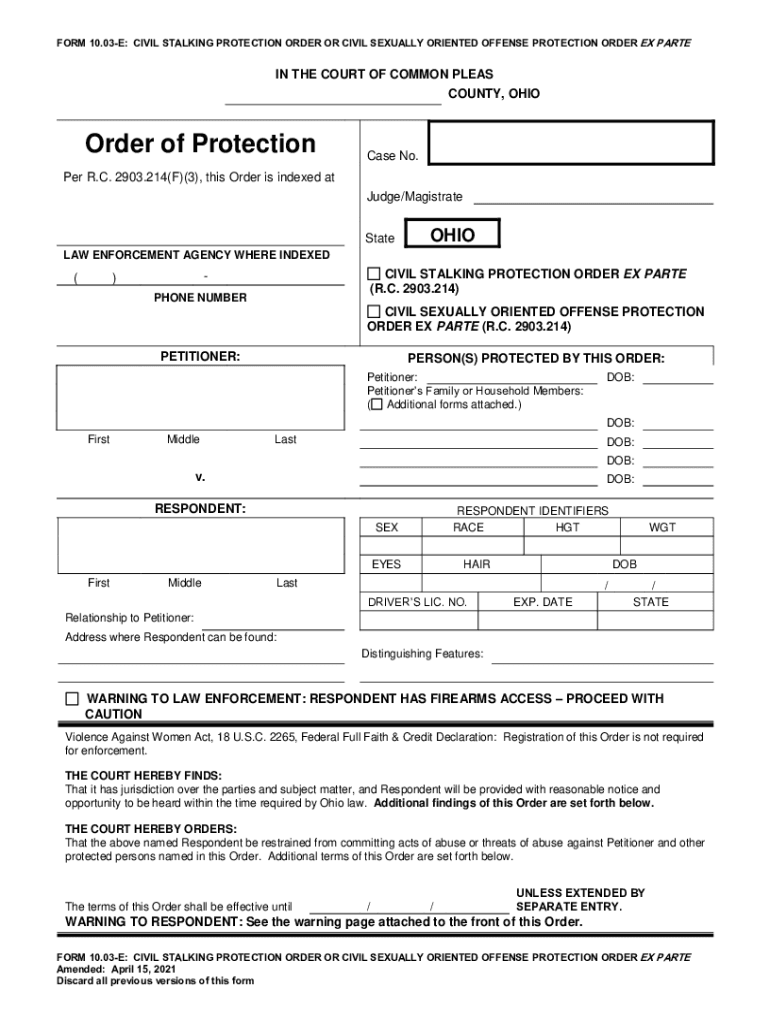
Form 10 03 E Civil Stalking Protection Order or Civil Sexually Oriented Offense Protection Order Ex Parte


What is the Form 10-03 E Civil Stalking Protection Order
The Form 10-03 E is a legal document used in the United States to request a Civil Stalking Protection Order or a Civil Sexually Oriented Offense Protection Order. This form is designed for individuals who feel threatened or harassed by another person. It allows the petitioner to seek protection from stalking behaviors or sexually oriented offenses. The order can provide various forms of relief, including prohibiting the respondent from contacting the petitioner or coming near them.
Steps to Complete the Form 10-03 E
Completing the Form 10-03 E involves several key steps:
- Begin by gathering all necessary information about yourself and the respondent, including full names, addresses, and any relevant details about the incidents that led to the request.
- Clearly describe the harassment or stalking behavior you have experienced. Be specific about dates, times, and locations.
- Review the form for accuracy and completeness before submission. Ensure that all sections are filled out and that you have signed the document.
How to File a Restraining Order Online
Filing a restraining order online can simplify the process for many individuals. Here are the general steps:
- Visit the official website of your local court or jurisdiction that handles restraining orders.
- Locate the online submission portal for the Form 10-03 E or the relevant restraining order form.
- Follow the prompts to upload your completed form and any supporting documents, ensuring you adhere to any specific requirements outlined by the court.
Legal Use of the Form 10-03 E
The Form 10-03 E is legally binding once granted by a court. It is essential to understand that violating the terms of the order can lead to serious legal consequences for the respondent. This form is a critical tool for individuals seeking legal protection from harassment or stalking, and it is recognized by law enforcement agencies across the United States.
Required Documents for Filing
When filing the Form 10-03 E, you may need to provide additional documentation to support your request. Commonly required documents include:
- Identification, such as a driver’s license or state ID.
- Any evidence of the stalking or harassment, such as text messages, emails, or witness statements.
- Completed and signed Form 10-03 E.
Eligibility Criteria for a Civil Stalking Protection Order
To be eligible for a Civil Stalking Protection Order using the Form 10-03 E, the petitioner must demonstrate that they have experienced a pattern of behavior that constitutes stalking. This may include:
- Repeated, unwanted contact from the respondent.
- Threatening behavior that causes the petitioner to fear for their safety.
- Incidents that have occurred within a specific timeframe, typically within the last two years.
Quick guide on how to complete form 10 03 e civil stalking protection order or civil sexually oriented offense protection order ex parte
Complete Form 10 03 E Civil Stalking Protection Order Or Civil Sexually Oriented Offense Protection Order Ex Parte seamlessly on any device
Managing documents online has gained signNow traction among businesses and individuals. It offers an ideal environmentally friendly alternative to traditional printed and signed documents, allowing you to access the appropriate form and securely keep it online. airSlate SignNow provides all the tools you require to create, modify, and electronically sign your files quickly with no delays. Manage Form 10 03 E Civil Stalking Protection Order Or Civil Sexually Oriented Offense Protection Order Ex Parte on any platform using the airSlate SignNow Android or iOS applications and streamline any document-centric task today.
The easiest way to modify and electronically sign Form 10 03 E Civil Stalking Protection Order Or Civil Sexually Oriented Offense Protection Order Ex Parte with ease
- Locate Form 10 03 E Civil Stalking Protection Order Or Civil Sexually Oriented Offense Protection Order Ex Parte and click Get Form to begin.
- Utilize the tools we provide to fill out your form.
- Emphasize important sections of your documents or redact sensitive information with tools specifically designed for that purpose by airSlate SignNow.
- Create your signature using the Sign tool, which takes only seconds and carries the same legal validity as a conventional handwritten signature.
- Verify all the details and click on the Done button to save your changes.
- Choose how you wish to send your form: via email, SMS, invitation link, or download it to your PC.
Eliminate worries about lost or misplaced documents, tedious form searches, or errors that necessitate printing new copies. airSlate SignNow meets your document management needs in just a few clicks from any device you prefer. Modify and electronically sign Form 10 03 E Civil Stalking Protection Order Or Civil Sexually Oriented Offense Protection Order Ex Parte and ensure excellent communication at every stage of the form preparation process with airSlate SignNow.
Create this form in 5 minutes or less
Create this form in 5 minutes!
How to create an eSignature for the form 10 03 e civil stalking protection order or civil sexually oriented offense protection order ex parte
How to create an electronic signature for a PDF online
How to create an electronic signature for a PDF in Google Chrome
How to create an e-signature for signing PDFs in Gmail
How to create an e-signature right from your smartphone
How to create an e-signature for a PDF on iOS
How to create an e-signature for a PDF on Android
People also ask
-
What is a restraining order form and when should I use it?
A restraining order form is a legal document used to request a court order protecting an individual from harassment or harm. You should use this form when you feel threatened by another person and need legal protection. It is crucial to fill out this form accurately to ensure that your request is processed efficiently.
-
How can airSlate SignNow help me with my restraining order form?
airSlate SignNow allows you to easily create, send, and eSign your restraining order form online. Our user-friendly platform streamlines the process, ensuring that you can obtain necessary signatures quickly and securely. Additionally, you can store and manage your documents within the platform for convenience.
-
Is there a cost associated with using airSlate SignNow for a restraining order form?
While airSlate SignNow offers various pricing plans, you can often find a cost-effective solution tailored to your needs for managing restraining order forms. We provide different subscription options that cater to individuals and businesses, allowing you to choose a plan that fits your budget. Check our website for the latest pricing details.
-
What features does airSlate SignNow offer for managing restraining order forms?
airSlate SignNow provides a range of features for managing restraining order forms, including customizable templates, secure eSigning, and document tracking. You can also collaborate with legal professionals and send reminders for signature requests, ensuring that your restraining order process is smooth and efficient.
-
Are my documents secure when I use airSlate SignNow for my restraining order form?
Yes, airSlate SignNow prioritizes the security of your documents, including restraining order forms. We use advanced encryption and authentication protocols to protect your sensitive information. You can rest assured that your documents are stored securely while remaining easily accessible.
-
Can I integrate airSlate SignNow with other applications for my restraining order forms?
Absolutely! airSlate SignNow supports integrations with various applications, making it easy to manage your restraining order forms alongside your other business tools. You can connect with popular CRM systems, document management software, and more to streamline your workflow.
-
How long does it take to complete a restraining order form using airSlate SignNow?
Completing a restraining order form using airSlate SignNow can take as little as a few minutes, depending on the complexity of the document. Our intuitive platform guides you step-by-step, helping you fill out necessary fields and add signatures efficiently. This quick process allows you to focus on what matters most—your safety and well-being.
Get more for Form 10 03 E Civil Stalking Protection Order Or Civil Sexually Oriented Offense Protection Order Ex Parte
- Commenced on the day of 20 and will expire on the day of form
- Form ar 864 1lt
- You will be given an opportunity to cure this default form
- Residential lease for unit supreme court of florida form
- New york termination of lease lawlandlord tenant form
- Pims user manual registration menu form
- Power of attorney for minor arkansas legal services form
- Guardianship of a childminorwelcome to legal aid form
Find out other Form 10 03 E Civil Stalking Protection Order Or Civil Sexually Oriented Offense Protection Order Ex Parte
- eSignature New York Police NDA Now
- eSignature North Carolina Police Claim Secure
- eSignature New York Police Notice To Quit Free
- eSignature North Dakota Real Estate Quitclaim Deed Later
- eSignature Minnesota Sports Rental Lease Agreement Free
- eSignature Minnesota Sports Promissory Note Template Fast
- eSignature Minnesota Sports Forbearance Agreement Online
- eSignature Oklahoma Real Estate Business Plan Template Free
- eSignature South Dakota Police Limited Power Of Attorney Online
- How To eSignature West Virginia Police POA
- eSignature Rhode Island Real Estate Letter Of Intent Free
- eSignature Rhode Island Real Estate Business Letter Template Later
- eSignature South Dakota Real Estate Lease Termination Letter Simple
- eSignature Tennessee Real Estate Cease And Desist Letter Myself
- How To eSignature New Mexico Sports Executive Summary Template
- Can I eSignature Utah Real Estate Operating Agreement
- eSignature Vermont Real Estate Warranty Deed Online
- eSignature Vermont Real Estate Operating Agreement Online
- eSignature Utah Real Estate Emergency Contact Form Safe
- eSignature Washington Real Estate Lease Agreement Form Mobile