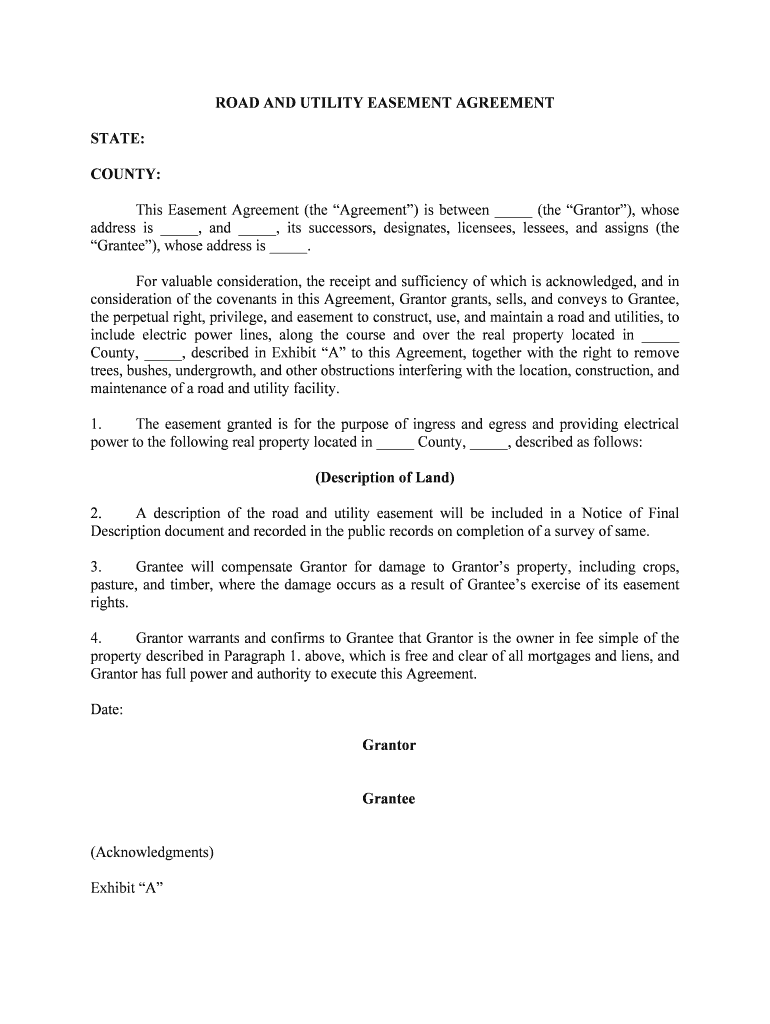
GOCO Model Easement REDLINE Great Outdoors Colorado Form


What is the GOCO Model Easement REDLINE Great Outdoors Colorado
The GOCO Model Easement REDLINE Great Outdoors Colorado form is a legal document designed to facilitate the conservation of land through easements. This form is essential for property owners who wish to preserve their land's natural resources while potentially receiving tax benefits. The GOCO model easement provides a framework that outlines the rights and responsibilities of both the landowner and the conservation organization involved. It ensures that the land remains protected for future generations while allowing for compatible uses that align with conservation goals.
How to use the GOCO Model Easement REDLINE Great Outdoors Colorado
To effectively use the GOCO Model Easement REDLINE form, property owners should first review the document thoroughly to understand its terms and conditions. It is advisable to consult with a legal professional or a conservation expert to ensure compliance with local laws and regulations. Once the form is understood, the landowner can fill it out, providing necessary details about the property and the intended conservation goals. After completing the form, it should be signed by all parties involved, including witnesses if required, to ensure its legal validity.
Steps to complete the GOCO Model Easement REDLINE Great Outdoors Colorado
Completing the GOCO Model Easement REDLINE form involves several key steps:
- Review the form and its requirements carefully.
- Gather necessary documentation related to the property, including surveys and previous ownership records.
- Fill out the form with accurate information, detailing the specific conservation objectives.
- Ensure all parties involved, including any conservation organizations, review the completed form.
- Obtain signatures from all relevant parties, ensuring that any required witnesses are present.
- Submit the completed form to the appropriate conservation organization for approval.
Key elements of the GOCO Model Easement REDLINE Great Outdoors Colorado
The GOCO Model Easement REDLINE includes several critical elements that define the easement's terms:
- Purpose: Clearly states the conservation goals and the intended use of the land.
- Rights and Responsibilities: Outlines what the landowner and the conservation organization can and cannot do with the property.
- Duration: Specifies the length of time the easement will be in effect, which can be permanent or for a defined period.
- Monitoring and Enforcement: Details how compliance will be monitored and what actions can be taken if the terms are violated.
- Amendments: Provides a process for making changes to the easement if necessary.
Legal use of the GOCO Model Easement REDLINE Great Outdoors Colorado
The legal use of the GOCO Model Easement REDLINE is governed by various state and federal laws that ensure the document's validity and enforceability. It is essential for property owners to adhere to the legal requirements set forth by the relevant authorities, including compliance with the Uniform Conservation Easement Act. By following these regulations, landowners can ensure that their easement is recognized as a legally binding agreement, providing them with the intended benefits, such as tax deductions and preservation of their land.
State-specific rules for the GOCO Model Easement REDLINE Great Outdoors Colorado
Each state may have specific rules and regulations that affect the GOCO Model Easement REDLINE. It is important for landowners to familiarize themselves with these state-specific guidelines, as they can impact the easement's implementation and enforcement. For instance, certain states may require additional documentation or have unique processes for filing easements. Consulting with local conservation organizations or legal experts can provide valuable insights into these requirements, ensuring that the easement complies with state laws.
Quick guide on how to complete goco model easement redline great outdoors colorado
Prepare GOCO Model Easement REDLINE Great Outdoors Colorado effortlessly on any device
Online document management has gained traction among businesses and individuals. It offers an ideal environmentally friendly alternative to traditional printed and signed documents, as you can easily locate the necessary form and safely store it online. airSlate SignNow provides all the tools you require to create, modify, and eSign your files quickly without delays. Handle GOCO Model Easement REDLINE Great Outdoors Colorado on any platform with airSlate SignNow Android or iOS applications and enhance any document-centric process today.
How to alter and eSign GOCO Model Easement REDLINE Great Outdoors Colorado with ease
- Locate GOCO Model Easement REDLINE Great Outdoors Colorado and click on Access Form to begin.
- Utilize the tools we offer to complete your form.
- Emphasize important sections of your documents or redact sensitive information with tools that airSlate SignNow specifically provides for that purpose.
- Create your eSignature with the Sign tool, which takes seconds and holds the same legal validity as a conventional wet ink signature.
- Review the information and click on the Finish button to save your modifications.
- Choose how you prefer to send your form, via email, text message (SMS), or invite link, or download it to your computer.
Forget about lost or misfiled documents, frustrating form navigation, or errors that require printing new copies. airSlate SignNow addresses all your document management requirements in just a few clicks from a device of your choice. Modify and eSign GOCO Model Easement REDLINE Great Outdoors Colorado and ensure excellent communication at any stage of your form preparation process with airSlate SignNow.
Create this form in 5 minutes or less
Create this form in 5 minutes!
People also ask
-
What is the goco model offered by airSlate SignNow?
The goco model provided by airSlate SignNow is an innovative approach that combines document management and eSigning into one seamless process. This model streamlines how businesses handle paperwork, ensuring efficiency and compliance. With the goco model, users can easily create, send, and store documents securely.
-
How does the goco model improve business workflows?
By adopting the goco model, businesses can optimize their workflows signNowly. It eliminates the need for physical signatures and enables real-time tracking of document status, leading to faster turnaround times. This enhances productivity and reduces errors associated with manual processes.
-
What are the pricing options for the goco model?
airSlate SignNow offers competitive pricing plans for the goco model that cater to different business needs. Customers can choose from various subscription tiers based on the features they require. This flexible pricing structure ensures that businesses of all sizes can benefit from the goco model without breaking the bank.
-
What key features are included in the goco model?
The goco model includes essential features such as customizable templates, secure eSigning, and comprehensive audit trails. Additionally, it offers integrations with popular business tools, making it easier for users to incorporate into their existing workflows. These features collectively enhance the user experience and document management efficiency.
-
Can the goco model be integrated with existing software?
Yes, the goco model is designed to integrate seamlessly with a variety of existing software applications. This means businesses can connect it with tools they already use for CRM, project management, or other processes. These integrations help maintain continuity in business operations while maximizing the benefits of the goco model.
-
What benefits does the goco model offer for remote teams?
The goco model is particularly beneficial for remote teams as it allows for efficient document signing from anywhere in the world. This flexibility ensures that teams can collaborate effectively without delays. Moreover, the goco model's digital nature helps improve security and compliance, which is critical for remote operations.
-
Is the goco model secure for sensitive documents?
Absolutely, the goco model prioritizes security, employing encryption and secure cloud storage to protect sensitive documents. airSlate SignNow complies with industry-leading security standards to ensure that your data remains safe and confidential. Users can trust the goco model to handle their most important information securely.
Get more for GOCO Model Easement REDLINE Great Outdoors Colorado
Find out other GOCO Model Easement REDLINE Great Outdoors Colorado
- How Do I eSign New Mexico Healthcare / Medical Word
- How To eSign Washington High Tech Presentation
- Help Me With eSign Vermont Healthcare / Medical PPT
- How To eSign Arizona Lawers PDF
- How To eSign Utah Government Word
- How Can I eSign Connecticut Lawers Presentation
- Help Me With eSign Hawaii Lawers Word
- How Can I eSign Hawaii Lawers Document
- How To eSign Hawaii Lawers PPT
- Help Me With eSign Hawaii Insurance PPT
- Help Me With eSign Idaho Insurance Presentation
- Can I eSign Indiana Insurance Form
- How To eSign Maryland Insurance PPT
- Can I eSign Arkansas Life Sciences PDF
- How Can I eSign Arkansas Life Sciences PDF
- Can I eSign Connecticut Legal Form
- How Do I eSign Connecticut Legal Form
- How Do I eSign Hawaii Life Sciences Word
- Can I eSign Hawaii Life Sciences Word
- How Do I eSign Hawaii Life Sciences Document