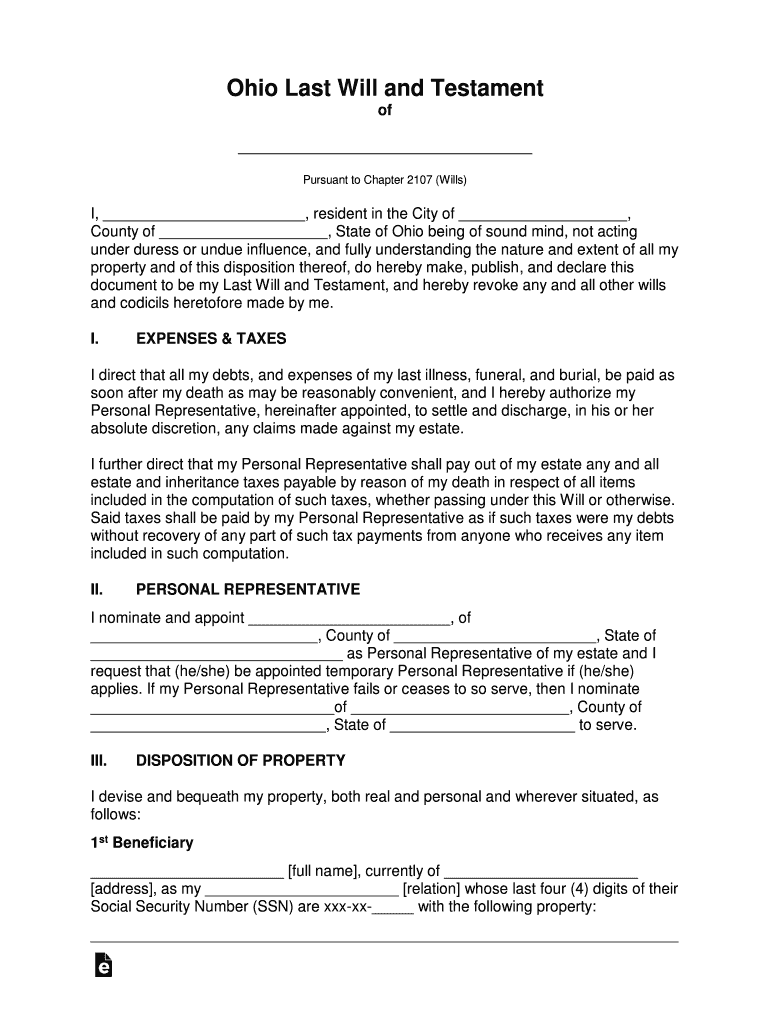
Ohio Last Will and Testament Template PDFWord 2018-2026


Understanding the Ohio Last Will and Testament Template
The Ohio last will and testament template is a legal document that allows individuals to outline their wishes regarding the distribution of their assets after their death. This template serves as a guide to ensure that all necessary elements are included, making it easier for individuals to create a valid will. The document typically includes sections for naming beneficiaries, appointing an executor, and specifying any specific bequests. Using a template can simplify the process and help ensure compliance with Ohio state laws.
How to Complete the Ohio Last Will and Testament Template
Filling out the Ohio last will and testament template involves several key steps. First, gather all necessary information, including details about your assets, debts, and the individuals you wish to name as beneficiaries. Next, follow the template's structure to fill in your personal information, such as your name and address. Clearly state your wishes regarding asset distribution, ensuring that each beneficiary is identified. It is also important to appoint an executor who will be responsible for carrying out your wishes. Finally, sign and date the document in accordance with Ohio's legal requirements.
Key Elements of the Ohio Last Will and Testament Template
Several essential components must be included in the Ohio last will and testament template to ensure its validity. These elements include:
- Testator's Information: The full name and address of the person creating the will.
- Declaration: A statement declaring the document as the last will and testament.
- Beneficiaries: Names and details of individuals or organizations receiving assets.
- Executor Appointment: Designation of an executor to manage the estate.
- Signatures: The testator's signature and the signatures of at least two witnesses.
Legal Considerations for the Ohio Last Will and Testament Template
When using the Ohio last will and testament template, it is crucial to understand the legal requirements that govern wills in Ohio. The state mandates that the will must be signed by the testator in the presence of two witnesses who are not beneficiaries. Additionally, the witnesses must also sign the will, affirming that they witnessed the testator's signature. Ensuring these legal stipulations are met helps prevent challenges to the will's validity after the testator's death.
Obtaining the Ohio Last Will and Testament Template
The Ohio last will and testament template can be obtained through various sources. Many legal websites offer downloadable versions of the template in PDF or Word format. Additionally, local legal aid offices and estate planning attorneys may provide templates tailored to Ohio's laws. It is advisable to use a template that is up-to-date and compliant with current legal standards to ensure its effectiveness.
Examples of Using the Ohio Last Will and Testament Template
Utilizing the Ohio last will and testament template can take various forms depending on individual circumstances. For instance, a parent may use the template to designate guardians for minor children while also specifying how their assets should be divided among family members. Alternatively, an individual with specific charitable intentions might outline bequests to local organizations. Each example illustrates how the template can be customized to reflect personal wishes and legal requirements.
Quick guide on how to complete ohio last will and testament template pdfword
Complete Ohio Last Will And Testament Template PDFWord effortlessly on any gadget
Web-based document management has become increasingly favored by companies and individuals alike. It offers an ideal eco-friendly alternative to traditional printed and signed documents, as you can access the necessary form and securely store it online. airSlate SignNow provides all the features you need to create, modify, and electronically sign your documents quickly and without holdups. Handle Ohio Last Will And Testament Template PDFWord on any gadget using airSlate SignNow's Android or iOS applications and simplify any document-related task today.
How to modify and electronically sign Ohio Last Will And Testament Template PDFWord effortlessly
- Find Ohio Last Will And Testament Template PDFWord and then click Get Form to begin.
- Utilize the tools available to finish your form.
- Emphasize important parts of your documents or obscure confidential information with tools specifically designed for that purpose by airSlate SignNow.
- Create your signature using the Sign feature, which takes only seconds and holds the same legal validity as a conventional wet ink signature.
- Review the details and then click on the Done button to save your edits.
- Select your preferred method to send your form, whether by email, SMS, invitation link, or download it to your computer.
Eliminate worries about lost or disorganized documents, tedious form searching, or errors that require reprinting new document versions. airSlate SignNow fulfills all your document management requirements in just a few clicks from any device of your choice. Edit and electronically sign Ohio Last Will And Testament Template PDFWord to guarantee clear communication throughout your form preparation process with airSlate SignNow.
Create this form in 5 minutes or less
Find and fill out the correct ohio last will and testament template pdfword
Create this form in 5 minutes!
How to create an eSignature for the ohio last will and testament template pdfword
How to create an electronic signature for a PDF online
How to create an electronic signature for a PDF in Google Chrome
How to create an e-signature for signing PDFs in Gmail
How to create an e-signature right from your smartphone
How to create an e-signature for a PDF on iOS
How to create an e-signature for a PDF on Android
People also ask
-
What is an Ohio last will form?
An Ohio last will form is a legal document that outlines how a person's assets should be distributed after their death. It allows individuals to specify their wishes regarding guardianship of minor children, distribution of property, and other important matters. Using the right Ohio last will form ensures that your desires are legally recognized and followed.
-
How can I create an Ohio last will form using airSlate SignNow?
You can easily create an Ohio last will form through airSlate SignNow's user-friendly platform. Simply choose our customizable template for the last will, fill in the necessary details, and electronically sign it. Our solution simplifies the process, ensuring that your will is legally compliant and easy to manage.
-
Is there a cost associated with the Ohio last will form on airSlate SignNow?
Yes, there is a cost to use airSlate SignNow for creating your Ohio last will form. Our pricing is transparent and competitive, offering a cost-effective solution for document preparation and eSigning. We provide various subscription plans to fit different needs and budgets.
-
What features does airSlate SignNow offer for the Ohio last will form?
airSlate SignNow offers several features for the Ohio last will form, including easy document editing, customizable templates, and secure eSigning. Additionally, our platform provides cloud storage for your documents and allows for easy sharing with beneficiaries or legal representatives. This ensures that your wishes are documented accurately and stored safely.
-
Are Ohio last will forms created with airSlate SignNow legally binding?
Yes, Ohio last will forms created with airSlate SignNow are legally binding, provided they meet state requirements. Our platform ensures that you follow the necessary legal guidelines, making your document enforceable in an Ohio court. This guarantees that your final wishes will be honored according to state law.
-
Can I update my Ohio last will form after it's created?
Absolutely! airSlate SignNow allows you to easily update your Ohio last will form at any time. You can edit the document to reflect any changes in your life circumstances, such as marriage, divorce, or changes in financial status. Maintaining an updated will is crucial for ensuring your wishes are accurately represented.
-
Does airSlate SignNow offer support for filling out the Ohio last will form?
Yes, airSlate SignNow provides comprehensive support to assist you in filling out the Ohio last will form. Our customer service team is available via chat, email, or phone to answer any questions and guide you through the process. We also have helpful resources and FAQs to make creating your will as straightforward as possible.
Get more for Ohio Last Will And Testament Template PDFWord
- Response to request for information by subcontractorcorporation llc etc
- Fillable online applications for loomis company form fax
- Mechanics liens get the lenders attention levelset form
- Mortgage deed of trust document form
- Clinical affiliation agreement tennessee board of regents form
- State summary mechanics lien lawfullerton ampampamp knowles pc form
- Notice of breach of lease templateword ampampamp pdfby form
- Alabama notice of breach of written lease for violating form
Find out other Ohio Last Will And Testament Template PDFWord
- How Can I Sign California Legal Promissory Note Template
- How Do I Sign North Dakota Insurance Quitclaim Deed
- How To Sign Connecticut Legal Quitclaim Deed
- How Do I Sign Delaware Legal Warranty Deed
- Sign Delaware Legal LLC Operating Agreement Mobile
- Sign Florida Legal Job Offer Now
- Sign Insurance Word Ohio Safe
- How Do I Sign Hawaii Legal Business Letter Template
- How To Sign Georgia Legal Cease And Desist Letter
- Sign Georgia Legal Residential Lease Agreement Now
- Sign Idaho Legal Living Will Online
- Sign Oklahoma Insurance Limited Power Of Attorney Now
- Sign Idaho Legal Separation Agreement Online
- Sign Illinois Legal IOU Later
- Sign Illinois Legal Cease And Desist Letter Fast
- Sign Indiana Legal Cease And Desist Letter Easy
- Can I Sign Kansas Legal LLC Operating Agreement
- Sign Kansas Legal Cease And Desist Letter Now
- Sign Pennsylvania Insurance Business Plan Template Safe
- Sign Pennsylvania Insurance Contract Safe