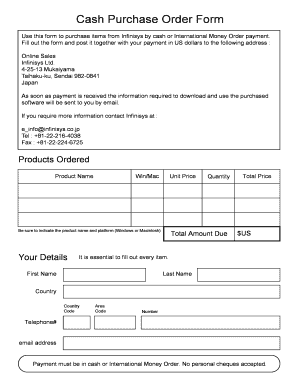
Cash Order Form


What is the Cash Order Form
The cash order form is a document used to facilitate the purchase of goods or services through cash transactions. It serves as a formal request for cash payments, providing a clear record of the transaction. This form is commonly utilized by businesses and individuals to ensure accurate tracking and accountability in cash handling. The cash order form typically includes details such as the buyer's information, item descriptions, quantities, prices, and total amounts due.
How to Use the Cash Order Form
Using the cash order form involves several straightforward steps. First, gather all necessary information, including the buyer's name, contact details, and the items or services being purchased. Next, fill out the form by providing clear descriptions and quantities of each item, along with their respective prices. Once completed, the form should be reviewed for accuracy before submission. This ensures that all details are correct and helps prevent any potential disputes during the transaction.
Steps to Complete the Cash Order Form
Completing a cash order form requires attention to detail. Follow these steps for a successful submission:
- Begin by entering the date of the order.
- Provide the buyer's full name and contact information.
- List each item being purchased, including a brief description and quantity.
- Indicate the price for each item and calculate the total cost.
- Include any applicable taxes or fees, ensuring the final amount is clear.
- Sign and date the form to validate the transaction.
Key Elements of the Cash Order Form
A well-structured cash order form contains several key elements that ensure clarity and compliance. Essential components include:
- Buyer Information: Name, address, and contact details.
- Item Descriptions: Clear identification of goods or services.
- Quantities: Number of items being ordered.
- Pricing: Individual item prices and total cost.
- Payment Method: Indication that payment will be made in cash.
- Signatures: Required signatures to authorize the transaction.
Legal Use of the Cash Order Form
The cash order form holds legal significance as it serves as a binding agreement between the buyer and seller. Both parties should retain a copy for their records, as this document can be used to resolve disputes or verify transactions. It is important to ensure that the form complies with local laws and regulations regarding cash transactions, which may vary by state. Understanding these legal implications helps protect both parties involved in the transaction.
Examples of Using the Cash Order Form
Cash order forms can be utilized in various scenarios. For instance, a small business may use the form to record cash sales at a retail location. Alternatively, individuals may employ the form for personal transactions, such as purchasing concert tickets or paying for services like landscaping. Each example highlights the versatility of the cash order form in facilitating transparent cash exchanges.
Quick guide on how to complete cash order form
Effortlessly Prepare Cash Order Form on Any Device
Digital document management has gained signNow traction among companies and individuals alike. It serves as an excellent eco-friendly substitute for traditional printed and signed materials, allowing you to obtain the necessary forms and securely store them online. airSlate SignNow equips you with all the tools required to create, edit, and eSign your documents rapidly without any delays. Manage Cash Order Form seamlessly on any device using airSlate SignNow's Android or iOS applications and streamline your document-related processes today.
The Most Efficient Way to Edit and eSign Cash Order Form with Ease
- Acquire Cash Order Form and click Get Form to begin.
- Utilize the tools we offer to complete your document.
- Highlight important sections of your documents or redact sensitive information using tools that airSlate SignNow specifically provides for that purpose.
- Create your signature with the Sign tool, which takes mere seconds and holds the same legal validity as a traditional handwritten signature.
- Review all the information and click on the Done button to save your changes.
- Select your preferred method for sending your form: via email, SMS, invitation link, or download it directly to your computer.
Eliminate worries about lost or misplaced paperwork, tedious form searches, or mistakes that necessitate printing additional document copies. airSlate SignNow caters to your document management needs in just a few clicks from any device you choose. Edit and eSign Cash Order Form to ensure outstanding communication at every stage of the form preparation process with airSlate SignNow.
Create this form in 5 minutes or less
Create this form in 5 minutes!
How to create an eSignature for the cash order form
How to create an electronic signature for a PDF online
How to create an electronic signature for a PDF in Google Chrome
How to create an e-signature for signing PDFs in Gmail
How to create an e-signature right from your smartphone
How to create an e-signature for a PDF on iOS
How to create an e-signature for a PDF on Android
People also ask
-
What is a cash order form and how does it work?
A cash order form is a document that allows businesses to receive payments directly while issuing a receipt to customers. With airSlate SignNow, you can easily create and send cash order forms for your transactions, streamlining the payment process. This helps in maintaining transparency and simplifying record-keeping.
-
How can I create a cash order form using airSlate SignNow?
Creating a cash order form with airSlate SignNow is straightforward. Simply log into your account, select 'Create Document', and choose a template or start from scratch. You can customize the form fields to include payment details and ensure it's ready for eSigning.
-
Is there a cost associated with using the cash order form feature?
airSlate SignNow offers various pricing plans to cater to different business needs. The cash order form feature is included in all plans, allowing you to utilize it without any additional fees. Check our pricing page for more details on subscription options.
-
Can I integrate cash order forms with other applications?
Yes, airSlate SignNow supports integrations with numerous applications, allowing you to incorporate cash order forms into your existing workflows. Popular integrations include CRM systems and accounting software, enhancing your operational efficiency. This connectivity ensures a seamless transaction experience.
-
What benefits does using a cash order form provide to my business?
Using a cash order form simplifies payment processes, minimizes errors, and speeds up transaction times. It helps secure customer information through secure eSigning, building trust with your clients. Overall, it enhances your business efficiency and customer satisfaction.
-
Are cash order forms legally binding?
Yes, cash order forms created through airSlate SignNow are legally binding once signed by both parties. Using electronic signatures meets legal requirements in most jurisdictions, providing you with a reliable method of securing customer agreements. This ensures protection for your business transactions.
-
Can I track the status of my cash order forms?
Absolutely! airSlate SignNow includes tracking features that allow you to monitor the status of your cash order forms in real-time. You will receive notifications when a form is viewed, signed, and completed, making it easy to stay informed about your transactions.
Get more for Cash Order Form
- My boss found out im job huntingask a manager form
- Managers checklist for final discipline form
- How to conduct an effective disciplinary interviewchroncom form
- Formal warning memo
- What are the advantages of the critical incident method of form
- Critical incidents form
- Disciplinary action form viking template
- Sample suspension date name address hand delivery form
Find out other Cash Order Form
- How Can I Sign Montana Rental lease contract
- Can I Sign Montana Rental lease contract
- How To Sign Minnesota Residential lease agreement
- How Can I Sign California Residential lease agreement form
- How To Sign Georgia Residential lease agreement form
- Sign Nebraska Residential lease agreement form Online
- Sign New Hampshire Residential lease agreement form Safe
- Help Me With Sign Tennessee Residential lease agreement
- Sign Vermont Residential lease agreement Safe
- Sign Rhode Island Residential lease agreement form Simple
- Can I Sign Pennsylvania Residential lease agreement form
- Can I Sign Wyoming Residential lease agreement form
- How Can I Sign Wyoming Room lease agreement
- Sign Michigan Standard rental agreement Online
- Sign Minnesota Standard residential lease agreement Simple
- How To Sign Minnesota Standard residential lease agreement
- Sign West Virginia Standard residential lease agreement Safe
- Sign Wyoming Standard residential lease agreement Online
- Sign Vermont Apartment lease contract Online
- Sign Rhode Island Tenant lease agreement Myself