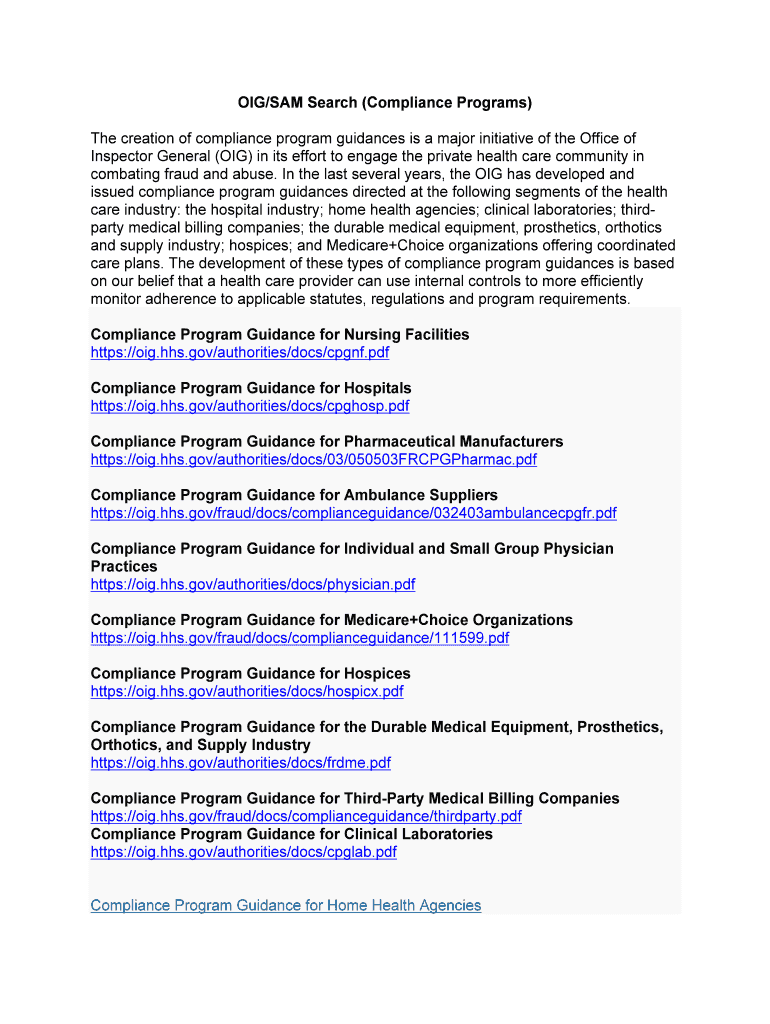
A Provider's Guide to OIG ExclusionExclusion Screening Form


What is the A Provider's Guide To OIG ExclusionExclusion Screening
The A Provider's Guide To OIG ExclusionExclusion Screening is a crucial document for healthcare providers in the United States. It outlines the processes and requirements for screening individuals and entities against the Office of Inspector General (OIG) exclusion list. This guide helps ensure compliance with federal regulations, safeguarding healthcare organizations from potential legal and financial repercussions associated with employing excluded individuals. Understanding this guide is essential for maintaining the integrity of healthcare services and protecting patient welfare.
How to use the A Provider's Guide To OIG ExclusionExclusion Screening
Using the A Provider's Guide To OIG ExclusionExclusion Screening involves several key steps. First, organizations should familiarize themselves with the OIG exclusion list, which is updated regularly. Next, they must implement a systematic approach to screen all employees, contractors, and vendors before hiring or engaging their services. This includes conducting thorough checks against the OIG list and documenting the results. Regular follow-up screenings are also recommended to ensure ongoing compliance. Utilizing electronic tools can streamline this process, making it more efficient and reliable.
Steps to complete the A Provider's Guide To OIG ExclusionExclusion Screening
Completing the A Provider's Guide To OIG ExclusionExclusion Screening involves a series of methodical steps. Begin by accessing the OIG exclusion list, which can be found on the official OIG website. Next, gather the necessary information for each individual or entity to be screened, including full names and relevant identification details. Perform the screening by comparing the gathered information against the exclusion list. Document the findings and maintain records for compliance purposes. Finally, establish a routine for periodic re-screening to ensure continued adherence to OIG guidelines.
Legal use of the A Provider's Guide To OIG ExclusionExclusion Screening
The legal use of the A Provider's Guide To OIG ExclusionExclusion Screening is paramount for healthcare providers. Compliance with the OIG exclusion requirements protects organizations from legal liabilities and potential penalties. It is essential to understand that employing or contracting with excluded individuals can lead to severe consequences, including fines and loss of federal funding. Therefore, utilizing this guide not only fulfills legal obligations but also promotes ethical practices within healthcare settings.
Key elements of the A Provider's Guide To OIG ExclusionExclusion Screening
Key elements of the A Provider's Guide To OIG ExclusionExclusion Screening include the identification of excluded individuals, the process for conducting screenings, and the documentation requirements. Additionally, the guide emphasizes the importance of maintaining updated records and implementing ongoing monitoring practices. Understanding these elements is vital for ensuring compliance and protecting the integrity of healthcare operations.
Examples of using the A Provider's Guide To OIG ExclusionExclusion Screening
Examples of using the A Provider's Guide To OIG ExclusionExclusion Screening can illustrate its practical application. For instance, a hospital may use the guide to screen new hires in the nursing department, ensuring that none are on the OIG exclusion list. Similarly, a healthcare agency could apply the guide when contracting with third-party vendors, verifying that all parties involved meet compliance standards. These examples highlight the guide's role in promoting safe and compliant healthcare practices.
Penalties for Non-Compliance
Penalties for non-compliance with the OIG exclusion screening requirements can be severe. Organizations that fail to screen employees or contractors against the OIG exclusion list may face significant fines, legal action, and potential exclusion from federal healthcare programs. Additionally, non-compliance can damage an organization's reputation and erode trust among patients and stakeholders. Understanding these penalties underscores the importance of adhering to the guidelines set forth in the A Provider's Guide To OIG ExclusionExclusion Screening.
Quick guide on how to complete a providers guide to oig exclusionexclusion screening
Effortlessly Prepare A Provider's Guide To OIG ExclusionExclusion Screening on Any Device
Digital document management has become increasingly favored by businesses and individuals alike. It offers an excellent eco-friendly substitute for conventional printed and signed paperwork, allowing you to access the correct form and securely save it online. airSlate SignNow equips you with all the features necessary to create, edit, and electronically sign your documents swiftly without any hold-ups. Manage A Provider's Guide To OIG ExclusionExclusion Screening on any device with airSlate SignNow's Android or iOS applications and enhance any document-related practice today.
How to Modify and Electronically Sign A Provider's Guide To OIG ExclusionExclusion Screening with Ease
- Find A Provider's Guide To OIG ExclusionExclusion Screening and click on Get Form to initiate the process.
- Make use of the tools we provide to fill out your form.
- Emphasize important sections of the documents or obscure sensitive information with tools specifically designed for this purpose by airSlate SignNow.
- Generate your signature using the Sign feature, which takes only seconds and holds the same legal validity as a traditional wet ink signature.
- Review all the details and click on the Done button to save your changes.
- Choose how you wish to send your form, whether by email, SMS, or link invitation, or download it to your computer.
Say goodbye to lost or misplaced documents, exhausting form searches, or mistakes that necessitate printing new copies. airSlate SignNow meets your document management needs in just a few clicks from any device you prefer. Modify and electronically sign A Provider's Guide To OIG ExclusionExclusion Screening and ensure excellent communication throughout your form preparation process with airSlate SignNow.
Create this form in 5 minutes or less
Create this form in 5 minutes!
People also ask
-
What is A Provider's Guide To OIG ExclusionExclusion Screening?
A Provider's Guide To OIG ExclusionExclusion Screening is an essential resource for healthcare providers to understand the importance of screening individuals against the OIG exclusion list. This guide assists organizations in ensuring compliance and avoiding penalties associated with employing excluded individuals. By utilizing this guide, businesses can implement effective screening processes.
-
How does airSlate SignNow facilitate OIG Exclusion screening?
airSlate SignNow provides an intuitive platform that simplifies the document signing and management process, including OIG Exclusion screening forms. With its robust features, users can easily automate workflows and maintain compliance documentation. This streamlining helps organizations save time and reduces the risk of errors in screening.
-
What are the pricing options for using airSlate SignNow for OIG Exclusion screening?
Pricing for airSlate SignNow varies based on the features needed for effective OIG Exclusion screening. The platform offers flexible plans tailored to different business sizes and needs, ensuring accessibility for all types of organizations. You can visit our pricing page for detailed information and find a plan that suits your budget.
-
What are the key features of airSlate SignNow for managing OIG Exclusion screenings?
Key features of airSlate SignNow include automated workflows, secure cloud storage, and real-time document tracking which are critical for managing OIG Exclusion screenings. The platform also supports eSignature functionality, ensuring that all documents are signed quickly and securely. These features together enhance efficiency in compliance processes.
-
Can airSlate SignNow integrate with other tools for OIG Exclusion screening?
Yes, airSlate SignNow offers seamless integrations with various third-party applications to enhance the OIG Exclusion screening process. Whether it's HR software or compliance tools, the platform can connect with systems you already use for a more robust operation. This flexibility aids in managing screenings more effectively.
-
What benefits can businesses gain from A Provider's Guide To OIG ExclusionExclusion Screening?
By using A Provider's Guide To OIG ExclusionExclusion Screening, businesses can better understand compliance requirements and safeguard against legal repercussions. This guide provides insights into best practices, saving organizations from costly mistakes. Additionally, it empowers teams to conduct thorough screenings, protecting the organization’s reputation.
-
How does airSlate SignNow ensure the security of documents related to OIG Exclusion screening?
airSlate SignNow prioritizes security by employing advanced encryption and compliance measures to protect documents related to OIG Exclusion screening. The platform adheres to industry standards to ensure that sensitive information remains confidential. This focus on security allows users to conduct screenings with peace of mind.
Get more for A Provider's Guide To OIG ExclusionExclusion Screening
Find out other A Provider's Guide To OIG ExclusionExclusion Screening
- eSignature North Dakota Healthcare / Medical Medical History Simple
- Help Me With eSignature Arkansas High Tech Arbitration Agreement
- eSignature Ohio Healthcare / Medical Operating Agreement Simple
- eSignature Oregon Healthcare / Medical Limited Power Of Attorney Computer
- eSignature Pennsylvania Healthcare / Medical Warranty Deed Computer
- eSignature Texas Healthcare / Medical Bill Of Lading Simple
- eSignature Virginia Healthcare / Medical Living Will Computer
- eSignature West Virginia Healthcare / Medical Claim Free
- How To eSignature Kansas High Tech Business Plan Template
- eSignature Kansas High Tech Lease Agreement Template Online
- eSignature Alabama Insurance Forbearance Agreement Safe
- How Can I eSignature Arkansas Insurance LLC Operating Agreement
- Help Me With eSignature Michigan High Tech Emergency Contact Form
- eSignature Louisiana Insurance Rental Application Later
- eSignature Maryland Insurance Contract Safe
- eSignature Massachusetts Insurance Lease Termination Letter Free
- eSignature Nebraska High Tech Rental Application Now
- How Do I eSignature Mississippi Insurance Separation Agreement
- Help Me With eSignature Missouri Insurance Profit And Loss Statement
- eSignature New Hampshire High Tech Lease Agreement Template Mobile