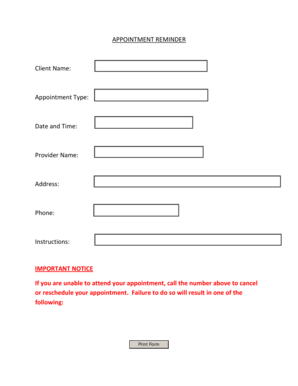
APPOINTMENT REMINDER Client Name Appointment Type Date Form


What is the APPOINTMENT REMINDER Client Name Appointment Type Date
The APPOINTMENT REMINDER Client Name Appointment Type Date serves as a notification tool for clients, ensuring they are aware of their scheduled appointments. This form typically includes essential details such as the client's name, the type of appointment, and the date it is set to occur. It is designed to enhance communication between service providers and clients, minimizing the chances of missed appointments and fostering better time management.
How to use the APPOINTMENT REMINDER Client Name Appointment Type Date
Using the APPOINTMENT REMINDER Client Name Appointment Type Date is straightforward. First, gather the necessary information, including the client's name, the specific type of appointment (such as consultation, follow-up, or service), and the appointment date. Once you have this information, fill out the form accurately. The completed form can be sent to the client via email or printed for physical delivery. This ensures that the client receives a clear reminder of their upcoming appointment.
Key elements of the APPOINTMENT REMINDER Client Name Appointment Type Date
Several key elements are crucial for the effectiveness of the APPOINTMENT REMINDER Client Name Appointment Type Date. These include:
- Client Name: Clearly identifying the client helps personalize the reminder.
- Appointment Type: Specifying the nature of the appointment informs the client about what to expect.
- Date: The exact date of the appointment is essential for scheduling.
- Time: Including the time of the appointment provides clarity.
- Location: If applicable, specifying where the appointment will take place is important.
Steps to complete the APPOINTMENT REMINDER Client Name Appointment Type Date
Completing the APPOINTMENT REMINDER Client Name Appointment Type Date involves a few simple steps:
- Collect all relevant information, including the client's name, appointment type, and date.
- Fill out the form accurately, ensuring all details are correct.
- Review the completed form for any errors or omissions.
- Distribute the reminder to the client through their preferred communication method.
Legal use of the APPOINTMENT REMINDER Client Name Appointment Type Date
The APPOINTMENT REMINDER Client Name Appointment Type Date is generally used in compliance with privacy laws and regulations, such as the Health Insurance Portability and Accountability Act (HIPAA) in healthcare settings. It is important to ensure that any personal information included in the reminder is handled securely and only shared with authorized individuals. This helps maintain client confidentiality and trust.
Examples of using the APPOINTMENT REMINDER Client Name Appointment Type Date
Examples of using the APPOINTMENT REMINDER Client Name Appointment Type Date can vary across different industries:
- In a medical office, a reminder might state: "John Doe, dental check-up, scheduled for March 15, 2023, at 10:00 AM."
- A legal firm might send a reminder like: "Jane Smith, consultation regarding estate planning, on April 20, 2023, at 2:00 PM."
- A beauty salon could use it to remind clients: "Emily Johnson, hair color appointment, on May 5, 2023, at 1:00 PM."
Quick guide on how to complete appointment reminder client name appointment type date
Complete APPOINTMENT REMINDER Client Name Appointment Type Date seamlessly on any device
Managing documents online has gained traction among companies and individuals alike. It offers an ideal sustainable alternative to conventional printed and signed documents, as you can obtain the necessary form and securely save it online. airSlate SignNow equips you with all the necessary tools to generate, modify, and eSign your documents swiftly without any holdups. Handle APPOINTMENT REMINDER Client Name Appointment Type Date on any device using airSlate SignNow's Android or iOS applications and streamline any document-related task today.
The easiest way to modify and eSign APPOINTMENT REMINDER Client Name Appointment Type Date effortlessly
- Obtain APPOINTMENT REMINDER Client Name Appointment Type Date and select Get Form to begin.
- Use the tools we offer to complete your document.
- Emphasize important sections of your documents or mask sensitive information with the tools that airSlate SignNow provides specifically for that purpose.
- Create your signature using the Sign tool, which only takes a few seconds and holds the same legal validity as a traditional handwritten signature.
- Review the details and click on the Done button to store your modifications.
- Select your preferred method to send your form, whether by email, SMS, or invite link, or download it to your computer.
Eliminate worries about lost or mislaid files, tedious document searches, or mistakes that necessitate printing new copies. airSlate SignNow addresses all your document management needs in just a few clicks from any device you choose. Adjust and eSign APPOINTMENT REMINDER Client Name Appointment Type Date while ensuring excellent communication throughout your document preparation process with airSlate SignNow.
Create this form in 5 minutes or less
Create this form in 5 minutes!
How to create an eSignature for the appointment reminder client name appointment type date
How to create an electronic signature for a PDF online
How to create an electronic signature for a PDF in Google Chrome
How to create an e-signature for signing PDFs in Gmail
How to create an e-signature right from your smartphone
How to create an e-signature for a PDF on iOS
How to create an e-signature for a PDF on Android
People also ask
-
What is an APPOINTMENT REMINDER Client Name Appointment Type Date, and how can it benefit my business?
An APPOINTMENT REMINDER Client Name Appointment Type Date is a customizable notification that helps you ensure your clients are reminded of their scheduled appointments. By implementing this feature, you can reduce no-shows and enhance client satisfaction, ultimately leading to improved business efficiency and time management.
-
How much does the airSlate SignNow service cost for using the APPOINTMENT REMINDER Client Name Appointment Type Date feature?
The pricing for airSlate SignNow varies based on the plan you choose, which includes access to features like APPOINTMENT REMINDER Client Name Appointment Type Date. We offer flexible pricing options suitable for small to large businesses, ensuring you can find a plan that meets your specific needs.
-
Can I customize the APPOINTMENT REMINDER Client Name Appointment Type Date messages?
Yes, you can fully customize the APPOINTMENT REMINDER Client Name Appointment Type Date messages to match your brand voice and the specific details of the appointment. This flexibility allows you to provide personalized reminders, enhancing client engagement and satisfaction.
-
Are there integrations available for the APPOINTMENT REMINDER Client Name Appointment Type Date feature?
Absolutely! The airSlate SignNow platform offers various integrations with popular calendar and CRM applications, allowing the APPOINTMENT REMINDER Client Name Appointment Type Date feature to fit seamlessly into your existing workflow. These integrations help streamline your processes and improve efficiency.
-
How does the APPOINTMENT REMINDER Client Name Appointment Type Date improve client communication?
The APPOINTMENT REMINDER Client Name Appointment Type Date feature signNowly improves client communication by ensuring that clients receive timely notifications regarding their appointments. This proactive approach reduces confusion and keeps all parties informed, leading to better relationships and higher retention.
-
Is it easy to set up the APPOINTMENT REMINDER Client Name Appointment Type Date in airSlate SignNow?
Yes, setting up the APPOINTMENT REMINDER Client Name Appointment Type Date in airSlate SignNow is straightforward and user-friendly. Our intuitive interface allows you to configure reminders quickly, without needing extensive technical skills.
-
What types of businesses can benefit from the APPOINTMENT REMINDER Client Name Appointment Type Date feature?
Various industries, including healthcare, wellness, and service-oriented businesses, can benefit from the APPOINTMENT REMINDER Client Name Appointment Type Date feature. This tool helps ensure that your appointments run smoothly and efficiently, regardless of your business type.
Get more for APPOINTMENT REMINDER Client Name Appointment Type Date
- New zealand non profit 609547135 form
- Fraser institute annual survey of mining companies 2020 form
- Pdf a nnual e nterprise s urvey stats nz form
- New zealand health services 609548443 form
- Study health form
- New zealand vacancy work 609549140 form
- Wwwstatsgovtnz assets uploadsprivacy impact assessment for adding social survey data to form
- Wwwmcginniswoodsorgadmissionsapplication processapplication process mcginnis woods country day school form
Find out other APPOINTMENT REMINDER Client Name Appointment Type Date
- Electronic signature West Virginia Doctors Bill Of Lading Online
- Electronic signature West Virginia Construction Quitclaim Deed Computer
- Electronic signature Construction PDF Wisconsin Myself
- How Do I Electronic signature Wyoming Doctors Rental Lease Agreement
- Help Me With Electronic signature Wyoming Doctors Rental Lease Agreement
- How Do I Electronic signature Colorado Education RFP
- Electronic signature Colorado Education Lease Agreement Form Online
- How To Electronic signature Colorado Education Business Associate Agreement
- Can I Electronic signature California Education Cease And Desist Letter
- Electronic signature Arizona Finance & Tax Accounting Promissory Note Template Computer
- Electronic signature California Finance & Tax Accounting Warranty Deed Fast
- Can I Electronic signature Georgia Education Quitclaim Deed
- Electronic signature California Finance & Tax Accounting LLC Operating Agreement Now
- Electronic signature Connecticut Finance & Tax Accounting Executive Summary Template Myself
- Can I Electronic signature California Government Stock Certificate
- Electronic signature California Government POA Simple
- Electronic signature Illinois Education Business Plan Template Secure
- How Do I Electronic signature Colorado Government POA
- Electronic signature Government Word Illinois Now
- Can I Electronic signature Illinois Government Rental Lease Agreement