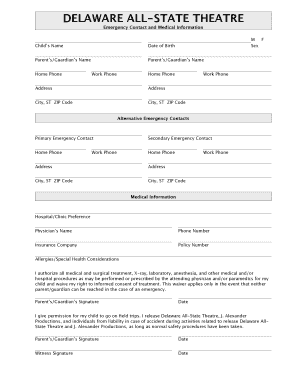
DAST Emergency Contact and Medical Information Form Dastonline


Understanding the DAST Emergency Contact and Medical Information Form
The DAST Emergency Contact and Medical Information Form is a crucial document designed to gather essential information about an individual's medical history and emergency contacts. This form is particularly useful in situations where immediate medical attention is required, ensuring that healthcare providers have access to vital information. It typically includes sections for personal identification, medical conditions, allergies, medications, and emergency contacts, allowing for a comprehensive overview of an individual's health and support network.
How to Complete the DAST Emergency Contact and Medical Information Form
Filling out the DAST Emergency Contact and Medical Information Form involves several straightforward steps. Begin by entering personal details such as your name, date of birth, and contact information. Next, provide information about any existing medical conditions, allergies, and current medications. It is important to be as accurate and thorough as possible to ensure that medical professionals can make informed decisions in case of an emergency. Finally, list emergency contacts, including their relationship to you and their phone numbers, to facilitate quick communication when needed.
Key Components of the DAST Emergency Contact and Medical Information Form
This form contains several key elements that are vital for effective communication in medical emergencies. These components include:
- Personal Information: Basic details such as name, address, and date of birth.
- Medical History: Information about chronic illnesses, past surgeries, and relevant medical conditions.
- Allergies: Any known allergies to medications, foods, or environmental factors.
- Current Medications: A list of medications currently being taken, including dosages.
- Emergency Contacts: Names and contact details of individuals to be contacted in case of an emergency.
Obtaining the DAST Emergency Contact and Medical Information Form
The DAST Emergency Contact and Medical Information Form can typically be obtained from healthcare providers, educational institutions, or community organizations. Additionally, it may be available for download from relevant websites that focus on health and safety. Ensure that you are using the most current version of the form to avoid any issues during emergencies.
Legal Considerations for the DAST Emergency Contact and Medical Information Form
When using the DAST Emergency Contact and Medical Information Form, it is important to consider legal implications, particularly regarding privacy and data protection. The information provided on this form is sensitive and should be handled in accordance with the Health Insurance Portability and Accountability Act (HIPAA) regulations, ensuring that personal health information is kept confidential and secure. Individuals should be aware of their rights regarding the sharing and access of their medical information.
Examples of Situations Requiring the DAST Emergency Contact and Medical Information Form
The DAST Emergency Contact and Medical Information Form is particularly useful in various scenarios, including:
- School Settings: Students may need to provide this form to schools for field trips or sports activities.
- Healthcare Facilities: Patients may be required to fill out this form during hospital admissions or outpatient visits.
- Community Events: Participants in community programs or camps may need to submit this form for safety purposes.
Quick guide on how to complete dast emergency contact and medical information form dastonline
Prepare DAST Emergency Contact And Medical Information Form Dastonline effortlessly on any device
Managing documents online has become increasingly popular among businesses and individuals. It offers an ideal eco-friendly alternative to conventional printed and signed documents, as you can easily locate the appropriate form and securely store it online. airSlate SignNow provides you with all the tools needed to create, modify, and eSign your documents quickly without delays. Handle DAST Emergency Contact And Medical Information Form Dastonline on any device with airSlate SignNow Android or iOS applications and enhance any document-related process today.
How to modify and eSign DAST Emergency Contact And Medical Information Form Dastonline effortlessly
- Locate DAST Emergency Contact And Medical Information Form Dastonline and click on Get Form to begin.
- Utilize the tools we offer to complete your document.
- Highlight important sections of the documents or redact sensitive information with tools that airSlate SignNow specifically offers for that purpose.
- Create your eSignature using the Sign tool, which only takes seconds and holds the same legal validity as a conventional wet ink signature.
- Review all the details and click on the Done button to save your updates.
- Select your preferred method of sending your form, whether by email, text message (SMS), or invitation link, or download it to your computer.
Eliminate concerns about lost or misplaced documents, tedious form searching, or errors that necessitate printing new document copies. airSlate SignNow addresses your document management needs in just a few clicks from a device of your choice. Modify and eSign DAST Emergency Contact And Medical Information Form Dastonline and ensure excellent communication at any stage of your form preparation process with airSlate SignNow.
Create this form in 5 minutes or less
Create this form in 5 minutes!
How to create an eSignature for the dast emergency contact and medical information form dastonline
How to create an electronic signature for a PDF online
How to create an electronic signature for a PDF in Google Chrome
How to create an e-signature for signing PDFs in Gmail
How to create an e-signature right from your smartphone
How to create an e-signature for a PDF on iOS
How to create an e-signature for a PDF on Android
People also ask
-
What is the DAST Emergency Contact And Medical Information Form Dastonline?
The DAST Emergency Contact And Medical Information Form Dastonline is a digital template designed to collect and securely store critical medical and emergency contact information. This form is ideal for organizations needing quick access to vital health details and emergency contacts in case of unexpected situations.
-
How can the DAST Emergency Contact And Medical Information Form Dastonline benefit my organization?
Using the DAST Emergency Contact And Medical Information Form Dastonline streamlines the process of gathering and maintaining important medical information. It ensures that emergency responders have immediate access to necessary details, ultimately enhancing safety and preparedness within your organization.
-
Is the DAST Emergency Contact And Medical Information Form Dastonline customizable?
Yes, the DAST Emergency Contact And Medical Information Form Dastonline is fully customizable to meet the specific needs of your organization. You can modify fields, add branding, and adjust settings to ensure the form aligns with your operational requirements.
-
What are the pricing options for the DAST Emergency Contact And Medical Information Form Dastonline?
airSlate SignNow offers flexible pricing for the DAST Emergency Contact And Medical Information Form Dastonline, accommodating various budgets and organizational sizes. You can choose from different subscription plans to find one that best fits your needs while enjoying all essential features.
-
How does the DAST Emergency Contact And Medical Information Form Dastonline integrate with other systems?
The DAST Emergency Contact And Medical Information Form Dastonline integrates seamlessly with popular software systems, enhancing workflow efficiency. This allows for better data management as you can easily sync the information collected from the form with your existing databases and tools.
-
Is it safe to store information with the DAST Emergency Contact And Medical Information Form Dastonline?
Absolutely, the DAST Emergency Contact And Medical Information Form Dastonline prioritizes data security with robust encryption and compliance with industry standards. Your sensitive information is protected, ensuring confidentiality and trust when handling critical personal data.
-
Can I access the DAST Emergency Contact And Medical Information Form Dastonline on mobile devices?
Yes, the DAST Emergency Contact And Medical Information Form Dastonline is accessible on both desktop and mobile devices. This ensures that users can fill out and access important medical information conveniently from anywhere, enhancing responsiveness in emergency situations.
Get more for DAST Emergency Contact And Medical Information Form Dastonline
- Complaint petition or declarationunlawful detainertenant holding over after expiration of term form
- Prenuptial agreement archives bailey ampampamp galyen attorneys form
- Thrills chills using scary stories to motivate students form
- Sample cover letter for online english teacher form
- The earth does such a wonderful job of feeding us clothing us and housing us that i wanted form
- This wonderful democratic nation has seen its fair share of presidents form
- I am in receipt of your fax dated form
- Happy fathers day from daughter form
Find out other DAST Emergency Contact And Medical Information Form Dastonline
- Electronic signature West Virginia Doctors Bill Of Lading Online
- Electronic signature West Virginia Construction Quitclaim Deed Computer
- Electronic signature Construction PDF Wisconsin Myself
- How Do I Electronic signature Wyoming Doctors Rental Lease Agreement
- Help Me With Electronic signature Wyoming Doctors Rental Lease Agreement
- How Do I Electronic signature Colorado Education RFP
- Electronic signature Colorado Education Lease Agreement Form Online
- How To Electronic signature Colorado Education Business Associate Agreement
- Can I Electronic signature California Education Cease And Desist Letter
- Electronic signature Arizona Finance & Tax Accounting Promissory Note Template Computer
- Electronic signature California Finance & Tax Accounting Warranty Deed Fast
- Can I Electronic signature Georgia Education Quitclaim Deed
- Electronic signature California Finance & Tax Accounting LLC Operating Agreement Now
- Electronic signature Connecticut Finance & Tax Accounting Executive Summary Template Myself
- Can I Electronic signature California Government Stock Certificate
- Electronic signature California Government POA Simple
- Electronic signature Illinois Education Business Plan Template Secure
- How Do I Electronic signature Colorado Government POA
- Electronic signature Government Word Illinois Now
- Can I Electronic signature Illinois Government Rental Lease Agreement