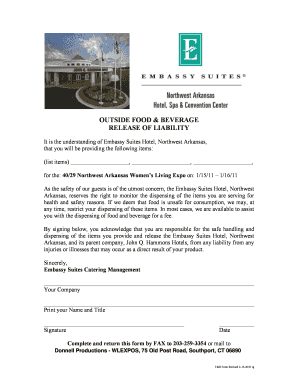
Outside Food & Beverage Release of Liability Form


What is the Outside Food & Beverage Release Of Liability Form
The Outside Food & Beverage Release Of Liability Form is a legal document designed to protect businesses and organizations from liability claims associated with the consumption of outside food and beverages on their premises. This form is particularly relevant for venues such as parks, event spaces, and restaurants that allow guests to bring their own food and drinks. By signing this form, participants acknowledge the risks involved and agree not to hold the venue responsible for any issues that may arise, such as foodborne illnesses or accidents related to the consumption of outside items.
How to use the Outside Food & Beverage Release Of Liability Form
To effectively use the Outside Food & Beverage Release Of Liability Form, businesses should first ensure that the form is easily accessible to guests. This may involve providing a physical copy at the venue or offering a digital version that can be filled out online. Guests should be informed about the purpose of the form and encouraged to read it thoroughly before signing. Once signed, the form should be securely stored by the business for record-keeping and potential legal protection. It is essential to ensure that all relevant details are accurately filled in, including the date, names of the parties involved, and any specific terms related to the event or venue.
Steps to complete the Outside Food & Beverage Release Of Liability Form
Completing the Outside Food & Beverage Release Of Liability Form involves several straightforward steps:
- Obtain the form: Access the form from the venue's website or request a physical copy at the location.
- Read the terms: Carefully review the liability clauses and any specific conditions related to outside food and beverages.
- Fill in personal information: Provide necessary details such as your name, contact information, and the date of the event.
- Sign the form: Add your signature to indicate your understanding and acceptance of the terms outlined in the document.
- Submit the form: Return the completed form to the venue staff, either in person or through the designated submission method.
Key elements of the Outside Food & Beverage Release Of Liability Form
The Outside Food & Beverage Release Of Liability Form typically includes several key elements that are crucial for its effectiveness:
- Identification of parties: Names and contact information of both the participant and the venue.
- Event details: Date, time, and location of the event where outside food and beverages will be consumed.
- Liability waiver: A clear statement indicating that the participant waives the right to hold the venue liable for any injuries or damages related to outside food and beverage consumption.
- Signature line: A designated area for the participant's signature and date to confirm their agreement to the terms.
- Contact information: Instructions on how to reach the venue for any questions or concerns regarding the form.
Legal use of the Outside Food & Beverage Release Of Liability Form
The legal use of the Outside Food & Beverage Release Of Liability Form is essential for ensuring that it holds up in court if necessary. To be legally binding, the form must be clear, concise, and written in plain language that is easily understood by all parties involved. It should also comply with state laws regarding liability waivers. Businesses are encouraged to consult with legal counsel to ensure that their form meets all legal requirements and adequately protects their interests. Additionally, it is important to keep records of all signed forms to demonstrate compliance and due diligence in the event of a dispute.
Quick guide on how to complete outside food amp beverage release of liability form
Manage Outside Food & Beverage Release Of Liability Form effortlessly on any device
Digital document management has become increasingly favored by businesses and individuals alike. It offers an ideal eco-friendly alternative to traditional printed and signed papers, allowing you to access the necessary form and securely keep it online. airSlate SignNow equips you with all the tools required to create, amend, and eSign your documents swiftly without delays. Handle Outside Food & Beverage Release Of Liability Form on any device using airSlate SignNow's Android or iOS applications and simplify any document-related procedure today.
How to modify and eSign Outside Food & Beverage Release Of Liability Form with ease
- Find Outside Food & Beverage Release Of Liability Form and click Get Form to begin.
- Utilize the tools we provide to complete your form.
- Mark important parts of your documents or conceal sensitive information with tools specifically designed for that purpose by airSlate SignNow.
- Create your eSignature using the Sign tool, which takes moments and holds the same legal validity as a conventional handwritten signature.
- Review the information and click on the Done button to save your changes.
- Select how you wish to send your form: via email, text message (SMS), invitation link, or download it to your computer.
Say goodbye to lost or mislaid documents, tedious form navigation, or mistakes that require printing new document copies. airSlate SignNow meets your document management needs in just a few clicks from any device of your preference. Modify and eSign Outside Food & Beverage Release Of Liability Form and guarantee effective communication throughout the form preparation process using airSlate SignNow.
Create this form in 5 minutes or less
Create this form in 5 minutes!
How to create an eSignature for the outside food amp beverage release of liability form
How to create an electronic signature for a PDF online
How to create an electronic signature for a PDF in Google Chrome
How to create an e-signature for signing PDFs in Gmail
How to create an e-signature right from your smartphone
How to create an e-signature for a PDF on iOS
How to create an e-signature for a PDF on Android
People also ask
-
What is the Outside Food & Beverage Release Of Liability Form?
The Outside Food & Beverage Release Of Liability Form is a document designed to protect venues and event organizers from liability when outside food and beverages are brought onto their premises. This form ensures that both parties understand the associated risks, providing a layer of legal protection. Utilizing this form can streamline your event's planning process and safeguard your interests.
-
How can I create an Outside Food & Beverage Release Of Liability Form using airSlate SignNow?
Creating an Outside Food & Beverage Release Of Liability Form with airSlate SignNow is simple and user-friendly. You can start by selecting a template or easily drafting your own using our intuitive document editor. Once crafted, you can send it for e-signatures to ensure all parties are legally bound to the terms.
-
Is there a cost associated with using the Outside Food & Beverage Release Of Liability Form?
Yes, there are various pricing plans available for using the Outside Food & Beverage Release Of Liability Form through airSlate SignNow. Our plans are designed to be affordable for businesses of all sizes, allowing you to choose the option that best fits your needs. Consider that investing in an efficient e-signature solution can save you time and streamline your processes.
-
What are the benefits of using the Outside Food & Beverage Release Of Liability Form?
Using the Outside Food & Beverage Release Of Liability Form offers several benefits including legal protection, transparency between parties, and an organized record of agreements. It minimizes the risk of misunderstandings by clearly outlining responsibilities. Furthermore, electronic signatures make it easy to obtain consent quickly and securely.
-
Can the Outside Food & Beverage Release Of Liability Form be customized?
Absolutely! The Outside Food & Beverage Release Of Liability Form provided by airSlate SignNow can be fully customized to meet your specific needs. You can modify sections of the form, add your branding, or change clauses to reflect your business requirements. Customization ensures that the document aligns perfectly with your event's unique circumstances.
-
Does airSlate SignNow integrate with other platforms for the Outside Food & Beverage Release Of Liability Form?
Yes, airSlate SignNow offers seamless integration with various platforms to enhance the use of the Outside Food & Beverage Release Of Liability Form. You can connect with popular software like Google Drive, Dropbox, and more, making it easier to manage your documents in one centralized location. This integration helps to streamline your workflow and improve efficiency.
-
How secure is the Outside Food & Beverage Release Of Liability Form with airSlate SignNow?
Security is a top priority at airSlate SignNow, especially for the Outside Food & Beverage Release Of Liability Form. All documents are encrypted and stored securely to protect sensitive information. We comply with industry standards and regulations, ensuring that your data remains safe throughout the signing process.
Get more for Outside Food & Beverage Release Of Liability Form
- Sample licensing agreementsharvard office of technology form
- Personal training program waiver ampamp registration form
- Application and affidavit for case number form c 25a rev 6
- Sample contract eagle home inspections form
- Dealership legal name date address street city state zip form
- Congratulations on increased sales form
- Enclosed is copy of the buyers guide which relates to the warranty form
- State of new york unified court system office of the district form
Find out other Outside Food & Beverage Release Of Liability Form
- Sign North Carolina Construction Affidavit Of Heirship Later
- Sign Oregon Construction Emergency Contact Form Easy
- Sign Rhode Island Construction Business Plan Template Myself
- Sign Vermont Construction Rental Lease Agreement Safe
- Sign Utah Construction Cease And Desist Letter Computer
- Help Me With Sign Utah Construction Cease And Desist Letter
- Sign Wisconsin Construction Purchase Order Template Simple
- Sign Arkansas Doctors LLC Operating Agreement Free
- Sign California Doctors Lease Termination Letter Online
- Sign Iowa Doctors LLC Operating Agreement Online
- Sign Illinois Doctors Affidavit Of Heirship Secure
- Sign Maryland Doctors Quitclaim Deed Later
- How Can I Sign Maryland Doctors Quitclaim Deed
- Can I Sign Missouri Doctors Last Will And Testament
- Sign New Mexico Doctors Living Will Free
- Sign New York Doctors Executive Summary Template Mobile
- Sign New York Doctors Residential Lease Agreement Safe
- Sign New York Doctors Executive Summary Template Fast
- How Can I Sign New York Doctors Residential Lease Agreement
- Sign New York Doctors Purchase Order Template Online