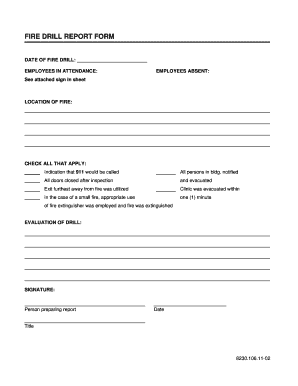
Fire Drill Report Form Indiana Rural Health Association Mcrh Msu


Understanding the Fire Drill Report Form
The Fire Drill Report Form is a crucial document used by organizations to record details of fire drills conducted within their premises. This form is essential for maintaining safety standards and ensuring compliance with local fire regulations. It typically includes sections for documenting the date and time of the drill, the number of participants, and any issues encountered during the drill. By accurately completing this form, organizations can evaluate their emergency preparedness and make necessary improvements.
Steps to Complete the Fire Drill Report Form
Completing the Fire Drill Report Form involves several important steps to ensure all relevant information is captured. First, gather details about the drill, including the date, time, and location. Next, record the number of individuals who participated in the drill, noting any absences. Document any observations or issues that arose during the drill, such as delays or confusion. Finally, ensure that the form is signed by the designated safety officer or responsible party to validate the report.
Key Elements of the Fire Drill Report Form
Several key elements must be included in the Fire Drill Report Form to make it effective. These elements typically consist of:
- Date and time of the drill.
- Location where the drill took place.
- Number of participants involved in the drill.
- Observations regarding the drill's execution.
- Any issues encountered during the drill.
- Signatures of the responsible parties.
Legal Use of the Fire Drill Report Form
The Fire Drill Report Form serves a legal purpose, as it provides documentation that an organization has conducted fire drills as required by local fire codes and regulations. Maintaining accurate records can protect organizations from potential liabilities and demonstrate compliance during inspections. It is essential to store these forms securely and ensure they are accessible for review by regulatory authorities when necessary.
State-Specific Rules for Fire Drill Reporting
Each state in the U.S. may have specific rules regarding fire drill reporting. Organizations should familiarize themselves with these regulations to ensure compliance. These rules can dictate the frequency of drills, the required documentation, and the reporting process. It is advisable to consult local fire departments or safety authorities to understand the specific requirements that apply to your organization.
Examples of Using the Fire Drill Report Form
Real-world examples can illustrate the practical application of the Fire Drill Report Form. For instance, a school may conduct a fire drill and use the form to document the number of students evacuated, any challenges faced during the drill, and feedback from staff on the drill's effectiveness. Similarly, a corporate office might use the form to assess employee readiness and identify areas for improvement in their emergency response plan.
Quick guide on how to complete fire drill report form indiana rural health association mcrh msu
Handle Fire Drill Report Form Indiana Rural Health Association Mcrh Msu effortlessly on any device
Digital document management has gained traction among businesses and individuals alike. It serves as an ideal eco-friendly alternative to conventional printed and signed paperwork, allowing you to obtain the necessary form and securely store it online. airSlate SignNow offers you all the resources required to create, modify, and eSign your documents quickly and without interruptions. Manage Fire Drill Report Form Indiana Rural Health Association Mcrh Msu on any device using airSlate SignNow Android or iOS applications and enhance any document-related workflow today.
The simplest method to alter and eSign Fire Drill Report Form Indiana Rural Health Association Mcrh Msu without hassle
- Obtain Fire Drill Report Form Indiana Rural Health Association Mcrh Msu and then click Get Form to begin.
- Utilize the tools we provide to complete your form.
- Emphasize relevant sections of your documents or obscure sensitive information with features that airSlate SignNow offers specifically for that purpose.
- Create your eSignature using the Sign tool, which takes just seconds and carries the same legal validity as a traditional pen-and-ink signature.
- Review all the details and then hit the Done button to save your updates.
- Select how you want to submit your form, whether by email, text message (SMS), invite link, or download it to your computer.
Say goodbye to lost or misplaced papers, tedious form searches, or mistakes that require printing new document copies. airSlate SignNow addresses all your document management requirements in just a few clicks from any device you prefer. Adjust and eSign Fire Drill Report Form Indiana Rural Health Association Mcrh Msu and guarantee exceptional communication at every stage of your form preparation process with airSlate SignNow.
Create this form in 5 minutes or less
Create this form in 5 minutes!
How to create an eSignature for the fire drill report form indiana rural health association mcrh msu
How to create an electronic signature for a PDF online
How to create an electronic signature for a PDF in Google Chrome
How to create an e-signature for signing PDFs in Gmail
How to create an e-signature right from your smartphone
How to create an e-signature for a PDF on iOS
How to create an e-signature for a PDF on Android
People also ask
-
What is a fire drill sheet attendance?
A fire drill sheet attendance is a crucial document used during fire drills to track and verify that all personnel are present and accounted for. This document helps ensure that your organization adheres to safety regulations and maintains proper records for compliance. Using airSlate SignNow, you can easily create and manage your fire drill sheet attendance efficiently.
-
How can airSlate SignNow help with fire drill sheet attendance?
airSlate SignNow streamlines the process of conducting and documenting fire drill sheet attendance. With our electronic signing features, you can create customizable attendance sheets that can be easily filled out and signed by responsible staff members. This ensures accurate record-keeping and quick accessibility to historical data.
-
Is there a cost associated with using airSlate SignNow for fire drill sheet attendance?
Yes, airSlate SignNow offers various pricing plans to suit different business needs. Our cost-effective solutions allow you to efficiently manage fire drill sheet attendance and other documentation tasks. You can explore our pricing page to find a plan that best fits your requirements.
-
What are the key features of airSlate SignNow for managing fire drill sheet attendance?
Key features of airSlate SignNow include customizable templates, electronic signatures, and cloud storage for easy access to your fire drill sheet attendance. The platform also provides real-time updates and notifications, ensuring that you're always informed about the status of your documents. These features make record-keeping seamless and effective.
-
Can I integrate airSlate SignNow with other software for fire drill sheet attendance?
Absolutely! airSlate SignNow offers integrations with a variety of third-party applications, which allows for enhanced functionality when managing fire drill sheet attendance. You can connect it with tools like CRM systems, project management platforms, and more to streamline your workflows and improve accountability.
-
What benefits does airSlate SignNow provide for fire drill sheet attendance?
Using airSlate SignNow for fire drill sheet attendance provides numerous benefits, including increased efficiency, reduced paperwork, and improved compliance. The electronic format allows for faster processing and easier sharing of documents, ensuring that your safety records are always up-to-date and accessible in one centralized location.
-
How secure is my fire drill sheet attendance data with airSlate SignNow?
Security is a top priority at airSlate SignNow. We utilize advanced encryption and authentication methods to protect your fire drill sheet attendance data. This ensures that your sensitive information remains confidential and secure against unauthorized access while complying with industry standards.
Get more for Fire Drill Report Form Indiana Rural Health Association Mcrh Msu
- Release by parent on behalf of child for injuries sustained in accident prior to suit form
- Camp overflow leader packet trinity pines conference center form
- Form letter to debt collectors of deceased parent from
- Unable to dissect animal due to medical reasons from student to school form
- Notice by tenant of termination of mobile home tenancy form
- Sales and purchase agreement spa investopedia form
- Agreement to partners to incorporate partnership form
- Merchants objection to additional term form
Find out other Fire Drill Report Form Indiana Rural Health Association Mcrh Msu
- eSignature Louisiana Insurance Rental Application Later
- eSignature Maryland Insurance Contract Safe
- eSignature Massachusetts Insurance Lease Termination Letter Free
- eSignature Nebraska High Tech Rental Application Now
- How Do I eSignature Mississippi Insurance Separation Agreement
- Help Me With eSignature Missouri Insurance Profit And Loss Statement
- eSignature New Hampshire High Tech Lease Agreement Template Mobile
- eSignature Montana Insurance Lease Agreement Template Online
- eSignature New Hampshire High Tech Lease Agreement Template Free
- How To eSignature Montana Insurance Emergency Contact Form
- eSignature New Jersey High Tech Executive Summary Template Free
- eSignature Oklahoma Insurance Warranty Deed Safe
- eSignature Pennsylvania High Tech Bill Of Lading Safe
- eSignature Washington Insurance Work Order Fast
- eSignature Utah High Tech Warranty Deed Free
- How Do I eSignature Utah High Tech Warranty Deed
- eSignature Arkansas Legal Affidavit Of Heirship Fast
- Help Me With eSignature Colorado Legal Cease And Desist Letter
- How To eSignature Connecticut Legal LLC Operating Agreement
- eSignature Connecticut Legal Residential Lease Agreement Mobile