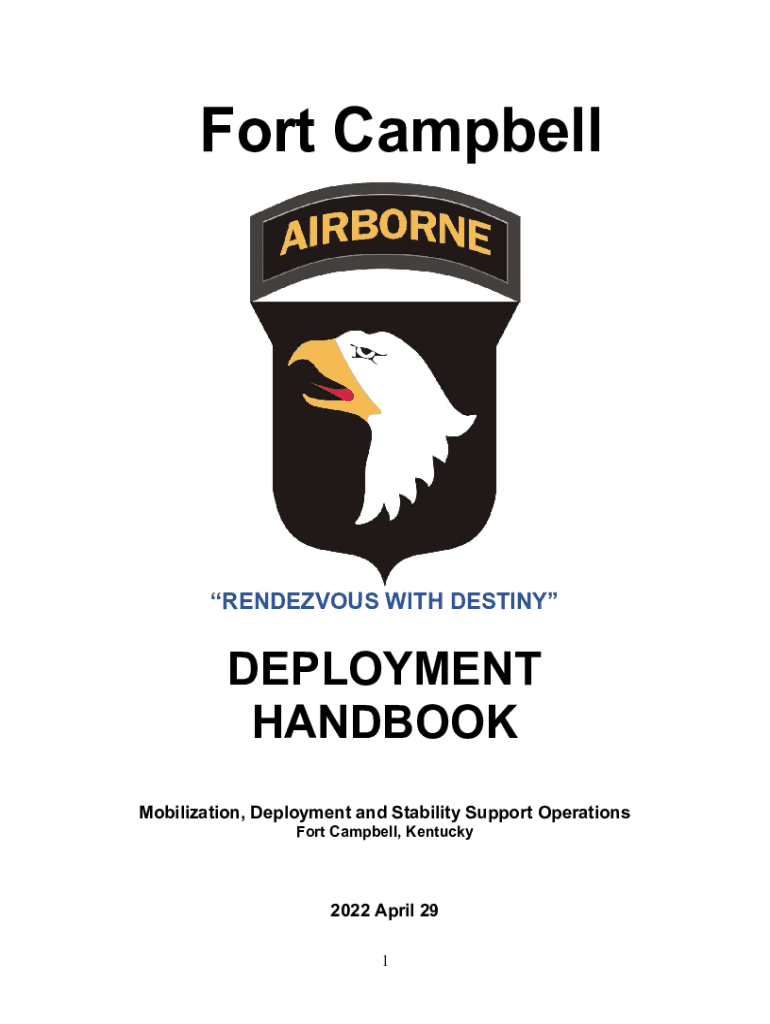
Deployment Support Services FORT CAMPBELL 2022-2026


Understanding Deployment Support Services at Fort Campbell
The Deployment Support Services at Fort Campbell provide essential resources and assistance to military personnel and their families during deployment cycles. This service aims to address the unique challenges faced by service members and their loved ones, ensuring they have access to the necessary support systems. The services include counseling, financial assistance, and logistical support, all tailored to meet the needs of those affected by deployment.
Steps to Utilize Deployment Support Services
To effectively use the Deployment Support Services at Fort Campbell, individuals should follow these steps:
- Identify the specific support needed, such as counseling or financial aid.
- Contact the Deployment Support Services office to schedule an appointment or inquire about available resources.
- Gather any necessary documentation that may be required for the services you seek.
- Attend the scheduled appointment and discuss your needs with a support specialist.
- Follow up on any additional resources or referrals provided during the meeting.
Obtaining Deployment Support Services
Accessing Deployment Support Services at Fort Campbell is straightforward. Service members and their families can obtain assistance by visiting the designated support office on base or by calling the office directly. It is advisable to check the office hours and any specific requirements beforehand to ensure a smooth experience. Additionally, the services are available to both active duty and retired personnel, as well as their families.
Legal Considerations for Deployment Support Services
Understanding the legal framework surrounding Deployment Support Services is crucial for service members. These services are designed to comply with federal regulations and military guidelines, ensuring that all support provided is within legal parameters. It is important for users to be aware of their rights and responsibilities when utilizing these services, especially regarding confidentiality and data protection.
Key Elements of Deployment Support Services
Deployment Support Services encompass several key elements that are vital for effective assistance:
- Counseling Services: Professional counseling for emotional and psychological support.
- Financial Assistance: Guidance on budgeting and financial planning during deployment.
- Logistical Support: Help with planning and executing the logistics of deployment.
- Family Readiness Programs: Resources aimed at preparing families for the challenges of deployment.
Examples of Utilizing Deployment Support Services
Service members and their families can benefit from Deployment Support Services in various situations. For instance, a spouse may seek counseling to cope with the absence of their partner, while a service member may require financial advice to manage their income during deployment. Additionally, families can participate in readiness programs to better prepare for the challenges they might face while their loved one is away.
Quick guide on how to complete deployment support services fort campbell
Effortlessly prepare Deployment Support Services FORT CAMPBELL on any device
Managing documents online has gained popularity among businesses and individuals. It offers an excellent eco-friendly alternative to traditional printed and signed documents, as you can access the correct form and securely store it online. airSlate SignNow provides you with all the tools needed to create, edit, and electronically sign your documents quickly and without delays. Handle Deployment Support Services FORT CAMPBELL on any device with the airSlate SignNow applications for Android or iOS, and streamline any document-related process today.
How to edit and electronically sign Deployment Support Services FORT CAMPBELL with ease
- Find Deployment Support Services FORT CAMPBELL and click Get Form to begin.
- Use the tools we offer to fill out your document.
- Select relevant parts of the documents or redact sensitive information with tools specifically designed by airSlate SignNow for that purpose.
- Create your signature with the Sign tool, which takes only seconds and carries the same legal validity as a traditional wet ink signature.
- Verify the details and click on the Done button to save your changes.
- Choose your method of delivering the form, whether by email, SMS, invitation link, or download it to your computer.
No more concerns about lost or misplaced documents, tedious form searching, or mistakes that require new document copies. airSlate SignNow meets all your document management needs in just a few clicks from any device you prefer. Edit and electronically sign Deployment Support Services FORT CAMPBELL to ensure exceptional communication throughout your form preparation process with airSlate SignNow.
Create this form in 5 minutes or less
Find and fill out the correct deployment support services fort campbell
Create this form in 5 minutes!
How to create an eSignature for the deployment support services fort campbell
How to create an electronic signature for a PDF online
How to create an electronic signature for a PDF in Google Chrome
How to create an e-signature for signing PDFs in Gmail
How to create an e-signature right from your smartphone
How to create an e-signature for a PDF on iOS
How to create an e-signature for a PDF on Android
People also ask
-
What is the fc form 2171 and why is it important?
The fc form 2171 is a crucial document for various processes, including federal employment. It ensures that all necessary information is gathered and submitted accurately. Understanding this form is essential for compliance and efficient workflow in related sectors.
-
How does airSlate SignNow simplify the completion of the fc form 2171?
AirSlate SignNow provides an intuitive platform that allows users to complete the fc form 2171 digitally, reducing the risk of errors. With features like automated reminders and eSignature capabilities, it streamlines the submission process, making it faster and more efficient.
-
What are the pricing options for using airSlate SignNow to handle the fc form 2171?
AirSlate SignNow offers several pricing plans designed to fit different business needs when dealing with documents like the fc form 2171. Plans are structured to be cost-effective while providing essential features, such as unlimited eSignatures and document storage.
-
Can I integrate other tools with airSlate SignNow for managing the fc form 2171?
Yes, airSlate SignNow supports various integrations with popular tools like Google Drive, Salesforce, and Dropbox. This enables you to seamlessly manage the fc form 2171 and other documents using your existing workflows.
-
What security measures does airSlate SignNow have for the fc form 2171?
AirSlate SignNow prioritizes security by employing industry-standard encryption and authentication processes. This ensures that your fc form 2171 and other sensitive documents are protected throughout the signing and storage processes.
-
Is there a mobile app for airSlate SignNow to manage the fc form 2171?
Yes, airSlate SignNow offers a mobile app that allows users to easily manage the fc form 2171 on the go. You can create, send, and eSign documents from your smartphone or tablet, making it convenient for busy professionals.
-
What benefits does eSigning the fc form 2171 with airSlate SignNow provide?
eSigning the fc form 2171 with airSlate SignNow offers several benefits, including faster turnaround times and reduced paperwork. This not only enhances efficiency but also allows for easier tracking of the document's status throughout the signing process.
Get more for Deployment Support Services FORT CAMPBELL
- Our family wizard fee waiver form
- Pa ucp dbe annual affidavit form
- Financial aid application process montclair state university form
- Request for copies of documents secgov form
- Clock missed punch form
- Request for approval to test ged washington form
- 1 limited liability partnership form
- You must visit the real estate salesperson licence application web page to complete your application package form
Find out other Deployment Support Services FORT CAMPBELL
- eSignature West Virginia Life Sciences Quitclaim Deed Free
- Can I eSignature West Virginia Life Sciences Residential Lease Agreement
- eSignature New York Non-Profit LLC Operating Agreement Mobile
- How Can I eSignature Colorado Orthodontists LLC Operating Agreement
- eSignature North Carolina Non-Profit RFP Secure
- eSignature North Carolina Non-Profit Credit Memo Secure
- eSignature North Dakota Non-Profit Quitclaim Deed Later
- eSignature Florida Orthodontists Business Plan Template Easy
- eSignature Georgia Orthodontists RFP Secure
- eSignature Ohio Non-Profit LLC Operating Agreement Later
- eSignature Ohio Non-Profit LLC Operating Agreement Easy
- How Can I eSignature Ohio Lawers Lease Termination Letter
- Can I eSignature Ohio Lawers Lease Termination Letter
- Can I eSignature Oregon Non-Profit Last Will And Testament
- Can I eSignature Oregon Orthodontists LLC Operating Agreement
- How To eSignature Rhode Island Orthodontists LLC Operating Agreement
- Can I eSignature West Virginia Lawers Cease And Desist Letter
- eSignature Alabama Plumbing Confidentiality Agreement Later
- How Can I eSignature Wyoming Lawers Quitclaim Deed
- eSignature California Plumbing Profit And Loss Statement Easy