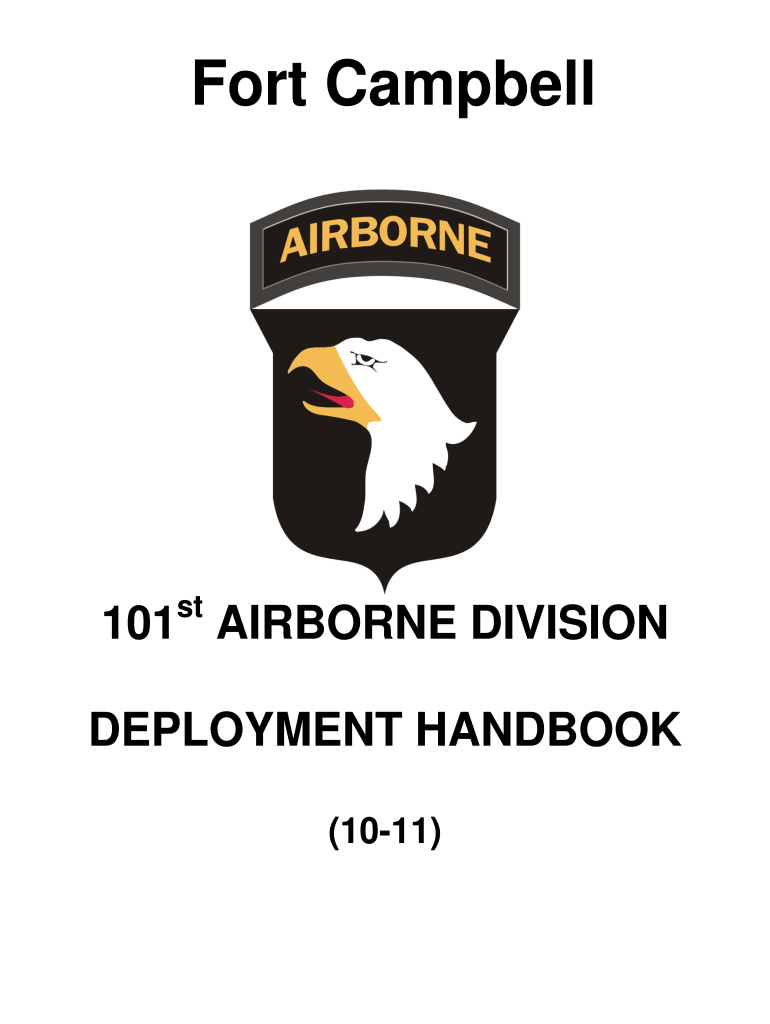
Fc Form 2171 2010


What is the Fc Form 2171
The Fc Form 2171, also known as the Fort Campbell Form 2171, is a critical document used by military personnel and their families at Fort Campbell. This form is essential for various administrative processes, including requests for services, benefits, or other official matters. Understanding the purpose and application of the Fc Form 2171 is crucial for ensuring compliance and proper handling of requests within military protocols.
How to use the Fc Form 2171
Using the Fc Form 2171 involves several straightforward steps. First, download the form in PDF format, ensuring you have the most current version. Next, fill out the required fields accurately, providing all necessary information to avoid delays. Once completed, the form can be submitted through the designated channels, which may include online submission, mailing, or in-person delivery, depending on the specific requirements of the request.
Steps to complete the Fc Form 2171
Completing the Fc Form 2171 requires careful attention to detail. Follow these steps to ensure accuracy:
- Download the Fc Form 2171 PDF from an official source.
- Read the instructions carefully to understand the information required.
- Fill in your personal details, ensuring all information is current and accurate.
- Review your entries for any errors or omissions.
- Sign and date the form as required.
- Submit the form according to the specified submission method.
Legal use of the Fc Form 2171
The Fc Form 2171 is legally binding when completed and submitted according to established guidelines. To ensure its legal validity, it is essential to comply with all relevant regulations, including those governing eSignatures if the form is submitted digitally. Adhering to these legal frameworks helps protect the rights of the individual and ensures that the form is accepted by the relevant authorities.
Key elements of the Fc Form 2171
Key elements of the Fc Form 2171 include personal identification information, details regarding the request being made, and any required signatures. Each section of the form is designed to capture specific information necessary for processing requests effectively. Ensuring that all key elements are accurately completed is vital for the timely approval of the submitted request.
Who Issues the Form
The Fc Form 2171 is typically issued by the administrative offices at Fort Campbell. These offices are responsible for managing the distribution and oversight of forms related to military personnel and their families. It is important to obtain the form from an official source to ensure that you are using the correct version and that it meets all current requirements.
Quick guide on how to complete fc form 2171
Prepare Fc Form 2171 effortlessly on any device
Digital document management has gained immense traction among organizations and individuals alike. It offers an ideal eco-friendly alternative to traditional printed and signed papers, allowing you to locate the necessary form and securely store it online. airSlate SignNow equips you with all the resources required to generate, modify, and electronically sign your documents rapidly without delays. Manage Fc Form 2171 on any platform with airSlate SignNow Android or iOS applications and enhance any document-driven operation today.
How to alter and electronically sign Fc Form 2171 effortlessly
- Locate Fc Form 2171 and click Get Form to begin.
- Utilize the tools we provide to complete your document.
- Emphasize pertinent sections of the documents or conceal sensitive information with tools designed specifically for that purpose by airSlate SignNow.
- Create your electronic signature using the Sign tool, which takes seconds and holds the same legal validity as a conventional wet ink signature.
- Review the details and click the Done button to save your changes.
- Choose how you wish to share your form, via email, text message (SMS), invitation link, or download it to your computer.
Eliminate concerns about lost or misfiled documents, tedious form searching, or errors that necessitate printing new copies. airSlate SignNow addresses your document management needs in just a few clicks from any device of your choosing. Edit and electronically sign Fc Form 2171 and ensure outstanding communication at every step of your form preparation journey with airSlate SignNow.
Create this form in 5 minutes or less
Find and fill out the correct fc form 2171
Create this form in 5 minutes!
How to create an eSignature for the fc form 2171
How to create an electronic signature for a PDF online
How to create an electronic signature for a PDF in Google Chrome
How to create an e-signature for signing PDFs in Gmail
How to create an e-signature right from your smartphone
How to create an e-signature for a PDF on iOS
How to create an e-signature for a PDF on Android
People also ask
-
What is the fc form 2171 and how is it used?
The fc form 2171 is a crucial document used in various administrative processes. It typically serves as a request form for specific needs, allowing users to submit necessary information efficiently. Using airSlate SignNow, you can easily complete and eSign the fc form 2171, streamlining your workflow.
-
How does airSlate SignNow simplify the process of completing the fc form 2171?
airSlate SignNow simplifies the fc form 2171 by providing an intuitive interface for document completion and eSigning. You can easily upload the form, fill in required fields, and send it securely. This method saves time and reduces the potential for errors compared to traditional paper methods.
-
What are the pricing options for using airSlate SignNow with the fc form 2171?
AirSlate SignNow offers various pricing plans tailored to meet different user needs when working with documents like the fc form 2171. Plans are designed to be cost-effective, ensuring that businesses of all sizes can benefit from streamlined eSignature solutions. You can choose a plan based on the features you require.
-
Can I integrate airSlate SignNow with other software for processing the fc form 2171?
Yes, airSlate SignNow allows seamless integration with various software applications to enhance your processing of the fc form 2171. This integration capability boosts productivity by facilitating data transfer between platforms. You can connect with CRM systems, cloud storage, and more to optimize your workflow.
-
What benefits come from using airSlate SignNow for the fc form 2171?
Using airSlate SignNow for the fc form 2171 offers numerous benefits, including increased efficiency, improved accuracy, and enhanced security for your documents. The eSigning feature eliminates the hassle of printing and scanning. Additionally, tracking options allow you to monitor the document's status in real-time.
-
Is airSlate SignNow compliant with legal standards for the fc form 2171?
Yes, airSlate SignNow complies with all relevant legal standards for eSigning, ensuring that the fc form 2171 is valid and legally binding. This compliance provides peace of mind when managing important documents. The platform adheres to the ESIGN Act and UETA, positioning it as a trusted solution.
-
How do I get started with airSlate SignNow for the fc form 2171?
Getting started with airSlate SignNow for the fc form 2171 is quick and easy. Simply sign up for an account, and you can start creating, uploading, and eSigning your documents immediately. The user-friendly interface guides you through each step, making it accessible even for first-time users.
Get more for Fc Form 2171
Find out other Fc Form 2171
- How To eSign Colorado Legal POA
- eSign Insurance Document New Jersey Online
- eSign Insurance Form New Jersey Online
- eSign Colorado Life Sciences LLC Operating Agreement Now
- eSign Hawaii Life Sciences Letter Of Intent Easy
- Help Me With eSign Hawaii Life Sciences Cease And Desist Letter
- eSign Hawaii Life Sciences Lease Termination Letter Mobile
- eSign Hawaii Life Sciences Permission Slip Free
- eSign Florida Legal Warranty Deed Safe
- Help Me With eSign North Dakota Insurance Residential Lease Agreement
- eSign Life Sciences Word Kansas Fast
- eSign Georgia Legal Last Will And Testament Fast
- eSign Oklahoma Insurance Business Associate Agreement Mobile
- eSign Louisiana Life Sciences Month To Month Lease Online
- eSign Legal Form Hawaii Secure
- eSign Hawaii Legal RFP Mobile
- How To eSign Hawaii Legal Agreement
- How Can I eSign Hawaii Legal Moving Checklist
- eSign Hawaii Legal Profit And Loss Statement Online
- eSign Hawaii Legal Profit And Loss Statement Computer