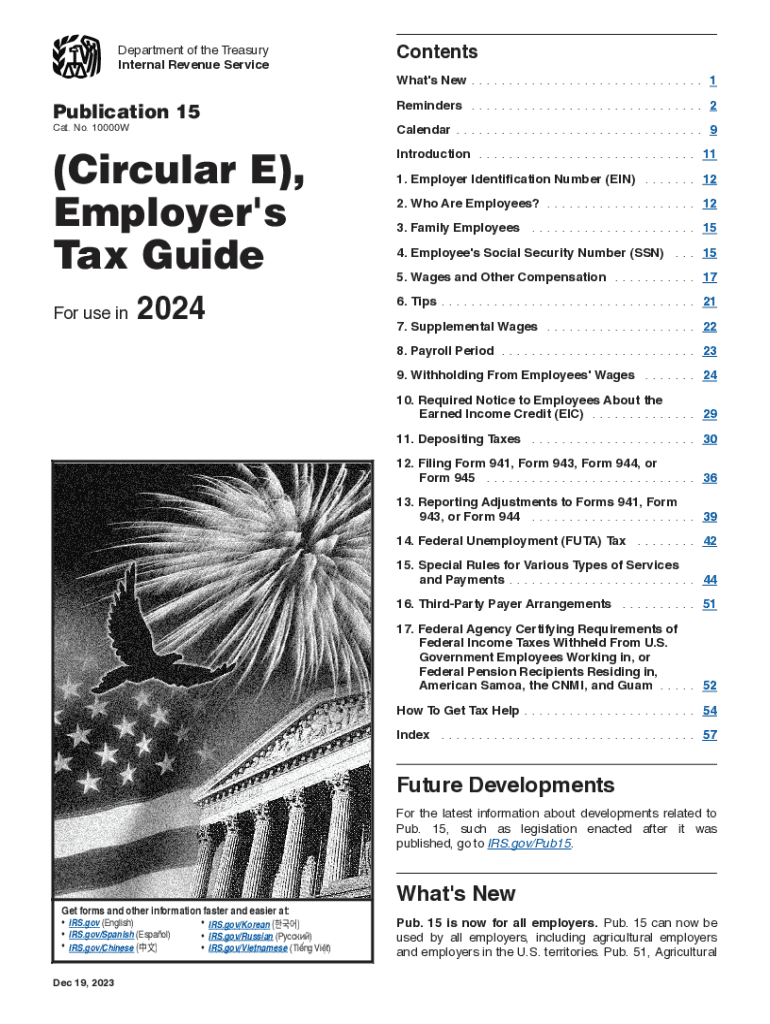
Publication 15 Circular E, Employer's Tax Guide 2018


What is the Publication 15 Circular E, Employer's Tax Guide
The Publication 15, also known as Circular E, is a comprehensive guide provided by the IRS for employers in the United States. It outlines the federal income tax withholding requirements, Social Security and Medicare taxes, and Federal Unemployment Tax Act (FUTA) obligations. This publication is essential for employers to understand their responsibilities regarding payroll taxes and to ensure compliance with federal regulations.
How to use the Publication 15 Circular E, Employer's Tax Guide
Employers can utilize Publication 15 to determine the correct amount of federal income tax to withhold from employees' wages based on their earnings and filing status. The guide includes detailed instructions on how to calculate withholding amounts using the provided tables. Additionally, it offers information on various tax credits and deductions that may apply, enabling employers to accurately report and remit taxes to the IRS.
Key elements of the Publication 15 Circular E, Employer's Tax Guide
Key elements of the Publication 15 include:
- Tax withholding tables for different pay periods
- Guidelines for calculating Social Security and Medicare taxes
- Information on employee classifications and their tax implications
- Details on filing requirements and deadlines
- Updates on any changes in tax law that affect employers
Steps to complete the Publication 15 Circular E, Employer's Tax Guide
To effectively use the Publication 15, employers should follow these steps:
- Review the latest edition of the publication to stay updated on any changes.
- Gather necessary employee information, including W-4 forms and wage details.
- Refer to the tax withholding tables to determine the appropriate withholding amounts.
- Calculate the total taxes owed based on employee classifications and earnings.
- Ensure timely submission of payroll taxes to the IRS according to the outlined deadlines.
How to obtain the Publication 15 Circular E, Employer's Tax Guide
Employers can obtain the Publication 15 from the IRS website, where it is available for download in PDF format. Additionally, printed copies can be requested from the IRS or obtained at local IRS offices. It is important for employers to ensure they are using the most current version of the publication to comply with the latest tax regulations.
Filing Deadlines / Important Dates
Publication 15 provides critical information regarding filing deadlines for payroll taxes. Employers are required to deposit federal income tax withheld and other payroll taxes according to a specific schedule, which may be monthly or semi-weekly, depending on the amount of tax liability. Key dates to remember include:
- Quarterly tax filing deadlines
- Annual tax return due dates
- Specific deadlines for submitting Form 941 and Form 940
Quick guide on how to complete publication 15 circular e employers tax guide
Complete Publication 15 Circular E, Employer's Tax Guide effortlessly on any device
Online document management has gained signNow traction among businesses and individuals alike. It offers an ideal eco-friendly alternative to conventional printed and signed documentation, allowing you to locate the necessary form and securely store it online. airSlate SignNow equips you with all the resources required to create, alter, and electronically sign your documents promptly without any interruptions. Manage Publication 15 Circular E, Employer's Tax Guide on any device using the airSlate SignNow Android or iOS applications and enhance any document-centric procedure today.
The easiest method to alter and electronically sign Publication 15 Circular E, Employer's Tax Guide without hassle
- Obtain Publication 15 Circular E, Employer's Tax Guide and click Get Form to initiate the process.
- Make use of the tools we provide to complete your document.
- Mark important sections of your documents or obscure sensitive data with features specifically offered by airSlate SignNow for that purpose.
- Generate your electronic signature using the Sign tool, which takes only seconds and has the same legal validity as a conventional wet ink signature.
- Review all the details and click on the Done button to save your modifications.
- Select your preferred method to send your form, whether by email, text message (SMS), or an invitation link, or download it to your computer.
Eliminate concerns about lost or misplaced documents, tedious form searches, or errors that necessitate printing new document copies. airSlate SignNow satisfies all your document management needs in just a few clicks from any device you choose. Alter and electronically sign Publication 15 Circular E, Employer's Tax Guide and ensure exceptional communication at every stage of the form preparation process with airSlate SignNow.
Create this form in 5 minutes or less
Find and fill out the correct publication 15 circular e employers tax guide
Create this form in 5 minutes!
How to create an eSignature for the publication 15 circular e employers tax guide
How to create an electronic signature for a PDF online
How to create an electronic signature for a PDF in Google Chrome
How to create an e-signature for signing PDFs in Gmail
How to create an e-signature right from your smartphone
How to create an e-signature for a PDF on iOS
How to create an e-signature for a PDF on Android
People also ask
-
What is publication 15 and how does it relate to airSlate SignNow?
Publication 15 is an IRS resource that provides important guidance on tax withholding for employers. airSlate SignNow simplifies the process of managing tax-related documents, ensuring compliance with regulations outlined in publication 15. By using our eSignature solution, businesses can quickly and securely sign and transmit forms required for tax reporting.
-
How does airSlate SignNow help with compliance related to publication 15?
airSlate SignNow provides an intuitive platform for electronically signing and managing documents that comply with IRS guidelines in publication 15. The platform allows users to attach necessary tax forms and securely share them with without the hassle of paperwork. This ensures that all processes are streamlined and compliant, reducing the risk of errors.
-
Is there a cost associated with using airSlate SignNow for managing publication 15 forms?
Yes, airSlate SignNow offers various pricing plans tailored to meet the needs of businesses looking to manage their documents in accordance with publication 15. Our solutions are cost-effective, providing an excellent ROI by reducing paperwork and increasing efficiency. It's designed to fit all budgets, from solo entrepreneurs to large enterprises.
-
What key features does airSlate SignNow offer for handling documents related to publication 15?
airSlate SignNow boasts a range of features perfect for managing publication 15 documents, including eSigning, document templates, and real-time tracking. The platform allows for easy collaboration among teams, ensuring that all stakeholders can quickly access, review, and sign required forms. This enhances productivity while ensuring compliance with IRS guidelines.
-
Can I integrate airSlate SignNow with other tools to manage publication 15 documents more effectively?
Absolutely! airSlate SignNow seamlessly integrates with a variety of tools and applications to enhance your workflow when dealing with publication 15 documents. Whether you're using CRMs, accounting software, or document management systems, our integrations streamline the process and ensure that all data is synced effectively.
-
What are the benefits of using airSlate SignNow instead of traditional methods for publication 15 compliance?
Using airSlate SignNow eliminates the delays and complications associated with traditional document signing methods when dealing with publication 15. You can eSign documents instantly, save costs on paper and printing, and access your documents from anywhere on any device. This modern approach not only improves compliance but also enhances overall productivity for your business.
-
Does airSlate SignNow provide support for businesses new to handling publication 15 forms?
Definitely! airSlate SignNow offers comprehensive support and resources for businesses that are unfamiliar with publication 15 forms. We provide tutorials, customer service, and a robust knowledge base to help you navigate the complexities of tax compliance. Our goal is to ensure you’re confident in managing your documents effectively.
Get more for Publication 15 Circular E, Employer's Tax Guide
- I 2 of 3 county south form
- Carolina being of legal age and of sound and disposing mind and memory and not acting form
- South carolina last will and testamentlegal will forms
- I further direct my personal representative to pay all of my just debts that form
- Name 10 date of birth 11 form
- May be probated registered and allowed against my estate form
- Name 11 date of birth 12 form
- Name 7 date of birth 8 form
Find out other Publication 15 Circular E, Employer's Tax Guide
- How To Sign Illinois Sales Invoice Template
- How Do I Sign Indiana Sales Invoice Template
- Sign North Carolina Equipment Sales Agreement Online
- Sign South Dakota Sales Invoice Template Free
- How Can I Sign Nevada Sales Proposal Template
- Can I Sign Texas Confirmation Of Reservation Or Order
- How To Sign Illinois Product Defect Notice
- Sign New Mexico Refund Request Form Mobile
- Sign Alaska Sponsorship Agreement Safe
- How To Sign Massachusetts Copyright License Agreement
- How Do I Sign Vermont Online Tutoring Services Proposal Template
- How Do I Sign North Carolina Medical Records Release
- Sign Idaho Domain Name Registration Agreement Easy
- Sign Indiana Domain Name Registration Agreement Myself
- Sign New Mexico Domain Name Registration Agreement Easy
- How To Sign Wisconsin Domain Name Registration Agreement
- Sign Wyoming Domain Name Registration Agreement Safe
- Sign Maryland Delivery Order Template Myself
- Sign Minnesota Engineering Proposal Template Computer
- Sign Washington Engineering Proposal Template Secure