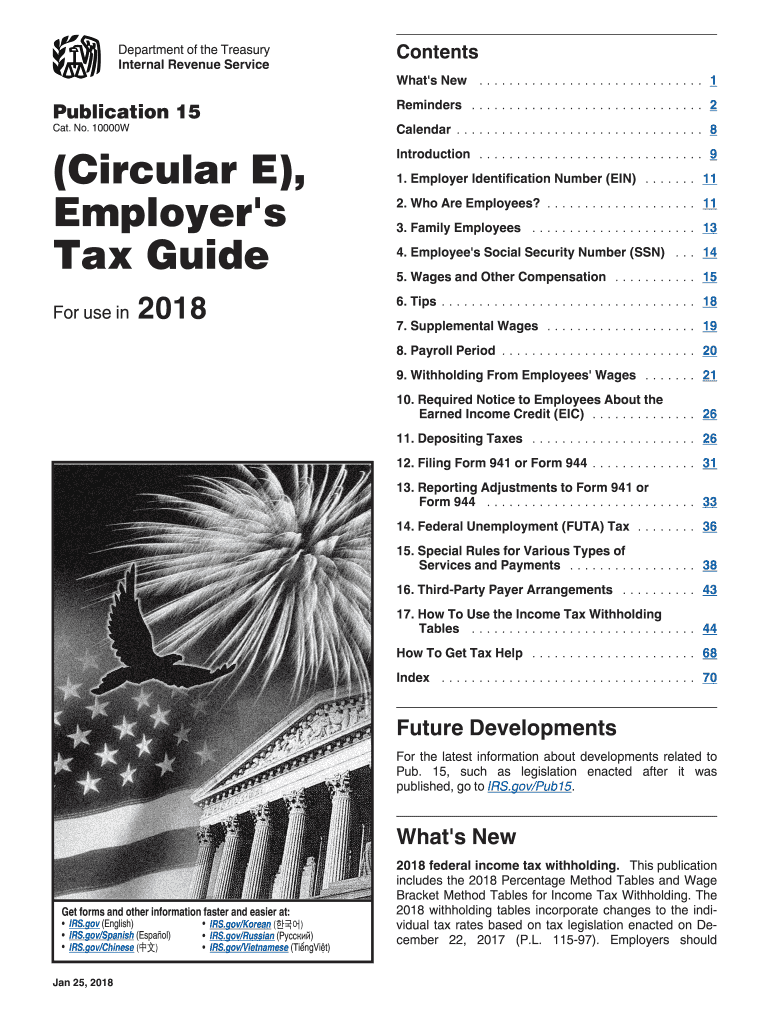
Irs 2015


What is the IRS?
The Internal Revenue Service (IRS) is the U.S. government agency responsible for the collection of taxes and enforcement of tax laws. It administers the federal tax system, ensuring compliance and processing tax returns for individuals and businesses. The IRS also provides essential services, including tax guidance and assistance for taxpayers navigating their obligations.
How to use the IRS
Using the IRS involves understanding your tax responsibilities and utilizing the resources available for compliance. Taxpayers can access forms, instructions, and guidelines directly from the IRS website. Additionally, taxpayers may need to file specific forms, such as the W-2 for employees or the 1099 for independent contractors, to report income accurately. Familiarizing yourself with the IRS's online tools can simplify the process of managing your taxes.
Steps to complete the IRS form
Completing an IRS form typically involves several key steps:
- Gather all necessary documents, including income statements, previous tax returns, and any relevant deductions.
- Choose the correct form based on your tax situation, such as Form 1040 for individual income tax or Form 1065 for partnerships.
- Fill out the form accurately, ensuring all information is complete and correct.
- Review your entries for any errors or omissions before submission.
- Submit the form electronically through the IRS e-file system or by mailing it to the appropriate address.
Legal use of the IRS
The legal use of IRS forms and guidelines is crucial for compliance with federal tax laws. Taxpayers must ensure they are using the most current versions of forms and adhering to regulations set forth by the IRS. This includes understanding deadlines for filing and payment, as well as any penalties for late submissions or inaccuracies. Consulting with a tax professional can help clarify legal obligations and ensure proper use of IRS resources.
Filing Deadlines / Important Dates
Filing deadlines are critical for taxpayers to avoid penalties. The typical deadline for individual income tax returns is April 15. However, if this date falls on a weekend or holiday, the deadline may be extended. Businesses and self-employed individuals may have different deadlines, such as March 15 for partnerships and S corporations. Staying informed about these dates is essential for timely compliance.
Required Documents
To file taxes accurately, certain documents are required. Commonly needed documents include:
- W-2 forms from employers
- 1099 forms for freelance or contract work
- Receipts for deductible expenses
- Records of any estimated tax payments made
- Previous year's tax return for reference
Form Submission Methods (Online / Mail / In-Person)
Taxpayers have multiple options for submitting IRS forms. The most efficient method is e-filing, which allows for faster processing and confirmation of receipt. Alternatively, forms can be mailed to designated IRS addresses, depending on the type of form and taxpayer location. In-person submissions are generally limited to specific circumstances, such as visiting a local IRS office for assistance.
Quick guide on how to complete irs 100640752
Effortlessly prepare Irs on any device
Digital document management has become increasingly popular among businesses and individuals alike. It offers an ideal environmentally-friendly alternative to traditional printed and signed documents, as you can easily locate the correct form and securely store it online. airSlate SignNow provides all the necessary tools for you to create, edit, and electronically sign your documents swiftly without delays. Handle Irs on any platform with the airSlate SignNow Android or iOS applications and streamline any document-related task today.
The simplest way to modify and electronically sign Irs with ease
- Locate Irs and click on Get Form to begin.
- Utilize the tools we provide to fill out your form.
- Emphasize important sections of the documents or obscure sensitive information with tools designed specifically for that purpose by airSlate SignNow.
- Create your signature using the Sign tool, which takes just seconds and holds the same legal validity as a conventional wet ink signature.
- Review the information and click on the Done button to finalize your changes.
- Choose your preferred method to send your form, whether by email, text message (SMS), invite link, or download it to your computer.
Say goodbye to lost or misplaced files, frustrating form searching, or mistakes that necessitate printing new document copies. airSlate SignNow meets all your document management needs in just a few clicks from any device of your preference. Edit and electronically sign Irs and ensure effective communication at every stage of the form preparation process with airSlate SignNow.
Create this form in 5 minutes or less
Find and fill out the correct irs 100640752
Create this form in 5 minutes!
How to create an eSignature for the irs 100640752
The way to generate an electronic signature for a PDF online
The way to generate an electronic signature for a PDF in Google Chrome
The way to create an eSignature for signing PDFs in Gmail
The way to create an eSignature straight from your smartphone
The best way to make an eSignature for a PDF on iOS
The way to create an eSignature for a PDF document on Android
People also ask
-
What is airSlate SignNow and how does it relate to the IRS?
airSlate SignNow is a powerful eSignature solution that allows businesses to send and sign documents quickly and securely. By utilizing airSlate SignNow, you can streamline your document processes related to the IRS, ensuring compliance and efficiency in your tax documentation.
-
How much does airSlate SignNow cost for IRS-related transactions?
airSlate SignNow offers flexible pricing plans that cater to businesses of all sizes. For transactions involving the IRS, you can choose a plan that fits your budget while gaining the features needed to manage your documents effectively and securely.
-
What features of airSlate SignNow are beneficial for IRS forms?
Key features of airSlate SignNow, such as customizable templates and secure cloud storage, are particularly beneficial for handling IRS forms. The platform enables users to efficiently prepare, send, and store these essential documents while ensuring compliance with IRS regulations.
-
Can I use airSlate SignNow for filing IRS documents electronically?
Yes, airSlate SignNow can facilitate the electronic filing of IRS documents by providing a secure method for signing and sharing these files. The platform allows for easy tracking and management of your documents, simplifying your interaction with the IRS.
-
What integrations does airSlate SignNow offer that are useful for IRS compliance?
airSlate SignNow integrates with popular tools like Google Drive, Salesforce, and others, which are essential for maintaining IRS compliance. These integrations enhance your workflow, allowing for seamless access to all your documentation needs related to the IRS.
-
How does airSlate SignNow ensure the security of IRS documents?
airSlate SignNow prioritizes the security of your IRS documents through bank-level encryption and multi-factor authentication. This ensures that all sensitive information is protected during the signing process and compliant with IRS security standards.
-
Is airSlate SignNow suitable for both individuals and businesses handling IRS documents?
Absolutely! airSlate SignNow is designed for both individuals and businesses. Whether you're a freelancer filing 1099 forms or a business preparing W-2s, our solution effectively meets the needs of anyone dealing with IRS-related documentation.
Get more for Irs
Find out other Irs
- eSignature Georgia Business Operations Limited Power Of Attorney Online
- Help Me With eSignature South Carolina Banking Job Offer
- eSignature Tennessee Banking Affidavit Of Heirship Online
- eSignature Florida Car Dealer Business Plan Template Myself
- Can I eSignature Vermont Banking Rental Application
- eSignature West Virginia Banking Limited Power Of Attorney Fast
- eSignature West Virginia Banking Limited Power Of Attorney Easy
- Can I eSignature Wisconsin Banking Limited Power Of Attorney
- eSignature Kansas Business Operations Promissory Note Template Now
- eSignature Kansas Car Dealer Contract Now
- eSignature Iowa Car Dealer Limited Power Of Attorney Easy
- How Do I eSignature Iowa Car Dealer Limited Power Of Attorney
- eSignature Maine Business Operations Living Will Online
- eSignature Louisiana Car Dealer Profit And Loss Statement Easy
- How To eSignature Maryland Business Operations Business Letter Template
- How Do I eSignature Arizona Charity Rental Application
- How To eSignature Minnesota Car Dealer Bill Of Lading
- eSignature Delaware Charity Quitclaim Deed Computer
- eSignature Colorado Charity LLC Operating Agreement Now
- eSignature Missouri Car Dealer Purchase Order Template Easy