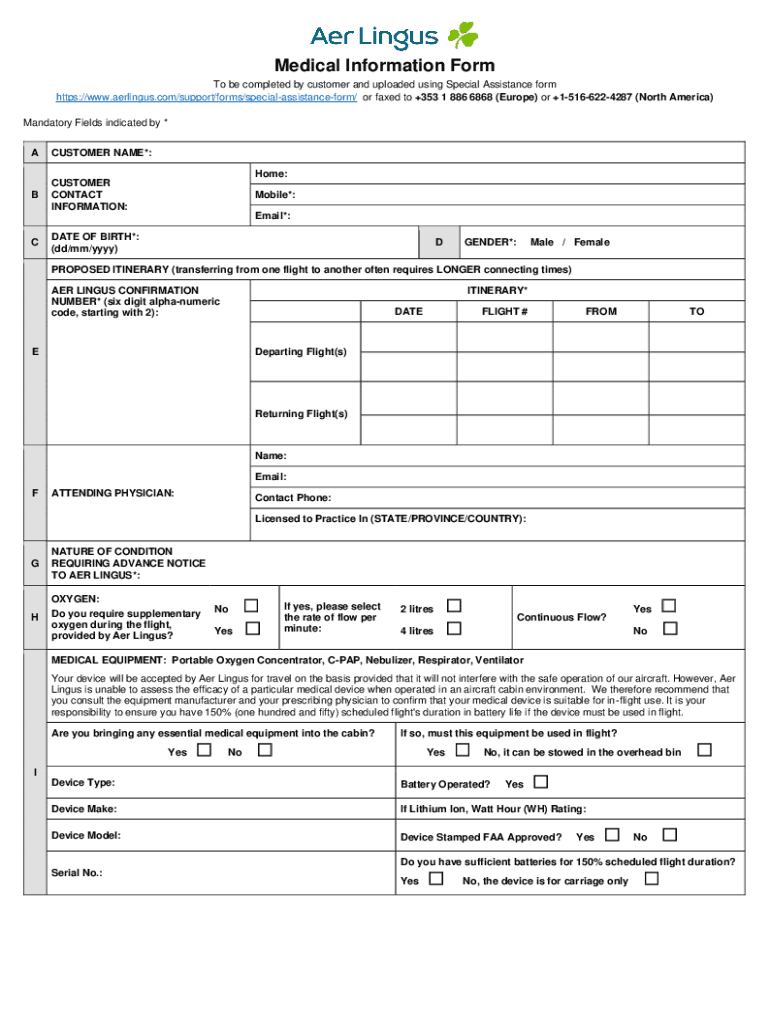
Aer Lingus Incadincapacitated Passengers Handling 2022-2026


Understanding the Aer Lingus Medical Information Form
The Aer Lingus medical information form is essential for passengers who require assistance due to medical conditions. This form helps the airline understand the specific needs of passengers, ensuring they receive the necessary support during their travel. It includes details about the passenger's medical history, current health status, and any special requirements they may have while flying.
Steps to Complete the Aer Lingus Medical Information Form
Filling out the Aer Lingus medical information form involves several key steps:
- Gather necessary medical information, including details about your condition and any medications you take.
- Provide personal information, such as your name, contact details, and flight information.
- Clearly outline any assistance you may need while traveling, including mobility aids or medical equipment.
- Review the form for accuracy before submission to ensure all information is complete.
Legal Use of the Aer Lingus Medical Information Form
The Aer Lingus medical information form is governed by privacy laws that protect the personal health information of passengers. Airlines must handle this information with care, ensuring it is used solely for the purpose of providing necessary assistance during travel. Passengers have the right to know how their information will be used and stored.
Key Elements of the Aer Lingus Medical Information Form
Several key elements are included in the Aer Lingus medical information form:
- Passenger Information: This section collects basic details about the traveler, including name and contact information.
- Medical History: Passengers must disclose relevant medical conditions and treatments.
- Assistance Requirements: This area specifies any special accommodations needed during the flight.
- Emergency Contact: Passengers should provide details of a person to contact in case of emergencies.
How to Obtain the Aer Lingus Medical Information Form
Passengers can obtain the Aer Lingus medical information form through various channels. It is typically available on the Aer Lingus website under the customer service or accessibility sections. Additionally, passengers may request a physical copy at the airport or through customer service representatives when booking their flight.
Examples of Using the Aer Lingus Medical Information Form
There are several scenarios in which the Aer Lingus medical information form is utilized:
- A passenger with a severe allergy may need to inform the airline to ensure safe meal options.
- Travelers requiring wheelchair assistance can specify their needs to ensure proper arrangements are made.
- Individuals with chronic conditions may need to outline their medical requirements for in-flight care.
Quick guide on how to complete aer lingus incadincapacitated passengers handling
Effortlessly manage Aer Lingus Incadincapacitated Passengers Handling on any device
Digital document management has gained traction among both businesses and individuals. It offers an ideal environmentally friendly substitute for traditional paper documents, as you can easily locate the necessary form and securely store it online. airSlate SignNow provides all the tools required to create, edit, and electronically sign your documents quickly without delays. Access Aer Lingus Incadincapacitated Passengers Handling on any device using the airSlate SignNow Android or iOS applications and enhance your document-related processes today.
The easiest way to modify and electronically sign Aer Lingus Incadincapacitated Passengers Handling effortlessly
- Locate Aer Lingus Incadincapacitated Passengers Handling and click on Get Form to begin.
- Utilize the tools we offer to complete your form.
- Emphasize important sections of the documents or redact sensitive information using the tools airSlate SignNow specifically provides for this purpose.
- Create your signature with the Sign feature, which takes mere seconds and holds the same legal validity as a conventional handwritten signature.
- Review all the details and click on the Done button to save your changes.
- Select your preferred method to send your form, whether by email, text message (SMS), invitation link, or download it to your computer.
Say goodbye to lost or misplaced documents, tedious form searching, or mistakes that require reprinting new copies. airSlate SignNow addresses all your document management needs in just a few clicks from the device of your choice. Edit and electronically sign Aer Lingus Incadincapacitated Passengers Handling to ensure seamless communication at every step of the form preparation journey with airSlate SignNow.
Create this form in 5 minutes or less
Find and fill out the correct aer lingus incadincapacitated passengers handling
Create this form in 5 minutes!
How to create an eSignature for the aer lingus incadincapacitated passengers handling
How to create an electronic signature for a PDF online
How to create an electronic signature for a PDF in Google Chrome
How to create an e-signature for signing PDFs in Gmail
How to create an e-signature right from your smartphone
How to create an e-signature for a PDF on iOS
How to create an e-signature for a PDF on Android
People also ask
-
What is the aer lingus medical information form?
The aer lingus medical information form is a document required by Aer Lingus to collect health-related details from passengers. It ensures that any medical conditions are appropriately addressed during air travel, allowing for a smoother flying experience. Utilizing the airSlate SignNow platform makes filling out and submitting this form easier and more efficient.
-
How can I fill out the aer lingus medical information form using airSlate SignNow?
You can fill out the aer lingus medical information form easily with airSlate SignNow by uploading the document to our platform. Our user-friendly interface allows you to complete and eSign the form digitally. Once completed, you can instantly send it back to Aer Lingus without the hassle of printing or mailing.
-
Is there a cost associated with using airSlate SignNow for the aer lingus medical information form?
AirSlate SignNow offers cost-effective subscription plans designed to fit various needs. Filling out the aer lingus medical information form is included in these plans, allowing users to efficiently manage their document signing processes. You can choose a plan that suits your budget while enjoying full access to our features.
-
What features does airSlate SignNow offer for handling the aer lingus medical information form?
AirSlate SignNow provides features such as customizable templates, easy document sharing, and secure eSigning for the aer lingus medical information form. Additionally, you can track the status of your forms and receive notifications, ensuring that you never miss a deadline. Our platform prioritizes user experience and document security.
-
Can I integrate airSlate SignNow with other tools for the aer lingus medical information form?
Yes, airSlate SignNow offers integrations with various applications, making it easier to manage the aer lingus medical information form alongside your existing tools. Whether you use CRM systems, email platforms, or cloud storage services, our integrations streamline your workflow. This versatility allows you to automate your document management efficiently.
-
What are the benefits of using airSlate SignNow for the aer lingus medical information form?
Using airSlate SignNow for the aer lingus medical information form signNowly reduces the time spent on paperwork. It simplifies the entire process with digital signatures and instant submissions. By minimizing delays, you can focus more on your travel plans and ensure compliance with Aer Lingus requirements effortlessly.
-
Is the aer lingus medical information form submission process secure through airSlate SignNow?
Absolutely! The submission process for the aer lingus medical information form is highly secure with airSlate SignNow. We employ advanced encryption methods to safeguard your personal information, ensuring that all submitted forms are protected against unauthorized access and data bsignNowes.
Get more for Aer Lingus Incadincapacitated Passengers Handling
- Subfloor material form
- Rate of 1 per month form
- Destruction and damage if the project is destroyed or damaged for any reason form
- And specifications are hereby made a part of this contract and may contain pictures diagrams or form
- Landscaping or finish grading is to be performed at the work site by the contractor
- Except where such destruction or damage was caused by the sole negligence of the contractor or form
- Foundation windows form
- Garage door sensors form
Find out other Aer Lingus Incadincapacitated Passengers Handling
- How Can I eSignature Iowa Warranty Deed
- Can I eSignature New Hampshire Warranty Deed
- eSign Maryland Rental Invoice Template Now
- eSignature Utah Warranty Deed Free
- eSign Louisiana Assignment of intellectual property Fast
- eSign Utah Commercial Lease Agreement Template Online
- eSign California Sublease Agreement Template Safe
- How To eSign Colorado Sublease Agreement Template
- How Do I eSign Colorado Sublease Agreement Template
- eSign Florida Sublease Agreement Template Free
- How Do I eSign Hawaii Lodger Agreement Template
- eSign Arkansas Storage Rental Agreement Now
- How Can I eSign Texas Sublease Agreement Template
- eSign Texas Lodger Agreement Template Free
- eSign Utah Lodger Agreement Template Online
- eSign Hawaii Rent to Own Agreement Mobile
- How To eSignature Colorado Postnuptial Agreement Template
- How Do I eSignature Colorado Postnuptial Agreement Template
- Help Me With eSignature Colorado Postnuptial Agreement Template
- eSignature Illinois Postnuptial Agreement Template Easy