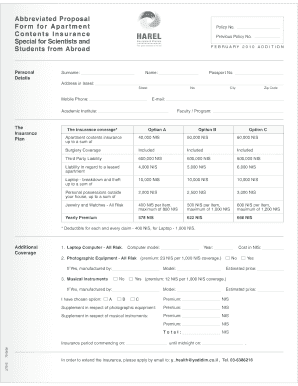
Insurance Form


Understanding the Apartment Form
The apartment form is a crucial document used in the rental process, primarily for tenants seeking to lease an apartment. This form typically collects essential information about the applicant, such as personal details, rental history, and employment information. It serves as a tool for landlords to assess potential tenants and make informed decisions regarding rental agreements.
Steps to Complete the Apartment Form
Filling out the apartment form accurately is vital for a successful application. Here are the steps to ensure completeness:
- Begin by entering your full name and contact information.
- Provide details about your current and previous residences, including addresses and duration of stay.
- List your employment history, including employer names, job titles, and income details.
- Include references, preferably from previous landlords or employers.
- Review the form for accuracy before submission to avoid delays.
Legal Use of the Apartment Form
The apartment form is not just a procedural document; it also has legal implications. By submitting this form, applicants may consent to background checks and credit assessments. It is essential to understand that providing false information can lead to legal consequences, including denial of the application or eviction from the apartment once leased.
Required Documents for the Apartment Form
When completing the apartment form, certain documents may be required to support your application. Commonly requested documents include:
- Government-issued identification, such as a driver’s license or passport.
- Proof of income, which may include pay stubs or tax returns.
- Rental history documentation, such as previous lease agreements.
- References from previous landlords or employers.
Form Submission Methods
Submitting the apartment form can typically be done through various methods, depending on the landlord or property management company. Common submission methods include:
- Online submission through a designated portal.
- Mailing a physical copy to the property management office.
- In-person submission at the leasing office.
Examples of Using the Apartment Form
The apartment form can be utilized in various scenarios, including:
- First-time renters looking for their initial lease.
- Individuals relocating to a new city in search of housing.
- Students seeking off-campus housing for the academic year.
Eligibility Criteria for Apartment Applications
Eligibility for renting an apartment often hinges on several factors outlined in the apartment form. Common criteria include:
- Minimum income requirements, typically a multiple of the monthly rent.
- Good credit history, which may be assessed through a credit report.
- No prior evictions or significant legal issues related to housing.
Quick guide on how to complete insurance form 15531351
Complete Insurance Form effortlessly on any device
Managing documents online has gained immense popularity among companies and individuals. It serves as a perfect eco-friendly alternative to traditional printed and signed documents, allowing you to obtain the correct form and securely store it online. airSlate SignNow provides you with all the tools necessary to create, modify, and electronically sign your documents swiftly without delays. Handle Insurance Form on any platform using airSlate SignNow's Android or iOS applications and enhance any document-related process today.
How to modify and electronically sign Insurance Form with ease
- Locate Insurance Form and then click Get Form to begin.
- Utilize the tools we provide to complete your form.
- Emphasize important sections of your documents or obscure sensitive details with tools that airSlate SignNow specifically offers for this purpose.
- Create your signature using the Sign feature, which takes seconds and holds the same legal validity as a conventional wet ink signature.
- Review the information and then click on the Done button to save your changes.
- Select how you wish to send your form, via email, SMS, or invite link, or download it to your computer.
Dispose of concerns regarding lost or misplaced documents, lengthy form searches, or mistakes that necessitate printing new copies. airSlate SignNow fulfills your document management needs in a few clicks from any device you prefer. Modify and electronically sign Insurance Form and guarantee excellent communication throughout the document preparation process with airSlate SignNow.
Create this form in 5 minutes or less
Create this form in 5 minutes!
How to create an eSignature for the insurance form 15531351
How to create an electronic signature for a PDF online
How to create an electronic signature for a PDF in Google Chrome
How to create an e-signature for signing PDFs in Gmail
How to create an e-signature right from your smartphone
How to create an e-signature for a PDF on iOS
How to create an e-signature for a PDF on Android
People also ask
-
What is an apartment form and how can it be used?
An apartment form is a document designed for landlords and tenants to facilitate leasing agreements and housing applications. With airSlate SignNow, you can easily create, manage, and eSign apartment forms, streamlining the rental process and ensuring that all parties are on the same page.
-
How much does it cost to use airSlate SignNow for apartment forms?
airSlate SignNow offers flexible pricing plans to accommodate various business needs. You can start with a free trial to explore the features related to apartment forms and choose a plan that fits your requirements, ensuring you receive value while managing your rental agreements effectively.
-
What features does airSlate SignNow offer for apartment forms?
airSlate SignNow provides several powerful features for apartment forms, including customizable templates, multiple signing options, and document tracking capabilities. These features help users manage their leasing documents efficiently, making the process simpler for landlords and tenants alike.
-
Can I integrate airSlate SignNow with other tools for managing apartment forms?
Yes, airSlate SignNow offers integrations with various tools such as CRM systems, cloud storage services, and more, enhancing the utility of your apartment forms. This integration helps streamline your workflows and keeps all your documents organized in one place.
-
How secure is my data when using airSlate SignNow for apartment forms?
Security is a top priority for airSlate SignNow, especially when handling sensitive apartment forms. The platform employs advanced encryption protocols and complies with industry standards to protect your data, ensuring that your documents remain safe and secure.
-
Can I customize my apartment forms using airSlate SignNow?
Absolutely! airSlate SignNow allows users to customize their apartment forms to meet specific needs. You can add branding, adjust the layout, and insert unique fields, making it easier to capture necessary tenant information.
-
Is it easy to track the status of apartment forms sent through airSlate SignNow?
Yes, tracking the status of your apartment forms is straightforward with airSlate SignNow. The platform offers real-time notifications and document status updates, allowing you to see when your forms have been viewed, signed, or require your attention.
Get more for Insurance Form
Find out other Insurance Form
- Help Me With Sign Illinois Car Dealer Presentation
- How Can I Sign Alabama Charity Form
- How Can I Sign Idaho Charity Presentation
- How Do I Sign Nebraska Charity Form
- Help Me With Sign Nevada Charity PDF
- How To Sign North Carolina Charity PPT
- Help Me With Sign Ohio Charity Document
- How To Sign Alabama Construction PDF
- How To Sign Connecticut Construction Document
- How To Sign Iowa Construction Presentation
- How To Sign Arkansas Doctors Document
- How Do I Sign Florida Doctors Word
- Can I Sign Florida Doctors Word
- How Can I Sign Illinois Doctors PPT
- How To Sign Texas Doctors PDF
- Help Me With Sign Arizona Education PDF
- How To Sign Georgia Education Form
- How To Sign Iowa Education PDF
- Help Me With Sign Michigan Education Document
- How Can I Sign Michigan Education Document