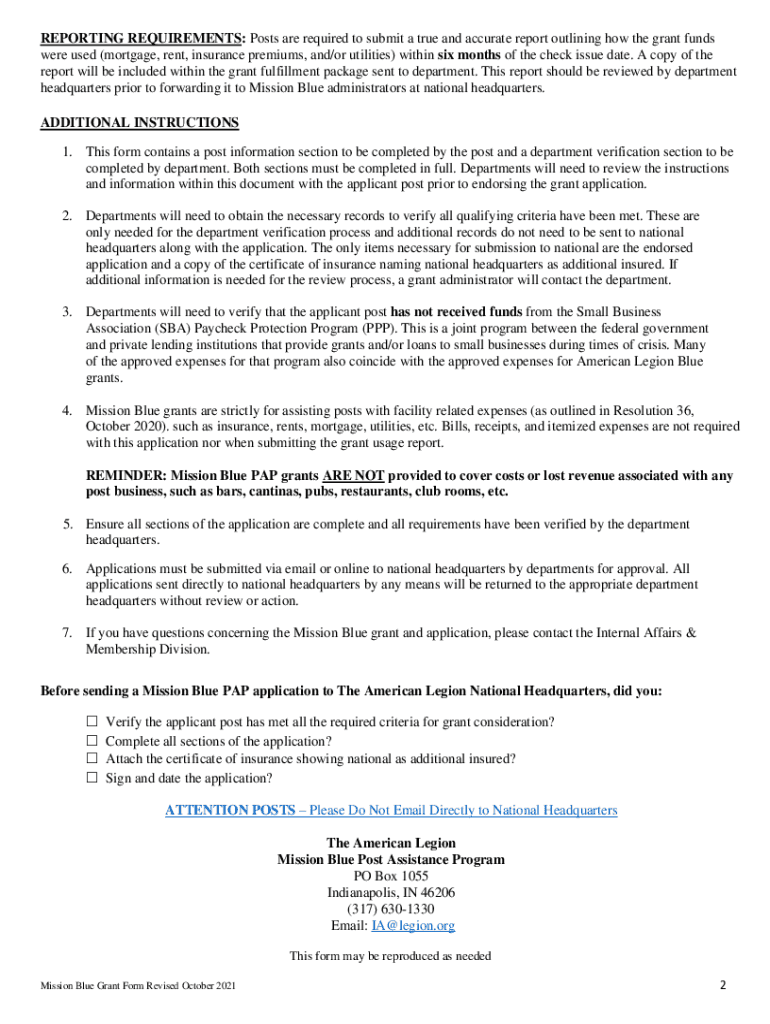
Blue Grant Form


What is the Blue Grant
The Blue Grant is a funding program offered by the American Legion to support various initiatives that benefit veterans and their families. This grant aims to provide financial assistance for projects that align with the American Legion's mission of enhancing the quality of life for veterans. The program is designed to empower local posts to create impactful community projects, support veteran services, and promote patriotism.
Eligibility Criteria
To qualify for the Blue Grant, applicants must meet specific criteria set by the American Legion. Generally, eligible applicants include American Legion posts, veteran organizations, and community groups that have a mission aligned with veteran support. The projects funded by the grant should directly benefit veterans and their families, contributing to community welfare and support systems.
Steps to Complete the Blue Grant
Completing the Blue Grant application involves several key steps:
- Gather Required Documents: Collect necessary documentation, including proof of eligibility and project details.
- Fill Out the Application Form: Complete the American Legion grant application form with accurate information.
- Submit the Application: Follow the submission guidelines to ensure your application is received on time.
- Await Approval: After submission, monitor the status of your application and be prepared to provide additional information if requested.
Required Documents
When applying for the Blue Grant, certain documents are essential to support your application. These may include:
- Proof of nonprofit status or affiliation with an eligible organization.
- A detailed project proposal outlining objectives, budget, and expected outcomes.
- Letters of support from community members or other organizations.
Form Submission Methods
The American Legion offers multiple methods for submitting the Blue Grant application. Applicants can choose to submit their forms online, via mail, or in person at designated locations. Each method has specific guidelines, so it is important to follow the instructions carefully to ensure successful submission.
Application Process & Approval Time
The application process for the Blue Grant typically involves a review period during which the American Legion evaluates each submission. The approval time can vary based on the number of applications received and the complexity of the projects proposed. Applicants are encouraged to submit their applications well in advance of any project deadlines to allow for adequate processing time.
Quick guide on how to complete blue grant
Effortlessly Prepare Blue Grant on Any Device
Digital document management has gained traction among businesses and individuals. It serves as an ideal eco-friendly alternative to traditional printed and signed documents, allowing you to obtain the correct form and securely store it online. airSlate SignNow equips you with all the tools necessary to create, modify, and eSign your documents quickly and seamlessly. Manage Blue Grant on any platform using the airSlate SignNow apps for Android or iOS and enhance your document-related activities today.
Effortlessly Modify and eSign Blue Grant
- Find Blue Grant and click Get Form to begin.
- Use the tools provided to complete your form.
- Mark important parts of your documents or conceal confidential information with tools specifically designed for that by airSlate SignNow.
- Create your eSignature with the Sign feature, which takes mere seconds and has the same legal validity as a traditional handwritten signature.
- Review the details and click the Done button to save your changes.
- Select your preferred method to send your form, whether via email, SMS, invitation link, or download it to your computer.
Eliminate worries about lost or misfiled documents, frustrating form searches, or errors necessitating the printing of new copies. airSlate SignNow addresses your document management needs in just a few clicks from your chosen device. Modify and eSign Blue Grant while ensuring excellent communication at every stage of the form preparation process with airSlate SignNow.
Create this form in 5 minutes or less
Create this form in 5 minutes!
How to create an eSignature for the blue grant
How to create an electronic signature for a PDF online
How to create an electronic signature for a PDF in Google Chrome
How to create an e-signature for signing PDFs in Gmail
How to create an e-signature right from your smartphone
How to create an e-signature for a PDF on iOS
How to create an e-signature for a PDF on Android
People also ask
-
What is the American Legion grant application process?
The American Legion grant application process involves submitting relevant documentation and completing the required forms. Using an electronic signature solution like airSlate SignNow simplifies this process, ensuring your application is completed accurately and efficiently. Once submitted, you can track the status of your application online.
-
How can airSlate SignNow help with my American Legion grant application?
airSlate SignNow provides an intuitive platform for preparing and signing your American Legion grant application. It allows users to securely send and receive documents, reducing the hassle of paperwork. The platform also ensures compliance with all necessary electronic signature laws, making your application process smoother.
-
Are there any costs associated with using airSlate SignNow for the American Legion grant application?
Yes, while airSlate SignNow offers a range of pricing plans, it remains a cost-effective solution for managing your American Legion grant application. You can choose a plan that best fits your needs, whether you require basic features or advanced document management capabilities. Consider exploring our offerings to find the most suitable plan.
-
What features does airSlate SignNow offer for processing grant applications?
airSlate SignNow offers features like document templates, electronic signatures, and audit trails that can enhance your American Legion grant application process. These features enable you to prepare your application quickly, ensure all necessary signatures are collected, and maintain a secure record of your application history. This is crucial for any grant funding process.
-
Can I integrate airSlate SignNow with other tools for my American Legion grant application?
Absolutely! airSlate SignNow integrates seamlessly with various tools and platforms, enhancing your American Legion grant application workflow. Whether you're using project management software or accounting tools, integrating SignNow can streamline your processes and improve collaboration among team members.
-
How secure is the airSlate SignNow platform for my American Legion grant application?
The security of your documents is paramount. airSlate SignNow employs advanced encryption and security protocols to protect your American Legion grant application and personal data. You can confidently manage sensitive information, knowing that robust measures are in place to safeguard against unauthorized access.
-
What support options are available when I use airSlate SignNow for my American Legion grant application?
When you use airSlate SignNow, you have access to a dedicated support team ready to assist you with your American Legion grant application. Our resources include live chat, email support, and extensive online documentation that provides guidance on all aspects of the application process. We're here to help you every step of the way.
Get more for Blue Grant
- Cayman islands passport application form c1
- Relocation section draft 081108 ohio supreme court supremecourt ohio form
- Us financial life insurance forms
- Wellcare medicaid appeal form
- Chown telstra form
- Port authority police report form
- Employment reference example letter form
- Bedside swallow evaluation template form
Find out other Blue Grant
- How Can I Electronic signature Oklahoma Doctors Document
- How Can I Electronic signature Alabama Finance & Tax Accounting Document
- How To Electronic signature Delaware Government Document
- Help Me With Electronic signature Indiana Education PDF
- How To Electronic signature Connecticut Government Document
- How To Electronic signature Georgia Government PDF
- Can I Electronic signature Iowa Education Form
- How To Electronic signature Idaho Government Presentation
- Help Me With Electronic signature Hawaii Finance & Tax Accounting Document
- How Can I Electronic signature Indiana Government PDF
- How Can I Electronic signature Illinois Finance & Tax Accounting PPT
- How To Electronic signature Maine Government Document
- How To Electronic signature Louisiana Education Presentation
- How Can I Electronic signature Massachusetts Government PDF
- How Do I Electronic signature Montana Government Document
- Help Me With Electronic signature Louisiana Finance & Tax Accounting Word
- How To Electronic signature Pennsylvania Government Document
- Can I Electronic signature Texas Government PPT
- How To Electronic signature Utah Government Document
- How To Electronic signature Washington Government PDF