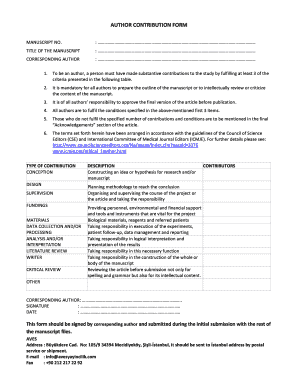
Author Contribution Form JournalAgent


Understanding the Author Contribution Form
The author contribution form is a critical document used in academic publishing to clearly outline the specific contributions made by each author involved in a research project or manuscript. This form helps to ensure transparency and accountability in the authorship process, which is essential for maintaining the integrity of scholarly communication. By detailing individual roles, the form aids journals in understanding the collaborative nature of research and can help prevent disputes over authorship.
Steps to Complete the Author Contribution Form
Filling out the author contribution form involves several key steps to ensure accuracy and completeness. First, each author should reflect on their specific contributions to the research project, which may include conceptualization, methodology, data collection, analysis, writing, and revision. Next, the form should be filled out with clear and concise descriptions of each author's contributions. It is important to review the completed form collectively to ensure all contributions are accurately represented. Finally, each author should sign the form to confirm their agreement with the stated contributions.
Key Elements of the Author Contribution Form
The author contribution form typically includes several essential elements. These may consist of:
- Author Names: A complete list of all authors involved in the project.
- Contribution Descriptions: Detailed accounts of each author's specific roles and contributions.
- Corresponding Author Information: Identification of the author responsible for correspondence regarding the manuscript.
- Signatures: Signatures from all authors to validate their contributions.
These elements work together to provide a comprehensive overview of the collaborative effort behind the research.
Legal Use of the Author Contribution Form
Legally, the author contribution form serves as a formal record of each author's involvement in the research, which can be crucial in cases of authorship disputes or ethical considerations. It is important for all authors to understand that signing the form signifies their acknowledgment of their specific contributions and their agreement to the authorship order. Journals may require this form to be submitted alongside the manuscript to ensure compliance with ethical publishing standards.
How to Obtain the Author Contribution Form
The author contribution form can typically be obtained from the journal or publisher to which the manuscript is being submitted. Many journals provide a downloadable version of the form on their websites, often within the submission guidelines section. Authors should ensure they are using the most current version of the form, as requirements may vary between publications. If the form is not readily available, authors can contact the journal's editorial office for assistance.
Examples of Using the Author Contribution Form
Utilizing the author contribution form can be beneficial in various scenarios. For instance, in a multi-author research paper, the form can clarify who was responsible for specific tasks, such as data analysis or drafting sections of the manuscript. This clarity not only enhances transparency but also fosters a sense of accountability among authors. Additionally, in interdisciplinary research, the form can help delineate contributions across different fields, ensuring that all authors receive appropriate credit for their work.
Quick guide on how to complete author contribution form journalagent
Complete Author Contribution Form JournalAgent seamlessly on any gadget
Digital document management has become increasingly favored by businesses and individuals alike. It offers a perfect sustainable substitute for conventional printed and signed documents, as you can access the appropriate form and securely save it online. airSlate SignNow provides all the tools necessary to create, modify, and eSign your documents quickly without any holdups. Handle Author Contribution Form JournalAgent on any device with airSlate SignNow Android or iOS applications and streamline any document-related process today.
How to modify and eSign Author Contribution Form JournalAgent effortlessly
- Find Author Contribution Form JournalAgent and then click Get Form to initiate.
- Utilize the tools we offer to fill out your form.
- Emphasize pertinent sections of the documents or redact sensitive information with tools that airSlate SignNow provides specifically for that purpose.
- Generate your signature using the Sign tool, which takes mere seconds and holds the same legal validity as a traditional ink signature.
- Review the details and then click on the Done button to save your changes.
- Select your preferred method to send your form, whether by email, text message (SMS), or invite link, or download it to your computer.
Eliminate concerns about lost or misplaced documents, tedious form navigation, or errors that require reprinting new document copies. airSlate SignNow addresses all your needs in document management in just a few clicks from any device you prefer. Modify and eSign Author Contribution Form JournalAgent and ensure outstanding communication at every phase of your form preparation process with airSlate SignNow.
Create this form in 5 minutes or less
Create this form in 5 minutes!
How to create an eSignature for the author contribution form journalagent
How to create an electronic signature for a PDF online
How to create an electronic signature for a PDF in Google Chrome
How to create an e-signature for signing PDFs in Gmail
How to create an e-signature right from your smartphone
How to create an e-signature for a PDF on iOS
How to create an e-signature for a PDF on Android
People also ask
-
What is an author contribution form?
An author contribution form is a document that outlines the specific contributions made by each author for a research paper or publication. This form is crucial for ensuring transparency in authorship and can help prevent disputes regarding contributions. With airSlate SignNow, you can easily create and manage your author contribution forms online.
-
How can airSlate SignNow streamline the author contribution form process?
airSlate SignNow streamlines the author contribution form process by allowing you to create, send, and eSign documents seamlessly. Our platform is designed to simplify the workflow, making it easy for authors to fill out and sign their forms quickly. This efficiency helps you focus on your research rather than paperwork.
-
Is there a cost associated with using airSlate SignNow for author contribution forms?
Yes, airSlate SignNow offers various pricing plans to fit your business needs, including options for individual users and teams. You can choose a plan that best suits your requirements for managing author contribution forms effectively. The cost is competitive, especially given the wide range of features available.
-
What features does airSlate SignNow offer for managing author contribution forms?
airSlate SignNow provides several features for managing author contribution forms, including customizable templates, secure eSigning, and document tracking. You can easily integrate these forms into your existing workflow, making collaboration with authors smoother and more efficient. Additionally, the platform ensures compliance with various legal requirements.
-
Can I integrate airSlate SignNow with other tools for author contribution forms?
Absolutely! airSlate SignNow integrates with a variety of popular tools and platforms such as Google Drive, Dropbox, and Microsoft Office. This integration allows you to manage your author contribution forms alongside the applications you already use, enhancing productivity and reducing the need to switch between different systems.
-
How secure is the information on my author contribution forms?
The security of your author contribution forms is a top priority at airSlate SignNow. Our platform employs advanced encryption and secure storage methods to safeguard your documents and data. You can rest assured that your authors' contributions and sensitive information are protected.
-
What are the benefits of using airSlate SignNow for author contribution forms?
Using airSlate SignNow for your author contribution forms offers numerous benefits, including reduced processing time and enhanced collaboration among authors. The platform ensures that all submissions are signed and tracked, minimizing the chances of errors. Additionally, the ease of use can lead to higher compliance rates from authors.
Get more for Author Contribution Form JournalAgent
- Madison county schools section 504 form f
- High school resume builder form
- Lic 624 death report form
- Sr 2c mhv 103 california department of social services state cdss ca form
- Inter county transfer medi cal online form
- Solicitud de o matricula form
- California harassment training powerpoint form
- 28 005 corp officer designationdoc invitation registration and agenda cdfa ca form
Find out other Author Contribution Form JournalAgent
- Sign Indiana Finance & Tax Accounting Confidentiality Agreement Later
- Sign Iowa Finance & Tax Accounting Last Will And Testament Mobile
- Sign Maine Finance & Tax Accounting Living Will Computer
- Sign Montana Finance & Tax Accounting LLC Operating Agreement Computer
- How Can I Sign Montana Finance & Tax Accounting Residential Lease Agreement
- Sign Montana Finance & Tax Accounting Residential Lease Agreement Safe
- How To Sign Nebraska Finance & Tax Accounting Letter Of Intent
- Help Me With Sign Nebraska Finance & Tax Accounting Letter Of Intent
- Sign Nebraska Finance & Tax Accounting Business Letter Template Online
- Sign Rhode Island Finance & Tax Accounting Cease And Desist Letter Computer
- Sign Vermont Finance & Tax Accounting RFP Later
- Can I Sign Wyoming Finance & Tax Accounting Cease And Desist Letter
- Sign California Government Job Offer Now
- How Do I Sign Colorado Government Cease And Desist Letter
- How To Sign Connecticut Government LLC Operating Agreement
- How Can I Sign Delaware Government Residential Lease Agreement
- Sign Florida Government Cease And Desist Letter Online
- Sign Georgia Government Separation Agreement Simple
- Sign Kansas Government LLC Operating Agreement Secure
- How Can I Sign Indiana Government POA