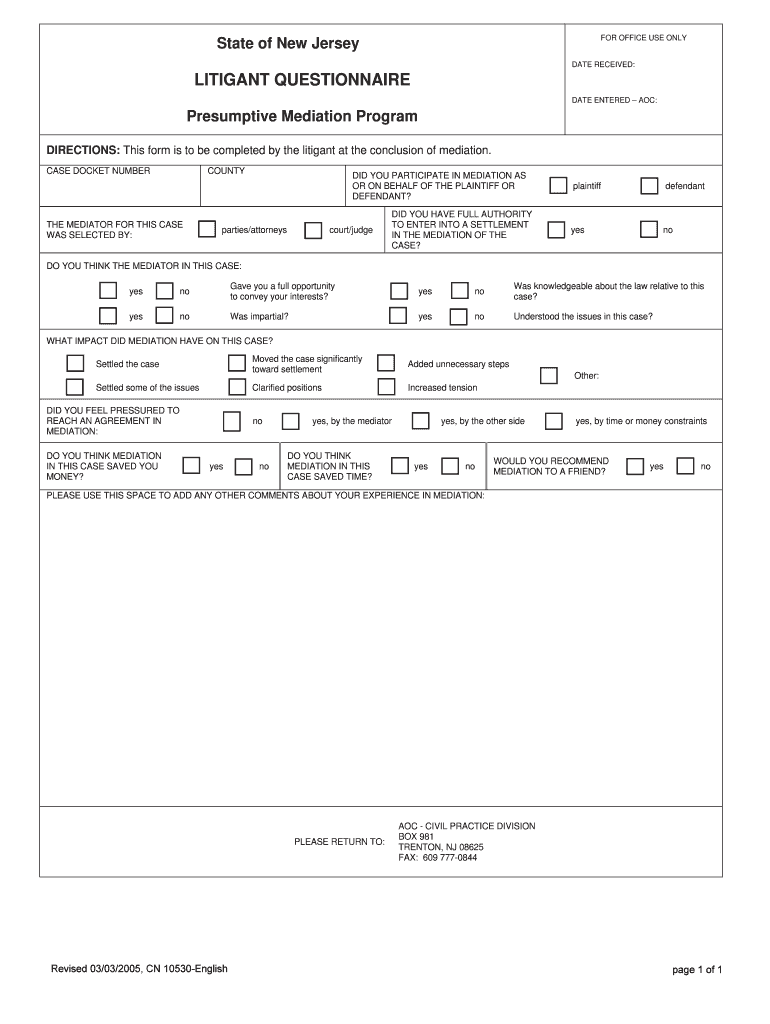
Forms and Applications Used for Mediation


What are the forms and applications used for mediation?
The forms and applications used for mediation are essential documents that facilitate the mediation process in various disputes. These forms typically include mediation agreements, confidentiality agreements, and intake forms that gather necessary information from the parties involved. Mediation agreements outline the terms of the mediation, including the roles of the mediator and the parties, while confidentiality agreements ensure that discussions during mediation remain private. Intake forms collect relevant background information to help mediators understand the context of the dispute and tailor their approach accordingly.
How to use the forms and applications used for mediation
Using the forms and applications for mediation involves several straightforward steps. First, parties should carefully read the mediation agreement to understand their rights and obligations. Next, they should complete the intake form with accurate and comprehensive information about the dispute. Once the forms are filled out, they should be submitted to the mediator, either electronically or in person, depending on the mediator's preferences. It is crucial to ensure that all forms are signed and dated appropriately to maintain their legal validity.
Key elements of the forms and applications used for mediation
Key elements of the forms and applications used for mediation include the identification of the parties involved, a clear statement of the dispute, and the objectives of the mediation. Additionally, these forms often require the disclosure of any previous agreements or attempts at resolution. The inclusion of a confidentiality clause is vital, as it protects the information shared during mediation. Lastly, the signature section is essential, as it signifies the parties' consent to the mediation process and its terms.
Steps to complete the forms and applications used for mediation
Completing the forms and applications for mediation involves a series of methodical steps. Start by gathering all necessary information related to the dispute, including relevant documents and previous communications. Next, fill out the mediation agreement, ensuring that all parties understand and agree to the terms. Complete the intake form with detailed information about the issues at hand. Review all forms for accuracy before signing. Finally, submit the completed forms to the mediator, ensuring that copies are retained for personal records.
Legal use of the forms and applications used for mediation
The legal use of the forms and applications for mediation hinges on their compliance with applicable laws and regulations. In the United States, mediation agreements are generally enforceable as contracts, provided they meet the essential elements of a contract, such as mutual consent and consideration. It is important for parties to understand that while mediation is a voluntary process, the agreements reached can have binding effects if formalized in a written document. Therefore, clarity and accuracy in these forms are crucial for their legal validity.
Form submission methods
Forms and applications used for mediation can be submitted through various methods, depending on the mediator's requirements. Common submission methods include online submission via secure platforms, mailing hard copies to the mediator's office, or delivering them in person. Each method has its own advantages; for instance, online submission can expedite the process and ensure immediate confirmation of receipt, while in-person delivery allows for direct communication with the mediator. It is advisable to confirm the preferred submission method with the mediator before proceeding.
Quick guide on how to complete forms and applications used for mediation
Prepare Forms And Applications Used For Mediation effortlessly on any device
Digital document management has become increasingly favored by businesses and individuals alike. It offers an ideal environmentally-friendly alternative to traditional printed and signed paperwork, as you can easily find the necessary form and securely store it online. airSlate SignNow equips you with all the tools required to create, modify, and eSign your documents swiftly without any delays. Handle Forms And Applications Used For Mediation on any device using the airSlate SignNow applications for Android or iOS and streamline any document-oriented process today.
The simplest method to modify and eSign Forms And Applications Used For Mediation with ease
- Find Forms And Applications Used For Mediation and click Get Form to begin.
- Use the tools we provide to fill out your form.
- Highlight important sections of the documents or obscure sensitive information with tools that airSlate SignNow offers specifically for that purpose.
- Create your signature with the Sign feature, which takes just seconds and carries the same legal validity as a conventional wet ink signature.
- Review all the details and click on the Done button to save your changes.
- Choose how you want to send your form, via email, text message (SMS), or invite link, or download it to your computer.
Eliminate issues with missing or lost files, tedious form searching, or errors that necessitate printing additional document copies. airSlate SignNow meets your document management needs in just a few clicks from any device you choose. Edit and eSign Forms And Applications Used For Mediation and ensure excellent communication at every stage of your form preparation process with airSlate SignNow.
Create this form in 5 minutes or less
Create this form in 5 minutes!
People also ask
-
What are the key features of airSlate SignNow related to Forms And Applications Used For Mediation?
airSlate SignNow offers a range of features specifically designed for Forms And Applications Used For Mediation, including customizable templates, automated workflows, and secure eSignature capabilities. Users can easily create and manage mediation documents, ensuring smooth and efficient communication. Additionally, the platform allows for real-time collaboration, which is essential in mediation scenarios.
-
How does airSlate SignNow enhance the mediation process with its forms?
The use of airSlate SignNow signNowly enhances the mediation process through its intuitive Forms And Applications Used For Mediation. By providing an easy-to-navigate interface and quick access to necessary documents, users can streamline their workflows and focus on resolving disputes. This efficiency saves time and reduces stress for all parties involved.
-
What is the pricing structure for airSlate SignNow's services focused on mediation?
airSlate SignNow offers flexible pricing plans tailored for users needing Forms And Applications Used For Mediation. The packages are designed to accommodate various budgets, from individual mediators to larger firms. Each plan includes access to essential features that facilitate the handling of mediation documents effectively.
-
Are there any integrations available for airSlate SignNow that support mediation applications?
Yes, airSlate SignNow supports various integrations that enhance the functionality of Forms And Applications Used For Mediation. Users can integrate with popular tools such as Google Drive, Dropbox, and CRM systems, allowing for seamless document management. This connectivity helps in maintaining organized records and enhances workflow efficiency.
-
How secure are the forms used in airSlate SignNow for mediation purposes?
Security is a top priority for airSlate SignNow, especially concerning the Forms And Applications Used For Mediation. The platform employs advanced encryption standards to protect sensitive information during storage and transmission. Users can have peace of mind knowing that their mediation documents are secure and compliant with industry regulations.
-
Can I customize my mediation forms in airSlate SignNow?
Absolutely, airSlate SignNow allows users to customize their Forms And Applications Used For Mediation. You can tailor fields, add branding elements, and create templates that meet specific mediation needs. This customization ensures that your documents are not only functional but also reflect your organization's identity.
-
What benefits does airSlate SignNow provide for small businesses involved in mediation?
For small businesses, airSlate SignNow offers cost-effective solutions for managing Forms And Applications Used For Mediation. The platform's ease of use eliminates the need for extensive training, allowing teams to quickly adapt to its features. Additionally, the ability to automate processes helps small businesses save time and reduce operational costs.
Get more for Forms And Applications Used For Mediation
Find out other Forms And Applications Used For Mediation
- Electronic signature Washington Real Estate Purchase Order Template Mobile
- Electronic signature West Virginia Real Estate Last Will And Testament Online
- Electronic signature Texas Police Lease Termination Letter Safe
- How To Electronic signature Texas Police Stock Certificate
- How Can I Electronic signature Wyoming Real Estate Quitclaim Deed
- Electronic signature Virginia Police Quitclaim Deed Secure
- How Can I Electronic signature West Virginia Police Letter Of Intent
- How Do I Electronic signature Washington Police Promissory Note Template
- Electronic signature Wisconsin Police Permission Slip Free
- Electronic signature Minnesota Sports Limited Power Of Attorney Fast
- Electronic signature Alabama Courts Quitclaim Deed Safe
- How To Electronic signature Alabama Courts Stock Certificate
- Can I Electronic signature Arkansas Courts Operating Agreement
- How Do I Electronic signature Georgia Courts Agreement
- Electronic signature Georgia Courts Rental Application Fast
- How Can I Electronic signature Hawaii Courts Purchase Order Template
- How To Electronic signature Indiana Courts Cease And Desist Letter
- How Can I Electronic signature New Jersey Sports Purchase Order Template
- How Can I Electronic signature Louisiana Courts LLC Operating Agreement
- How To Electronic signature Massachusetts Courts Stock Certificate