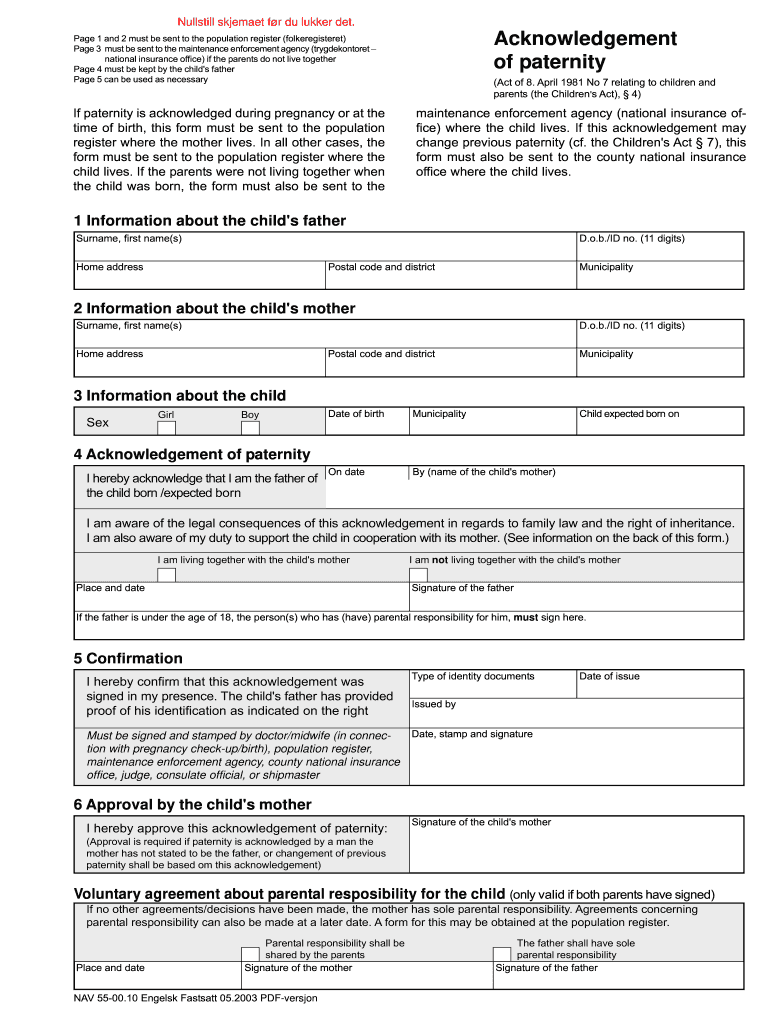
Annulment Requirements Form


Understanding the Annulment Requirements
The annulment requirements refer to the specific legal criteria that must be met for a marriage to be annulled in the United States. Unlike divorce, which dissolves a valid marriage, annulment treats the marriage as if it never existed. Common grounds for annulment include fraud, coercion, incapacity, and underage marriage. Each state may have its own specific laws and regulations regarding these requirements, so it is essential to consult local statutes for precise information.
Steps to Complete the Annulment Requirements
Completing the annulment requirements typically involves several steps. First, the individual seeking annulment must determine the grounds for annulment based on state law. Next, they should gather necessary documentation, such as marriage certificates and evidence supporting their claim. After preparing the required forms, the individual must file them with the appropriate court. Finally, a hearing may be scheduled where both parties can present their case, and the court will make a determination.
Key Elements of the Annulment Requirements
Key elements of the annulment requirements include the legal grounds for annulment, the filing process, and the role of witnesses. It is crucial to demonstrate that the marriage was invalid from the outset. This may involve presenting evidence or testimony from witnesses, including a notary, to support claims of fraud or incapacity. Understanding these elements can help streamline the process and ensure all necessary documentation is submitted correctly.
Legal Use of the Annulment Requirements
The legal use of annulment requirements varies by state but generally serves to protect individuals from being bound by a marriage that is deemed invalid. It is essential to follow the legal process carefully to ensure that the annulment is recognized by the court. This recognition can affect issues such as property division and spousal support, making it vital to adhere to the specific requirements set forth by local laws.
State-Specific Rules for the Annulment Requirements
Each state in the U.S. has its own rules regarding annulment. Some states may have stricter criteria, while others may allow for broader grounds. For instance, certain states may require a shorter time frame for filing an annulment after the marriage occurs, while others may have no such restrictions. It is important for individuals to research and understand the specific annulment laws in their state to ensure compliance and avoid delays in the process.
Required Documents for Annulment
When pursuing annulment, specific documents are typically required. These may include the original marriage certificate, identification for both parties, and any evidence supporting the grounds for annulment. Additionally, documentation related to any children from the marriage may also be necessary. Ensuring that all required documents are complete and accurate can help facilitate a smoother annulment process.
Quick guide on how to complete annulment requirements
Complete Annulment Requirements effortlessly on any device
Digital document management has gained traction with both companies and individuals. It serves as an ideal eco-friendly option compared to traditional printed and signed documents, as you can access the necessary form and securely store it online. airSlate SignNow provides you with all the tools required to create, edit, and eSign your documents swiftly without delays. Manage Annulment Requirements on any platform with airSlate SignNow Android or iOS applications and enhance any document-related process today.
How to modify and eSign Annulment Requirements without any stress
- Locate Annulment Requirements and click Get Form to begin.
- Utilize the tools we offer to complete your form.
- Emphasize important sections of the documents or redact sensitive details with tools that airSlate SignNow provides specifically for that purpose.
- Create your signature using the Sign feature, which takes seconds and holds the same legal validity as a conventional wet ink signature.
- Review the details and click the Done button to save your changes.
- Choose how you wish to deliver your form, via email, text message (SMS), invitation link, or download it to your computer.
Forget about lost or misplaced files, tedious form searching, or errors that necessitate printing new document copies. airSlate SignNow meets your requirements in document management in just a few clicks from any device of your choice. Modify and eSign Annulment Requirements and ensure excellent communication at every stage of your form preparation process with airSlate SignNow.
Create this form in 5 minutes or less
Create this form in 5 minutes!
How to create an eSignature for the annulment requirements
How to create an electronic signature for a PDF online
How to create an electronic signature for a PDF in Google Chrome
How to create an e-signature for signing PDFs in Gmail
How to create an e-signature right from your smartphone
How to create an e-signature for a PDF on iOS
How to create an e-signature for a PDF on Android
People also ask
-
What is a witnesses notary and how does it work with airSlate SignNow?
A witnesses notary is a legal professional who verifies the signing of documents in the presence of witnesses. With airSlate SignNow, you can easily manage this process by inviting witnesses to sign alongside the main signatory, ensuring that all necessary legal requirements are met for your documents.
-
Are there any additional fees for using witnesses notary services with airSlate SignNow?
airSlate SignNow offers competitive pricing that includes features for managing witnesses notary requirements. However, specific fees may vary based on subscription plans and the number of documents sent for signing. It's best to check our pricing page for detailed information.
-
What features does airSlate SignNow offer for witnesses notary services?
airSlate SignNow provides a range of features for witnesses notary services, including customizable templates, status tracking, and the ability to invite multiple signers. This streamlines the process of document signing while ensuring compliance with notary regulations.
-
Can I integrate airSlate SignNow with other applications for managing witnesses notary?
Yes, airSlate SignNow seamlessly integrates with various applications such as Google Drive, Dropbox, and Microsoft Office. These integrations enhance your ability to manage documents that require witnesses notary, improving efficiency and workflow.
-
How does airSlate SignNow ensure the security of documents involving witnesses notary?
Security is a top priority for airSlate SignNow. We use advanced encryption methods and comply with industry standards to protect documents requiring witnesses notary. Additionally, we offer features like audit trails and secure access controls to ensure your information remains safe.
-
What are the benefits of using airSlate SignNow for managing witnesses notary?
Using airSlate SignNow for managing witnesses notary provides numerous benefits, including ease of use, cost-effectiveness, and improved turnaround times for document signing. Our platform simplifies the process, making it accessible for businesses of all sizes.
-
Is there customer support available for issues related to witnesses notary on airSlate SignNow?
Yes, airSlate SignNow offers comprehensive customer support for all users, including those managing witnesses notary issues. Our team is available through chat, email, and phone to assist you with any questions or technical challenges you may encounter.
Get more for Annulment Requirements
Find out other Annulment Requirements
- Sign Nebraska Non-Profit Residential Lease Agreement Easy
- Sign Nevada Non-Profit LLC Operating Agreement Free
- Sign Non-Profit Document New Mexico Mobile
- Sign Alaska Orthodontists Business Plan Template Free
- Sign North Carolina Life Sciences Purchase Order Template Computer
- Sign Ohio Non-Profit LLC Operating Agreement Secure
- Can I Sign Ohio Non-Profit LLC Operating Agreement
- Sign South Dakota Non-Profit Business Plan Template Myself
- Sign Rhode Island Non-Profit Residential Lease Agreement Computer
- Sign South Carolina Non-Profit Promissory Note Template Mobile
- Sign South Carolina Non-Profit Lease Agreement Template Online
- Sign Oregon Life Sciences LLC Operating Agreement Online
- Sign Texas Non-Profit LLC Operating Agreement Online
- Can I Sign Colorado Orthodontists Month To Month Lease
- How Do I Sign Utah Non-Profit Warranty Deed
- Help Me With Sign Colorado Orthodontists Purchase Order Template
- Sign Virginia Non-Profit Living Will Fast
- How To Sign Virginia Non-Profit Lease Agreement Template
- How To Sign Wyoming Non-Profit Business Plan Template
- How To Sign Wyoming Non-Profit Credit Memo