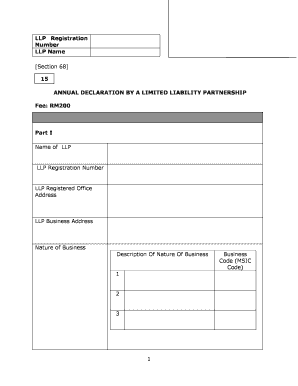
Llp Annual Declaration Form


What is the LLP Annual Declaration
The LLP Annual Declaration is a formal document that limited liability partnerships (LLPs) in the United States must file annually to maintain compliance with state regulations. This declaration typically includes essential information about the partnership, such as its name, registered address, and details of the partners involved. The purpose of the declaration is to ensure transparency and accountability within the partnership structure while providing state authorities with updated information about the business.
Key Elements of the LLP Annual Declaration
When preparing the LLP Annual Declaration, certain key elements must be included to meet legal requirements. These elements typically encompass:
- Partnership Name: The official name of the LLP as registered with the state.
- Registered Address: The primary business address where official correspondence is sent.
- Partner Information: Names and addresses of all partners involved in the LLP.
- Business Activities: A brief description of the nature of the business conducted by the LLP.
- Financial Statements: Some states may require the inclusion of financial statements or summaries to provide insight into the partnership's financial health.
Steps to Complete the LLP Annual Declaration
Completing the LLP Annual Declaration involves several straightforward steps to ensure accuracy and compliance. Here are the typical steps:
- Gather necessary information about the LLP, including partner details and business activities.
- Access the appropriate form from your state’s business registration website.
- Fill out the form with accurate and up-to-date information.
- Review the completed form for any errors or omissions.
- Submit the form according to your state’s guidelines, either online or via mail.
Filing Deadlines / Important Dates
Each state may have specific deadlines for filing the LLP Annual Declaration. It is crucial to be aware of these deadlines to avoid penalties. Generally, the filing is due on the anniversary of the LLP's formation or registration date. Some states may offer a grace period, while others impose strict penalties for late submissions. It is advisable to check with your state’s business authority for the exact deadlines applicable to your LLP.
Legal Use of the LLP Annual Declaration
The LLP Annual Declaration serves a legal purpose by ensuring that the partnership complies with state laws and regulations. Filing this declaration is essential for maintaining the LLP's good standing, which can affect the partnership's ability to conduct business legally. Failure to file the declaration can result in penalties, including fines or the potential dissolution of the partnership. Therefore, timely and accurate submissions are vital for legal compliance.
Required Documents
To complete the LLP Annual Declaration, certain documents may be required. These typically include:
- Previous Year’s Declaration: A copy of the last filed declaration can help ensure consistency.
- Financial Statements: Depending on state requirements, financial documents may be necessary.
- Partnership Agreement: This document outlines the terms of the partnership and may be requested for verification.
Quick guide on how to complete llp annual declaration
Complete Llp Annual Declaration effortlessly on any device
Managing documents online has become increasingly favored by businesses and individuals. It offers a seamless eco-friendly alternative to traditional printed and signed documents, allowing you to obtain the correct file and securely store it online. airSlate SignNow equips you with all the necessary tools to create, modify, and electronically sign your documents swiftly without delays. Handle Llp Annual Declaration on any device with the airSlate SignNow Android or iOS applications and streamline any document-related process today.
The easiest way to modify and eSign Llp Annual Declaration with minimal effort
- Find Llp Annual Declaration and click on Get Form to begin.
- Utilize the tools we offer to complete your form.
- Emphasize pertinent sections of your documents or conceal sensitive information with tools that airSlate SignNow provides specifically for that purpose.
- Create your electronic signature using the Sign tool, which takes moments and holds the same legal authority as a conventional handwritten signature.
- Review all the information and click on the Done button to save your changes.
- Select how you wish to send your form, whether by email, SMS, invitation link, or download it to your computer.
Say goodbye to lost or misplaced files, tedious form searching, or errors that necessitate the printing of new document copies. airSlate SignNow meets your document management needs in just a few clicks from a device of your choosing. Modify and eSign Llp Annual Declaration and ensure effective communication at every stage of your form preparation with airSlate SignNow.
Create this form in 5 minutes or less
Create this form in 5 minutes!
How to create an eSignature for the llp annual declaration
How to create an electronic signature for a PDF online
How to create an electronic signature for a PDF in Google Chrome
How to create an e-signature for signing PDFs in Gmail
How to create an e-signature right from your smartphone
How to create an e-signature for a PDF on iOS
How to create an e-signature for a PDF on Android
People also ask
-
What is an LLP annual declaration?
An LLP annual declaration is a mandatory statement that limited liability partnerships must submit to confirm their details, including they are compliant with applicable regulations. This declaration typically includes information about the partners and financial position of the LLP, ensuring transparency and legal adherence.
-
How does airSlate SignNow facilitate the LLP annual declaration process?
airSlate SignNow streamlines the LLP annual declaration process by providing an intuitive platform for sending and signing necessary documents electronically. With our eSignature capabilities, you can ensure your declaration is completed swiftly and securely, minimizing delays and improving compliance.
-
What are the pricing options for using airSlate SignNow for LLP annual declarations?
airSlate SignNow offers competitive pricing options tailored to various business needs. You can choose from individual plans or team-focused packages that include features ideal for managing your LLP annual declaration efficiently and cost-effectively, with no hidden fees.
-
What features does airSlate SignNow provide for managing LLP annual declarations?
airSlate SignNow includes features such as customizable templates, automated reminders, and robust tracking capabilities that help you manage the LLP annual declaration process easily. These tools enhance efficiency, ensuring you complete all necessary filings on time without errors.
-
Why should I choose airSlate SignNow for my LLP annual declaration?
Choosing airSlate SignNow for your LLP annual declaration means utilizing a user-friendly platform that simplifies the entire documentation process. Our reliable eSigning technology ensures legal validity, while cloud-based storage keeps your documents organized and accessible anytime.
-
Can airSlate SignNow integrate with other software I use for my LLP annual declaration?
Yes, airSlate SignNow offers seamless integrations with various business tools, such as accounting and project management software, to facilitate your LLP annual declaration process. This interoperability allows for a smooth workflow, ensuring all data is synchronized across platforms.
-
Is airSlate SignNow secure for accomplishing LLP annual declarations?
Absolutely. airSlate SignNow prioritizes security, employing advanced encryption methods to protect your documents during the LLP annual declaration process. Our compliance with industry standards ensures that your sensitive information remains confidential and secure.
Get more for Llp Annual Declaration
- Application for registration as a horticulture export treatment facility form
- Assistance animal verification form
- Management of change checklist form
- Triple column technique pdf form
- Rim nordic ski area form
- Usa cycling competitive and non competitive event release form
- Canada tim hortons timbits hockey form
- Proof of child care expenses letter sample form
Find out other Llp Annual Declaration
- eSignature New Hampshire Invoice for Services (Standard Format) Computer
- eSignature Arkansas Non-Compete Agreement Later
- Can I eSignature Arizona Non-Compete Agreement
- How Do I eSignature New Jersey Non-Compete Agreement
- eSignature Tennessee Non-Compete Agreement Myself
- How To eSignature Colorado LLC Operating Agreement
- Help Me With eSignature North Carolina LLC Operating Agreement
- eSignature Oregon LLC Operating Agreement Online
- eSignature Wyoming LLC Operating Agreement Online
- eSignature Wyoming LLC Operating Agreement Computer
- eSignature Wyoming LLC Operating Agreement Later
- eSignature Wyoming LLC Operating Agreement Free
- How To eSignature Wyoming LLC Operating Agreement
- eSignature California Commercial Lease Agreement Template Myself
- eSignature California Commercial Lease Agreement Template Easy
- eSignature Florida Commercial Lease Agreement Template Easy
- eSignature Texas Roommate Contract Easy
- eSignature Arizona Sublease Agreement Template Free
- eSignature Georgia Sublease Agreement Template Online
- eSignature Arkansas Roommate Rental Agreement Template Mobile