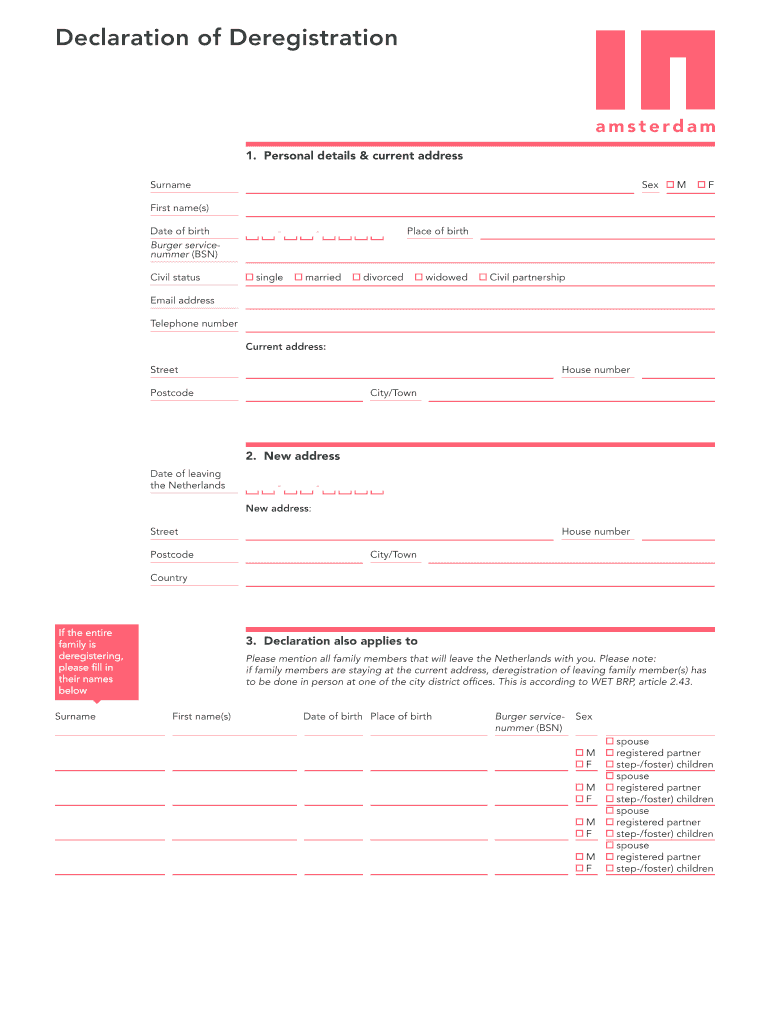
Declaration of Deregestration Form


What is the Declaration Of Deregestration
The Declaration Of Deregestration is a formal document used to officially notify relevant authorities of the cessation of a business entity's operations or its intent to dissolve. This declaration is crucial for ensuring that all legal obligations are met and that the business is properly removed from state registries. It serves as a protective measure for business owners, helping to avoid future liabilities associated with the business.
How to use the Declaration Of Deregestration
To use the Declaration Of Deregestration, a business owner must complete the form accurately, detailing the reasons for deregistration and providing necessary information about the business. This includes the business name, address, and the date of cessation of operations. Once completed, the form must be submitted to the appropriate state agency, which may vary depending on the business's location and structure.
Steps to complete the Declaration Of Deregestration
Completing the Declaration Of Deregestration involves several key steps:
- Gather all necessary information about the business, including its legal name, address, and registration number.
- Clearly state the reason for deregistration in the designated section of the form.
- Provide the date when the business ceased operations.
- Review the form for accuracy and completeness to avoid delays.
- Submit the completed form to the appropriate state agency, either online, by mail, or in person.
Legal use of the Declaration Of Deregestration
The legal use of the Declaration Of Deregestration is essential for businesses wishing to formally end their operations. This document ensures that the business is removed from state records, which helps prevent any future tax liabilities or legal issues. It is important to comply with state-specific regulations regarding the submission of this declaration to ensure that the process is legally binding.
Required Documents
When filing the Declaration Of Deregestration, certain documents may be required to support the application. These typically include:
- A copy of the business's formation documents, such as articles of incorporation or organization.
- Proof of any outstanding obligations, such as tax payments or debts, that need to be settled before deregistration.
- Identification documents of the business owner or authorized representative.
Filing Deadlines / Important Dates
Filing deadlines for the Declaration Of Deregestration can vary by state and business type. It is crucial to check with the relevant state agency to determine specific deadlines to avoid penalties. Generally, businesses should aim to file the declaration as soon as they decide to cease operations to ensure compliance with state laws.
Quick guide on how to complete declaration of deregestration
Accomplish Declaration Of Deregestration seamlessly on any gadget
Web-based document administration has become favored among businesses and individuals. It serves as an excellent eco-conscious alternative to conventional printed and signed paperwork, enabling you to obtain the correct form and securely archive it online. airSlate SignNow provides all the resources necessary to create, alter, and electronically sign your documents swiftly without delays. Handle Declaration Of Deregestration on any gadget with the airSlate SignNow Android or iOS applications and simplify any document-related procedure today.
How to modify and electronically sign Declaration Of Deregestration effortlessly
- Locate Declaration Of Deregestration and click on Get Form to begin.
- Utilize the tools we provide to complete your document.
- Emphasize pertinent sections of the documents or conceal sensitive information using tools specifically designed for that purpose by airSlate SignNow.
- Create your eSignature using the Sign tool, which takes mere seconds and has the same legal validity as a conventional wet ink signature.
- Review all the information and click on the Done button to save your modifications.
- Select how you wish to deliver your form, via email, text message (SMS), or invitation link, or download it to your computer.
Forget about lost or misfiled documents, tedious form searches, or errors requiring new document copies. airSlate SignNow fulfills all your document management needs in just a few clicks from your preferred device. Alter and electronically sign Declaration Of Deregestration and ensure excellent communication at any stage of your form preparation process with airSlate SignNow.
Create this form in 5 minutes or less
Create this form in 5 minutes!
How to create an eSignature for the declaration of deregestration
How to create an electronic signature for a PDF online
How to create an electronic signature for a PDF in Google Chrome
How to create an e-signature for signing PDFs in Gmail
How to create an e-signature right from your smartphone
How to create an e-signature for a PDF on iOS
How to create an e-signature for a PDF on Android
People also ask
-
What is a Declaration Of Deregestration?
A Declaration Of Deregestration is a formal document that signifies the removal of an entity from a registry. This process is essential for businesses to ensure they are no longer bound by regulatory requirements. Using airSlate SignNow, you can easily create, send, and eSign your Declaration Of Deregestration to streamline this process effectively.
-
How can airSlate SignNow help me with my Declaration Of Deregestration?
airSlate SignNow provides a user-friendly platform to manage all your document needs, including the Declaration Of Deregestration. With features like customizable templates and electronic signatures, you can quickly prepare and send this important document, saving your business valuable time and resources.
-
Are there any costs associated with using airSlate SignNow for Declaration Of Deregestration?
Yes, airSlate SignNow offers various pricing plans that cater to different business needs. You can choose a plan that best fits your budget while enjoying features that make managing your Declaration Of Deregestration and other documents seamless and cost-effective.
-
What features does airSlate SignNow offer for Declaration Of Deregestration?
airSlate SignNow includes features such as electronic signatures, document templates, and cloud storage, all of which are beneficial for handling your Declaration Of Deregestration. Additionally, its user-friendly interface and advanced security measures ensure that your documents remain safe and accessible.
-
Is it easy to integrate airSlate SignNow with other applications for submitting a Declaration Of Deregestration?
Absolutely! airSlate SignNow integrates seamlessly with various applications such as Google Drive, Dropbox, and Microsoft Office. This makes it easy to manage all the necessary files and submissions related to your Declaration Of Deregestration without any hassle.
-
Can I track the status of my Declaration Of Deregestration using airSlate SignNow?
Yes, airSlate SignNow provides tracking features that allow you to monitor the status of your Declaration Of Deregestration once it has been sent. You will receive notifications when it is viewed, signed, or completed, ensuring you stay informed throughout the process.
-
What are the benefits of eSigning my Declaration Of Deregestration?
eSigning your Declaration Of Deregestration through airSlate SignNow offers numerous benefits. It enhances the speed and efficiency of document processing while providing legal signatures that are compliant with industry standards. Plus, it reduces the need for paper, making it an environmentally friendly option.
Get more for Declaration Of Deregestration
- Bank deposite slip of nbp deposit slip rms help centre form
- Kamra form
- Pakistan toll form
- 08 general notice to shareholders for cnic bank mandate and unclaimed shares dividends form
- Direct credit system pension form
- Registration form bscs v dr aq khan kicsitedupk
- Members directory university of science ampamp technology bannu form
- Doc form i form of application for the use of candidates
Find out other Declaration Of Deregestration
- How To eSign Virginia Business Operations Presentation
- How To eSign Hawaii Construction Word
- How Can I eSign Hawaii Construction Word
- How Can I eSign Hawaii Construction Word
- How Do I eSign Hawaii Construction Form
- How Can I eSign Hawaii Construction Form
- How To eSign Hawaii Construction Document
- Can I eSign Hawaii Construction Document
- How Do I eSign Hawaii Construction Form
- How To eSign Hawaii Construction Form
- How Do I eSign Hawaii Construction Form
- How To eSign Florida Doctors Form
- Help Me With eSign Hawaii Doctors Word
- How Can I eSign Hawaii Doctors Word
- Help Me With eSign New York Doctors PPT
- Can I eSign Hawaii Education PDF
- How To eSign Hawaii Education Document
- Can I eSign Hawaii Education Document
- How Can I eSign South Carolina Doctors PPT
- How Can I eSign Kansas Education Word