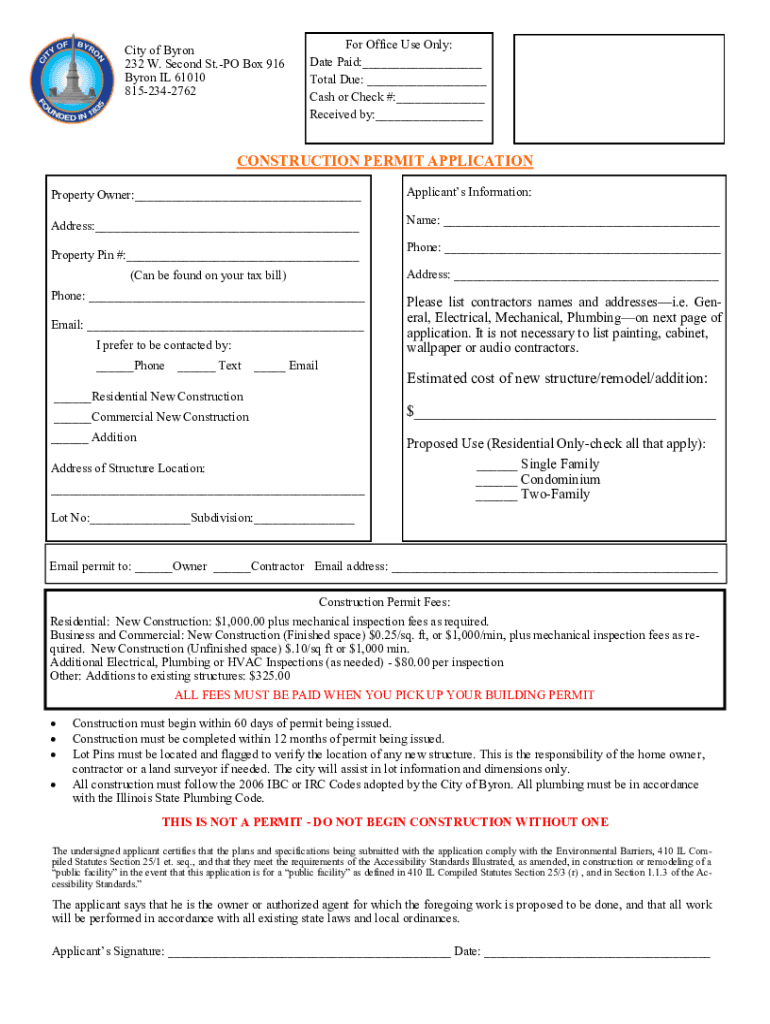
Construction Permit Application Byron, IL Form


What is the Construction Permit Application Byron, IL
The Construction Permit Application in Byron, Illinois, is a formal request submitted to the local government for permission to undertake construction activities. This application is essential for ensuring that proposed projects comply with local zoning laws, building codes, and safety regulations. It serves as a means for the city to assess the impact of construction on the community and the environment, ensuring that all projects meet the necessary standards before work begins.
How to Obtain the Construction Permit Application Byron, IL
To obtain the Construction Permit Application in Byron, IL, individuals can visit the city’s official website or the local building department office. The application may be available in both physical and digital formats. For those opting for the digital version, downloading the form online allows for easier access and submission. It is advisable to check for any specific requirements or guidelines provided by the local authorities regarding the application process.
Steps to Complete the Construction Permit Application Byron, IL
Completing the Construction Permit Application involves several key steps:
- Gather necessary information, including project details, property ownership, and site plans.
- Fill out the application form accurately, ensuring all sections are completed.
- Attach required documents, such as construction plans, site surveys, and proof of ownership.
- Review the application for completeness and accuracy.
- Submit the application to the appropriate local authority, either online or in person.
Following these steps carefully can help streamline the approval process and reduce the likelihood of delays.
Key Elements of the Construction Permit Application Byron, IL
Several key elements are typically included in the Construction Permit Application. These elements may vary slightly depending on the specific requirements of Byron, IL, but generally include:
- Project Description: A detailed overview of the proposed construction work.
- Site Plans: Diagrams showing the layout of the project and its relation to existing structures.
- Owner Information: Details about the property owner and any contractors involved.
- Compliance Statements: Affirmations that the project will adhere to local codes and regulations.
Including all required elements ensures a complete application, which can facilitate a smoother review process.
Legal Use of the Construction Permit Application Byron, IL
The legal use of the Construction Permit Application in Byron, IL, is governed by local ordinances and state laws. Submitting this application is a legal requirement for most construction activities, ensuring that projects are compliant with zoning laws, safety codes, and environmental regulations. Failure to obtain the necessary permits can result in penalties, including fines or orders to halt construction until compliance is achieved.
Form Submission Methods
The Construction Permit Application in Byron, IL, can typically be submitted through various methods, including:
- Online Submission: Many municipalities offer online portals for submitting applications digitally.
- In-Person Submission: Applicants can visit the local building department to submit their forms directly.
- Mail Submission: Some applicants may prefer to send their completed applications via postal service.
Each submission method may have specific guidelines, so it is important to follow the instructions provided by the local authorities.
Quick guide on how to complete construction permit application byron il
Complete Construction Permit Application Byron, IL seamlessly on any device
Digital document management has gained traction among companies and individuals alike. It offers an excellent eco-friendly substitute for traditional printed and signed paperwork, as you can easily locate the appropriate form and securely store it online. airSlate SignNow equips you with all the tools necessary to create, modify, and eSign your documents swiftly without delays. Manage Construction Permit Application Byron, IL on any device with airSlate SignNow Android or iOS applications and simplify any document-related process today.
Steps to modify and eSign Construction Permit Application Byron, IL effortlessly
- Locate Construction Permit Application Byron, IL and then click Get Form to begin.
- Make use of the tools we provide to fill out your form.
- Highlight relevant sections of the documents or obscure sensitive information using tools that airSlate SignNow provides specifically for this purpose.
- Generate your signature using the Sign tool, which takes mere seconds and possesses the same legal validity as a conventional wet ink signature.
- Review all the details and then click on the Done button to save your updates.
- Choose your preferred method for sending your form, via email, SMS, or invitation link, or download it to your computer.
Say goodbye to lost or misplaced documents, tiresome form searches, or mistakes that necessitate printing new document copies. airSlate SignNow meets your needs in document management in just a few clicks from any device you choose. Edit and eSign Construction Permit Application Byron, IL and guarantee excellent communication throughout the form preparation process with airSlate SignNow.
Create this form in 5 minutes or less
Create this form in 5 minutes!
How to create an eSignature for the construction permit application byron il
How to create an electronic signature for a PDF online
How to create an electronic signature for a PDF in Google Chrome
How to create an e-signature for signing PDFs in Gmail
How to create an e-signature right from your smartphone
How to create an e-signature for a PDF on iOS
How to create an e-signature for a PDF on Android
People also ask
-
What is a Construction Permit Application in Byron, IL?
A Construction Permit Application in Byron, IL is a formal request submitted to the local government to seek permission to carry out construction activities. This application ensures that all building plans comply with municipal codes and zoning laws, helping to safeguard public safety and community standards.
-
How does airSlate SignNow assist with the Construction Permit Application process in Byron, IL?
airSlate SignNow streamlines the Construction Permit Application process in Byron, IL by allowing businesses to create, send, and eSign all necessary documents online. This digital solution not only saves time but also enhances the accuracy of submissions by minimizing the risk of human error.
-
What are the costs associated with using airSlate SignNow for Construction Permit Applications in Byron, IL?
Using airSlate SignNow for your Construction Permit Application in Byron, IL is a cost-effective solution. Pricing plans vary based on the number of users and features, ensuring that businesses of all sizes can find an option that fits their budget while maximizing productivity.
-
What features does airSlate SignNow offer for managing Construction Permit Applications in Byron, IL?
airSlate SignNow offers a variety of features tailored for managing Construction Permit Applications in Byron, IL, including customizable templates, document sharing, and electronic signatures. These features simplify the application process and allow for easier collaboration among team members.
-
Can I integrate airSlate SignNow with other business tools for my Construction Permit Application in Byron, IL?
Yes, airSlate SignNow can seamlessly integrate with numerous business tools to enhance the workflow for your Construction Permit Application in Byron, IL. This includes popular applications like CRM systems, project management software, and document storage solutions, ensuring a cohesive digital experience.
-
What are the benefits of using airSlate SignNow for a Construction Permit Application in Byron, IL?
The key benefits of using airSlate SignNow for your Construction Permit Application in Byron, IL include reduced processing time and increased efficiency. With a user-friendly interface, the platform makes it easy for stakeholders to review and sign documents, ultimately speeding up project timelines.
-
Is airSlate SignNow compliant with the regulations for Construction Permit Applications in Byron, IL?
Absolutely! airSlate SignNow is designed to comply with all relevant regulations for Construction Permit Applications in Byron, IL. The platform ensures that all signed documents are legally binding and maintain the integrity needed for official submissions.
Get more for Construction Permit Application Byron, IL
- Georgia school boards association risk management fund claims form
- Ontario form 16
- Pc 3 form
- Compulsive exercise test pdf form
- Tembo sacco form
- Contractor change request form
- Permit to acquire form
- Medicare entitlement statement how to get one services billing services rendered prior to and after medicare part timely filing form
Find out other Construction Permit Application Byron, IL
- eSign Louisiana Assignment of intellectual property Fast
- eSign Utah Commercial Lease Agreement Template Online
- eSign California Sublease Agreement Template Safe
- How To eSign Colorado Sublease Agreement Template
- How Do I eSign Colorado Sublease Agreement Template
- eSign Florida Sublease Agreement Template Free
- How Do I eSign Hawaii Lodger Agreement Template
- eSign Arkansas Storage Rental Agreement Now
- How Can I eSign Texas Sublease Agreement Template
- eSign Texas Lodger Agreement Template Free
- eSign Utah Lodger Agreement Template Online
- eSign Hawaii Rent to Own Agreement Mobile
- How To eSignature Colorado Postnuptial Agreement Template
- How Do I eSignature Colorado Postnuptial Agreement Template
- Help Me With eSignature Colorado Postnuptial Agreement Template
- eSignature Illinois Postnuptial Agreement Template Easy
- eSignature Kentucky Postnuptial Agreement Template Computer
- How To eSign California Home Loan Application
- How To eSign Florida Home Loan Application
- eSign Hawaii Home Loan Application Free