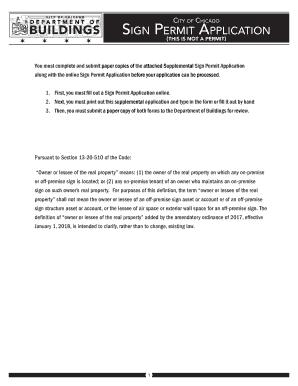
Sign Permit City Chicago Form


What is the sign permit city Chicago?
The sign permit city Chicago is a legal authorization required for the installation, alteration, or maintenance of signs within the city limits. This permit ensures that signage complies with local zoning laws, safety regulations, and aesthetic standards. The city has specific guidelines that dictate the size, type, and placement of signs to maintain the character of neighborhoods and business districts.
How to obtain the sign permit city Chicago
To obtain a sign permit in Chicago, applicants must follow a structured process. First, determine the type of sign you wish to install, as different signs may have varying requirements. Next, gather necessary documentation, including site plans, design specifications, and any relevant photographs. Once prepared, submit your application online through the city’s official portal or in person at the designated city office. Be sure to pay any applicable fees at the time of submission.
Steps to complete the sign permit city Chicago
Completing the sign permit application involves several key steps:
- Research requirements: Review the city’s regulations to understand what is permitted.
- Prepare documentation: Collect all necessary documents, including design plans and site layouts.
- Submit application: File your application either online or in person, including all required materials.
- Pay fees: Ensure that you pay the required permit fees at the time of submission.
- Await approval: The city will review your application and notify you of any additional requirements or approval status.
Legal use of the sign permit city Chicago
Using the sign permit city Chicago legally means adhering to all local laws and regulations regarding signage. This includes ensuring that the sign is constructed according to the approved designs and installed in the designated location. Unauthorized signs or those that deviate from the approved plans may be subject to fines or removal by city officials.
Required documents
When applying for a sign permit in Chicago, several documents are typically required. These may include:
- Completed sign permit application form
- Site plan showing the proposed location of the sign
- Design drawings or renderings of the sign
- Photographs of the installation site
- Any additional documentation as specified by city guidelines
Application process & approval time
The application process for the sign permit city Chicago can vary in duration based on the complexity of the request and the volume of applications being processed. Generally, applicants can expect a review period of several weeks. During this time, city officials will assess the application for compliance with local regulations. If additional information is needed, the applicant will be contacted, which may extend the approval timeline.
Quick guide on how to complete sign permit city chicago
Effortlessly Prepare Sign Permit City Chicago on Any Device
Digital document management has gained traction among organizations and individuals alike. It serves as an ideal environmentally friendly substitute for traditional printed and signed papers, allowing you to obtain the correct form and securely store it online. airSlate SignNow equips you with all the essential tools needed to create, modify, and eSign your documents swiftly without delays. Manage Sign Permit City Chicago on any platform using airSlate SignNow's Android or iOS applications and streamline your document-related processes today.
The easiest way to edit and eSign Sign Permit City Chicago with minimal effort
- Find Sign Permit City Chicago and click Get Form to begin.
- Utilize the tools we offer to complete your form.
- Highlight important sections of your documents or redact sensitive information using the tools specifically provided by airSlate SignNow.
- Create your signature with the Sign tool, which takes moments and carries the same legal standing as a traditional wet ink signature.
- Review the information and click the Done button to save your changes.
- Choose your preferred method of delivering your form, whether by email, SMS, invitation link, or download it to your computer.
Say goodbye to lost or misplaced documents, tedious form navigation, or mistakes that necessitate printing new copies. airSlate SignNow addresses all your document management needs in just a few clicks from any device you prefer. Modify and eSign Sign Permit City Chicago to ensure effective communication at every stage of your form preparation process with airSlate SignNow.
Create this form in 5 minutes or less
Create this form in 5 minutes!
How to create an eSignature for the sign permit city chicago
How to create an electronic signature for a PDF online
How to create an electronic signature for a PDF in Google Chrome
How to create an e-signature for signing PDFs in Gmail
How to create an e-signature right from your smartphone
How to create an e-signature for a PDF on iOS
How to create an e-signature for a PDF on Android
People also ask
-
What is an Illinois sign permit application?
An Illinois sign permit application is a formal request that businesses need to submit to local authorities to obtain permission for installing signage. This process ensures that all signs comply with local regulations and zoning laws. Completing an Illinois sign permit application correctly is crucial to avoid fines or removal of non-compliant signs.
-
How do I submit an Illinois sign permit application using airSlate SignNow?
You can easily submit your Illinois sign permit application using airSlate SignNow by uploading your completed application form and adding electronic signatures. Our platform allows for seamless collaboration, so multiple stakeholders can review and sign the document as needed. This simplifies the submission process while ensuring your application is submitted on time.
-
What features does airSlate SignNow offer for managing my Illinois sign permit application?
airSlate SignNow offers various features designed to streamline the Illinois sign permit application process, including document templates, eSignature capabilities, and secure cloud storage. You can track the status of your application in real-time and receive notifications when documents are signed. These features enhance efficiency and transparency during your application process.
-
Is airSlate SignNow cost-effective for my Illinois sign permit application needs?
Yes, airSlate SignNow provides a cost-effective solution for managing your Illinois sign permit application. With transparent pricing plans, you can choose the level of service that fits your budget while accessing essential features. This helps businesses save money on paper, ink, and administrative costs associated with traditional methods.
-
Can I integrate airSlate SignNow with other tools for my Illinois sign permit application?
Absolutely! airSlate SignNow integrates seamlessly with various tools and platforms, enhancing your workflow for the Illinois sign permit application. Whether you are using project management software or customer relationship management (CRM) tools, our integration capabilities ensure a smooth experience without disrupting your existing processes.
-
What are the benefits of using airSlate SignNow for my Illinois sign permit application?
Using airSlate SignNow for your Illinois sign permit application offers numerous benefits, including time savings, improved accuracy, and enhanced security. The digital signature process eliminates the need for printing documents, which speeds up approvals. Moreover, our platform ensures that all documents are securely stored and easily accessible when needed.
-
How do I ensure my Illinois sign permit application is compliant?
To ensure your Illinois sign permit application is compliant, familiarize yourself with local zoning laws and regulations before submission. airSlate SignNow helps you include all necessary documents and signatures, ensuring your application meets local standards. Additionally, you can consult with a professional or legal expert to review your application for compliance.
Get more for Sign Permit City Chicago
- Cemetery ampampamp funeral bureau 1625 north market boulevard form
- Eti0030 form
- 100 north 15th avenue suite 102 phoenix arizona 85007 2624 form
- Application and order for release of excess deposit form
- Consumer complaint form idaho attorney generals office consumer complaint form
- California minimum wage city form
- K to 12 grade 7 learning material in edukasyon sa form
- Remit 5 form
Find out other Sign Permit City Chicago
- eSign Michigan Car Dealer Operating Agreement Mobile
- Can I eSign Mississippi Car Dealer Resignation Letter
- eSign Missouri Car Dealer Lease Termination Letter Fast
- Help Me With eSign Kentucky Business Operations Quitclaim Deed
- eSign Nevada Car Dealer Warranty Deed Myself
- How To eSign New Hampshire Car Dealer Purchase Order Template
- eSign New Jersey Car Dealer Arbitration Agreement Myself
- eSign North Carolina Car Dealer Arbitration Agreement Now
- eSign Ohio Car Dealer Business Plan Template Online
- eSign Ohio Car Dealer Bill Of Lading Free
- How To eSign North Dakota Car Dealer Residential Lease Agreement
- How Do I eSign Ohio Car Dealer Last Will And Testament
- Sign North Dakota Courts Lease Agreement Form Free
- eSign Oregon Car Dealer Job Description Template Online
- Sign Ohio Courts LLC Operating Agreement Secure
- Can I eSign Michigan Business Operations POA
- eSign Car Dealer PDF South Dakota Computer
- eSign Car Dealer PDF South Dakota Later
- eSign Rhode Island Car Dealer Moving Checklist Simple
- eSign Tennessee Car Dealer Lease Agreement Form Now