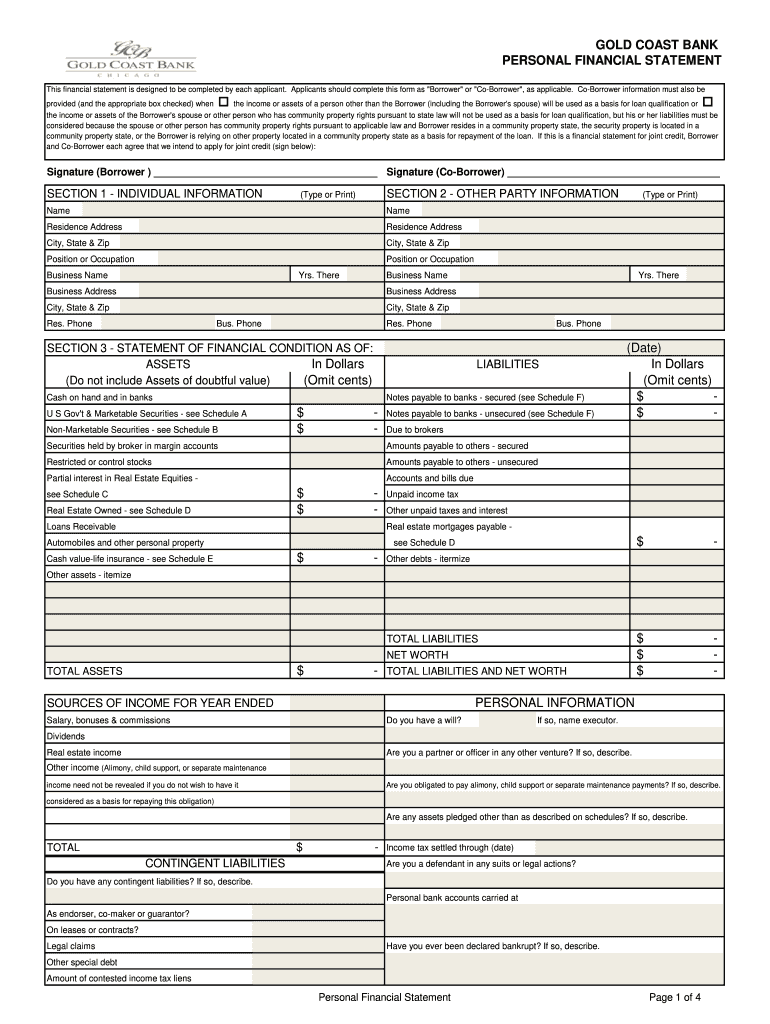
Gcb Electronic Payment Paper Form


What is the GCB Electronic Payment Paper
The GCB electronic payment paper is a crucial document used in various financial transactions, particularly in the realm of government payments. It serves as a formal request for electronic payment processing, ensuring that funds are transferred securely and efficiently. This paper is essential for businesses and individuals who need to manage payments electronically, streamlining the payment process and reducing the reliance on traditional paper methods.
How to Use the GCB Electronic Payment Paper
Using the GCB electronic payment paper involves several straightforward steps. First, ensure that you have the correct version of the form, which can typically be obtained from official government resources. Next, fill out the required fields accurately, providing all necessary information, such as payment details and recipient information. Once completed, submit the form through the appropriate channels, which may include online submission or mailing it to the designated office. It is important to keep a copy for your records.
Steps to Complete the GCB Electronic Payment Paper
Completing the GCB electronic payment paper requires careful attention to detail. Follow these steps:
- Obtain the latest version of the GCB electronic payment paper.
- Fill in your personal information, including name, address, and contact details.
- Provide the payment amount and specify the purpose of the payment.
- Review all entries for accuracy to avoid processing delays.
- Submit the form via the designated method, ensuring you follow any specific instructions provided.
Legal Use of the GCB Electronic Payment Paper
The GCB electronic payment paper must be used in compliance with federal and state regulations. It is legally binding and should be filled out accurately to avoid potential legal issues. Misuse or incorrect submission of the form may lead to penalties or delays in payment processing. Always ensure that you are familiar with the legal requirements surrounding electronic payments in your jurisdiction.
Required Documents
When completing the GCB electronic payment paper, certain documents may be required to support your submission. These can include:
- Identification documents, such as a driver's license or passport.
- Proof of address, like a utility bill or bank statement.
- Any relevant financial statements or records that justify the payment.
Having these documents ready can facilitate a smoother submission process.
Form Submission Methods
The GCB electronic payment paper can be submitted through various methods, depending on the specific requirements of the issuing agency. Common submission methods include:
- Online submission through a secure government portal.
- Mailing the completed form to the designated office.
- In-person submission at a local government office.
Each method has its own processing times and requirements, so it is advisable to choose the one that best fits your needs.
Quick guide on how to complete gcb electronic payment paper
Complete Gcb Electronic Payment Paper effortlessly on any device
Digital document management has gained traction among businesses and individuals alike. It serves as a perfect environmentally-friendly alternative to traditional printed and signed documents, allowing you to locate the necessary form and securely store it online. airSlate SignNow provides you with all the tools required to create, modify, and eSign your documents swiftly without delays. Manage Gcb Electronic Payment Paper on any device with airSlate SignNow Android or iOS applications and simplify any document-related process today.
How to modify and eSign Gcb Electronic Payment Paper with ease
- Locate Gcb Electronic Payment Paper and click Get Form to commence.
- Utilize the tools we offer to fill out your form.
- Emphasize pertinent sections of your documents or redact sensitive details with tools that airSlate SignNow provides specifically for that purpose.
- Create your eSignature using the Sign tool, which takes mere seconds and holds the same legal validity as a conventional wet ink signature.
- Review the information and click on the Done button to save your modifications.
- Select the method for sending your form via email, SMS, or invitation link, or download it to your computer.
Say goodbye to lost or misfiled documents, tedious form searches, or errors requiring reprints. airSlate SignNow meets your document management needs with just a few clicks from any preferred device. Modify and eSign Gcb Electronic Payment Paper and guarantee outstanding communication at every stage of your form preparation process with airSlate SignNow.
Create this form in 5 minutes or less
Create this form in 5 minutes!
How to create an eSignature for the gcb electronic payment paper
How to create an electronic signature for a PDF online
How to create an electronic signature for a PDF in Google Chrome
How to create an e-signature for signing PDFs in Gmail
How to create an e-signature right from your smartphone
How to create an e-signature for a PDF on iOS
How to create an e-signature for a PDF on Android
People also ask
-
What is gcb electronic payment paper?
The gcb electronic payment paper is a digital solution that allows you to manage and process payments securely and efficiently. It eliminates the need for traditional paper methods, reducing costs and enhancing workflow. With airSlate SignNow, you can seamlessly integrate gcb electronic payment paper into your document workflows.
-
How does airSlate SignNow enhance the gcb electronic payment paper process?
airSlate SignNow streamlines the gcb electronic payment paper process by providing tools for eSigning, document management, and real-time tracking. This ensures that all payment processes are completed quickly and without disruption. By using this platform, businesses can enhance their operational efficiency and customer satisfaction.
-
What are the pricing options for using gcb electronic payment paper with airSlate SignNow?
airSlate SignNow offers tiered pricing plans based on the number of users and features required. The gcb electronic payment paper can be integrated with these plans, making it a cost-effective choice for businesses of all sizes. You can choose a plan that suits your budget while still benefiting from the powerful features of airSlate SignNow.
-
Are there any benefits to using gcb electronic payment paper in my business?
Yes, using gcb electronic payment paper offers numerous benefits, including time savings, reduced paperwork, and enhanced security. By switching to electronic methods, you can process payments faster and more reliably. This not only improves cash flow but also minimizes the risks associated with physical documents.
-
Can I integrate gcb electronic payment paper with other software?
Absolutely! airSlate SignNow supports integrations with various business tools and software systems. This allows you to incorporate the gcb electronic payment paper into your existing workflows, facilitating a more cohesive operational environment for your business.
-
Is the gcb electronic payment paper solution secure?
Security is a top priority with airSlate SignNow, and the gcb electronic payment paper solution is designed with robust safety features. All data is encrypted during transmission and storage, ensuring your sensitive information is protected from unauthorized access. Your business can confidently handle payments knowing it adheres to high-security standards.
-
What types of documents can I manage with gcb electronic payment paper?
You can manage a variety of documents using the gcb electronic payment paper, including invoices, contracts, and payment authorizations. This versatility makes it suitable for many business operations. With airSlate SignNow, you can customize and optimize these documents for electronic processing, enhancing your efficiency.
Get more for Gcb Electronic Payment Paper
- Authorization release patient information form
- Wheelchair seating evaluation form and instructions
- 95 printable general evaluation template forms fillable
- Confidential information release authorization f 82009ll confidential information release authorization dhs wisconsin
- Fafsa parent signature form
- Matrix employer services and matrix itg merge to become form
- Award processstudent financial aid university of form
- Bunnings receipt template form
Find out other Gcb Electronic Payment Paper
- eSignature West Virginia Distribution Agreement Safe
- Electronic signature Nevada Equipment Rental Agreement Template Myself
- Can I Electronic signature Louisiana Construction Contract Template
- Can I eSignature Washington Engineering Proposal Template
- eSignature California Proforma Invoice Template Simple
- eSignature Georgia Proforma Invoice Template Myself
- eSignature Mississippi Proforma Invoice Template Safe
- eSignature Missouri Proforma Invoice Template Free
- Can I eSignature Mississippi Proforma Invoice Template
- eSignature Missouri Proforma Invoice Template Simple
- eSignature Missouri Proforma Invoice Template Safe
- eSignature New Hampshire Proforma Invoice Template Mobile
- eSignature North Carolina Proforma Invoice Template Easy
- Electronic signature Connecticut Award Nomination Form Fast
- eSignature South Dakota Apartment lease agreement template Free
- eSignature Maine Business purchase agreement Simple
- eSignature Arizona Generic lease agreement Free
- eSignature Illinois House rental agreement Free
- How To eSignature Indiana House rental agreement
- Can I eSignature Minnesota House rental lease agreement