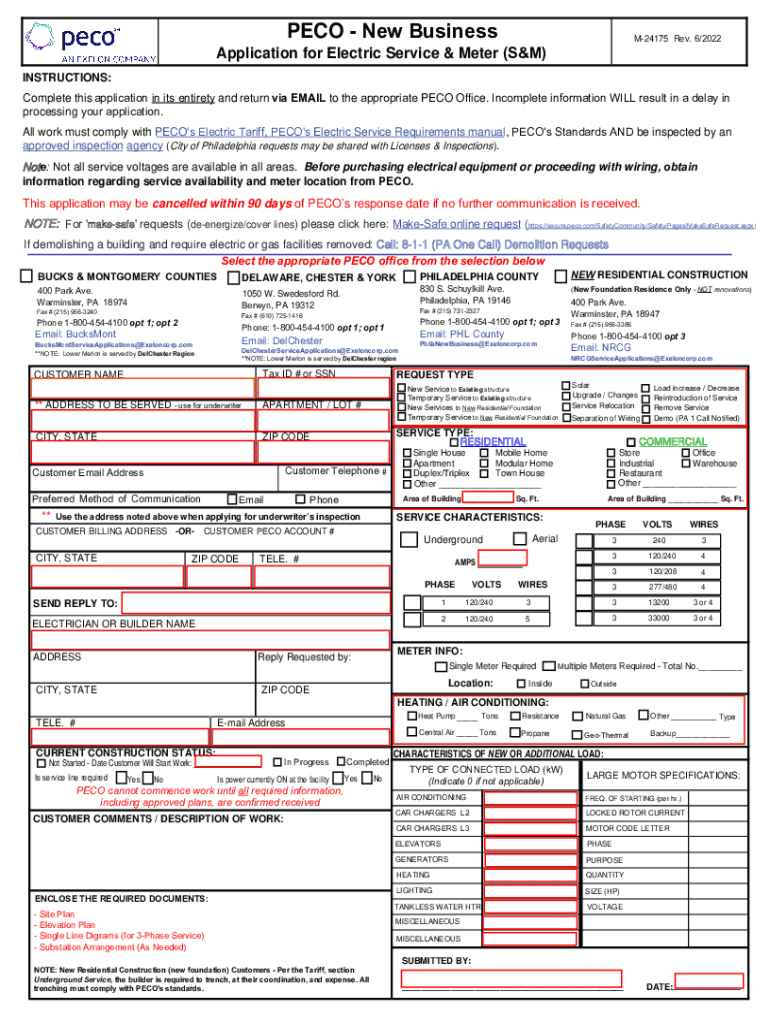
Please Refer to the Sample Application Form


Understanding the PECO Electric Service Application
The PECO Electric Service Application is a crucial document for individuals and businesses seeking to establish electric service with PECO Energy. This application is necessary for new service connections, service upgrades, or changes in account ownership. By completing this form, applicants provide essential information that allows PECO to assess their energy needs and facilitate the setup process efficiently.
Key Elements of the PECO Electric Service Application
When filling out the PECO Electric Service Application, it is important to include specific details to ensure a smooth application process. Key elements include:
- Applicant Information: Full name, contact information, and social security number or tax identification number.
- Service Address: The physical location where the electric service is requested.
- Type of Service: Indicate whether the application is for residential or commercial service.
- Account Preferences: Options for billing preferences and payment methods.
Steps to Complete the PECO Electric Service Application
Completing the PECO Electric Service Application involves several straightforward steps:
- Gather necessary documents, including identification and proof of residency.
- Access the application form, either online or in a physical format.
- Fill out the application with accurate and complete information.
- Review the application for any errors or missing information.
- Submit the application through the preferred method: online, by mail, or in person.
Application Process & Approval Time
After submitting the PECO Electric Service Application, the processing time may vary based on several factors, including the complexity of the request and the volume of applications being processed. Typically, applicants can expect to receive a response within a few business days. If additional information is required, PECO will reach out to the applicant directly.
Required Documents for the PECO Electric Service Application
To ensure that the application is processed without delays, applicants should prepare the following documents:
- Identification: A government-issued ID, such as a driver's license or passport.
- Proof of Residency: Utility bills, lease agreements, or mortgage documents that confirm the service address.
- Business Documentation: For commercial applications, include business registration documents and tax identification numbers.
Form Submission Methods
The PECO Electric Service Application can be submitted through various methods, providing flexibility for applicants:
- Online: Complete and submit the application through the PECO website.
- Mail: Print the completed application and send it to the designated PECO address.
- In-Person: Visit a local PECO office to submit the application directly.
Quick guide on how to complete please refer to the sample application
Effortlessly Prepare Please Refer To The Sample Application on Any Device
Digital document management has become increasingly favored by businesses and individuals alike. It offers an ideal environmentally friendly alternative to conventional printed and signed papers, as you can easily find the right form and securely save it online. airSlate SignNow equips you with all the resources necessary to create, edit, and eSign your documents swiftly without delays. Manage Please Refer To The Sample Application on any device using the airSlate SignNow apps for Android or iOS and simplify any document-related task today.
How to Edit and eSign Please Refer To The Sample Application Without Stress
- Find Please Refer To The Sample Application and then click Get Form to begin.
- Utilize the tools we offer to fill out your document.
- Emphasize relevant sections of your documents or redact sensitive information using tools that airSlate SignNow supplies specifically for that purpose.
- Generate your eSignature using the Sign tool, which takes mere seconds and carries the same legal significance as a traditional wet ink signature.
- Review all the details and then click on the Done button to save your changes.
- Choose how you wish to send your form, via email, SMS, or invitation link, or download it to your computer.
Say goodbye to lost or misfiled documents, tedious form searching, or mistakes that necessitate printing new copies. airSlate SignNow meets all your document management needs in just a few clicks from your chosen device. Edit and eSign Please Refer To The Sample Application and ensure outstanding communication at every stage of the form preparation process with airSlate SignNow.
Create this form in 5 minutes or less
Create this form in 5 minutes!
How to create an eSignature for the please refer to the sample application
How to create an electronic signature for a PDF online
How to create an electronic signature for a PDF in Google Chrome
How to create an e-signature for signing PDFs in Gmail
How to create an e-signature right from your smartphone
How to create an e-signature for a PDF on iOS
How to create an e-signature for a PDF on Android
People also ask
-
What is the PEC0 electric service application?
The PECO electric service application is a streamlined digital solution that allows you to sign up for electric service with PECO effortlessly. By using this application, customers can provide their information quickly and securely, ensuring a smooth onboarding experience. It's designed to simplify the process and enhance customer satisfaction.
-
How does the airSlate SignNow platform enhance the PEC0 electric service application process?
airSlate SignNow integrates seamlessly with the PECO electric service application, allowing users to eSign documents effortlessly. This integration not only speeds up the application submission process but also provides robust tracking and management features. Customers can easily access and manage their applications in one convenient platform.
-
What are the benefits of using the PEC0 electric service application?
The PECO electric service application offers numerous benefits, including faster processing times and enhanced document security. Users can complete their applications online without having to visit a physical location, which saves time. Additionally, the application’s user-friendly interface ensures an intuitive experience for all customers.
-
Are there any fees associated with the PEC0 electric service application?
There are no fees for submitting the PECO electric service application. Customers can utilize this digital platform to apply for electric service without any hidden costs. This cost-effective solution allows you to focus on getting service set up rather than worrying about application fees.
-
Can I track the status of my PEC0 electric service application?
Yes, you can track the status of your PECO electric service application through the airSlate SignNow platform. Once you submit your application, you will receive updates and notifications regarding its status. This transparency helps you stay informed throughout the process.
-
What types of documents do I need for the PEC0 electric service application?
For the PECO electric service application, you typically need to provide basic personal information, proof of identity, and address verification. The airSlate SignNow platform simplifies document submission so you can easily upload and eSign these documents directly. This ensures that your application is processed quickly and efficiently.
-
Is the PEC0 electric service application available for residential and commercial customers?
Yes, the PECO electric service application is designed for both residential and commercial customers. Whether you need service for your home or business, the process remains the same and is optimized for ease of use. This inclusivity ensures that all customers can benefit from a straightforward application process.
Get more for Please Refer To The Sample Application
- Consious sedationn records sheet form
- Dr joan g calkins md reviewshamburg nyvitalscom form
- Notice of privacy practicesfirsthealth form
- Anxiety self assessment scale form
- Rx pacific thoracic surgery form
- Do not e mail this form
- Caresource providergroup hierarchy change request form
- Billing policies potomac urology form
Find out other Please Refer To The Sample Application
- Sign Wisconsin Non-Profit Rental Lease Agreement Simple
- Sign Wisconsin Non-Profit Lease Agreement Template Safe
- Sign South Dakota Life Sciences Limited Power Of Attorney Mobile
- Sign Alaska Plumbing Moving Checklist Later
- Sign Arkansas Plumbing Business Plan Template Secure
- Sign Arizona Plumbing RFP Mobile
- Sign Arizona Plumbing Rental Application Secure
- Sign Colorado Plumbing Emergency Contact Form Now
- Sign Colorado Plumbing Emergency Contact Form Free
- How Can I Sign Connecticut Plumbing LLC Operating Agreement
- Sign Illinois Plumbing Business Plan Template Fast
- Sign Plumbing PPT Idaho Free
- How Do I Sign Wyoming Life Sciences Confidentiality Agreement
- Sign Iowa Plumbing Contract Safe
- Sign Iowa Plumbing Quitclaim Deed Computer
- Sign Maine Plumbing LLC Operating Agreement Secure
- How To Sign Maine Plumbing POA
- Sign Maryland Plumbing Letter Of Intent Myself
- Sign Hawaii Orthodontists Claim Free
- Sign Nevada Plumbing Job Offer Easy