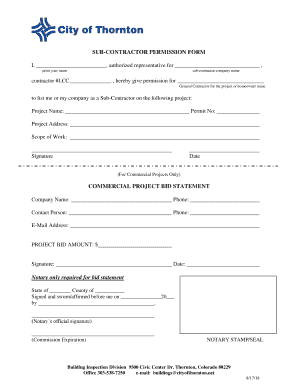
SUB CONTRACTOR PERMISSION FORM City of Thornton


What is the SUB CONTRACTOR PERMISSION FORM City Of Thornton
The SUB CONTRACTOR PERMISSION FORM City Of Thornton is a legal document that grants permission for subcontractors to perform specific work on behalf of a primary contractor within the city limits of Thornton. This form is essential for ensuring compliance with local regulations and maintaining proper documentation for any subcontracted work. It outlines the responsibilities and obligations of both the primary contractor and the subcontractor, ensuring that all parties are aware of their roles and the scope of work being performed.
How to use the SUB CONTRACTOR PERMISSION FORM City Of Thornton
To effectively use the SUB CONTRACTOR PERMISSION FORM City Of Thornton, begin by gathering all necessary information about the subcontractor, including their business name, contact details, and the specific services they will provide. The form must be filled out accurately, detailing the scope of work, project timelines, and any relevant permits or licenses. Once completed, the form should be submitted to the appropriate city department for approval. It is advisable to keep a copy of the submitted form for your records, as it may be required for future reference or compliance checks.
Steps to complete the SUB CONTRACTOR PERMISSION FORM City Of Thornton
Completing the SUB CONTRACTOR PERMISSION FORM City Of Thornton involves several key steps:
- Gather necessary information about the subcontractor, including their legal business name and contact information.
- Clearly define the scope of work to be performed by the subcontractor.
- Include project timelines and any relevant permits or licenses required for the work.
- Review the form for accuracy and completeness before submission.
- Submit the completed form to the designated city department for approval.
- Retain a copy of the submitted form for your records.
Key elements of the SUB CONTRACTOR PERMISSION FORM City Of Thornton
The key elements of the SUB CONTRACTOR PERMISSION FORM City Of Thornton include:
- Contractor Information: Details about the primary contractor, including name and contact information.
- Subcontractor Information: Information about the subcontractor, including business name and contact details.
- Scope of Work: A detailed description of the work to be performed by the subcontractor.
- Timeline: Specific dates for the commencement and completion of the subcontracted work.
- Permits and Licenses: Any required permits or licenses that must be obtained before work begins.
Legal use of the SUB CONTRACTOR PERMISSION FORM City Of Thornton
The legal use of the SUB CONTRACTOR PERMISSION FORM City Of Thornton is crucial for ensuring that all subcontracted work complies with local laws and regulations. This form serves as a formal agreement between the primary contractor and the subcontractor, outlining their responsibilities and the legal framework within which they operate. Proper completion and submission of this form can help mitigate potential legal issues and ensure that all work is performed in accordance with city codes and standards.
Form Submission Methods
The SUB CONTRACTOR PERMISSION FORM City Of Thornton can typically be submitted through various methods, including:
- Online Submission: Many city departments offer online portals for form submission, allowing for a more efficient process.
- Mail: The completed form can be mailed to the appropriate city department, ensuring it is sent to the correct address.
- In-Person: Contractors may also choose to submit the form in person at the designated city office, which allows for immediate confirmation of receipt.
Quick guide on how to complete sub contractor permission form city of thornton
Complete SUB CONTRACTOR PERMISSION FORM City Of Thornton effortlessly on any device
Online document management has gained popularity among organizations and individuals. It offers an ideal eco-friendly substitute to conventional printed and signed documents, as you can obtain the correct form and securely store it online. airSlate SignNow equips you with all the tools necessary to create, edit, and electronically sign your documents swiftly without delays. Manage SUB CONTRACTOR PERMISSION FORM City Of Thornton on any device with airSlate SignNow Android or iOS applications and streamline any document-related process today.
How to edit and eSign SUB CONTRACTOR PERMISSION FORM City Of Thornton easily
- Obtain SUB CONTRACTOR PERMISSION FORM City Of Thornton and click on Get Form to begin.
- Utilize the tools we provide to complete your form.
- Emphasize important sections of your documents or conceal sensitive information with tools that airSlate SignNow offers specifically for that purpose.
- Create your signature using the Sign tool, which takes moments and holds the same legal recognition as a conventional ink signature.
- Review the information and click on the Done button to save your modifications.
- Choose how you wish to send your form, via email, text message (SMS), or invite link, or download it to your computer.
Eliminate worries about lost or misplaced files, cumbersome form navigation, or mistakes that require printing new document copies. airSlate SignNow meets your document management needs in just a few clicks from any device. Edit and eSign SUB CONTRACTOR PERMISSION FORM City Of Thornton to ensure seamless communication at any point of the form completion process with airSlate SignNow.
Create this form in 5 minutes or less
Create this form in 5 minutes!
How to create an eSignature for the sub contractor permission form city of thornton
How to create an electronic signature for a PDF online
How to create an electronic signature for a PDF in Google Chrome
How to create an e-signature for signing PDFs in Gmail
How to create an e-signature right from your smartphone
How to create an e-signature for a PDF on iOS
How to create an e-signature for a PDF on Android
People also ask
-
What is the SUB CONTRACTOR PERMISSION FORM City Of Thornton?
The SUB CONTRACTOR PERMISSION FORM City Of Thornton is a legal document that grants permission for subcontractors to work on specific projects within the city. Ensuring all subcontractors are compliant with local regulations is essential for smooth project execution, and using airSlate SignNow can streamline this process.
-
How can airSlate SignNow simplify the SUB CONTRACTOR PERMISSION FORM City Of Thornton process?
airSlate SignNow simplifies the SUB CONTRACTOR PERMISSION FORM City Of Thornton process by providing an easy-to-use platform for document creation, sending, and electronically signing. With just a few clicks, you can ensure that all relevant parties have signed the form, reducing paperwork and administrative time.
-
Are there any costs associated with using airSlate SignNow for the SUB CONTRACTOR PERMISSION FORM City Of Thornton?
Yes, there are cost-effective plans tailored for businesses of all sizes using airSlate SignNow for the SUB CONTRACTOR PERMISSION FORM City Of Thornton. Pricing generally varies based on the level of features and the number of users, ensuring you get the best value for your needs.
-
What features does airSlate SignNow offer for the SUB CONTRACTOR PERMISSION FORM City Of Thornton?
airSlate SignNow offers features that include document templates, online signing, and collaboration tools specifically designed for the SUB CONTRACTOR PERMISSION FORM City Of Thornton. This ensures the entire process, from form creation to final approval, is effective and compliant with local regulations.
-
Can I customize the SUB CONTRACTOR PERMISSION FORM City Of Thornton in airSlate SignNow?
Absolutely! airSlate SignNow allows you to fully customize the SUB CONTRACTOR PERMISSION FORM City Of Thornton to meet your specific requirements. You can add your company logo, modify the text, and tailor the document layout to suit your preferences.
-
Is airSlate SignNow secure for handling the SUB CONTRACTOR PERMISSION FORM City Of Thornton?
Yes, security is a top priority for airSlate SignNow. The platform uses advanced encryption methods and follows strict protocols to protect your data, ensuring that the SUB CONTRACTOR PERMISSION FORM City Of Thornton remains confidential and secure throughout the signing process.
-
Does airSlate SignNow integrate with other software for managing the SUB CONTRACTOR PERMISSION FORM City Of Thornton?
Indeed, airSlate SignNow offers integrations with various software, such as CRM and project management tools, enhancing the management of the SUB CONTRACTOR PERMISSION FORM City Of Thornton. This makes it easier to maintain records and streamline workflows across different platforms.
Get more for SUB CONTRACTOR PERMISSION FORM City Of Thornton
- A corporation organized under the laws of the state grant bargain form
- Hereinafter referred to as grantor does release remise and forever form
- Warrant and confirm unto and two individuals form
- Sell convey warrant and confirm unto and form
- Hereinafter referred to as grantors do hereby release remise and forever quitclaim unto form
- Improvements located thereon lying in the county of state of montana towit form
- Accordance with the applicable laws of the state of montana and form
- Montana to wit form
Find out other SUB CONTRACTOR PERMISSION FORM City Of Thornton
- Sign Arizona Notice of Rescission Safe
- Sign Hawaii Notice of Rescission Later
- Sign Missouri Demand Note Online
- How To Sign New York Notice to Stop Credit Charge
- How Do I Sign North Dakota Notice to Stop Credit Charge
- How To Sign Oklahoma Notice of Rescission
- How To Sign Maine Share Donation Agreement
- Sign Maine Share Donation Agreement Simple
- Sign New Jersey Share Donation Agreement Simple
- How To Sign Arkansas Collateral Debenture
- Sign Arizona Bill of Lading Simple
- Sign Oklahoma Bill of Lading Easy
- Can I Sign Massachusetts Credit Memo
- How Can I Sign Nevada Agreement to Extend Debt Payment
- Sign South Dakota Consumer Credit Application Computer
- Sign Tennessee Agreement to Extend Debt Payment Free
- Sign Kentucky Outsourcing Services Contract Simple
- Sign Oklahoma Outsourcing Services Contract Fast
- How Can I Sign Rhode Island Outsourcing Services Contract
- Sign Vermont Outsourcing Services Contract Simple