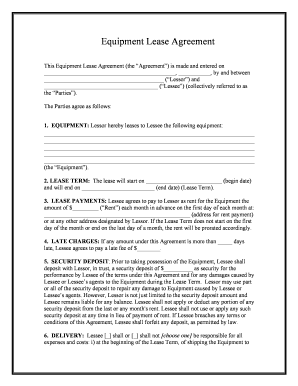
Labex Fillers Form


What is the Labex Fillers Form
The Labex Fillers Form is a specific document used primarily in the context of cosmetic and medical procedures involving dermal fillers. This form serves as a record of consent and provides essential information regarding the treatment, including the types of fillers used, the procedure details, and potential risks involved. It is crucial for both practitioners and patients to ensure that all parties are informed and agree to the treatment process.
How to use the Labex Fillers Form
Using the Labex Fillers Form involves several key steps. First, the practitioner must complete the form with accurate details about the filler products, treatment plan, and patient information. Next, the patient should review the form carefully, ensuring they understand all aspects of the procedure, including benefits and risks. Finally, both the practitioner and the patient must sign the form to confirm consent, making it a legally binding document that protects both parties.
Steps to complete the Labex Fillers Form
Completing the Labex Fillers Form requires attention to detail. Follow these steps:
- Gather necessary patient information, including medical history and current medications.
- Fill in the specific details of the treatment plan, including the type of fillers to be used.
- Explain potential risks and side effects to the patient.
- Ensure the patient has the opportunity to ask questions and clarify any doubts.
- Obtain signatures from both the practitioner and the patient to finalize the form.
Legal use of the Labex Fillers Form
The Labex Fillers Form plays a significant role in legal compliance within the medical and cosmetic fields. It serves as proof that the patient has been informed about the procedure and has consented to it, which can be vital in case of disputes or complications. Practitioners must ensure that the form is filled out correctly and stored securely to comply with legal standards and protect patient confidentiality.
Key elements of the Labex Fillers Form
Several key elements must be included in the Labex Fillers Form to ensure its effectiveness and legality:
- Patient Information: Name, contact details, and medical history.
- Procedure Details: Description of the treatment, including types of fillers and expected outcomes.
- Risks and Benefits: Clear explanation of potential side effects and the benefits of the treatment.
- Consent Section: Signatures of both the practitioner and the patient, signifying informed consent.
Examples of using the Labex Fillers Form
Examples of using the Labex Fillers Form can include various scenarios in cosmetic practices. For instance, a patient seeking lip enhancement would fill out this form to document their consent for the procedure. Similarly, a patient receiving fillers for wrinkle reduction would also use this form to acknowledge understanding of the treatment process. Each instance reinforces the importance of informed consent in medical aesthetics.
Quick guide on how to complete labex fillers form
Complete Labex Fillers Form effortlessly on any device
Digital document management has become increasingly popular among businesses and individuals. It offers an ideal eco-friendly substitute for conventional printed and signed documents, enabling you to obtain the necessary form and securely keep it online. airSlate SignNow provides all the tools you need to create, edit, and electronically sign your documents promptly without delays. Manage Labex Fillers Form on any device using airSlate SignNow's Android or iOS applications and streamline any document-related task today.
How to modify and eSign Labex Fillers Form effortlessly
- Locate Labex Fillers Form and click Get Form to begin.
- Use the tools we provide to complete your document.
- Highlight pertinent sections of your documents or redact sensitive information using the specific tools offered by airSlate SignNow.
- Create your signature with the Sign feature, which takes only seconds and holds the same legal validity as a traditional handwritten signature.
- Review all the information and then click on the Done button to save your changes.
- Choose how you would like to send your form, via email, text message (SMS), or invitation link, or download it to your computer.
Stop worrying about lost or misplaced documents, tedious form searching, or errors that require printing new copies. airSlate SignNow meets all your document management needs in just a few clicks from your chosen device. Modify and eSign Labex Fillers Form and ensure effective communication at every stage of your form preparation process with airSlate SignNow.
Create this form in 5 minutes or less
Create this form in 5 minutes!
How to create an eSignature for the labex fillers form
How to create an electronic signature for a PDF online
How to create an electronic signature for a PDF in Google Chrome
How to create an e-signature for signing PDFs in Gmail
How to create an e-signature right from your smartphone
How to create an e-signature for a PDF on iOS
How to create an e-signature for a PDF on Android
People also ask
-
What is the Labex Fillers Form, and how does it work?
The Labex Fillers Form is a digital tool that enables users to fill out and sign documents electronically. By utilizing airSlate SignNow's platform, the Labex Fillers Form simplifies the process of document management, allowing for seamless eSigning and real-time collaboration.
-
What are the pricing options for the Labex Fillers Form?
The Labex Fillers Form offers flexible pricing plans tailored to various business needs. Whether you're a small business or a large enterprise, airSlate SignNow provides competitive pricing with different features included at each level to maximize value.
-
Can I integrate the Labex Fillers Form with other applications?
Yes, the Labex Fillers Form can be easily integrated with a variety of applications, enhancing your workflow. airSlate SignNow supports integrations with popular tools, ensuring that you can use the Labex Fillers Form alongside your existing software solutions.
-
What features does the Labex Fillers Form include?
The Labex Fillers Form comes packed with essential features such as customizable templates, eSigning options, and audit trails. These functionalities are designed to streamline document management processes, making it easy for users to create, manage, and sign forms digitally.
-
How can the Labex Fillers Form benefit my business?
Utilizing the Labex Fillers Form can signNowly enhance your business's efficiency by reducing paperwork and speeding up the signing process. With airSlate SignNow, you can ensure quicker turnaround times for contracts and agreements, ultimately leading to increased productivity.
-
Is the Labex Fillers Form secure for sensitive documents?
Absolutely, the Labex Fillers Form is designed with security in mind. airSlate SignNow offers encryption and complies with industry standards to ensure that all sensitive information remains protected during the filling and signing process.
-
Can multiple users access the Labex Fillers Form?
Yes, multiple users can access and collaborate on the Labex Fillers Form simultaneously. This feature allows for efficient teamwork, enabling different stakeholders to review and sign documents in real-time, enhancing productivity across teams.
Get more for Labex Fillers Form
- 40a102 09 2014 commonwealth of kentucky department of revenue 2014 application for extension of time to file individual general form
- Form 12a200 kentucky individual income tax installment
- Exercise trac2es form
- 53001 pdf hud form
- Indianapolis indiana form
- Aflac fillable forms premium deduction
- Retail employee notification form
- Ap 141 texas application for additional coin operated machine tax permits ap 141 texas application for additional coin operated form
Find out other Labex Fillers Form
- eSignature Indiana Charity Residential Lease Agreement Simple
- How Can I eSignature Maine Charity Quitclaim Deed
- How Do I eSignature Michigan Charity LLC Operating Agreement
- eSignature North Carolina Car Dealer NDA Now
- eSignature Missouri Charity Living Will Mobile
- eSignature New Jersey Business Operations Memorandum Of Understanding Computer
- eSignature North Dakota Car Dealer Lease Agreement Safe
- eSignature Oklahoma Car Dealer Warranty Deed Easy
- eSignature Oregon Car Dealer Rental Lease Agreement Safe
- eSignature South Carolina Charity Confidentiality Agreement Easy
- Can I eSignature Tennessee Car Dealer Limited Power Of Attorney
- eSignature Utah Car Dealer Cease And Desist Letter Secure
- eSignature Virginia Car Dealer Cease And Desist Letter Online
- eSignature Virginia Car Dealer Lease Termination Letter Easy
- eSignature Alabama Construction NDA Easy
- How To eSignature Wisconsin Car Dealer Quitclaim Deed
- eSignature California Construction Contract Secure
- eSignature Tennessee Business Operations Moving Checklist Easy
- eSignature Georgia Construction Residential Lease Agreement Easy
- eSignature Kentucky Construction Letter Of Intent Free