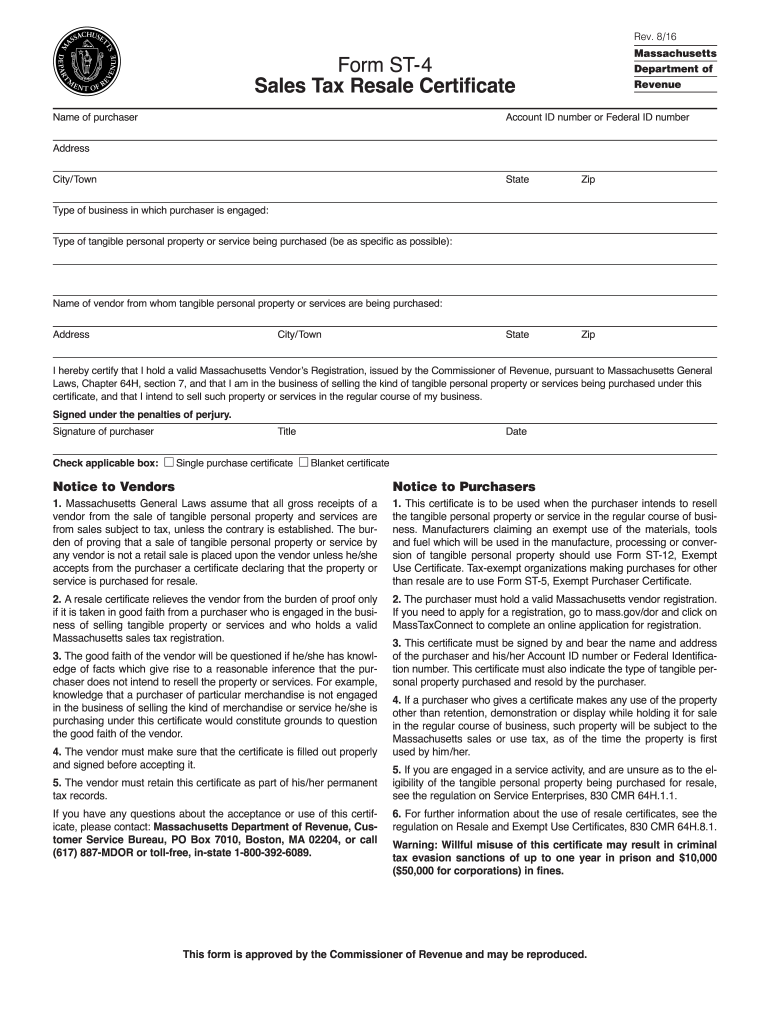
St 4 Form Massachusetts 2016-2026


What is the St 4 Form Massachusetts
The St 4 form, officially known as the Massachusetts Sales Tax Resale Certificate, is a critical document for businesses in Massachusetts. This form allows retailers to purchase goods without paying sales tax, provided those goods are intended for resale. By presenting the St 4 form to suppliers, businesses can avoid upfront sales tax costs, which can improve cash flow and streamline purchasing processes.
It is essential for businesses to understand that the St 4 form is only valid when the purchaser intends to resell the items in the regular course of business. Misuse of this form can lead to penalties and legal repercussions.
How to use the St 4 Form Massachusetts
To effectively utilize the St 4 form, businesses must first complete it accurately. This involves providing essential information such as the buyer's name, address, and the seller's details. The form also requires a description of the property being purchased for resale. Once completed, the form should be presented to the seller at the time of purchase.
It is advisable to keep a copy of the St 4 form for your records, as it serves as proof of tax-exempt purchases. Sellers will retain this certificate to validate the tax-exempt status of the transaction during audits.
Steps to complete the St 4 Form Massachusetts
Completing the St 4 form involves several straightforward steps:
- Download the Form: Obtain the St 4 form from the Massachusetts Department of Revenue website or other reliable sources.
- Fill in Buyer Information: Enter the name and address of the business purchasing the goods.
- Provide Seller Information: Include the name and address of the seller from whom the goods are being purchased.
- Describe the Items: Clearly outline the items being purchased for resale.
- Sign and Date: The form must be signed and dated by an authorized representative of the purchasing business.
After completing these steps, the form can be presented to the seller to finalize the tax-exempt purchase.
Legal use of the St 4 Form Massachusetts
The legal use of the St 4 form is strictly defined by Massachusetts law. This form is intended for use by businesses that are registered to collect sales tax and are making purchases specifically for resale. It is crucial for businesses to ensure that they are not using the St 4 form for personal purchases or for items not intended for resale.
Improper use of the form can result in penalties, including fines and back taxes owed to the state. Therefore, businesses should maintain accurate records and ensure compliance with all applicable laws regarding the use of the St 4 form.
Key elements of the St 4 Form Massachusetts
Several key elements must be included in the St 4 form to ensure its validity:
- Purchaser Information: Name and address of the buyer.
- Seller Information: Name and address of the seller.
- Description of Property: A detailed description of the goods being purchased.
- Signature: An authorized signature from the purchaser.
- Date: The date when the form is completed and signed.
Ensuring that all these elements are accurately filled out will help prevent issues during tax audits and ensure compliance with state regulations.
Form Submission Methods
The St 4 form does not require formal submission to the Massachusetts Department of Revenue; instead, it is presented at the point of sale. Businesses should provide the completed form to the seller at the time of purchase to claim tax exemption. Sellers must keep the St 4 form on file as part of their records for tax purposes.
It is advisable for businesses to retain copies of all St 4 forms they issue for their records, as these may be needed for future reference or during audits.
Quick guide on how to complete ma st 4 fillable 2016 2019 form
Your assistance manual on how to prepare your St 4 Form Massachusetts
If you’re wondering how to complete and submit your St 4 Form Massachusetts, here are a few concise guidelines to make tax filing more straightforward.
To begin, you simply need to set up your airSlate SignNow profile to transform how you handle documents online. airSlate SignNow is an exceptionally user-friendly and powerful document management tool that allows you to edit, create, and finalize your tax paperwork with ease. With its editor, you can easily toggle between text, checkboxes, and eSignatures, as well as return to modify answers when necessary. Optimize your tax handling with advanced PDF editing, eSigning, and effortless sharing.
Follow these steps to complete your St 4 Form Massachusetts in no time:
- Create your account and start working on PDFs within minutes.
- Utilize our directory to locate any IRS tax form; browse through versions and schedules.
- Press Get form to open your St 4 Form Massachusetts in our editor.
- Complete the necessary fillable fields with your details (text, numbers, check marks).
- Employ the Sign Tool to add your legally-binding eSignature (if required).
- Review your document and amend any errors.
- Save modifications, print your copy, send it to your recipient, and download it to your device.
Utilize this manual to submit your taxes electronically with airSlate SignNow. Keep in mind that filing on paper can lead to return mistakes and delays in refunds. Certainly, before e-filing your taxes, check the IRS website for submission regulations in your state.
Create this form in 5 minutes or less
Find and fill out the correct ma st 4 fillable 2016 2019 form
FAQs
-
How many forms are filled out in the JEE Main 2019 to date?
You should wait till last date to get these type of statistics .NTA will release how much application is received by them.
-
How do I fill out the SS-4 form for a new Delaware C-Corp to get an EIN?
You indicate this is a Delaware C Corp so check corporation and you will file Form 1120.Check that you are starting a new corporation.Date business started is the date you actually started the business. Typically you would look on the paperwork from Delaware and put the date of incorporation.December is the standard closing month for most corporations. Unless you have a signNow business reason to pick a different month use Dec.If you plan to pay yourself wages put one. If you don't know put zero.Unless you are fairly sure you will owe payroll taxes the first year check that you will not have payroll or check that your liability will be less than $1,000. Anything else and the IRS will expect you to file quarterly payroll tax returns.Indicate the type of SaaS services you will offer.
-
How do I create a fillable HTML form online that can be downloaded as a PDF? I have made a framework for problem solving and would like to give people access to an online unfilled form that can be filled out and downloaded filled out.
Create PDF Form that will be used for download and convert it to HTML Form for viewing on your website.However there’s a lot of PDF to HTML converters not many can properly convert PDF Form including form fields. If you plan to use some calculations or validations it’s even harder to find one. Try PDFix Form Converter which works fine to me.
-
I am a working software professional in the Bay Area and looking to switch jobs. I can't openly write in my LinkedIn profile about the same. How do I approach recruiters/companies? Is there an easier way than filling out 4 - 5 page forms in the career website of the company?
I'd say that you should just seek out the jobs that interest you and apply for them. Many don't have such onerous application forms. Some even allow you to apply through LinkedIn. And if you target a small set of companies that really interest you, then it's worth the extra effort to customize each application. Many recruiters and hiring managers, myself included, give more weight to candidates who seem specifically interested in an opportunity, as compared to those who seem to be taking a shotgun approach to the job seeking process.
Create this form in 5 minutes!
How to create an eSignature for the ma st 4 fillable 2016 2019 form
How to make an electronic signature for the Ma St 4 Fillable 2016 2019 Form in the online mode
How to make an electronic signature for your Ma St 4 Fillable 2016 2019 Form in Chrome
How to make an eSignature for signing the Ma St 4 Fillable 2016 2019 Form in Gmail
How to generate an electronic signature for the Ma St 4 Fillable 2016 2019 Form right from your mobile device
How to make an electronic signature for the Ma St 4 Fillable 2016 2019 Form on iOS devices
How to create an electronic signature for the Ma St 4 Fillable 2016 2019 Form on Android OS
People also ask
-
What is an st 4 form and how does it work?
The st 4 form is a specific type of document used for various purposes, including tax exemptions. With airSlate SignNow, you can easily create, send, and eSign your st 4 form, ensuring it's legally binding and processed efficiently. Our platform simplifies document management, making it ideal for businesses of any size.
-
How can I use airSlate SignNow to fill out an st 4 form?
To fill out an st 4 form using airSlate SignNow, simply upload the document to our platform. You can then edit, add fields, and securely eSign it before sending it to the intended recipient. Our user-friendly interface makes the process quick and efficient.
-
What are the key features of airSlate SignNow for managing the st 4 form?
AirSlate SignNow offers various features for managing the st 4 form, including customizable templates, secure eSigning, and automated workflows. These features help streamline your document processes, reduce errors, and save valuable time for your business.
-
Is airSlate SignNow a cost-effective solution for handling st 4 forms?
Yes, airSlate SignNow provides a cost-effective solution for handling st 4 forms and other documents. Our pricing plans are designed to cater to various business needs, ensuring you get the best value while efficiently managing your documentation without the hassle.
-
Can I integrate airSlate SignNow with other software for dealing with st 4 forms?
Absolutely! AirSlate SignNow offers seamless integrations with numerous software applications, making it easy to manage your st 4 form alongside your existing business tools. This connectivity enhances your workflow and ensures that your document processes remain organized and efficient.
-
What benefits does airSlate SignNow provide for sending st 4 forms?
Using airSlate SignNow to send st 4 forms offers several benefits, including enhanced security, rapid delivery, and reliable tracking of document status. This means you can confidently send important forms knowing they will arrive safely and be handled reliably.
-
Is it secure to eSign an st 4 form with airSlate SignNow?
Yes, eSigning an st 4 form with airSlate SignNow is highly secure. We comply with the latest electronic signature regulations, ensuring your documents are protected and legally valid. Our platform uses advanced encryption methods to safeguard your data throughout the entire signing process.
Get more for St 4 Form Massachusetts
Find out other St 4 Form Massachusetts
- Help Me With Sign North Dakota Government Quitclaim Deed
- Sign Oregon Government Last Will And Testament Mobile
- Sign South Carolina Government Purchase Order Template Simple
- Help Me With Sign Pennsylvania Government Notice To Quit
- Sign Tennessee Government Residential Lease Agreement Fast
- Sign Texas Government Job Offer Free
- Sign Alabama Healthcare / Medical LLC Operating Agreement Online
- Sign Alabama Healthcare / Medical Quitclaim Deed Mobile
- Can I Sign Alabama Healthcare / Medical Quitclaim Deed
- Sign Utah Government Month To Month Lease Myself
- Can I Sign Texas Government Limited Power Of Attorney
- Sign Arkansas Healthcare / Medical Living Will Free
- Sign Arkansas Healthcare / Medical Bill Of Lading Later
- Sign California Healthcare / Medical Arbitration Agreement Free
- Help Me With Sign California Healthcare / Medical Lease Agreement Form
- Sign Connecticut Healthcare / Medical Business Plan Template Free
- Sign Indiana Healthcare / Medical Moving Checklist Safe
- Sign Wisconsin Government Cease And Desist Letter Online
- Sign Louisiana Healthcare / Medical Limited Power Of Attorney Mobile
- Sign Healthcare / Medical PPT Michigan Now