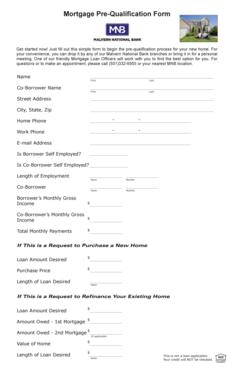
Mortgage Pre Qualification Form PDF


What is the mortgage pre qualification form PDF
The mortgage pre qualification form PDF is a document used by potential homebuyers to assess their eligibility for a mortgage loan. This form collects essential financial information, such as income, debts, and credit history, allowing lenders to estimate how much money a borrower may qualify for. Completing this form is often the first step in the home buying process, helping buyers understand their budget and guiding them in their search for a home.
How to use the mortgage pre qualification form PDF
To use the mortgage pre qualification form PDF effectively, follow these steps:
- Download the form from a trusted source or lender’s website.
- Fill in your personal details, including your name, address, and contact information.
- Provide financial information, such as your monthly income, existing debts, and assets.
- Review your entries for accuracy before submitting the form.
Once completed, the form can be submitted to lenders for review, allowing them to provide a preliminary assessment of your mortgage eligibility.
Steps to complete the mortgage pre qualification form PDF
Completing the mortgage pre qualification form PDF involves several key steps:
- Gather necessary financial documents, including pay stubs, tax returns, and bank statements.
- Input your income details, ensuring to include all sources of revenue.
- List any debts, such as credit cards, student loans, and car payments.
- Indicate your assets, including savings accounts, investments, and property.
- Provide consent for a credit check, if required by the lender.
After filling out the form, ensure all information is accurate and complete before submission.
Key elements of the mortgage pre qualification form PDF
The mortgage pre qualification form PDF typically includes several key elements:
- Personal Information: Name, address, and contact details.
- Income Details: Monthly income from all sources.
- Debt Information: Current debts and monthly payments.
- Asset Overview: Savings, investments, and other assets.
- Credit Consent: Permission for lenders to check your credit history.
These elements help lenders evaluate your financial situation and determine your mortgage eligibility.
Eligibility criteria
Eligibility for a mortgage pre qualification typically depends on several factors, including:
- Your credit score, which reflects your creditworthiness.
- Your debt-to-income ratio, indicating how much of your income goes toward debt payments.
- Your employment history and stability, which lenders assess to ensure consistent income.
- The amount of down payment you can provide, affecting loan terms and interest rates.
Meeting these criteria can enhance your chances of receiving a favorable pre qualification assessment from lenders.
Legal use of the mortgage pre qualification form PDF
The mortgage pre qualification form PDF is legally used to assess a borrower's readiness to obtain a mortgage. It is essential to provide accurate and truthful information, as any discrepancies can lead to complications during the mortgage application process. Lenders may use the information provided to perform a preliminary credit check and evaluate your financial stability. Misrepresentation of information can result in penalties or denial of the mortgage application.
Quick guide on how to complete mortgage pre qualification form pdf 204675411
Effortlessly Prepare Mortgage Pre Qualification Form Pdf on Any Device
Digital document management has become increasingly popular among businesses and individuals alike. It offers an ideal eco-friendly alternative to conventional printed and signed documents, allowing you to access the right forms and securely store them online. airSlate SignNow provides all the tools needed to create, modify, and electronically sign your documents rapidly and without hassle. Manage Mortgage Pre Qualification Form Pdf across any platform using airSlate SignNow's Android or iOS applications and enhance any document-based workflow today.
The Easiest Way to Edit and eSign Mortgage Pre Qualification Form Pdf Effortlessly
- Locate Mortgage Pre Qualification Form Pdf and click Get Form to begin.
- Utilize the available tools to complete your document.
- Highlight important portions of your documents or redact sensitive information with tools specifically provided by airSlate SignNow for this purpose.
- Create your electronic signature using the Sign tool, which takes mere seconds and holds the same legal validity as a conventional wet ink signature.
- Verify the information and click on the Done button to save your changes.
- Choose how you'd like to deliver your form, whether by email, SMS, invitation link, or by downloading it to your computer.
Say goodbye to lost or misplaced documents, tedious form searches, or mistakes that necessitate printing new copies. airSlate SignNow meets all your document management requirements in just a few clicks from any device you prefer. Modify and eSign Mortgage Pre Qualification Form Pdf and ensure outstanding communication at every stage of the form preparation process with airSlate SignNow.
Create this form in 5 minutes or less
Create this form in 5 minutes!
How to create an eSignature for the mortgage pre qualification form pdf 204675411
How to create an electronic signature for a PDF online
How to create an electronic signature for a PDF in Google Chrome
How to create an e-signature for signing PDFs in Gmail
How to create an e-signature right from your smartphone
How to create an e-signature for a PDF on iOS
How to create an e-signature for a PDF on Android
People also ask
-
What is a mortgage pre qualification form PDF?
A mortgage pre qualification form PDF is a document used by lenders to assess a borrower's eligibility for a mortgage. It typically includes details about your financial situation, income, and debts. Using this form allows potential homebuyers to streamline the pre-qualification process and better understand their borrowing capacity.
-
How can I create a mortgage pre qualification form PDF?
You can easily create a mortgage pre qualification form PDF using airSlate SignNow. Our platform offers customizable templates that allow you to build your form with the necessary fields for financial information. Once completed, you can save and share the PDF for further processing with lenders.
-
What features does the airSlate SignNow platform offer for mortgage pre qualification forms?
airSlate SignNow provides various features for managing your mortgage pre qualification form PDF, including eSign functionality, templates, and collaboration tools. You can track the status of your forms, manage multiple signers, and ensure compliance with legal requirements. These features simplify the application process for both lenders and borrowers.
-
Is the mortgage pre qualification form PDF customizable?
Yes, the mortgage pre qualification form PDF is highly customizable on the airSlate SignNow platform. You can add or remove fields, adjust text, and include your branding elements to align with your business needs. Customizing the form enhances user experience and increases acceptance rates.
-
What are the benefits of using airSlate SignNow for mortgage pre qualification forms?
Using airSlate SignNow for your mortgage pre qualification form PDF offers several benefits, such as reduced processing time and improved accuracy. The platform's eSign capabilities allow for fast turnaround, while its compliance tools help ensure you meet regulatory standards. Ultimately, it leads to a smoother experience for both lenders and borrowers.
-
Can I integrate the mortgage pre qualification form PDF with other applications?
Absolutely! airSlate SignNow allows you to integrate your mortgage pre qualification form PDF with various applications, including CRM and financial software. This integration helps streamline workflows, reduces data entry errors, and ensures that your team has access to the information they need in real-time.
-
What is the pricing structure for using airSlate SignNow?
airSlate SignNow offers a range of pricing options to accommodate different business needs. You can choose from a basic plan for small teams to advanced plans with additional features for larger businesses. This flexibility allows you to effectively manage your mortgage pre qualification form PDF usage while staying within budget.
Get more for Mortgage Pre Qualification Form Pdf
- Letters of inquiryguidelinesdocx form
- Electronic service notice form
- Mediation information form for cases with a return date of 10113 or later
- Protecting students with disabilities us department of form
- Rev 619 form
- Children list all children ages 6 to 17 years old from this and any other relationship form
- Applicants are advised to read the minnesota rules for admission to the bar found at httpswww form
- Attendance at oral argument appellate court form
Find out other Mortgage Pre Qualification Form Pdf
- Can I Electronic signature Hawaii Insurance PDF
- Help Me With Electronic signature Colorado High Tech Form
- How To Electronic signature Indiana Insurance Document
- Can I Electronic signature Virginia Education Word
- How To Electronic signature Louisiana Insurance Document
- Can I Electronic signature Florida High Tech Document
- Can I Electronic signature Minnesota Insurance PDF
- How Do I Electronic signature Minnesota Insurance Document
- How To Electronic signature Missouri Insurance Form
- How Can I Electronic signature New Jersey Insurance Document
- How To Electronic signature Indiana High Tech Document
- How Do I Electronic signature Indiana High Tech Document
- How Can I Electronic signature Ohio Insurance Document
- Can I Electronic signature South Dakota Insurance PPT
- How Can I Electronic signature Maine Lawers PPT
- How To Electronic signature Maine Lawers PPT
- Help Me With Electronic signature Minnesota Lawers PDF
- How To Electronic signature Ohio High Tech Presentation
- How Can I Electronic signature Alabama Legal PDF
- How To Electronic signature Alaska Legal Document