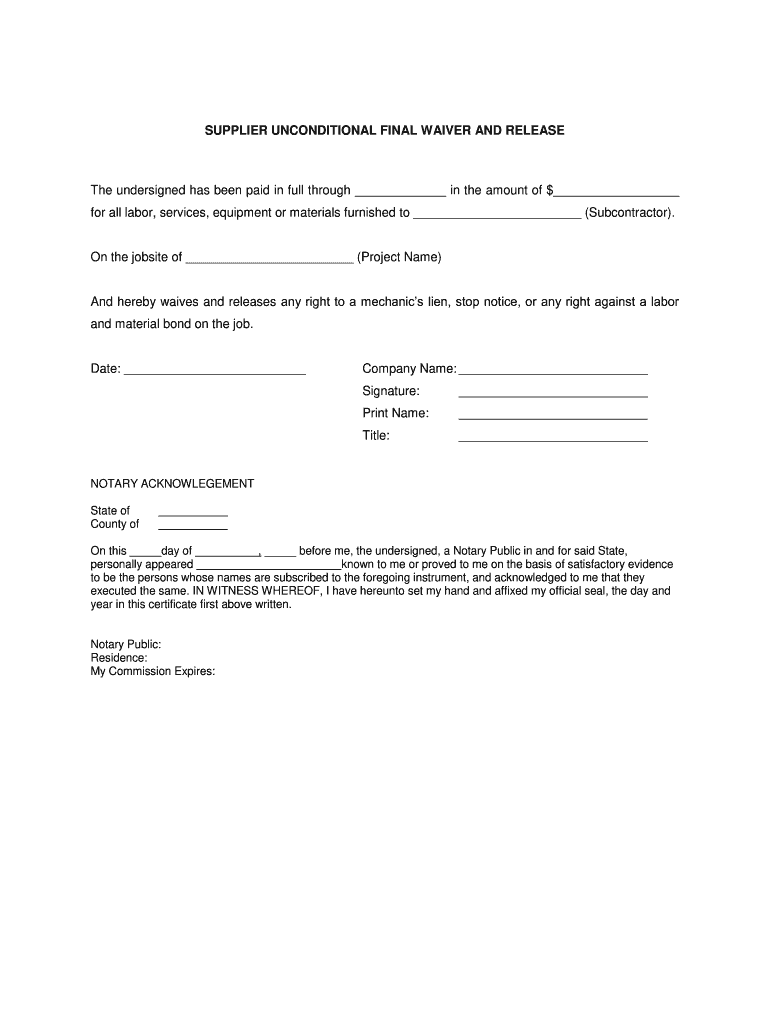
SUPPLIER UNCONDITIONAL FINAL WAIVER and RELEASE Form


Understanding the Supplier Unconditional Final Waiver and Release
The Supplier Unconditional Final Waiver and Release is a legal document that protects both suppliers and businesses by ensuring that all obligations have been met before any final payments are made. This form serves as a confirmation that the supplier has received payment for all goods and services provided and waives any future claims against the business regarding those transactions. It is essential for maintaining clear communication and trust in business relationships, particularly in industries where multiple transactions occur.
How to Use the Supplier Unconditional Final Waiver and Release
To effectively use the Supplier Unconditional Final Waiver and Release, follow these steps:
- Ensure all terms of the contract have been fulfilled by both parties.
- Complete the form with accurate details, including the names of the supplier and the business, the date of the transaction, and the amount paid.
- Have the supplier sign the document, confirming their agreement to the waiver.
- Keep a copy for your records and provide a copy to the supplier for their documentation.
Key Elements of the Supplier Unconditional Final Waiver and Release
This waiver and release form typically includes several critical elements:
- Identification of Parties: Clearly states the names and addresses of both the supplier and the business.
- Description of Transactions: Details the specific goods or services provided, including dates and amounts.
- Waiver Clause: A statement that the supplier waives any future claims related to the transactions.
- Signature Line: Space for the supplier to sign and date the form, indicating their agreement.
Steps to Complete the Supplier Unconditional Final Waiver and Release
Completing the Supplier Unconditional Final Waiver and Release involves several straightforward steps:
- Gather all relevant documents related to the transaction.
- Fill out the form with necessary details, ensuring accuracy.
- Review the completed form with the supplier to confirm all information is correct.
- Obtain the supplier's signature and date the document.
- Store the signed document securely for future reference.
Legal Use of the Supplier Unconditional Final Waiver and Release
The legal use of this waiver and release form is significant in protecting businesses from potential disputes. By having suppliers sign this document, businesses can ensure that they are not liable for any claims related to the goods or services once payment has been made. This legal safeguard is particularly important in industries where disputes over payments can arise frequently.
State-Specific Rules for the Supplier Unconditional Final Waiver and Release
It is essential to be aware that the rules governing the Supplier Unconditional Final Waiver and Release may vary by state. Some states may have specific requirements for the language used in the waiver or additional documentation that must accompany it. Businesses should consult legal counsel or local regulations to ensure compliance with state laws when using this form.
Quick guide on how to complete supplier unconditional final waiver and release
Effortlessly prepare SUPPLIER UNCONDITIONAL FINAL WAIVER AND RELEASE on any device
Digital document management has gained immense popularity among businesses and individuals alike. It serves as an excellent eco-friendly alternative to traditional printed and signed documentation, allowing you to access the necessary form and securely archive it online. airSlate SignNow equips you with all the tools you need to create, edit, and eSign your documents quickly and efficiently. Manage SUPPLIER UNCONDITIONAL FINAL WAIVER AND RELEASE on any device using the airSlate SignNow Android or iOS applications and streamline any document-related procedure today.
The simplest method to edit and eSign SUPPLIER UNCONDITIONAL FINAL WAIVER AND RELEASE with ease
- Obtain SUPPLIER UNCONDITIONAL FINAL WAIVER AND RELEASE and click on Get Form to begin.
- Utilize the tools we offer to complete your form.
- Emphasize important sections of your documents or obscure sensitive details with tools specifically designed by airSlate SignNow for that purpose.
- Create your eSignature using the Sign tool, which takes just seconds and holds the same legal validity as a conventional wet ink signature.
- Review all the details and click on the Done button to save your modifications.
- Choose your preferred method for submitting your form, whether by email, text message (SMS), invite link, or download it to your computer.
Say goodbye to lost or misplaced documents, tedious searches for forms, or errors that necessitate printing new copies. airSlate SignNow meets your document management needs with just a few clicks from any device you prefer. Modify and eSign SUPPLIER UNCONDITIONAL FINAL WAIVER AND RELEASE and ensure excellent communication at any step of your form preparation journey with airSlate SignNow.
Create this form in 5 minutes or less
Create this form in 5 minutes!
How to create an eSignature for the supplier unconditional final waiver and release
How to create an electronic signature for a PDF online
How to create an electronic signature for a PDF in Google Chrome
How to create an e-signature for signing PDFs in Gmail
How to create an e-signature right from your smartphone
How to create an e-signature for a PDF on iOS
How to create an e-signature for a PDF on Android
People also ask
-
What is a supplier release form?
A supplier release form is a document that confirms the approval of a supplier for the release of goods or services. This form serves as a critical component in the procurement process, ensuring that items are delivered as per contractual agreements. Using airSlate SignNow, businesses can easily create and manage their supplier release forms electronically.
-
How does airSlate SignNow streamline the supplier release form process?
airSlate SignNow simplifies the supplier release form process by providing an intuitive platform for document creation and electronic signature collection. Users can quickly send the form to suppliers and receive signed documents in real-time, reducing the time and effort traditionally spent on paperwork. This efficiency allows businesses to focus on their core operations.
-
Is the supplier release form customizable in airSlate SignNow?
Yes, the supplier release form in airSlate SignNow is highly customizable to fit your business needs. You can add your logo, adjust the layout, and modify fields to ensure that all necessary information is captured. This level of customization helps in creating a professional look and meets specific requirements.
-
What are the benefits of using airSlate SignNow for managing supplier release forms?
Using airSlate SignNow to manage your supplier release forms offers several benefits, including enhanced security, faster turnaround times, and reduced paper usage. The platform's encryption and compliance features ensure that your documents remain safe and legally binding. Additionally, the electronic process minimizes delays, enabling faster approval and delivery of goods.
-
Can I integrate airSlate SignNow with other tools for handling supplier release forms?
Absolutely! airSlate SignNow supports integrations with various business tools and applications, enhancing your workflow for handling supplier release forms. Whether you use CRM systems, project management software, or email platforms, integrating airSlate SignNow can streamline the process, making it even more efficient.
-
What pricing plans does airSlate SignNow offer for using supplier release forms?
airSlate SignNow offers competitive pricing plans tailored to different business sizes and needs. You can choose from flexible monthly or annual subscriptions, with options that include features like unlimited document sending and eSigning of supplier release forms. Contact airSlate SignNow for specific pricing details and to find the plan that's right for your business.
-
How do I get started with creating a supplier release form using airSlate SignNow?
Getting started with airSlate SignNow is simple. Begin by signing up for an account, then utilize the document templates available to create your supplier release form. You can tailor the form to your specifications, send it for signatures, and track its progress directly from the platform.
Get more for SUPPLIER UNCONDITIONAL FINAL WAIVER AND RELEASE
- Wwwirsgovforms pubsabout schedule a form 1040about schedule a form 1040 itemized deductions irs tax forms
- 2021 instrucciones para elformulario w 3pr instructions for form w 3pr instrucciones para elformulario w 3pr instructions for
- Fillable online declaration of requirement for air bag form
- Instructions for schedule r form 1040 credit for the
- Wa form mr9 2020 2021 fill and sign printable template
- 2021 form 1098 mortgage interest statement
- Instructions for form 1098 2021internal revenue service
- Dorwagovget form or publicationforms subjectreal estate excise tax formswashington department of revenue
Find out other SUPPLIER UNCONDITIONAL FINAL WAIVER AND RELEASE
- eSign New York Construction Lease Agreement Online
- Help Me With eSign North Carolina Construction LLC Operating Agreement
- eSign Education Presentation Montana Easy
- How To eSign Missouri Education Permission Slip
- How To eSign New Mexico Education Promissory Note Template
- eSign New Mexico Education Affidavit Of Heirship Online
- eSign California Finance & Tax Accounting IOU Free
- How To eSign North Dakota Education Rental Application
- How To eSign South Dakota Construction Promissory Note Template
- eSign Education Word Oregon Secure
- How Do I eSign Hawaii Finance & Tax Accounting NDA
- eSign Georgia Finance & Tax Accounting POA Fast
- eSign Georgia Finance & Tax Accounting POA Simple
- How To eSign Oregon Education LLC Operating Agreement
- eSign Illinois Finance & Tax Accounting Resignation Letter Now
- eSign Texas Construction POA Mobile
- eSign Kansas Finance & Tax Accounting Stock Certificate Now
- eSign Tennessee Education Warranty Deed Online
- eSign Tennessee Education Warranty Deed Now
- eSign Texas Education LLC Operating Agreement Fast