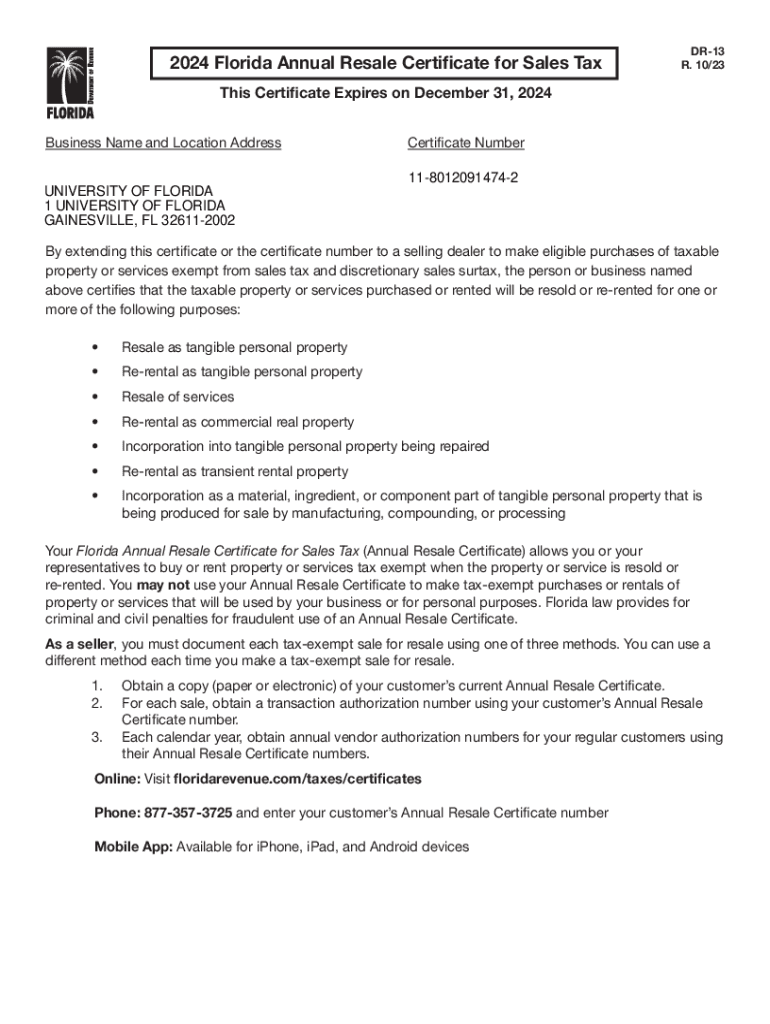
Florida Annual Resale Certificate for Sales T 2024-2026


What is the Florida Annual Resale Certificate For Sales Tax?
The Florida Annual Resale Certificate for Sales Tax is a document that allows businesses to purchase goods intended for resale without paying sales tax at the time of purchase. This certificate is essential for retailers and wholesalers who buy products to sell to consumers. By using this certificate, businesses can streamline their purchasing process and manage cash flow more effectively, as they will only pay sales tax when the goods are sold to the final consumer.
How to Use the Florida Annual Resale Certificate For Sales Tax
To use the Florida Annual Resale Certificate, a business must present the certificate to suppliers when purchasing items for resale. The supplier will then keep a copy of the certificate for their records. It is important for businesses to ensure that the certificate is filled out correctly, including the seller's name, address, and the seller's Florida Sales Tax Registration Number. This ensures compliance with state regulations and avoids potential penalties.
Steps to Complete the Florida Annual Resale Certificate For Sales Tax
Completing the Florida Annual Resale Certificate involves several key steps:
- Obtain the form: The certificate can be downloaded from the Florida Department of Revenue website.
- Fill in business details: Include the name, address, and Florida Sales Tax Registration Number of the business.
- Provide seller information: Fill in the name and address of the seller from whom the goods will be purchased.
- Sign and date the certificate: The authorized person from the business must sign and date the certificate to validate it.
Legal Use of the Florida Annual Resale Certificate For Sales Tax
The Florida Annual Resale Certificate must be used in accordance with state laws. It is strictly for purchasing items that will be resold in the ordinary course of business. Misuse of the certificate, such as using it to purchase items for personal use or for services, can lead to penalties, including fines and back taxes owed. Businesses should maintain accurate records of all transactions involving the certificate to protect against audits.
Eligibility Criteria for the Florida Annual Resale Certificate For Sales Tax
To be eligible for the Florida Annual Resale Certificate, a business must be registered with the Florida Department of Revenue and possess a valid Florida Sales Tax Registration Number. The business must also be engaged in the sale of tangible personal property or services that are subject to sales tax. Additionally, the business should be in good standing with the state and comply with all tax obligations.
Filing Deadlines / Important Dates
Businesses should be aware of important deadlines related to the Florida Annual Resale Certificate. While the certificate itself does not have a specific expiration date, it is advisable to renew it annually to ensure compliance. Additionally, businesses must file their sales tax returns on a regular basis, typically monthly or quarterly, depending on their sales volume. Keeping track of these deadlines helps avoid penalties and ensures that the business remains compliant with state tax laws.
Form Submission Methods
The Florida Annual Resale Certificate can be submitted in several ways. Businesses can present the certificate directly to suppliers in person or send it via email or fax. It is important for businesses to retain copies of the certificate and any correspondence related to its use for their records. This documentation is essential for compliance and can be useful in the event of an audit.
Quick guide on how to complete florida annual resale certificate for sales t 701403194
Complete Florida Annual Resale Certificate For Sales T effortlessly on any device
Digital document management has gained traction among businesses and individuals alike. It serves as an ideal environmentally-friendly alternative to traditional printed and signed documents, allowing you to locate the right form and securely store it online. airSlate SignNow provides all the tools necessary to create, modify, and electronically sign your documents swiftly without delays. Handle Florida Annual Resale Certificate For Sales T on any platform using airSlate SignNow's Android or iOS applications and enhance any document-related task today.
How to alter and electronically sign Florida Annual Resale Certificate For Sales T with ease
- Obtain Florida Annual Resale Certificate For Sales T and click Get Form to begin.
- Make use of the tools we provide to complete your document.
- Highlight pertinent sections of your documents or obscure sensitive information with tools that airSlate SignNow offers specifically for that purpose.
- Generate your signature using the Sign tool, which takes mere seconds and carries the same legal validity as a conventional wet ink signature.
- Review the details and click on the Done button to save your modifications.
- Choose how you wish to share your form, whether by email, SMS, invitation link, or download it to your computer.
Put an end to lost or misplaced files, frustrating form searches, or errors that necessitate printing new document copies. airSlate SignNow addresses all your document management needs with just a few clicks from any device of your choice. Modify and electronically sign Florida Annual Resale Certificate For Sales T to maintain excellent communication at every stage of the form preparation process with airSlate SignNow.
Create this form in 5 minutes or less
Find and fill out the correct florida annual resale certificate for sales t 701403194
Create this form in 5 minutes!
How to create an eSignature for the florida annual resale certificate for sales t 701403194
How to create an electronic signature for a PDF online
How to create an electronic signature for a PDF in Google Chrome
How to create an e-signature for signing PDFs in Gmail
How to create an e-signature right from your smartphone
How to create an e-signature for a PDF on iOS
How to create an e-signature for a PDF on Android
People also ask
-
What is the dr 13 form and how can airSlate SignNow help?
The dr 13 form is a vital document for various administrative purposes, and airSlate SignNow simplifies its signing and management. With our platform, businesses can easily send, sign, and store the dr 13 form securely, enabling smooth workflows and faster processing.
-
How much does it cost to use airSlate SignNow for working with the dr 13 form?
airSlate SignNow offers competitive pricing plans to cater to different business needs, starting from a low monthly fee. Each plan includes features specifically designed for managing documents like the dr 13 form, making our solution both affordable and efficient.
-
Can I integrate airSlate SignNow with other software for handling the dr 13 form?
Yes, airSlate SignNow provides integration with various third-party applications, streamlining the process of managing the dr 13 form alongside your existing tools. By integrating, you can enhance productivity and maintain a consistent workflow.
-
What are the key features of airSlate SignNow that support the dr 13 form?
airSlate SignNow offers features like electronic signatures, document templates, and real-time tracking that are beneficial for the dr 13 form. These functionalities ensure you can efficiently manage documentation while maintaining compliance and security.
-
Is airSlate SignNow secure for sending and signing the dr 13 form?
Absolutely! airSlate SignNow employs state-of-the-art security measures such as encryption and two-factor authentication to protect the integrity of the dr 13 form during transmission. You can confidently manage sensitive documents knowing they are secure.
-
How does airSlate SignNow enhance workflow efficiency for the dr 13 form?
By utilizing airSlate SignNow, businesses can automate the signing process of the dr 13 form, reducing turnaround time signNowly. Our intuitive interface allows users to manage documents faster, thus enhancing overall workflow efficiency.
-
Can I track the status of my dr 13 form in airSlate SignNow?
Yes, airSlate SignNow provides comprehensive tracking features that allow you to monitor the status of your dr 13 form in real-time. You'll receive notifications on each action taken, ensuring you're always informed about your document's progress.
Get more for Florida Annual Resale Certificate For Sales T
- Jury waiver form massgov
- Court forms for supplementary processmassgov
- The directors corporations canada form
- Ma inc cr form
- The number of directors must be three or more and their addresses form
- Full text of ampquothistory of the united statesampquot form
- On this day of 20 before me personally appeared or form
- State tax form 214 massgov
Find out other Florida Annual Resale Certificate For Sales T
- How To Sign Texas Education Profit And Loss Statement
- Sign Vermont Education Residential Lease Agreement Secure
- How Can I Sign Washington Education NDA
- Sign Wisconsin Education LLC Operating Agreement Computer
- Sign Alaska Finance & Tax Accounting Purchase Order Template Computer
- Sign Alaska Finance & Tax Accounting Lease Termination Letter Free
- Can I Sign California Finance & Tax Accounting Profit And Loss Statement
- Sign Indiana Finance & Tax Accounting Confidentiality Agreement Later
- Sign Iowa Finance & Tax Accounting Last Will And Testament Mobile
- Sign Maine Finance & Tax Accounting Living Will Computer
- Sign Montana Finance & Tax Accounting LLC Operating Agreement Computer
- How Can I Sign Montana Finance & Tax Accounting Residential Lease Agreement
- Sign Montana Finance & Tax Accounting Residential Lease Agreement Safe
- How To Sign Nebraska Finance & Tax Accounting Letter Of Intent
- Help Me With Sign Nebraska Finance & Tax Accounting Letter Of Intent
- Sign Nebraska Finance & Tax Accounting Business Letter Template Online
- Sign Rhode Island Finance & Tax Accounting Cease And Desist Letter Computer
- Sign Vermont Finance & Tax Accounting RFP Later
- Can I Sign Wyoming Finance & Tax Accounting Cease And Desist Letter
- Sign California Government Job Offer Now