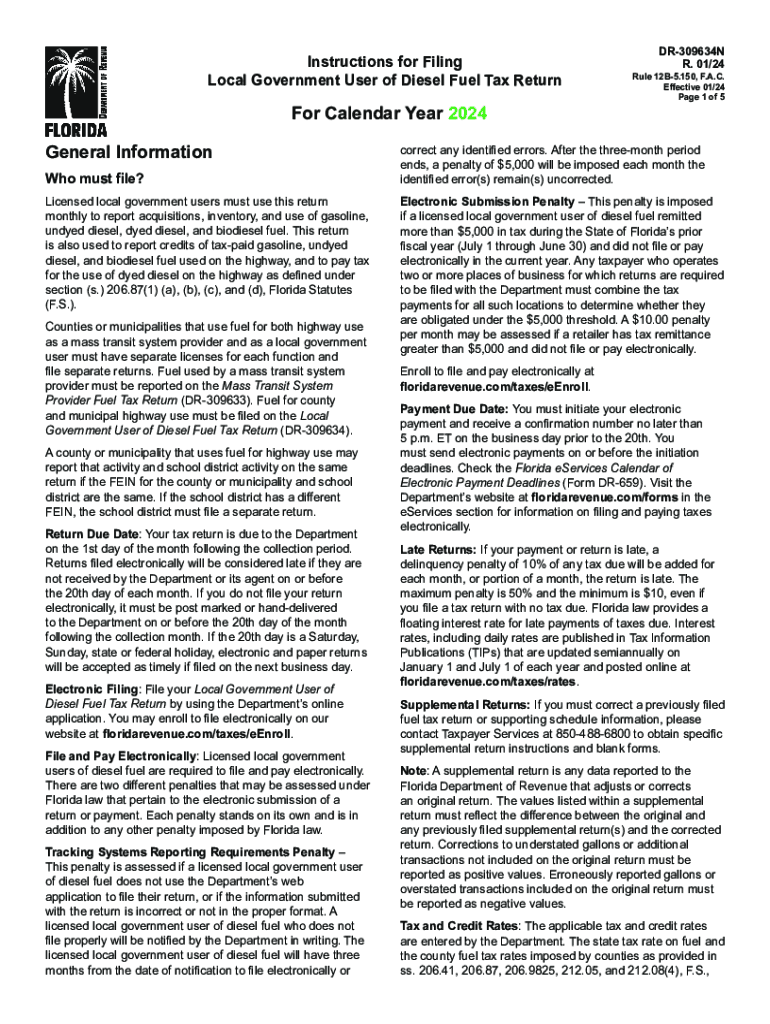
User Use Fuel Tax Return CDTFA 2024-2026


Understanding the User Use Fuel Tax Return CDTFA
The User Use Fuel Tax Return, issued by the California Department of Tax and Fee Administration (CDTFA), is a crucial document for businesses and individuals who use fuel in a manner that is not covered by other fuel tax regulations. This form is essential for reporting and paying the use fuel tax, which applies to fuel used in vehicles not registered in California or for off-road purposes. Understanding this form is vital for compliance with state tax laws and avoiding potential penalties.
Steps to Complete the User Use Fuel Tax Return CDTFA
Completing the User Use Fuel Tax Return involves several key steps:
- Gather Required Information: Collect details about the fuel usage, including the type of fuel, quantity used, and the purpose of usage.
- Fill Out the Form: Accurately enter the required information on the form, ensuring all sections are completed to avoid delays.
- Calculate the Tax Due: Use the appropriate rates to calculate the total tax owed based on the fuel used.
- Review for Accuracy: Double-check all entries to ensure accuracy before submission.
- Submit the Form: Choose your preferred submission method, whether online, by mail, or in person.
Filing Deadlines and Important Dates
It is essential to be aware of the filing deadlines associated with the User Use Fuel Tax Return. Typically, returns are due on a quarterly basis, with specific dates for submission. Missing these deadlines can result in penalties and interest on unpaid taxes. Keeping a calendar of these dates can help ensure timely compliance.
Required Documents for Submission
When preparing to submit the User Use Fuel Tax Return, certain documents may be necessary to support your claims. These can include:
- Invoices or receipts for fuel purchases.
- Records of fuel usage, including mileage logs and vehicle information.
- Any previous tax returns related to fuel use.
Having these documents ready can facilitate a smoother filing process and provide evidence if required by tax authorities.
Legal Use of the User Use Fuel Tax Return CDTFA
The User Use Fuel Tax Return must be used in accordance with California tax laws. It is a legal requirement for reporting fuel used in specific circumstances, such as for vehicles not registered in the state. Understanding the legal implications of this form helps ensure compliance and avoid potential legal issues.
Penalties for Non-Compliance
Failure to file the User Use Fuel Tax Return on time or inaccurately reporting fuel usage can lead to significant penalties. These may include:
- Monetary fines based on the amount of tax owed.
- Interest charges on overdue payments.
- Potential audits by the CDTFA.
Being aware of these penalties can motivate timely and accurate filing, which is essential for maintaining good standing with tax authorities.
Quick guide on how to complete user use fuel tax return cdtfa
Prepare User Use Fuel Tax Return CDTFA effortlessly on any device
Online document management has gained traction among businesses and individuals. It offers an excellent eco-friendly alternative to traditional printed and signed paperwork, enabling you to locate the appropriate form and securely store it online. airSlate SignNow equips you with all the tools necessary to create, edit, and electronically sign your documents quickly and without delays. Handle User Use Fuel Tax Return CDTFA on any device with the airSlate SignNow Android or iOS applications and simplify any document-related task today.
The easiest way to edit and electronically sign User Use Fuel Tax Return CDTFA with minimal effort
- Obtain User Use Fuel Tax Return CDTFA and click Get Form to initiate the process.
- Leverage the tools we provide to fill out your form.
- Highlight important sections of your documents or obscure sensitive information using tools specifically designed for that purpose by airSlate SignNow.
- Generate your electronic signature using the Sign tool, which takes just seconds and carries the same legal validity as a conventional wet ink signature.
- Review all details and click the Done button to save your changes.
- Choose your preferred method for sharing your form, whether by email, SMS, or invite link, or download it to your computer.
Eliminate worries about lost or misplaced documents, tedious form searches, or mistakes that necessitate printing new copies. airSlate SignNow meets all your document management requirements in just a few clicks from any device you select. Edit and electronically sign User Use Fuel Tax Return CDTFA and guarantee exceptional communication at every phase of the form preparation process with airSlate SignNow.
Create this form in 5 minutes or less
Find and fill out the correct user use fuel tax return cdtfa
Create this form in 5 minutes!
How to create an eSignature for the user use fuel tax return cdtfa
How to create an electronic signature for a PDF online
How to create an electronic signature for a PDF in Google Chrome
How to create an e-signature for signing PDFs in Gmail
How to create an e-signature right from your smartphone
How to create an e-signature for a PDF on iOS
How to create an e-signature for a PDF on Android
People also ask
-
What is gtrclaims sco ca gov?
gtrclaims sco ca gov is a resource provided by the California government for residents to file claims related to unclaimed property. It ensures that any lost or forgotten assets can be identified and claimed by their rightful owners.
-
How does airSlate SignNow integrate with gtrclaims sco ca gov?
airSlate SignNow offers seamless integration with gtrclaims sco ca gov, allowing users to effortlessly eSign documents necessary for submitting claims. This integration simplifies the process, ensuring that users can quickly complete their forms and manage their claims.
-
What are the pricing plans for airSlate SignNow related to document signing for gtrclaims sco ca gov?
airSlate SignNow offers flexible pricing plans that cater to varying business needs, making it a cost-effective solution for those dealing with gtrclaims sco ca gov. Plans may include features like unlimited document signing and advanced integrations.
-
What features does airSlate SignNow provide for users filing with gtrclaims sco ca gov?
airSlate SignNow includes features such as document templates, automated workflows, and real-time tracking, making the process of managing claims for gtrclaims sco ca gov efficient and straightforward. These features enhance user experience and improve productivity.
-
How can airSlate SignNow help expedite claims with gtrclaims sco ca gov?
By utilizing airSlate SignNow, users can eSign necessary documents and send them directly to gtrclaims sco ca gov, reducing the time it takes to process claims. The platform’s user-friendly interface makes the entire process faster and more efficient.
-
Is airSlate SignNow mobile-friendly for accessing gtrclaims sco ca gov?
Yes, airSlate SignNow is fully mobile-compatible, allowing users to access their documents and sign from anywhere at any time, including when interacting with gtrclaims sco ca gov. This mobility enhances convenience for on-the-go users.
-
What benefits does airSlate SignNow offer to customers engaging with gtrclaims sco ca gov?
Customers utilizing airSlate SignNow for gtrclaims sco ca gov can benefit from enhanced security features, compliance assurance, and the ability to manage multiple claims effortlessly. These benefits contribute to a reliable and efficient claims process.
Get more for User Use Fuel Tax Return CDTFA
- Itdidahogovwp contentuploadsindemnifying affidavit itd idaho transportation department form
- Request to re issue a bureau of motor vehicles division of form
- 2021 form ok repackager license application fill online
- Health information privacy statement
- Bureau of infectious disease control nh covid 19 employer form
- Et2325pdf wisconsin department of employee trust funds form
- Insurancemarylandgovconsumerdocumentsmedicalliability rate guide maryland insurance administration form
- Nc dhhs food and nutrition services food stamps form
Find out other User Use Fuel Tax Return CDTFA
- Sign Maryland Courts Quitclaim Deed Free
- How To Sign Massachusetts Courts Quitclaim Deed
- Can I Sign Massachusetts Courts Quitclaim Deed
- eSign California Business Operations LLC Operating Agreement Myself
- Sign Courts Form Mississippi Secure
- eSign Alabama Car Dealer Executive Summary Template Fast
- eSign Arizona Car Dealer Bill Of Lading Now
- How Can I eSign Alabama Car Dealer Executive Summary Template
- eSign California Car Dealer LLC Operating Agreement Online
- eSign California Car Dealer Lease Agreement Template Fast
- eSign Arkansas Car Dealer Agreement Online
- Sign Montana Courts Contract Safe
- eSign Colorado Car Dealer Affidavit Of Heirship Simple
- eSign Car Dealer Form Georgia Simple
- eSign Florida Car Dealer Profit And Loss Statement Myself
- eSign Georgia Car Dealer POA Mobile
- Sign Nebraska Courts Warranty Deed Online
- Sign Nebraska Courts Limited Power Of Attorney Now
- eSign Car Dealer Form Idaho Online
- How To eSign Hawaii Car Dealer Contract