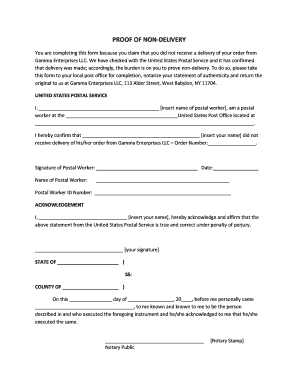
Proof of Non Delivery Form


What is the proof of non delivery
The proof of non delivery is a formal document that verifies a package or mail item was not delivered to the intended recipient. This document is crucial for businesses and individuals who need to establish that a delivery attempt was made but ultimately failed. It serves as evidence in disputes regarding shipping and delivery services, ensuring accountability from carriers and protecting the interests of senders.
How to use the proof of non delivery
This document can be utilized in various scenarios, such as filing claims with shipping companies, resolving disputes with customers, or providing evidence in legal matters. When using the proof of non delivery, it is important to present it alongside any relevant correspondence or tracking information that supports the claim of non delivery. This strengthens the case and provides a clearer picture of the situation.
Key elements of the proof of non delivery
A comprehensive proof of non delivery should include several key elements to be effective:
- Sender Information: Name and address of the sender.
- Recipient Information: Name and address of the intended recipient.
- Tracking Number: Unique identifier assigned to the shipment.
- Date of Attempted Delivery: The date when the delivery was attempted.
- Carrier Information: Name of the shipping company responsible for delivery.
- Reason for Non Delivery: Explanation of why the delivery was not completed.
Steps to complete the proof of non delivery
Completing a proof of non delivery involves several steps:
- Gather all relevant information, including sender and recipient details, tracking number, and delivery attempt date.
- Contact the shipping carrier to request a formal proof of non delivery document.
- Fill out any required forms provided by the carrier, ensuring accuracy in all entries.
- Submit the completed form to the carrier, along with any supporting documentation.
- Receive the proof of non delivery from the carrier, which may be provided electronically or via mail.
Legal use of the proof of non delivery
The proof of non delivery can have significant legal implications. It may be used in court cases to demonstrate that a delivery was not completed, which can affect contractual obligations. Additionally, it can serve as evidence in disputes between businesses and customers, particularly in cases involving refunds or claims for lost items. Understanding the legal context in which this document is used is essential for ensuring its proper application.
Examples of using the proof of non delivery
There are various scenarios where the proof of non delivery is applicable:
- A business may use it to file a claim with a shipping company for reimbursement of lost goods.
- A customer may present it to a seller to dispute a charge for an item that was never received.
- In legal proceedings, it may be submitted as evidence to support a case regarding breach of contract.
Quick guide on how to complete proof of non delivery
Effortlessly Prepare Proof Of Non Delivery on Any Device
Digital document management has become increasingly popular among businesses and individuals. It offers a perfect eco-friendly substitute for traditional printed and signed paperwork, as you can easily find the appropriate template and securely store it online. airSlate SignNow provides you with all the tools necessary to create, modify, and electronically sign your documents quickly and without delays. Handle Proof Of Non Delivery on any device with the airSlate SignNow Android or iOS applications and streamline any document-related process today.
How to Modify and Electronically Sign Proof Of Non Delivery with Ease
- Find Proof Of Non Delivery and click Get Form to commence.
- Utilize the tools we provide to complete your document.
- Emphasize pertinent sections of your files or redact sensitive details with tools specifically designed by airSlate SignNow for that purpose.
- Create your electronic signature using the Sign tool, which takes just seconds and holds the same legal validity as a conventional wet ink signature.
- Review the details and click the Done button to save your modifications.
- Select your preferred method of sharing your form, whether by email, text message (SMS), or invite link, or download it to your computer.
No more issues with lost or misplaced documents, tedious form searches, or mistakes that necessitate printing new copies. airSlate SignNow meets your document management requirements in just a few clicks from your preferred device. Alter and electronically sign Proof Of Non Delivery and ensure outstanding communication at every stage of your form preparation process with airSlate SignNow.
Create this form in 5 minutes or less
Create this form in 5 minutes!
How to create an eSignature for the proof of non delivery
How to create an electronic signature for a PDF online
How to create an electronic signature for a PDF in Google Chrome
How to create an e-signature for signing PDFs in Gmail
How to create an e-signature right from your smartphone
How to create an e-signature for a PDF on iOS
How to create an e-signature for a PDF on Android
People also ask
-
What is 'proof of non delivery' in the context of airSlate SignNow?
Proof of non delivery refers to the documentation or verification that a sent document has not been received by the intended recipient. With airSlate SignNow, users can easily track and manage document statuses, ensuring they have the necessary proof of non delivery if an issue arises.
-
How can I obtain proof of non delivery for my documents?
To obtain proof of non delivery, simply use airSlate SignNow’s tracking features. When you send a document, the platform logs delivery attempts and provides timestamps. If the document remains undelivered, you can access this information directly from your account.
-
Does airSlate SignNow provide notifications for undelivered documents?
Yes, airSlate SignNow sends automatic notifications if a document is not delivered. This feature ensures that users are informed in real-time, allowing them to follow up if they need evidence or proof of non delivery.
-
What pricing plans does airSlate SignNow offer for tracking document delivery?
airSlate SignNow offers various pricing plans tailored to suit different business needs. Each plan provides features for tracking document delivery, including obtaining proof of non delivery. Visit our pricing page for detailed information on what each plan includes.
-
Are there any integrations with other tools for tracking proof of non delivery?
Absolutely! airSlate SignNow integrates with various CRM and productivity tools, enhancing your workflow. These integrations allow you to seamlessly track document deliveries and gather proof of non delivery across different platforms.
-
What are the key benefits of using airSlate SignNow for document signing?
Using airSlate SignNow offers numerous benefits, including easy document management and enhanced security. The ability to obtain proof of non delivery adds an extra layer of reliability, ensuring your communications are always documented and verifiable.
-
Is proof of non delivery included in all airSlate SignNow subscriptions?
Yes, proof of non delivery is a standard feature included in all airSlate SignNow subscriptions. Every user can access the necessary tools to track document statuses and receive notification alerts regarding delivery, enhancing overall efficiency.
Get more for Proof Of Non Delivery
Find out other Proof Of Non Delivery
- How Can I eSign Wisconsin Plumbing PPT
- Can I eSign Colorado Real Estate Form
- How To eSign Florida Real Estate Form
- Can I eSign Hawaii Real Estate Word
- How Do I eSign Hawaii Real Estate Word
- How To eSign Hawaii Real Estate Document
- How Do I eSign Hawaii Real Estate Presentation
- How Can I eSign Idaho Real Estate Document
- How Do I eSign Hawaii Sports Document
- Can I eSign Hawaii Sports Presentation
- How To eSign Illinois Sports Form
- Can I eSign Illinois Sports Form
- How To eSign North Carolina Real Estate PDF
- How Can I eSign Texas Real Estate Form
- How To eSign Tennessee Real Estate Document
- How Can I eSign Wyoming Real Estate Form
- How Can I eSign Hawaii Police PDF
- Can I eSign Hawaii Police Form
- How To eSign Hawaii Police PPT
- Can I eSign Hawaii Police PPT