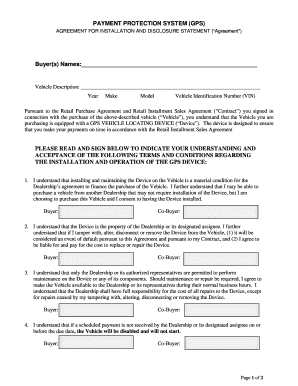
CARVANT GPS DISCLOSURE ALL STATESdoc Form


What is the CARVANT GPS DISCLOSURE ALL STATESdoc
The CARVANT GPS DISCLOSURE ALL STATESdoc is a legal document that outlines the terms and conditions related to the use of GPS tracking devices in vehicles. This disclosure is essential for consumers who are leasing or financing vehicles equipped with GPS technology. It ensures that individuals are informed about the data collection practices, privacy implications, and the extent of monitoring that may occur while using the vehicle.
How to use the CARVANT GPS DISCLOSURE ALL STATESdoc
To use the CARVANT GPS DISCLOSURE ALL STATESdoc, individuals should first read the document thoroughly to understand their rights and obligations regarding GPS tracking. It is advisable to keep a signed copy for personal records. When leasing or financing a vehicle, present the completed disclosure to the dealership or financing company, ensuring that all parties involved acknowledge and agree to the terms outlined in the document.
Key elements of the CARVANT GPS DISCLOSURE ALL STATESdoc
This document typically includes several key elements:
- Purpose of GPS Tracking: An explanation of why the GPS device is installed and how it will be used.
- Data Collection: Details on the type of data collected, including location history and driving behavior.
- Privacy Rights: Information on how the collected data will be protected and the rights consumers have regarding their data.
- Duration of Tracking: The time period during which the GPS tracking will be active.
- Consequences of Non-Compliance: Potential penalties for violating the terms of the disclosure.
State-specific rules for the CARVANT GPS DISCLOSURE ALL STATESdoc
Each state may have different regulations governing the use of GPS tracking devices in vehicles. It is important for users to familiarize themselves with their state’s specific laws regarding consumer privacy and disclosure requirements. Some states may require additional consent or impose stricter guidelines on how data can be collected and used. Checking with local regulations ensures compliance and protects consumer rights.
Steps to complete the CARVANT GPS DISCLOSURE ALL STATESdoc
Completing the CARVANT GPS DISCLOSURE ALL STATESdoc involves the following steps:
- Review the document carefully to understand all terms and conditions.
- Fill in any required personal information, such as name and address.
- Sign and date the document to indicate agreement with the terms.
- Provide copies to all relevant parties, including the dealership or financing company.
- Retain a signed copy for personal records.
Legal use of the CARVANT GPS DISCLOSURE ALL STATESdoc
The CARVANT GPS DISCLOSURE ALL STATESdoc is legally binding once signed by all parties involved. It serves to protect both the consumer and the provider by clearly outlining the expectations and responsibilities associated with GPS tracking. Understanding the legal implications of this document is crucial, as it can affect privacy rights and liability in the event of disputes.
Quick guide on how to complete carvant gps disclosure all statesdoc
Effortlessly Prepare CARVANT GPS DISCLOSURE ALL STATESdoc on Any Device
Managing documents online has gained popularity among organizations and individuals alike. It serves as an ideal environmentally-friendly alternative to traditional printed and signed documents, allowing you to access the appropriate form and store it securely online. airSlate SignNow equips you with all the tools necessary to create, modify, and electronically sign your documents swiftly without delays. Handle CARVANT GPS DISCLOSURE ALL STATESdoc on any device with airSlate SignNow's Android or iOS applications and enhance any document-related process today.
The Easiest Way to Modify and eSign CARVANT GPS DISCLOSURE ALL STATESdoc with Ease
- Find CARVANT GPS DISCLOSURE ALL STATESdoc and click Get Form to begin.
- Utilize the tools we provide to complete your document.
- Highlight pertinent sections of the documents or obscure sensitive information with tools that airSlate SignNow offers specifically for this purpose.
- Create your signature using the Sign tool, which takes just seconds and holds the same legal validity as a conventional wet ink signature.
- Review the information and click the Done button to save your modifications.
- Choose your preferred method to send your form: via email, text message (SMS), invitation link, or download it to your computer.
Eliminate the stress of lost or misfiled documents, tedious form searching, or errors that necessitate printing new document copies. airSlate SignNow fulfills your document management needs in just a few clicks from any device you choose. Edit and eSign CARVANT GPS DISCLOSURE ALL STATESdoc and maintain excellent communication at every step of the form preparation process with airSlate SignNow.
Create this form in 5 minutes or less
Create this form in 5 minutes!
How to create an eSignature for the carvant gps disclosure all statesdoc
How to create an electronic signature for a PDF online
How to create an electronic signature for a PDF in Google Chrome
How to create an e-signature for signing PDFs in Gmail
How to create an e-signature right from your smartphone
How to create an e-signature for a PDF on iOS
How to create an e-signature for a PDF on Android
People also ask
-
What is the CARVANT GPS DISCLOSURE ALL STATESdoc?
The CARVANT GPS DISCLOSURE ALL STATESdoc is a comprehensive document designed for transparency in GPS tracking services across all states. It outlines the terms and conditions pertaining to GPS monitoring, ensuring that customers are informed of their rights and obligations. Utilizing this document can help businesses maintain compliance and build trust with their clients.
-
How can I access the CARVANT GPS DISCLOSURE ALL STATESdoc?
You can easily access the CARVANT GPS DISCLOSURE ALL STATESdoc through our platform. By using airSlate SignNow, you can create, edit, and download this document with just a few clicks. Our user-friendly interface ensures that you have all the necessary tools at your fingertips.
-
Is there a cost associated with the CARVANT GPS DISCLOSURE ALL STATESdoc?
Yes, there is a cost associated with accessing the CARVANT GPS DISCLOSURE ALL STATESdoc, but it is designed to be cost-effective for businesses of all sizes. With airSlate SignNow, you can explore various pricing plans to find one that fits your budget while still providing you with the essential documents you need.
-
What features come with the CARVANT GPS DISCLOSURE ALL STATESdoc?
The CARVANT GPS DISCLOSURE ALL STATESdoc includes features such as customizable templates, easy editing options, and digital signing capabilities. With airSlate SignNow, you can personalize the document to meet your specific requirements while ensuring all necessary legalities are addressed.
-
How does using the CARVANT GPS DISCLOSURE ALL STATESdoc benefit my business?
Utilizing the CARVANT GPS DISCLOSURE ALL STATESdoc benefits your business by enhancing transparency and compliance with GPS tracking laws. It helps you communicate clearly with customers about their data privacy, reducing misunderstandings and fostering a better customer relationship. Ultimately, this can lead to increased trust and business growth.
-
Can the CARVANT GPS DISCLOSURE ALL STATESdoc be integrated with other tools?
Yes, the CARVANT GPS DISCLOSURE ALL STATESdoc can be seamlessly integrated with various tools and applications within the airSlate SignNow ecosystem. This integration allows for streamlined workflows, enabling you to manage documents and signatures more efficiently. You'll find that this capability enhances productivity within your business.
-
Is the CARVANT GPS DISCLOSURE ALL STATESdoc valid in all states?
The CARVANT GPS DISCLOSURE ALL STATESdoc is designed to be valid across all states, taking into account varying state laws related to GPS tracking disclosures. However, it is always recommended to consult with a legal advisor to ensure compliance with local regulations. airSlate SignNow provides a reliable resource for keeping up with these requirements.
Get more for CARVANT GPS DISCLOSURE ALL STATESdoc
- Our office brownsville obgyn associates form
- Pvc hippa formsdoc
- Jtcp aci equivalency request form v2 03 06 2018docx
- Case 116 cv 00858 rbw document 19 filed 041817 page 1 of 18 form
- Case 118 cv 00224 seb mjd document 1 filed 012518 page 1 of 55 pageid 1 form
- Summer youth work experience program 2018 vi dept of labor form
- Epa standard form 3520 21 pdf
- A christian university for the arts sciences and professions form
Find out other CARVANT GPS DISCLOSURE ALL STATESdoc
- Electronic signature Texas Construction Promissory Note Template Online
- How To Electronic signature Oregon Doctors Stock Certificate
- How To Electronic signature Pennsylvania Doctors Quitclaim Deed
- Electronic signature Utah Construction LLC Operating Agreement Computer
- Electronic signature Doctors Word South Dakota Safe
- Electronic signature South Dakota Doctors Confidentiality Agreement Myself
- How Do I Electronic signature Vermont Doctors NDA
- Electronic signature Utah Doctors Promissory Note Template Secure
- Electronic signature West Virginia Doctors Bill Of Lading Online
- Electronic signature West Virginia Construction Quitclaim Deed Computer
- Electronic signature Construction PDF Wisconsin Myself
- How Do I Electronic signature Wyoming Doctors Rental Lease Agreement
- Help Me With Electronic signature Wyoming Doctors Rental Lease Agreement
- How Do I Electronic signature Colorado Education RFP
- Electronic signature Colorado Education Lease Agreement Form Online
- How To Electronic signature Colorado Education Business Associate Agreement
- Can I Electronic signature California Education Cease And Desist Letter
- Electronic signature Arizona Finance & Tax Accounting Promissory Note Template Computer
- Electronic signature California Finance & Tax Accounting Warranty Deed Fast
- Can I Electronic signature Georgia Education Quitclaim Deed