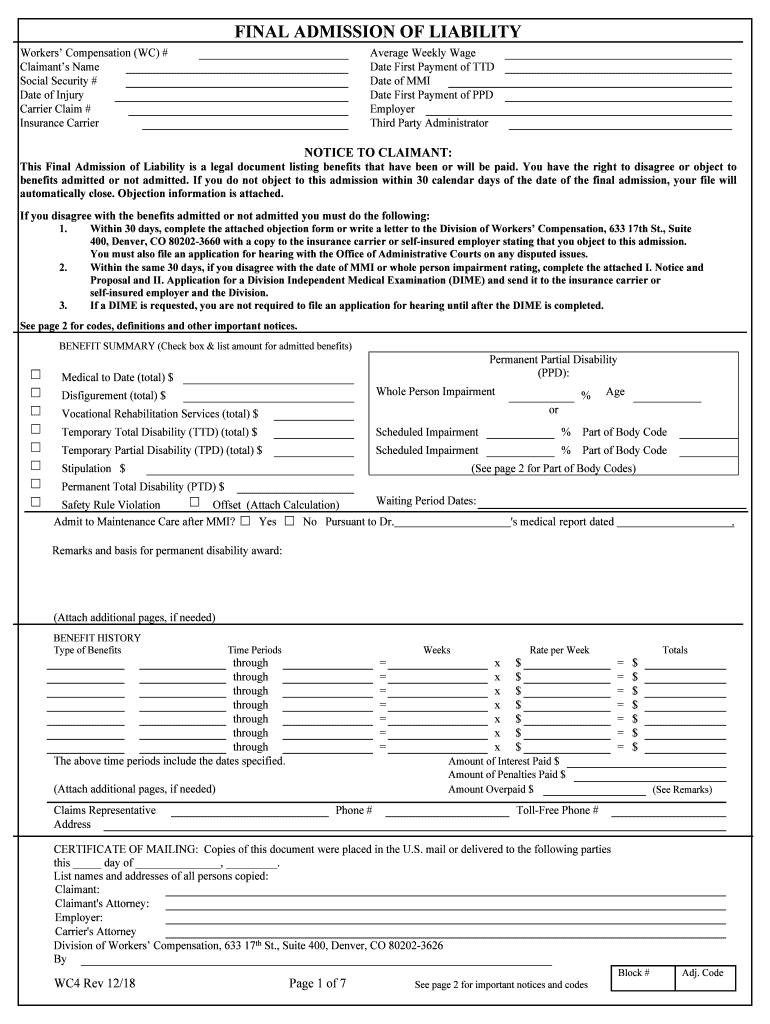
Workers Compensation WC # Form


What is the Workers Compensation WC #
The Workers Compensation WC # is a specific form used in the United States to report workplace injuries and illnesses. This form is essential for employees seeking benefits under their state's workers' compensation program. It serves to document the details of the incident, including the nature of the injury, the circumstances surrounding it, and the medical treatment received. Properly completing this form is crucial for ensuring that employees receive the necessary support and compensation for their injuries.
How to use the Workers Compensation WC #
Using the Workers Compensation WC # involves several key steps. First, the injured employee must fill out the form accurately, providing all relevant details about the incident. This includes personal information, the date and location of the injury, and a description of how the injury occurred. Once completed, the form should be submitted to the employer or the appropriate workers' compensation board in the state. It is important to keep a copy of the submitted form for personal records and follow up to ensure it has been processed.
Steps to complete the Workers Compensation WC #
Completing the Workers Compensation WC # requires careful attention to detail. Follow these steps for successful completion:
- Gather necessary information, including personal identification and details about the incident.
- Complete all sections of the form, ensuring clarity and accuracy.
- Attach any supporting documents, such as medical reports or witness statements.
- Review the form for completeness and correctness before submission.
- Submit the form to the designated employer or state agency and retain a copy for your records.
Legal use of the Workers Compensation WC #
The legal use of the Workers Compensation WC # is governed by state laws and regulations. This form must be filled out and submitted within a specified timeframe to ensure eligibility for benefits. Failure to comply with these legal requirements can result in delays or denial of claims. It is important for both employees and employers to understand their rights and responsibilities concerning this form, as it plays a critical role in the workers' compensation process.
Key elements of the Workers Compensation WC #
The Workers Compensation WC # includes several key elements that are vital for processing claims. These elements typically consist of:
- Employee information: Name, address, and contact details.
- Incident details: Date, time, and location of the injury.
- Description of the injury: Nature and extent of the injury sustained.
- Medical treatment: Information on medical care received following the incident.
- Employer details: Name and contact information of the employer.
State-specific rules for the Workers Compensation WC #
Each state in the U.S. has its own rules and regulations governing the Workers Compensation WC #. These rules can dictate how the form should be completed, the timeline for submission, and the types of injuries covered. It is essential for employees to familiarize themselves with their state's specific requirements to ensure compliance and maximize their chances of receiving benefits. Consulting with a legal professional or the state workers' compensation board can provide additional guidance.
Quick guide on how to complete workers compensation wc
Effortlessly Prepare Workers Compensation WC # on Any Device
Digital document management has gained traction among businesses and individuals alike. It offers an ideal environmentally friendly alternative to traditional printed and signed papers, allowing you to obtain the correct format and securely store it online. airSlate SignNow equips you with all the necessary tools to create, edit, and electronically sign your documents quickly and without complications. Handle Workers Compensation WC # from any device with airSlate SignNow's Android or iOS applications and simplify any document-related process today.
The Easiest Way to Edit and Electronically Sign Workers Compensation WC # Seamlessly
- Locate Workers Compensation WC # and click Get Form to begin.
- Make use of the tools we provide to complete your form.
- Highlight important sections of the documents or obscure sensitive information with tools that airSlate SignNow specifically offers for this purpose.
- Create your signature using the Sign tool, which takes mere seconds and carries the same legal validity as a conventional wet ink signature.
- Review all the details and click on the Done button to save your updates.
- Choose your preferred method for sending your form, whether by email, text message (SMS), invitation link, or download it to your computer.
Forget about lost or misplaced documents, tedious form searching, or errors that require printing new document copies. airSlate SignNow meets your document management needs in just a few clicks from any device of your preference. Edit and electronically sign Workers Compensation WC # to ensure smooth communication at every stage of your form preparation process with airSlate SignNow.
Create this form in 5 minutes or less
Create this form in 5 minutes!
People also ask
-
What is Workers Compensation WC # and how does it work?
Workers Compensation WC # is a specific identifier used to manage and track workers' compensation claims. It streamlines the process for businesses by allowing them to access vital documentation quickly. With airSlate SignNow, you can easily eSign and send these documents to ensure a smooth claims process.
-
How does airSlate SignNow handle Workers Compensation WC # documents?
airSlate SignNow provides a secure and efficient way to manage Workers Compensation WC # documents. You can create, share, and eSign forms digitally, ensuring compliance with industry standards. Our platform helps you maintain organized records, making it easier to retrieve essential documents whenever needed.
-
Is airSlate SignNow affordable for small businesses handling Workers Compensation WC #?
Yes, airSlate SignNow offers cost-effective pricing plans designed to suit small businesses handling Workers Compensation WC #. Our competitive pricing ensures that you have access to essential features without breaking the bank. You can scale your plan as your business grows while managing documents efficiently.
-
What features does airSlate SignNow offer for Workers Compensation WC # management?
AirSlate SignNow includes features such as customizable templates, automated workflows, and secure cloud storage for Workers Compensation WC # management. You can easily create, edit, and eSign documents while tracking their status in real-time. This makes it easier for businesses to stay compliant and organized.
-
Can I integrate airSlate SignNow with other software for Workers Compensation WC #?
Absolutely! airSlate SignNow integrates seamlessly with various software applications, enabling you to manage Workers Compensation WC # documents efficiently. Whether you use HR software or accounting tools, our integration capabilities enhance your workflow and simplify document handling.
-
How secure is airSlate SignNow for handling Workers Compensation WC #?
Security is a top priority at airSlate SignNow, especially when handling sensitive Workers Compensation WC # documents. We use advanced encryption methods and multi-factor authentication to protect your information. You can eSign and manage documents with the confidence that your data is secure.
-
How can airSlate SignNow improve the efficiency of handling Workers Compensation WC #?
By using airSlate SignNow, businesses can expedite the process of handling Workers Compensation WC # documents. Our user-friendly platform automates repetitive tasks and eliminates the need for paper-based processes. This not only saves time but also reduces the risk of errors and delays in claims processing.
Get more for Workers Compensation WC #
Find out other Workers Compensation WC #
- Help Me With Sign Arizona Education PDF
- How To Sign Georgia Education Form
- How To Sign Iowa Education PDF
- Help Me With Sign Michigan Education Document
- How Can I Sign Michigan Education Document
- How Do I Sign South Carolina Education Form
- Can I Sign South Carolina Education Presentation
- How Do I Sign Texas Education Form
- How Do I Sign Utah Education Presentation
- How Can I Sign New York Finance & Tax Accounting Document
- How Can I Sign Ohio Finance & Tax Accounting Word
- Can I Sign Oklahoma Finance & Tax Accounting PPT
- How To Sign Ohio Government Form
- Help Me With Sign Washington Government Presentation
- How To Sign Maine Healthcare / Medical PPT
- How Do I Sign Nebraska Healthcare / Medical Word
- How Do I Sign Washington Healthcare / Medical Word
- How Can I Sign Indiana High Tech PDF
- How To Sign Oregon High Tech Document
- How Do I Sign California Insurance PDF