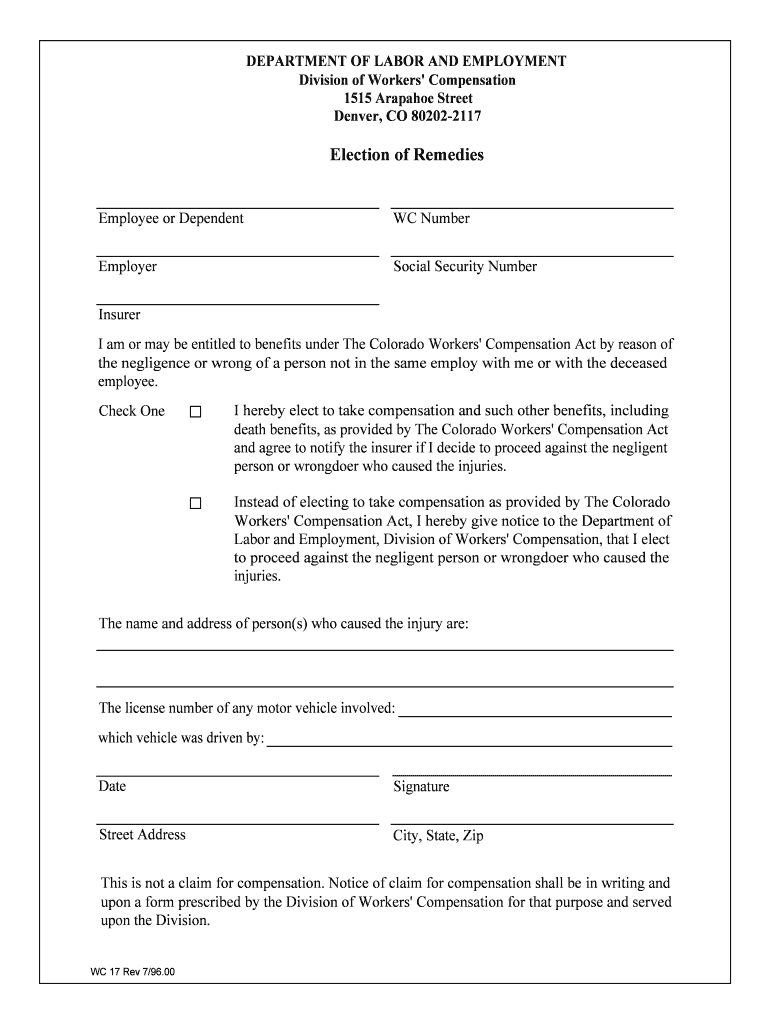
Employee or Dependent Form


What is the employee dependent form?
The employee dependent form is a document used by employers to gather information about an employee's dependents for various purposes, such as benefits enrollment and tax withholding. This form typically requires details such as the names, Social Security numbers, and relationships of the dependents. It is essential for employers to maintain accurate records to ensure compliance with tax regulations and to provide appropriate benefits to employees and their families.
Steps to complete the employee dependent form
Completing the employee dependent form involves several straightforward steps:
- Gather necessary information: Collect details about each dependent, including names, dates of birth, and Social Security numbers.
- Fill out the form: Enter the required information in the designated fields accurately.
- Review for accuracy: Double-check all entries to ensure there are no errors or omissions.
- Sign and date: Provide your signature and the date to validate the form.
- Submit the form: Send the completed form to your employer's HR department or designated office.
Legal use of the employee dependent form
The employee dependent form must be filled out in compliance with applicable laws and regulations. In the United States, it is crucial to ensure that the information provided is accurate and truthful, as false information can lead to penalties. Employers are required to protect the privacy of the information submitted and must adhere to regulations such as the Family Educational Rights and Privacy Act (FERPA) and the Health Insurance Portability and Accountability Act (HIPAA) when handling personal data.
Required documents for the employee dependent form
When completing the employee dependent form, certain documents may be necessary to verify the information provided. These documents can include:
- Birth certificates for each dependent.
- Social Security cards for dependents.
- Proof of relationship, such as marriage certificates or adoption papers.
Having these documents ready can streamline the process and ensure that the form is completed accurately.
Who issues the employee dependent form?
The employee dependent form is typically issued by the employer's human resources department. Each company may have its own version of the form, tailored to meet specific needs related to benefits and compliance. Employers are responsible for providing this form to new hires and ensuring that current employees update their dependent information as necessary.
Examples of using the employee dependent form
The employee dependent form is commonly used in various scenarios, including:
- Enrolling dependents in health insurance plans offered by the employer.
- Determining eligibility for family-related benefits, such as parental leave or childcare assistance.
- Updating tax withholding information based on changes in dependent status, such as marriage or the birth of a child.
These examples illustrate the importance of maintaining accurate and up-to-date information on the form to facilitate access to benefits and ensure compliance with tax regulations.
Quick guide on how to complete employee or dependent
Effortlessly Prepare Employee Or Dependent on Any Device
Web-based document management has gained popularity among businesses and individuals alike. It offers a clean and sustainable alternative to conventional printed and signed documents, allowing you to obtain the correct form and securely save it online. airSlate SignNow provides all the tools necessary for you to create, edit, and electronically sign your documents promptly without delays. Manage Employee Or Dependent on any device using the airSlate SignNow apps for Android or iOS and enhance any document-related process today.
The easiest way to modify and electronically sign Employee Or Dependent effortlessly
- Find Employee Or Dependent and click Get Form to begin.
- Utilize the tools we offer to complete your document.
- Mark important sections of the documents or obscure sensitive information with tools that airSlate SignNow specifically provides for that purpose.
- Generate your signature using the Sign tool, which takes mere seconds and holds the same legal status as a traditional ink signature.
- Review the details and click on the Done button to save your changes.
- Select your preferred method for submitting your form, whether via email, text message (SMS), an invite link, or downloading it to your computer.
Eliminate concerns over lost or misplaced files, tedious form searches, or errors that require printing new document copies. airSlate SignNow addresses all your document management requirements in just a few clicks from any device of your choice. Edit and electronically sign Employee Or Dependent to ensure excellent communication at every stage of your form preparation process with airSlate SignNow.
Create this form in 5 minutes or less
Create this form in 5 minutes!
People also ask
-
What is an employee dependent form and why is it important?
An employee dependent form is a document used by employers to collect information about employees' dependents, necessary for health benefits and insurance coverage. This form ensures accurate data for enrollment and assists in streamlining the benefits process. Accurate completion of the employee dependent form is crucial for compliance and efficient administration.
-
How can airSlate SignNow help with managing employee dependent forms?
airSlate SignNow provides an easy-to-use platform for sending, signing, and managing employee dependent forms electronically. With its intuitive features, users can streamline the process, reduce paperwork, and ensure that all forms are securely stored and easily accessible. This enhances overall efficiency in handling employee benefits.
-
What features are included in airSlate SignNow for handling employee dependent forms?
airSlate SignNow offers features such as customizable templates, secure eSignature capabilities, and workflow automation specifically for employee dependent forms. Users can easily create and modify forms to fit their specific needs, ensuring that all necessary information is captured accurately. Additionally, its tracking features allow employers to monitor the status of submitted forms.
-
Is there a pricing plan available for using airSlate SignNow to manage employee dependent forms?
Yes, airSlate SignNow offers several pricing plans tailored to different business needs, making it cost-effective for managing employee dependent forms. Each plan includes varying levels of features to suit companies of all sizes, ensuring they can find the right fit for their budget and workflow. Businesses can start with a free trial to evaluate the features before committing.
-
Can I integrate airSlate SignNow with other HR systems for employee dependent forms?
Absolutely! airSlate SignNow integrates easily with various HR systems and applications, providing seamless management of employee dependent forms. This integration allows for efficient data transfer and reduces the risk of errors, streamlining the onboarding and benefits enrollment process. Check the integration options available on the website.
-
How secure is the information submitted through employee dependent forms in airSlate SignNow?
Security is a top priority at airSlate SignNow, and all information submitted through employee dependent forms is protected with industry-standard encryption. Additionally, the platform complies with various legal standards and regulations, ensuring that sensitive employee data remains confidential and secure. Users can trust that their data is handled with the utmost care.
-
What are the benefits of using electronic employee dependent forms instead of paper forms?
Using electronic employee dependent forms provides numerous benefits, including faster processing times and a reduced environmental impact. airSlate SignNow’s electronic forms allow for easy tracking, quick edits, and hassle-free storage. This not only improves efficiency but also enhances the overall employee experience during benefits enrollment.
Get more for Employee Or Dependent
- Business in a box product key form
- Nc real estate forms fillable
- Legale aid online mandate civlao form
- Microsoft powerpoint internal control pptx know your child care form fgcu
- Verified petition ujs home form
- Withdrawal form gateway community college
- Private car loan agreement template form
- Private car sale agreement template form
Find out other Employee Or Dependent
- How To Integrate Sign in Banking
- How To Use Sign in Banking
- Help Me With Use Sign in Banking
- Can I Use Sign in Banking
- How Do I Install Sign in Banking
- How To Add Sign in Banking
- How Do I Add Sign in Banking
- How Can I Add Sign in Banking
- Can I Add Sign in Banking
- Help Me With Set Up Sign in Government
- How To Integrate eSign in Banking
- How To Use eSign in Banking
- How To Install eSign in Banking
- How To Add eSign in Banking
- How To Set Up eSign in Banking
- How To Save eSign in Banking
- How To Implement eSign in Banking
- How To Set Up eSign in Construction
- How To Integrate eSign in Doctors
- How To Use eSign in Doctors