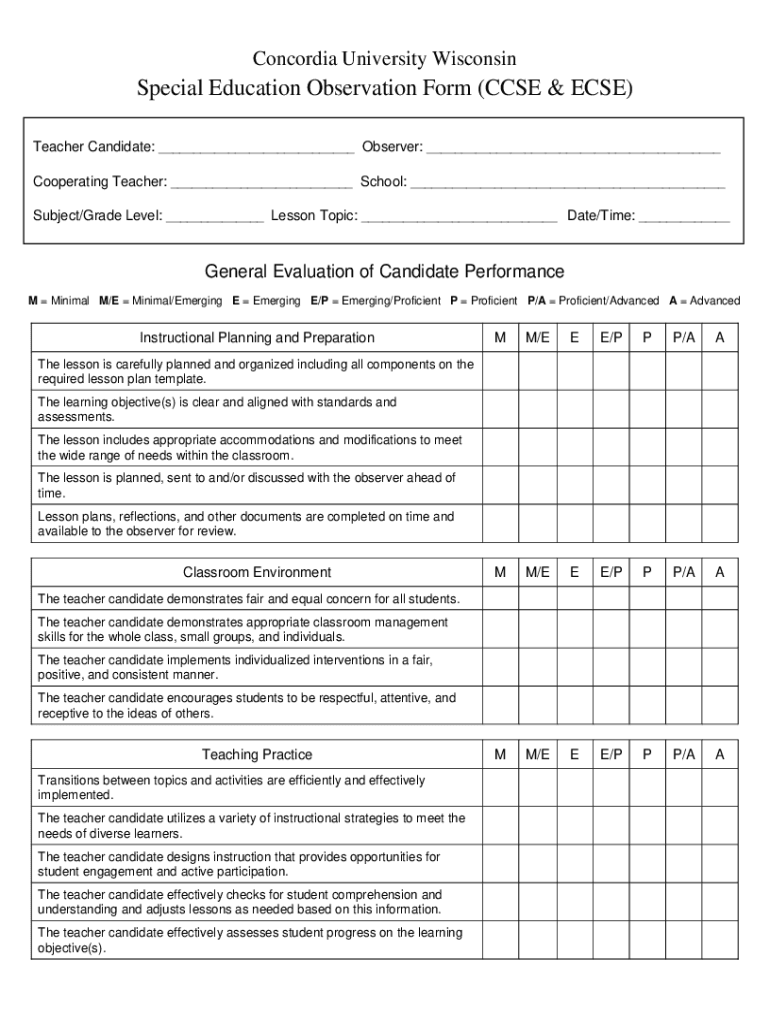
Concordia University Wisconsin Special Education 2018-2026


Understanding the Student Observation Form in Special Education
The student observation form in special education is a vital tool used by educators to assess the needs and progress of students with disabilities. This form allows teachers to document specific behaviors, interactions, and learning patterns within the classroom environment. By systematically observing and recording these details, educators can create tailored instructional strategies that meet each student's unique needs. The information gathered can also inform Individualized Education Programs (IEPs) and facilitate communication with parents and other professionals involved in the student's education.
Key Components of the Student Observation Form
A well-structured student observation form typically includes several key elements that ensure comprehensive data collection. These components may consist of:
- Student Information: Basic details such as name, age, grade level, and any relevant background information.
- Observation Date and Time: When the observation took place, allowing for tracking progress over time.
- Setting: Description of the environment in which the observation occurred, such as classroom layout and group dynamics.
- Behavioral Indicators: Specific behaviors to observe, including social interactions, engagement levels, and responses to instruction.
- Comments and Recommendations: Space for educators to provide insights and suggestions based on their observations.
Utilizing the Student Observation Form Effectively
To maximize the effectiveness of the student observation form, educators should follow a structured approach. This includes preparing for the observation by reviewing the student's IEP and identifying specific goals to focus on. During the observation, it is essential to remain objective and document behaviors as they occur without interpretation. After the observation, educators should analyze the collected data to identify trends and areas for improvement, which can then be discussed during IEP meetings or with support staff.
Examples of Effective Observations in Special Education
When using the student observation form, it is helpful to consider examples of effective observations. For instance, an educator might note a student’s ability to follow multi-step directions during a group activity, highlighting their engagement and understanding. Alternatively, documenting instances of social interaction, such as a student initiating conversation with peers, can provide valuable insights into their social skills development. These examples can guide future instruction and support the student’s growth.
Legal Considerations for Using the Student Observation Form
When implementing the student observation form in special education, it is important to be aware of legal considerations. The Family Educational Rights and Privacy Act (FERPA) protects the privacy of student education records. Therefore, any observations documented must be handled confidentially and shared only with authorized personnel. Additionally, observations should align with the requirements set forth in the Individuals with Disabilities Education Act (IDEA), ensuring that the information gathered is used to support the educational needs of students with disabilities.
Digital Formats for the Student Observation Form
With the rise of technology in education, many educators are transitioning to digital formats for the student observation form. Digital forms can streamline the observation process, making it easier to collect, store, and analyze data. They often include features such as drop-down menus for quick selections, checkboxes for common behaviors, and the ability to attach additional notes or documents. Utilizing a digital format can enhance collaboration among educators and support timely updates to student records.
Quick guide on how to complete concordia university wisconsin special education
Effortlessly Prepare Concordia University Wisconsin Special Education on Any Device
Digital document management has become increasingly popular among businesses and individuals. It offers a superb environmentally friendly substitute for conventional printed and signed paperwork, as you can obtain the correct form and securely keep it online. airSlate SignNow provides you with all the resources necessary to create, modify, and eSign your documents quickly without delays. Manage Concordia University Wisconsin Special Education on any device with airSlate SignNow's Android or iOS applications and simplify any document-oriented workflow today.
How to Edit and eSign Concordia University Wisconsin Special Education with Ease
- Find Concordia University Wisconsin Special Education and click on Get Form to begin.
- Utilize the tools we offer to complete your document.
- Emphasize important sections of the documents or conceal sensitive information with tools that airSlate SignNow specifically provides for that purpose.
- Create your signature using the Sign tool, which takes mere seconds and carries the same legal validity as a traditional handwritten signature.
- Review all the details and click on the Done button to save your changes.
- Choose how you want to send your form, whether by email, SMS, or invitation link, or download it to your computer.
Say goodbye to lost or misplaced files, tedious form searching, or mistakes that necessitate printing new document copies. airSlate SignNow meets your document management needs with just a few clicks from any device you prefer. Modify and eSign Concordia University Wisconsin Special Education and ensure excellent communication at every stage of your form preparation process with airSlate SignNow.
Create this form in 5 minutes or less
Find and fill out the correct concordia university wisconsin special education
Create this form in 5 minutes!
How to create an eSignature for the concordia university wisconsin special education
How to create an electronic signature for a PDF online
How to create an electronic signature for a PDF in Google Chrome
How to create an e-signature for signing PDFs in Gmail
How to create an e-signature right from your smartphone
How to create an e-signature for a PDF on iOS
How to create an e-signature for a PDF on Android
People also ask
-
What is an IEP observation form and how is it used?
An IEP observation form is a document used to record observations of students' behavior and performance in educational settings. It serves as a critical tool in the Individualized Education Program (IEP) process, helping educators assess and document the effectiveness of interventions.
-
How does airSlate SignNow streamline the IEP observation form process?
airSlate SignNow simplifies the completion and management of the IEP observation form by offering an intuitive eSigning solution. Users can easily fill out, sign, and share forms electronically, reducing paperwork and increasing efficiency in the IEP process.
-
Is there a free trial available for the IEP observation form feature?
Yes, airSlate SignNow offers a free trial that allows users to explore the capabilities of the IEP observation form feature. This trial is a great opportunity to test its functionalities without any commitment and see how it can enhance your document management.
-
Can I integrate the IEP observation form with other software?
Absolutely! airSlate SignNow offers various integrations with popular software applications, making it easy to connect your IEP observation form with existing tools. This helps streamline workflows and ensures that all data is synchronized across platforms.
-
What are the security measures in place for the IEP observation form?
Security is a priority at airSlate SignNow. When using the IEP observation form, your data is protected with advanced encryption protocols, ensuring that sensitive information remains confidential and secure throughout the signing process.
-
How do I complete an IEP observation form using airSlate SignNow?
Completing an IEP observation form using airSlate SignNow is straightforward. Simply upload your document, fill out the necessary fields, and send it out for eSignature to the relevant parties. The entire process can be done online, making it quick and efficient.
-
What are the pricing options for using the IEP observation form feature?
airSlate SignNow offers competitive pricing plans for using the IEP observation form feature, accommodating different needs and budgets. You can choose from monthly or annual subscriptions, and each plan includes access to a wide range of features to optimize your document management.
Get more for Concordia University Wisconsin Special Education
- This instrument was acknowledged before me on form
- Ii waived the opportunity to conduct a risk assessment or inspection for the presence of lead based paint andor leadbased paint form
- Penalties for failure to comply with federal lead based paint disclosure laws include treble 3 form
- Method of return form
- State of delaware division of corporations gusher form
- Justia credit card payment authorization form
- Filers interface getting started eflex delawaregov form
- Balloon mortgage note form balloon mortgage
Find out other Concordia University Wisconsin Special Education
- Help Me With Sign California Letter of Intent
- Can I Sign California Letter of Intent
- Sign Kentucky Hold Harmless (Indemnity) Agreement Simple
- Sign Maryland Hold Harmless (Indemnity) Agreement Now
- Sign Minnesota Hold Harmless (Indemnity) Agreement Safe
- Sign Mississippi Hold Harmless (Indemnity) Agreement Now
- Sign Nevada Hold Harmless (Indemnity) Agreement Easy
- Sign South Carolina Letter of Intent Later
- Sign Texas Hold Harmless (Indemnity) Agreement Computer
- Sign Connecticut Quitclaim Deed Free
- Help Me With Sign Delaware Quitclaim Deed
- How To Sign Arkansas Warranty Deed
- How Can I Sign Delaware Warranty Deed
- Sign California Supply Agreement Checklist Online
- How Can I Sign Georgia Warranty Deed
- Sign Maine Supply Agreement Checklist Computer
- Sign North Dakota Quitclaim Deed Free
- Sign Oregon Quitclaim Deed Simple
- Sign West Virginia Quitclaim Deed Free
- How Can I Sign North Dakota Warranty Deed