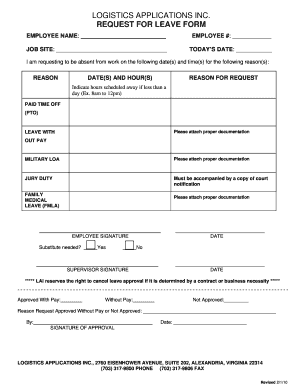
How to Fill Leave Form


What is the Leave Form?
The leave form is a document used by employees to formally request time off from work. This form typically outlines the reason for the leave, the dates of absence, and any necessary supporting information. It serves as a record for both the employee and the employer, ensuring that all requests are documented and processed in accordance with company policies.
Key Elements of the Leave Form
A well-structured leave form should include several critical components:
- Employee Information: Name, position, and department of the employee requesting leave.
- Type of Leave: Specify whether the leave is for personal reasons, medical issues, vacation, or other categories.
- Dates of Leave: Clearly state the start and end dates of the requested leave period.
- Reason for Leave: A brief explanation of why the leave is necessary.
- Signature: The employee's signature and date to validate the request.
Steps to Complete the Leave Form
Filling out a leave form involves several straightforward steps:
- Obtain the leave form from your employer or HR department.
- Fill in your personal information accurately.
- Indicate the type of leave you are requesting.
- Specify the dates you plan to be absent.
- Provide a brief explanation for your leave request.
- Sign and date the form before submission.
Legal Use of the Leave Form
Employers in the United States are required to comply with various federal and state laws regarding employee leave. The leave form must adhere to these regulations, ensuring that employees are aware of their rights under laws such as the Family and Medical Leave Act (FMLA). Proper documentation helps protect both the employee's rights and the employer's interests.
Form Submission Methods
Employees can typically submit their leave forms through various methods, depending on company policy:
- Online Submission: Many companies offer digital platforms for submitting leave requests.
- Email: Employees may send completed forms via email to their supervisor or HR department.
- In-Person: Some organizations may require employees to submit forms physically to HR.
- Mail: In certain cases, sending the form through postal mail may be an option.
Examples of Using the Leave Form
Leave forms can be utilized in various scenarios, such as:
- Requesting time off for medical appointments or recovery.
- Taking vacation days for personal relaxation or travel.
- Applying for bereavement leave due to a family loss.
- Requesting jury duty leave when summoned by the court.
Quick guide on how to complete how to fill leave form
Effortlessly prepare How To Fill Leave Form on any gadget
Managing documents online has gained popularity among businesses and individuals. It serves as an ideal eco-friendly alternative to conventional printed and signed documents, allowing you to locate the necessary form and securely store it online. airSlate SignNow provides all the functionalities you require to generate, modify, and eSign your documents swiftly without delays. Handle How To Fill Leave Form on any device using airSlate SignNow's Android or iOS applications and streamline any document-related process today.
The easiest way to adjust and eSign How To Fill Leave Form effortlessly
- Locate How To Fill Leave Form and click on Get Form to begin.
- Utilize the tools we offer to complete your document.
- Emphasize pertinent sections of your documents or redact sensitive information with the tools available from airSlate SignNow designed specifically for that purpose.
- Create your eSignature using the Sign feature, which takes mere seconds and carries the same legal validity as a conventional wet ink signature.
- Review all the details and click on the Done button to save your updates.
- Select your preferred method to send your form, via email, text message (SMS), or invite link, or download it to your computer.
Eliminate concerns over lost or misfiled documents, tedious form searching, or errors that necessitate printing new document copies. airSlate SignNow meets your document management needs in just a few clicks from any device of your choosing. Modify and eSign How To Fill Leave Form to ensure excellent communication at every stage of your form preparation process with airSlate SignNow.
Create this form in 5 minutes or less
Create this form in 5 minutes!
How to create an eSignature for the how to fill leave form
How to create an electronic signature for a PDF online
How to create an electronic signature for a PDF in Google Chrome
How to create an e-signature for signing PDFs in Gmail
How to create an e-signature right from your smartphone
How to create an e-signature for a PDF on iOS
How to create an e-signature for a PDF on Android
People also ask
-
What is a leav form and how does it work?
A leav form is a document used by employees to formally request time off from work. With airSlate SignNow, you can easily create, send, and eSign leav forms, ensuring a smooth process for both employees and managers. The intuitive interface simplifies the submission and approval workflow, making it efficient and user-friendly.
-
How much does using airSlate SignNow for leav forms cost?
Pricing for airSlate SignNow varies based on the features you need for handling leav forms. We offer flexible plans that cater to different business sizes and requirements. You can choose a plan that best fits your budget and enjoy the cost-effective benefits of streamlined document management.
-
What features does airSlate SignNow offer for leav forms?
airSlate SignNow provides a range of features for managing leav forms, including customizable templates, automated workflows, and secure eSigning. These features ensure that your leav forms are handled efficiently and securely, allowing for quick approvals and tracking of submissions.
-
Can I integrate airSlate SignNow with other tools for leav form management?
Yes, airSlate SignNow seamlessly integrates with various applications to enhance your leav form management. You can connect it with popular platforms like Google Workspace, Salesforce, and more. These integrations allow for easy data transfer and streamlined processes across your existing tools.
-
What benefits does airSlate SignNow provide for processing leav forms?
Using airSlate SignNow for leav forms offers numerous benefits, including faster approvals, reduced paperwork, and improved compliance. The platform's efficiency minimizes delays in processing requests, helping you manage employee time-off effectively. This boost in productivity supports a better work-life balance for your team.
-
Is airSlate SignNow secure for handling leav forms?
Absolutely! airSlate SignNow prioritizes security when it comes to handling leav forms. With advanced encryption, secure storage, and compliance with industry standards, you can trust that your sensitive data is protected during the submission and eSigning processes.
-
How can I customize my leav form on airSlate SignNow?
Customizing your leav form with airSlate SignNow is straightforward. You can add your company logo, adjust the layout, and include specific fields tailored to your organization's requirements. This customization ensures that your leav forms align with your brand identity and meet your internal guidelines.
Get more for How To Fill Leave Form
- Fillable online east henrie rd improvement dist fax email form
- Pdf cannot save form information or can only us legal forms
- C019 physiotherapy services invoice wcb alberta form
- Power of attorney purchase price and odometer disclosure form
- Or salvage certificate form
- Drivers analysis form
- Welcome to the new hampshire division of motor vehicles form
- Nebraska dmv forms renewals power of attorney amp more nebraska dmv forms renewals power of attorney amp more bill of sale
Find out other How To Fill Leave Form
- eSign Ohio High Tech Letter Of Intent Later
- eSign North Dakota High Tech Quitclaim Deed Secure
- eSign Nebraska Healthcare / Medical LLC Operating Agreement Simple
- eSign Nebraska Healthcare / Medical Limited Power Of Attorney Mobile
- eSign Rhode Island High Tech Promissory Note Template Simple
- How Do I eSign South Carolina High Tech Work Order
- eSign Texas High Tech Moving Checklist Myself
- eSign Texas High Tech Moving Checklist Secure
- Help Me With eSign New Hampshire Government Job Offer
- eSign Utah High Tech Warranty Deed Simple
- eSign Wisconsin High Tech Cease And Desist Letter Fast
- eSign New York Government Emergency Contact Form Online
- eSign North Carolina Government Notice To Quit Now
- eSign Oregon Government Business Plan Template Easy
- How Do I eSign Oklahoma Government Separation Agreement
- How Do I eSign Tennessee Healthcare / Medical Living Will
- eSign West Virginia Healthcare / Medical Forbearance Agreement Online
- eSign Alabama Insurance LLC Operating Agreement Easy
- How Can I eSign Alabama Insurance LLC Operating Agreement
- eSign Virginia Government POA Simple