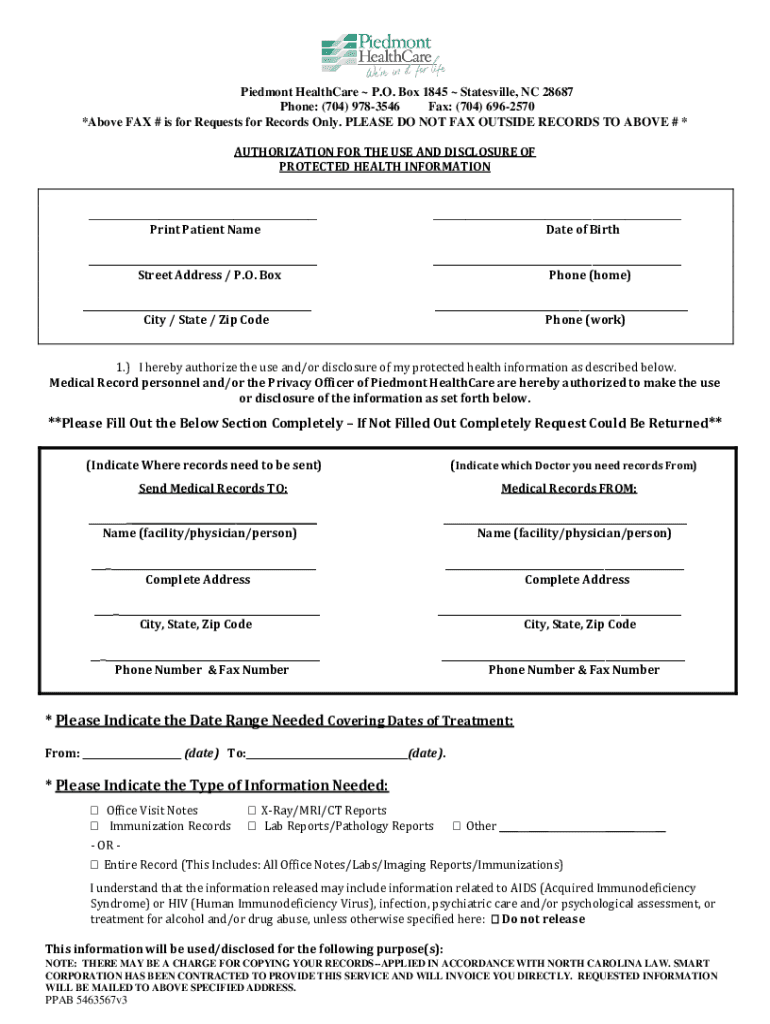
PHC Authorization for Release of Personal Health Form


What is the PHC Authorization for Release of Personal Health
The PHC Authorization for Release of Personal Health is a critical document that allows individuals to grant permission for healthcare providers to disclose their personal health information. This authorization is essential for ensuring that sensitive health data can be shared with designated parties, such as family members, other healthcare providers, or insurance companies, in compliance with privacy regulations. The form outlines the specific information to be released, the purpose of the disclosure, and the duration of the authorization, providing clarity and protection for both the individual and the healthcare provider.
How to use the PHC Authorization for Release of Personal Health
Using the PHC Authorization for Release of Personal Health involves a straightforward process. First, the individual must complete the form with accurate personal information, including their name, contact details, and the names of the parties authorized to receive the information. Next, the individual specifies the type of information to be shared, such as medical records, treatment history, or billing information. After filling out the form, it should be signed and dated by the individual, ensuring that the authorization is legally binding. Finally, the completed form is submitted to the relevant healthcare provider or organization for processing.
Steps to complete the PHC Authorization for Release of Personal Health
Completing the PHC Authorization for Release of Personal Health involves several key steps:
- Obtain the form from a healthcare provider or download it from a trusted source.
- Fill in your personal information, including your full name, address, and date of birth.
- Identify the recipient(s) of the health information by providing their names and contact details.
- Specify the type of health information you wish to authorize for release.
- Indicate the purpose of the disclosure, such as for treatment, insurance claims, or legal matters.
- Set a date for the authorization to expire, if applicable.
- Sign and date the form to validate your authorization.
Legal use of the PHC Authorization for Release of Personal Health
The legal use of the PHC Authorization for Release of Personal Health is governed by federal and state privacy laws, including the Health Insurance Portability and Accountability Act (HIPAA). This authorization ensures that individuals have control over their personal health information and can decide who has access to it. It is important for individuals to understand their rights regarding health information privacy and the conditions under which their data can be shared. The form must be completed accurately and signed to be legally enforceable, protecting both the individual and the healthcare provider from potential legal issues.
Key elements of the PHC Authorization for Release of Personal Health
Key elements of the PHC Authorization for Release of Personal Health include:
- Personal Information: The individual's name, address, and date of birth.
- Recipient Information: Names and contact details of those authorized to receive the health information.
- Information to be Released: Specific health records or types of information to be disclosed.
- Purpose of Disclosure: Clear reasons for the release of information.
- Expiration Date: The duration for which the authorization is valid.
- Signature: The individual's signature and date of signing to validate the authorization.
Examples of using the PHC Authorization for Release of Personal Health
Examples of using the PHC Authorization for Release of Personal Health include:
- Allowing a family member to access medical records for caregiving purposes.
- Enabling a healthcare provider to share information with a specialist for coordinated care.
- Permitting an insurance company to obtain necessary health information for claim processing.
- Facilitating the transfer of medical records to a new healthcare provider when changing doctors.
Quick guide on how to complete phc authorization for release of personal health
Complete PHC Authorization for Release of Personal Health seamlessly on any device
Digital document management has become increasingly favored by businesses and individuals. It offers an ideal eco-friendly alternative to conventional printed and signed documents, allowing you to obtain the correct format and securely store it online. airSlate SignNow equips you with all the tools necessary to create, edit, and eSign your documents swiftly and without delays. Handle PHC Authorization for Release of Personal Health on any device using airSlate SignNow's Android or iOS applications and enhance any document-based workflow today.
How to edit and eSign PHC Authorization for Release of Personal Health effortlessly
- Find PHC Authorization for Release of Personal Health and click Get Form to commence.
- Utilize the tools we provide to complete your document.
- Highlight signNow sections of the documents or redact sensitive details with tools that airSlate SignNow offers specifically for that purpose.
- Create your signature using the Sign tool, which takes mere seconds and holds the same legal validity as a traditional handwritten signature.
- Verify the information and then click on the Done button to save your modifications.
- Choose your preferred method to send your form, via email, text message (SMS), or invitation link, or download it to your computer.
Say goodbye to lost or misplaced files, tedious form searches, or mistakes that require printing new document copies. airSlate SignNow fulfills all your document management needs in just a few clicks from any device you prefer. Edit and eSign PHC Authorization for Release of Personal Health and guarantee effective communication at every stage of your form preparation process with airSlate SignNow.
Create this form in 5 minutes or less
Create this form in 5 minutes!
How to create an eSignature for the phc authorization for release of personal health
How to create an electronic signature for a PDF online
How to create an electronic signature for a PDF in Google Chrome
How to create an e-signature for signing PDFs in Gmail
How to create an e-signature right from your smartphone
How to create an e-signature for a PDF on iOS
How to create an e-signature for a PDF on Android
People also ask
-
What is PHC Authorization for Release of Personal Health?
PHC Authorization for Release of Personal Health is a legal document that allows healthcare providers to share your personal health information with authorized parties. Utilizing airSlate SignNow, businesses can efficiently manage this process while ensuring compliance with legal standards.
-
How can airSlate SignNow help with the PHC Authorization for Release of Personal Health?
airSlate SignNow streamlines the creation, signing, and management of PHC Authorization for Release of Personal Health documents. Our platform provides templates and an easy-to-use interface, which simplifies the process for both providers and patients.
-
What features does airSlate SignNow offer for managing PHC Authorization for Release of Personal Health?
airSlate SignNow offers robust features such as customizable templates, secure eSigning, and real-time document tracking for PHC Authorization for Release of Personal Health. These features ensure a seamless and secure experience for all parties involved.
-
Is airSlate SignNow cost-effective for handling PHC Authorization for Release of Personal Health?
Yes, airSlate SignNow offers competitive pricing plans that cater to various business sizes, making it cost-effective for managing PHC Authorization for Release of Personal Health. This ensures that businesses can maintain compliance without overspending.
-
Can I integrate airSlate SignNow with other software for PHC Authorization for Release of Personal Health?
Absolutely! airSlate SignNow seamlessly integrates with various third-party applications, enhancing your workflow for PHC Authorization for Release of Personal Health. You can easily connect it with CRM, EMR, and other systems to optimize your document management.
-
What benefits does airSlate SignNow provide for PHC Authorization for Release of Personal Health?
Using airSlate SignNow for PHC Authorization for Release of Personal Health offers benefits such as improved efficiency, enhanced security, and better compliance. This ensures that your documents are always protected and managed according to legal standards.
-
How secure is airSlate SignNow when dealing with PHC Authorization for Release of Personal Health?
airSlate SignNow prioritizes security by employing advanced encryption and compliance with regulations like HIPAA. When handling PHC Authorization for Release of Personal Health, you can trust that your sensitive information is safeguarded.
Get more for PHC Authorization for Release of Personal Health
- The union of form
- Verification and acknowledgement form
- Judgment pursuant to 14 10 122 c form
- Court to execute necessary documents to transfer title pursuant to c form
- The court after reviewing and considering the motion for clerk of court to transfer title any responses filed and form
- To appear before the court at a date and time certain form
- Judicial branch colorado general assembly form
- Rule change 200115 colorado judicial branch form
Find out other PHC Authorization for Release of Personal Health
- How To Electronic signature Kentucky Rental lease agreement
- Can I Electronic signature New Hampshire Rental lease agreement forms
- Can I Electronic signature New Mexico Rental lease agreement forms
- How Can I Electronic signature Minnesota Rental lease agreement
- Electronic signature Arkansas Rental lease agreement template Computer
- Can I Electronic signature Mississippi Rental lease agreement
- Can I Electronic signature Missouri Rental lease contract
- Electronic signature New Jersey Rental lease agreement template Free
- Electronic signature New Jersey Rental lease agreement template Secure
- Electronic signature Vermont Rental lease agreement Mobile
- Electronic signature Maine Residential lease agreement Online
- Electronic signature Minnesota Residential lease agreement Easy
- Electronic signature Wyoming Rental lease agreement template Simple
- Electronic signature Rhode Island Residential lease agreement Online
- Electronic signature Florida Rental property lease agreement Free
- Can I Electronic signature Mississippi Rental property lease agreement
- Can I Electronic signature New York Residential lease agreement form
- eSignature Pennsylvania Letter Bankruptcy Inquiry Computer
- Electronic signature Virginia Residential lease form Free
- eSignature North Dakota Guarantee Agreement Easy