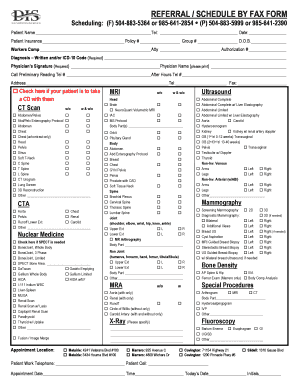
REFERRAL SCHEDULE by FAX FORM


What is the Referral Schedule by Fax Form
The Referral Schedule by Fax Form is a document used primarily in the healthcare industry to facilitate the referral process between providers. This form allows healthcare professionals to submit patient referrals to specialists or other providers via fax, ensuring timely communication and documentation. It is essential for maintaining accurate patient records and streamlining the referral process, which can enhance patient care and operational efficiency.
How to Use the Referral Schedule by Fax Form
Using the Referral Schedule by Fax Form involves several straightforward steps. First, the referring provider must complete the form with the necessary patient information, including the patient's name, date of birth, and insurance details. Next, the referring provider should specify the reason for the referral and any relevant medical history. Once completed, the form is then faxed to the receiving provider's office. It is advisable to confirm receipt of the fax to ensure that the referral is processed without delays.
Steps to Complete the Referral Schedule by Fax Form
Completing the Referral Schedule by Fax Form requires attention to detail. Follow these steps:
- Gather patient information, including full name, contact details, and insurance information.
- Provide the reason for the referral, detailing any relevant medical conditions or history.
- Include the referring provider's contact information for follow-up.
- Review the completed form for accuracy before faxing.
- Fax the form to the designated specialist or provider's office.
Key Elements of the Referral Schedule by Fax Form
The Referral Schedule by Fax Form includes several critical components that ensure effective communication. Key elements include:
- Patient Information: Essential details such as name, date of birth, and insurance coverage.
- Referring Provider Details: Contact information for the provider submitting the referral.
- Referral Reason: A clear description of the medical issue prompting the referral.
- Medical History: Relevant medical history that may assist the receiving provider.
- Consent: A section for the patient’s signature, authorizing the release of their medical information.
Legal Use of the Referral Schedule by Fax Form
The legal use of the Referral Schedule by Fax Form is governed by healthcare regulations, including HIPAA (Health Insurance Portability and Accountability Act) requirements. Providers must ensure that patient information is transmitted securely and that consent is obtained before sharing any medical data. Compliance with these regulations is crucial to protect patient privacy and avoid potential legal issues.
Form Submission Methods
The primary submission method for the Referral Schedule by Fax Form is fax transmission. However, some providers may also accept electronic submissions through secure portals or email, depending on their policies. It is essential to verify the preferred method of submission with the receiving provider to ensure the referral is processed efficiently.
Quick guide on how to complete referral schedule by fax form
Finalize REFERRAL SCHEDULE BY FAX FORM effortlessly on any device
Managing documents online has become favored by businesses and individuals alike. It offers an excellent environmentally friendly substitute for traditional printed and signed documents, as you can access the correct form and securely store it online. airSlate SignNow provides all the tools you require to create, edit, and eSign your documents swiftly and without interruptions. Handle REFERRAL SCHEDULE BY FAX FORM on any device using the airSlate SignNow Android or iOS applications and enhance any document-related process today.
The simplest method to edit and eSign REFERRAL SCHEDULE BY FAX FORM with ease
- Find REFERRAL SCHEDULE BY FAX FORM and click on Get Form to begin.
- Use the tools we offer to complete your form.
- Emphasize important parts of your documents or obscure sensitive information with tools that airSlate SignNow specifically provides for this purpose.
- Generate your signature using the Sign tool, which takes moments and carries the same legal validity as a conventional wet ink signature.
- Review all the information and click on the Done button to save your changes.
- Select how you wish to send your form, via email, SMS, or invitation link, or download it to your computer.
Eliminate concerns about lost or misplaced files, tedious form searches, or mistakes that necessitate printing new document copies. airSlate SignNow fulfills all your document management requirements in just a few clicks from any device you prefer. Modify and eSign REFERRAL SCHEDULE BY FAX FORM and ensure outstanding communication at every stage of the form preparation process with airSlate SignNow.
Create this form in 5 minutes or less
Create this form in 5 minutes!
How to create an eSignature for the referral schedule by fax form
How to create an electronic signature for a PDF online
How to create an electronic signature for a PDF in Google Chrome
How to create an e-signature for signing PDFs in Gmail
How to create an e-signature right from your smartphone
How to create an e-signature for a PDF on iOS
How to create an e-signature for a PDF on Android
People also ask
-
What is a REFERRAL SCHEDULE BY FAX FORM?
A REFERRAL SCHEDULE BY FAX FORM is a document that allows businesses to send and receive referrals through fax. It streamlines the communication process and ensures that all necessary information is efficiently transmitted. This method is particularly helpful for organizations that prefer or are required to use fax for compliance.
-
How can I create a REFERRAL SCHEDULE BY FAX FORM using airSlate SignNow?
Creating a REFERRAL SCHEDULE BY FAX FORM with airSlate SignNow is simple and user-friendly. You can easily design your form by selecting from our templates or creating one from scratch. Once your form is ready, you can send it for eSignature and distribution via fax seamlessly.
-
What are the benefits of using a REFERRAL SCHEDULE BY FAX FORM?
Utilizing a REFERRAL SCHEDULE BY FAX FORM can enhance your operational efficiency by reducing paperwork and ensuring accurate information transfer. It allows for quick processing of referrals, improves tracking, and enables better compliance with regulations. airSlate SignNow’s features further simplify the management of these forms.
-
Is there a cost associated with sending a REFERRAL SCHEDULE BY FAX FORM?
While airSlate SignNow offers various subscription plans that can accommodate your budget, the cost for sending a REFERRAL SCHEDULE BY FAX FORM often depends on your chosen plan. Typically, subscription fees cover not just faxing, but also eSigning and document management features, providing great value.
-
Can I integrate my REFERRAL SCHEDULE BY FAX FORM with other applications?
Yes, airSlate SignNow allows for seamless integration with various third-party applications. This means you can connect your REFERRAL SCHEDULE BY FAX FORM to your CRM, project management tools, or other essential software, streamlining your workflow and enhancing productivity.
-
Are there any security measures in place for the REFERRAL SCHEDULE BY FAX FORM?
Absolutely! airSlate SignNow prioritizes the security of your documents, including the REFERRAL SCHEDULE BY FAX FORM. We use industry-standard encryption and authentication processes to ensure that your sensitive information is protected at all times.
-
What types of businesses can benefit from a REFERRAL SCHEDULE BY FAX FORM?
A REFERRAL SCHEDULE BY FAX FORM can benefit a wide range of businesses, including healthcare providers, legal firms, and any organization that deals with referrals. It's particularly useful for companies that must comply with regulations that require fax communication for documentation and referrals.
Get more for REFERRAL SCHEDULE BY FAX FORM
Find out other REFERRAL SCHEDULE BY FAX FORM
- How To eSign New Hampshire Car Dealer Purchase Order Template
- eSign New Jersey Car Dealer Arbitration Agreement Myself
- eSign North Carolina Car Dealer Arbitration Agreement Now
- eSign Ohio Car Dealer Business Plan Template Online
- eSign Ohio Car Dealer Bill Of Lading Free
- How To eSign North Dakota Car Dealer Residential Lease Agreement
- How Do I eSign Ohio Car Dealer Last Will And Testament
- Sign North Dakota Courts Lease Agreement Form Free
- eSign Oregon Car Dealer Job Description Template Online
- Sign Ohio Courts LLC Operating Agreement Secure
- Can I eSign Michigan Business Operations POA
- eSign Car Dealer PDF South Dakota Computer
- eSign Car Dealer PDF South Dakota Later
- eSign Rhode Island Car Dealer Moving Checklist Simple
- eSign Tennessee Car Dealer Lease Agreement Form Now
- Sign Pennsylvania Courts Quitclaim Deed Mobile
- eSign Washington Car Dealer Bill Of Lading Mobile
- eSign Wisconsin Car Dealer Resignation Letter Myself
- eSign Wisconsin Car Dealer Warranty Deed Safe
- eSign Business Operations PPT New Hampshire Safe