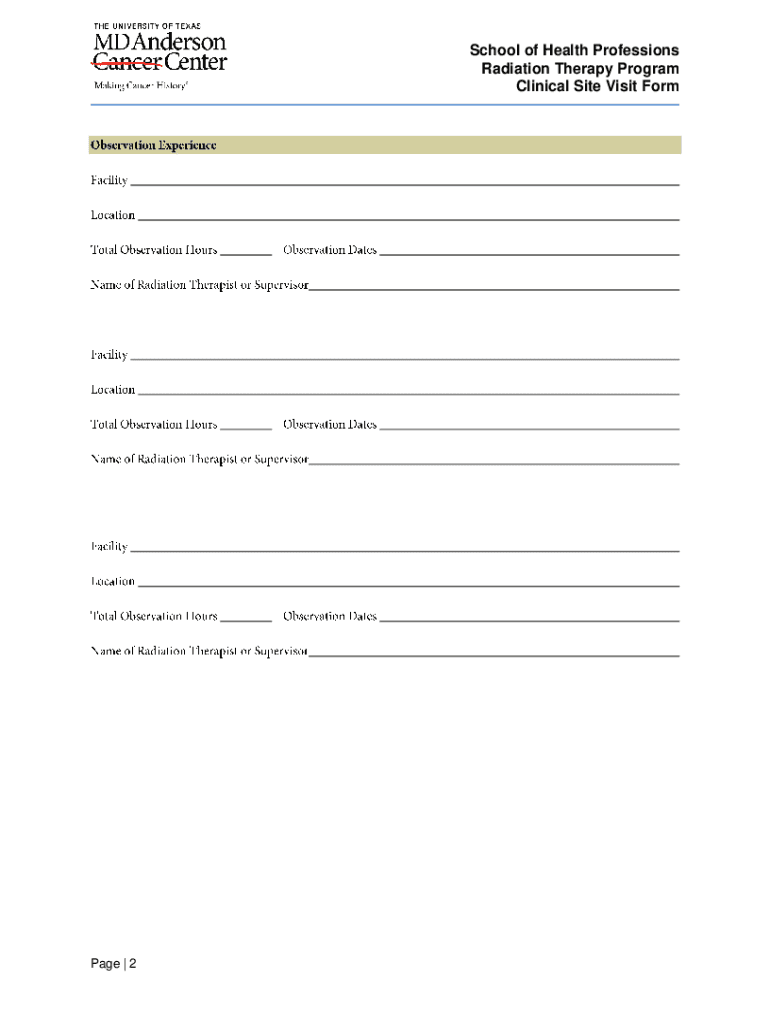
Clinical Site Visit RT Form


What is the Clinical Site Visit RT
The Clinical Site Visit RT is a specialized form used primarily in the healthcare and clinical research sectors. It serves as a tool for documenting the details of site visits conducted by research teams or regulatory bodies. This form captures essential information regarding the visit, including the purpose, findings, and any recommendations made during the assessment. It is crucial for maintaining compliance with regulatory standards and ensuring that all necessary data is collected for ongoing studies or clinical trials.
How to use the Clinical Site Visit RT
Using the Clinical Site Visit RT involves several key steps to ensure accurate and thorough documentation. First, gather all relevant information prior to the visit, including the study protocol and any previous visit reports. During the visit, document observations meticulously, noting any deviations from the protocol or issues that arise. After the visit, complete the form by summarizing the findings and outlining any follow-up actions required. This ensures that all stakeholders have access to a comprehensive record of the visit.
Steps to complete the Clinical Site Visit RT
Completing the Clinical Site Visit RT involves a systematic approach:
- Prepare for the visit by reviewing the study protocol and previous reports.
- Conduct the site visit, documenting observations and interactions with site staff.
- Fill out the form immediately after the visit while details are fresh.
- Include all necessary information such as date, time, and purpose of the visit.
- Summarize findings clearly, highlighting any issues or recommendations.
- Distribute the completed form to relevant stakeholders for review and action.
Key elements of the Clinical Site Visit RT
Several key elements should be included in the Clinical Site Visit RT to ensure its effectiveness:
- Date and time of the visit for accurate record-keeping.
- Purpose of the visit, detailing the specific objectives.
- Observations made during the visit, including any irregularities.
- Recommendations for follow-up actions or improvements.
- Signatures of the visiting team members to validate the report.
Legal use of the Clinical Site Visit RT
The Clinical Site Visit RT must be used in accordance with applicable laws and regulations governing clinical research and patient safety. It is essential that the form is completed accurately and retained as part of the study documentation. This ensures compliance with federal regulations and institutional policies, protecting both the integrity of the research and the rights of participants. Misuse or incomplete documentation could lead to legal repercussions or impact the validity of the study.
Examples of using the Clinical Site Visit RT
Examples of the Clinical Site Visit RT include:
- Documenting a routine monitoring visit by a clinical trial sponsor.
- Recording findings from a regulatory inspection of a clinical site.
- Summarizing observations from a site initiation visit before a trial begins.
- Providing a comprehensive report following a follow-up visit to address previously identified issues.
Quick guide on how to complete clinical site visit rt
Effortlessly Prepare Clinical Site Visit RT on Any Device
Managing documents online has gained traction among companies and individuals alike. It offers an ideal environmentally friendly alternative to conventional printed and signed paperwork, allowing you to obtain the necessary form and securely house it online. airSlate SignNow equips you with all the resources required to create, modify, and electronically sign your documents quickly and without setbacks. Handle Clinical Site Visit RT on any device using airSlate SignNow's Android or iOS applications, and streamline any document-related task today.
Easily Modify and eSign Clinical Site Visit RT without Stress
- Find Clinical Site Visit RT and click on Get Form to initiate.
- Utilize the features we offer to complete your document.
- Highlight important sections of the documents or black out sensitive information using the tools specifically designed for this by airSlate SignNow.
- Create your signature with the Sign tool, which takes just moments and holds the same legal validity as a traditional handwritten signature.
- Review all the details and then click on the Done button to save your changes.
- Select your preferred method of sending your form, whether by email, SMS, invite link, or download it to your computer.
Put an end to lost or mislaid documents, tedious form searches, or errors that necessitate creating new document copies. airSlate SignNow fulfills all your document management needs in a few clicks from any device you choose. Modify and eSign Clinical Site Visit RT to ensure effective communication at every phase of the form preparation process with airSlate SignNow.
Create this form in 5 minutes or less
Create this form in 5 minutes!
How to create an eSignature for the clinical site visit rt
How to create an electronic signature for a PDF online
How to create an electronic signature for a PDF in Google Chrome
How to create an e-signature for signing PDFs in Gmail
How to create an e-signature right from your smartphone
How to create an e-signature for a PDF on iOS
How to create an e-signature for a PDF on Android
People also ask
-
What is Clinical Site Visit RT and how does it work?
Clinical Site Visit RT is a robust solution that streamlines the process of managing and executing clinical site visits. It integrates securely with electronic signature technology, allowing for easy document handling and real-time collaboration. With its user-friendly interface, teams can efficiently schedule visits, manage documents, and track progress to enhance productivity.
-
How can airSlate SignNow help in the Clinical Site Visit RT process?
airSlate SignNow enhances the Clinical Site Visit RT process by enabling seamless document eSigning and sharing. This reduces turnaround time signNowly and ensures all necessary documents are securely accessed and signed by relevant parties. Its tracking features also allow for monitoring the status of documents in real time, improving overall efficiency.
-
What are the pricing options for using airSlate SignNow for Clinical Site Visit RT?
airSlate SignNow offers flexible pricing options tailored to fit various organizational needs related to Clinical Site Visit RT. Users can choose from several subscription plans, including basic and premium tiers, depending on their feature requirements and the scale of their operations. For detailed pricing information, please visit our pricing page on the airSlate SignNow website.
-
Can airSlate SignNow be integrated with other tools for Clinical Site Visit RT?
Yes, airSlate SignNow offers robust integration capabilities that enhance the Clinical Site Visit RT process. It easily connects with popular CRM and project management tools, enabling teams to synchronize their workflows and improve data accuracy. This seamless integration ensures that all aspects of your clinical visits are coordinated, reducing the chances of errors.
-
What are the key features of airSlate SignNow for Clinical Site Visit RT?
The key features of airSlate SignNow for Clinical Site Visit RT include easy document eSigning, real-time collaboration, and automated workflows. Advanced tracking tools allow users to monitor the signing process, while customizable templates facilitate faster document preparation. These features aim to enhance efficiency and compliance during clinical site visits.
-
How does airSlate SignNow ensure the security of Clinical Site Visit RT documents?
airSlate SignNow prioritizes the security of all documents involved in the Clinical Site Visit RT process. It employs advanced encryption protocols and secure access controls to protect sensitive information. Additionally, it complies with industry standards for data protection, ensuring that all electronic signatures and documents are handled safely.
-
What benefits can organizations expect from using airSlate SignNow for Clinical Site Visit RT?
Organizations using airSlate SignNow for Clinical Site Visit RT can expect increased efficiency, reduced operational costs, and improved compliance. The tool's automation features minimize the risk of human error, while its scalable solutions adapt to the varying needs of an organization. Ultimately, this leads to a more streamlined and effective site visit process.
Get more for Clinical Site Visit RT
- Illinois state archives african american records genealogical research pamphlet form
- Income and expense rpie form
- Illinois state archives land sale records genealogical research pamphlet no 1 form
- Request for authorization form use for department of music
- Illinois patriot information form
- Illinois state archives prairie pioneer certificate genealogical research pamphlet no9 form
- State form 4162 r19 7 18
- Electrical application updated january 2019 form
Find out other Clinical Site Visit RT
- eSignature New York Police NDA Now
- eSignature North Carolina Police Claim Secure
- eSignature New York Police Notice To Quit Free
- eSignature North Dakota Real Estate Quitclaim Deed Later
- eSignature Minnesota Sports Rental Lease Agreement Free
- eSignature Minnesota Sports Promissory Note Template Fast
- eSignature Minnesota Sports Forbearance Agreement Online
- eSignature Oklahoma Real Estate Business Plan Template Free
- eSignature South Dakota Police Limited Power Of Attorney Online
- How To eSignature West Virginia Police POA
- eSignature Rhode Island Real Estate Letter Of Intent Free
- eSignature Rhode Island Real Estate Business Letter Template Later
- eSignature South Dakota Real Estate Lease Termination Letter Simple
- eSignature Tennessee Real Estate Cease And Desist Letter Myself
- How To eSignature New Mexico Sports Executive Summary Template
- Can I eSignature Utah Real Estate Operating Agreement
- eSignature Vermont Real Estate Warranty Deed Online
- eSignature Vermont Real Estate Operating Agreement Online
- eSignature Utah Real Estate Emergency Contact Form Safe
- eSignature Washington Real Estate Lease Agreement Form Mobile