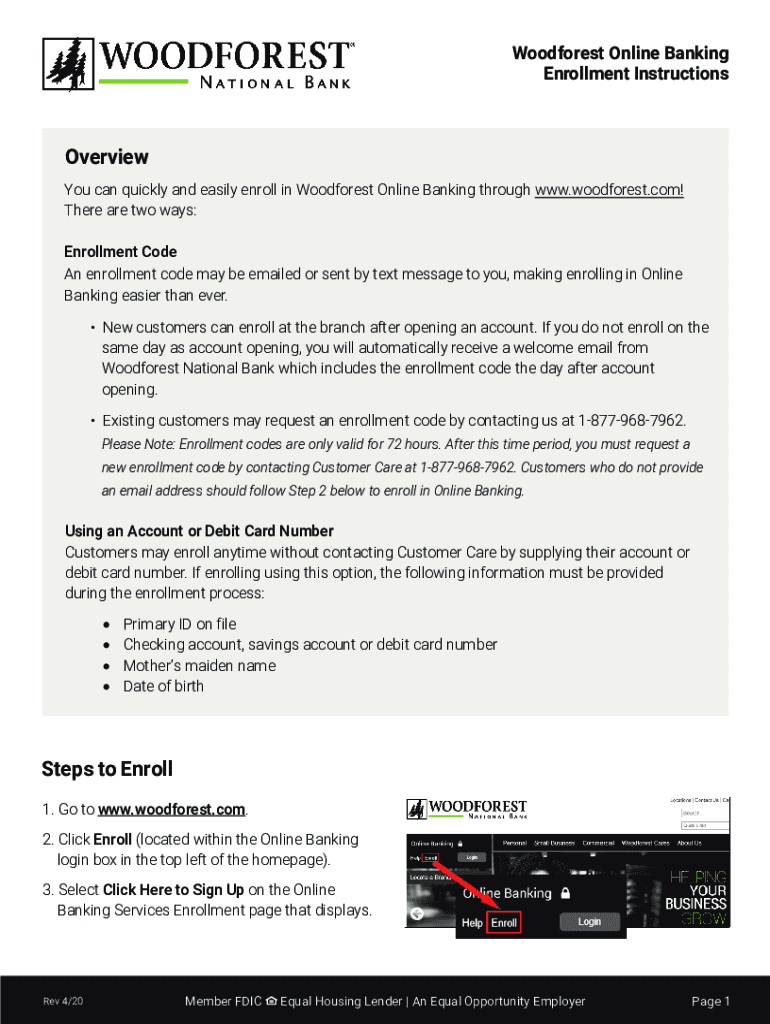
Woodforest Online Banking Enrollment Instructions Form


Understanding the Woodforest Online Banking Enrollment Instructions
The Woodforest Online Banking Enrollment Instructions provide a comprehensive guide for customers wishing to access their banking services online. This document outlines the necessary steps to create an online banking account, ensuring users can manage their finances conveniently. It includes details on eligibility requirements, required personal information, and the benefits of enrolling in online banking.
Steps to Complete the Woodforest Online Banking Enrollment Instructions
To successfully complete the Woodforest Online Banking Enrollment Instructions, follow these key steps:
- Visit the official Woodforest website.
- Locate the online banking enrollment section.
- Provide personal information, including your Social Security number and account details.
- Create a username and password that meets the security requirements.
- Review and accept the terms and conditions.
- Submit your enrollment form.
After submission, you will receive a confirmation email with further instructions on accessing your account.
Key Elements of the Woodforest Online Banking Enrollment Instructions
The key elements of the Woodforest Online Banking Enrollment Instructions include:
- Eligibility Criteria: Ensure you meet the requirements to enroll, such as being a Woodforest account holder.
- Required Documents: Gather necessary documents, including your account number and personal identification.
- Security Measures: Understand the security protocols in place to protect your information during the enrollment process.
- Support Information: Access customer support details in case you encounter issues during enrollment.
How to Use the Woodforest Online Banking Enrollment Instructions
Using the Woodforest Online Banking Enrollment Instructions involves carefully following the outlined steps to ensure a smooth enrollment process. Begin by reviewing the instructions thoroughly. Prepare all required documents and information beforehand to avoid delays. If you have questions, refer to the support section for assistance. Once enrolled, familiarize yourself with the online banking features to maximize your banking experience.
Legal Use of the Woodforest Online Banking Enrollment Instructions
The legal use of the Woodforest Online Banking Enrollment Instructions ensures compliance with banking regulations. Users must provide accurate information during enrollment to avoid legal repercussions. Misrepresentation or fraudulent information can lead to account suspension or legal action. It is essential to understand the terms of service and privacy policy associated with online banking to protect your rights and responsibilities.
Obtaining the Woodforest Online Banking Enrollment Instructions
To obtain the Woodforest Online Banking Enrollment Instructions, visit the Woodforest National Bank website. The instructions are typically available in the online banking section or can be requested through customer service. Ensure you have access to a reliable internet connection and a device capable of viewing digital documents. If needed, printed copies may also be available upon request.
Quick guide on how to complete woodforest online banking enrollment instructions
Prepare Woodforest Online Banking Enrollment Instructions effortlessly on any device
Online document organization has become increasingly popular among businesses and individuals alike. It offers an ideal environmentally friendly alternative to conventional printed and signed documents, allowing you to access the necessary format and securely archive it online. airSlate SignNow equips you with all the tools required to create, alter, and electronically sign your documents promptly without any hold-ups. Manage Woodforest Online Banking Enrollment Instructions on any platform using airSlate SignNow's Android or iOS applications and enhance any document-focused task today.
The easiest way to edit and electronically sign Woodforest Online Banking Enrollment Instructions seamlessly
- Find Woodforest Online Banking Enrollment Instructions and click on Get Form to initiate the process.
- Utilize the tools we provide to complete your document.
- Highlight pertinent sections of your documents or redact sensitive details using tools that airSlate SignNow provides specifically for that purpose.
- Create your signature with the Sign feature, which takes only seconds and carries the same legal validity as a traditional handwritten signature.
- Review the details and click on the Done button to save your changes.
- Select how you'd like to send your form, whether via email, SMS, or shareable link, or download it to your computer.
Eliminate concerns about lost or misplaced documents, tedious form retrieval, or errors that necessitate printing new document copies. airSlate SignNow meets all your document management needs in just a few clicks from any device you choose. Modify and electronically sign Woodforest Online Banking Enrollment Instructions while ensuring excellent communication at any stage of the form preparation process with airSlate SignNow.
Create this form in 5 minutes or less
Create this form in 5 minutes!
How to create an eSignature for the woodforest online banking enrollment instructions
How to create an electronic signature for a PDF online
How to create an electronic signature for a PDF in Google Chrome
How to create an e-signature for signing PDFs in Gmail
How to create an e-signature right from your smartphone
How to create an e-signature for a PDF on iOS
How to create an e-signature for a PDF on Android
People also ask
-
What are the Woodforest Online Banking Enrollment Instructions?
The Woodforest Online Banking Enrollment Instructions provide a step-by-step guide for new users to sign up for online banking services. This process is designed to be user-friendly, ensuring a seamless experience. By following these instructions, you can easily create your online banking account and start managing your finances efficiently.
-
How much does it cost to enroll in Woodforest Online Banking?
Enrolling in Woodforest Online Banking is free of charge. There are no hidden fees associated with the enrollment process. Users can take advantage of the full range of online banking features without any additional costs once they have completed the Woodforest Online Banking Enrollment Instructions.
-
What features are available after completing the Woodforest Online Banking Enrollment Instructions?
After completing the Woodforest Online Banking Enrollment Instructions, users gain access to a variety of features such as online bill pay, account transfers, and mobile check deposit. Additionally, customers can monitor their account activity and access statements anytime, anywhere. These features are designed to enhance the banking experience.
-
What benefits can I expect from Woodforest Online Banking?
The benefits of using Woodforest Online Banking include convenience, security, and 24/7 access to your funds. Customers can manage their accounts from the comfort of their homes, saving time and eliminating the need for branch visits. Enhanced security features ensure that your personal information remains protected.
-
Are there any integrations available with Woodforest Online Banking?
Yes, Woodforest Online Banking supports various integrations with financial management tools and applications. Users can easily connect their accounts to budgeting apps or accounting software. This simplifies tracking and managing finances directly alongside your banking activities.
-
Can I access my Woodforest Online Banking account on mobile devices?
Absolutely! After following the Woodforest Online Banking Enrollment Instructions, users can access their accounts via the Woodforest mobile app. The app is designed for both iOS and Android devices, providing a secure and responsive way to manage your banking on the go.
-
What should I do if I encounter issues during the Woodforest Online Banking Enrollment process?
If you encounter any issues during the Woodforest Online Banking Enrollment process, it's recommended to signNow out to customer support for assistance. They can guide you through the process and help resolve any technical issues. You can also refer to the FAQ section on their website for additional troubleshooting tips.
Get more for Woodforest Online Banking Enrollment Instructions
- This page added to provide adequate space for recording form
- Appendix e sample implementation documents form
- S501 attorneys form
- Law exampletopics and well written essays 2660 words form
- Fillable online registration form time hancock county
- Pos 050p efs 050p attachment to proof of electronic service persons served proof of serviceelectronic filing and service form
- Ej 001 abstract of judgment civil and small claims form
- Acknowledgment of satisfaction of judgment ej 100 judicial council forms civil
Find out other Woodforest Online Banking Enrollment Instructions
- How To eSign Rhode Island Sports Quitclaim Deed
- Help Me With eSign Oregon Courts LLC Operating Agreement
- eSign North Dakota Police Rental Lease Agreement Now
- eSign Tennessee Courts Living Will Simple
- eSign Utah Courts Last Will And Testament Free
- eSign Ohio Police LLC Operating Agreement Mobile
- eSign Virginia Courts Business Plan Template Secure
- How To eSign West Virginia Courts Confidentiality Agreement
- eSign Wyoming Courts Quitclaim Deed Simple
- eSign Vermont Sports Stock Certificate Secure
- eSign Tennessee Police Cease And Desist Letter Now
- Help Me With eSign Texas Police Promissory Note Template
- eSign Utah Police LLC Operating Agreement Online
- eSign West Virginia Police Lease Agreement Online
- eSign Wyoming Sports Residential Lease Agreement Online
- How Do I eSign West Virginia Police Quitclaim Deed
- eSignature Arizona Banking Moving Checklist Secure
- eSignature California Banking Warranty Deed Later
- eSignature Alabama Business Operations Cease And Desist Letter Now
- How To eSignature Iowa Banking Quitclaim Deed