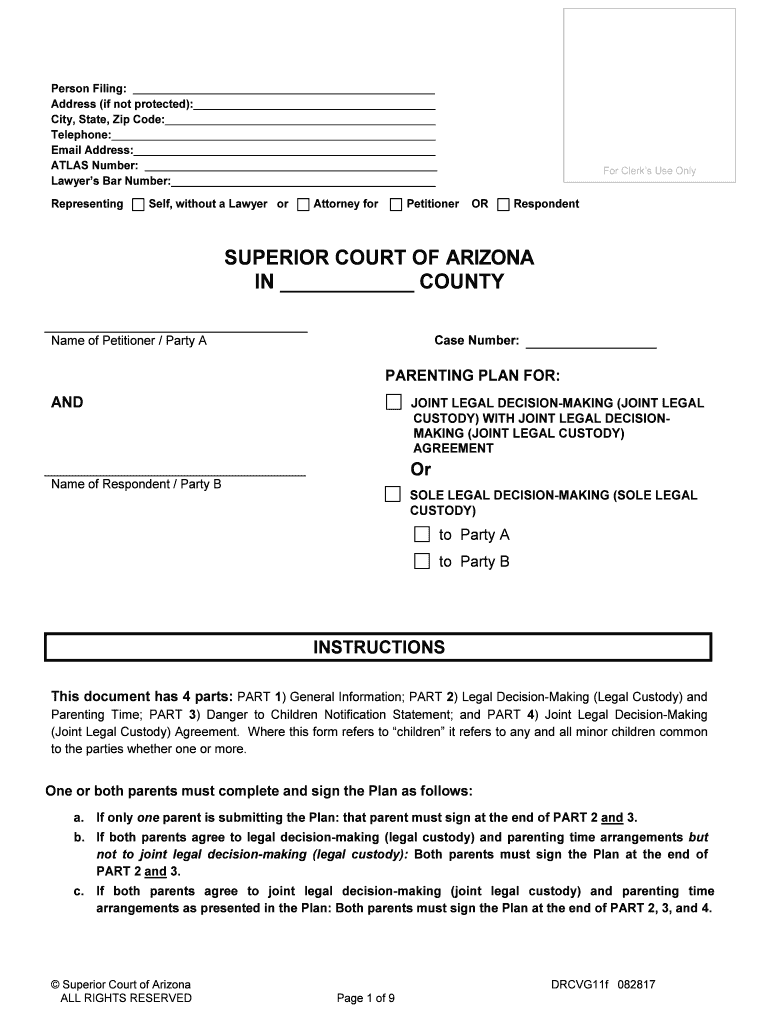
JOINT LEGAL DECISION MAKING JOINT LEGAL Form


What is the JOINT LEGAL DECISION MAKING JOINT LEGAL
The JOINT LEGAL DECISION MAKING JOINT LEGAL form is a legal document that outlines the shared responsibilities of parents or guardians in making significant decisions regarding a child's upbringing. This form is essential in situations such as divorce or separation, where both parties need to agree on matters like education, healthcare, and religious upbringing. By establishing joint legal decision-making, both parents retain the right to participate in these critical aspects of their child's life, fostering a cooperative parenting environment.
Steps to complete the JOINT LEGAL DECISION MAKING JOINT LEGAL
Completing the JOINT LEGAL DECISION MAKING JOINT LEGAL form involves several key steps to ensure its validity and effectiveness:
- Gather necessary information: Collect details about both parents, the child, and any relevant legal history.
- Fill out the form: Provide accurate information in the designated sections, ensuring clarity and completeness.
- Review the document: Both parties should carefully review the form to confirm that all information is correct and mutually agreed upon.
- Sign the form: Each parent must sign the document, ideally in the presence of a notary to enhance its legal standing.
- File with the court: Submit the completed form to the appropriate court for official recognition and enforcement.
Legal use of the JOINT LEGAL DECISION MAKING JOINT LEGAL
The JOINT LEGAL DECISION MAKING JOINT LEGAL form serves a critical legal function by formalizing the agreement between parents regarding their child's welfare. Courts recognize this document as a binding agreement, provided it meets specific legal requirements. It is essential for parents to understand that this form not only outlines decision-making authority but also emphasizes the importance of cooperation and communication in parenting. Failure to adhere to the terms set forth in this document can lead to legal disputes, making it crucial to approach its completion with care and consideration.
State-specific rules for the JOINT LEGAL DECISION MAKING JOINT LEGAL
Each state in the U.S. has its own regulations regarding the JOINT LEGAL DECISION MAKING JOINT LEGAL form. It is important for parents to familiarize themselves with their state's specific requirements, which may include additional documentation, specific language to be used in the form, or particular filing procedures. Consulting with a family law attorney can provide valuable insights into these state-specific rules, ensuring that the form complies with local laws and is enforceable in court.
Key elements of the JOINT LEGAL DECISION MAKING JOINT LEGAL
The JOINT LEGAL DECISION MAKING JOINT LEGAL form includes several key elements that are crucial for its effectiveness:
- Identification of parents: Full names and contact information for both parents or guardians.
- Child's information: The name and date of birth of the child involved.
- Decision-making areas: Specific areas where joint decisions are required, such as education, healthcare, and extracurricular activities.
- Dispute resolution process: A description of how disagreements will be handled, which may include mediation or arbitration.
- Signatures: The signatures of both parents, confirming their agreement and understanding of the document.
How to use the JOINT LEGAL DECISION MAKING JOINT LEGAL
Using the JOINT LEGAL DECISION MAKING JOINT LEGAL form effectively requires understanding its purpose and how to implement it in daily parenting. Once the form is completed and filed, both parents should refer to it when making decisions about the child's welfare. Regular communication is vital to ensure that both parties are on the same page regarding the child's needs. Additionally, maintaining a copy of the signed form is important for reference in case of disputes or changes in circumstances.
Quick guide on how to complete joint legal decision making joint legal
Complete JOINT LEGAL DECISION MAKING JOINT LEGAL seamlessly on any device
Digital document management has gained traction among businesses and individuals alike. It offers an ideal eco-friendly substitute to conventional printed and signed documents, as you can easily access the right form and securely store it online. airSlate SignNow equips you with all the tools necessary to create, modify, and eSign your documents swiftly without any holdups. Manage JOINT LEGAL DECISION MAKING JOINT LEGAL on any device using the airSlate SignNow Android or iOS applications and streamline any document-related procedure today.
The easiest method to modify and eSign JOINT LEGAL DECISION MAKING JOINT LEGAL effortlessly
- Locate JOINT LEGAL DECISION MAKING JOINT LEGAL and click Get Form to begin.
- Utilize the tools we provide to fill out your document.
- Emphasize important sections of your documents or obscure confidential information with tools designed by airSlate SignNow specifically for that purpose.
- Create your signature using the Sign tool, which takes just seconds and carries the same legal validity as a conventional wet ink signature.
- Review all the details and then click on the Done button to save your changes.
- Choose how you wish to send your form, whether by email, text message (SMS), invitation link, or download it to your computer.
Eliminate the stress of lost or misplaced files, tedious form searches, or mistakes that necessitate printing additional document copies. airSlate SignNow meets your document management needs in just a few clicks from any device you choose. Adjust and eSign JOINT LEGAL DECISION MAKING JOINT LEGAL to ensure excellent communication at every stage of your form preparation process with airSlate SignNow.
Create this form in 5 minutes or less
Create this form in 5 minutes!
People also ask
-
What is JOINT LEGAL DECISION MAKING JOINT LEGAL?
JOINT LEGAL DECISION MAKING JOINT LEGAL refers to a legal arrangement where both parents share the rights and responsibilities in making important decisions for their child. This concept is crucial in divorce and custody cases. With airSlate SignNow, you can easily create, send, and manage documents related to JOINT LEGAL DECISION MAKING JOINT LEGAL, ensuring compliance and ease of use.
-
How does airSlate SignNow support JOINT LEGAL DECISION MAKING JOINT LEGAL documents?
airSlate SignNow provides templates and customizable documents specifically designed for JOINT LEGAL DECISION MAKING JOINT LEGAL. Our platform allows users to create legally binding agreements, facilitating smoother communication between parties. This minimizes the chances of disputes and simplifies the overall process.
-
Is there a cost associated with using airSlate SignNow for JOINT LEGAL DECISION MAKING JOINT LEGAL?
Yes, airSlate SignNow offers various pricing plans that cater to businesses of all sizes. The subscriptions are designed to be cost-effective, ensuring you get the best value for managing JOINT LEGAL DECISION MAKING JOINT LEGAL documents. You can choose a plan based on your needs and the volume of documents you need to handle.
-
What features are included in airSlate SignNow for handling JOINT LEGAL DECISION MAKING JOINT LEGAL?
Our platform offers a range of features, including document templates, customizable workflows, and electronic signatures specifically tailored for JOINT LEGAL DECISION MAKING JOINT LEGAL. Additionally, real-time status tracking and automated reminders help streamline the process and ensure prompt responses.
-
Can airSlate SignNow integrate with other applications for JOINT LEGAL DECISION MAKING JOINT LEGAL?
Yes, airSlate SignNow seamlessly integrates with various applications such as Google Drive, Microsoft Office, and CRM systems. This integration allows for more efficient document management and enhances the overall experience in preparing JOINT LEGAL DECISION MAKING JOINT LEGAL paperwork. You can connect to your favorite tools while using airSlate SignNow.
-
What benefits do I gain from using airSlate SignNow for JOINT LEGAL DECISION MAKING JOINT LEGAL?
Using airSlate SignNow for JOINT LEGAL DECISION MAKING JOINT LEGAL brings numerous benefits, including improved efficiency, reduced paperwork, and enhanced collaboration between parties. Our platform empowers users to handle documents securely and faster. This ultimately leads to a more organized and less stressful experience.
-
How secure is airSlate SignNow when dealing with JOINT LEGAL DECISION MAKING JOINT LEGAL documents?
Security is paramount at airSlate SignNow. We employ advanced encryption methods to ensure that your JOINT LEGAL DECISION MAKING JOINT LEGAL documents are protected at all times. User privacy is guaranteed, allowing for trust and confidence in using our platform for your legal needs.
Get more for JOINT LEGAL DECISION MAKING JOINT LEGAL
- Fire alarm installation certificate pdf form
- Bsa zoning analysis form
- 928 paperwork form
- Njrotc health risk screening questionnaire 405382234 form
- Simplified dissolution of marriage florida packet 27 form
- Instructions for form dtf 686 att tax ny gov
- It master service agreement template form
- It outsourcing agreement template form
Find out other JOINT LEGAL DECISION MAKING JOINT LEGAL
- eSign Nebraska Charity LLC Operating Agreement Secure
- How Do I eSign Nevada Charity Lease Termination Letter
- eSign New Jersey Charity Resignation Letter Now
- eSign Alaska Construction Business Plan Template Mobile
- eSign Charity PPT North Carolina Now
- eSign New Mexico Charity Lease Agreement Form Secure
- eSign Charity PPT North Carolina Free
- eSign North Dakota Charity Rental Lease Agreement Now
- eSign Arkansas Construction Permission Slip Easy
- eSign Rhode Island Charity Rental Lease Agreement Secure
- eSign California Construction Promissory Note Template Easy
- eSign Colorado Construction LLC Operating Agreement Simple
- Can I eSign Washington Charity LLC Operating Agreement
- eSign Wyoming Charity Living Will Simple
- eSign Florida Construction Memorandum Of Understanding Easy
- eSign Arkansas Doctors LLC Operating Agreement Free
- eSign Hawaii Construction Lease Agreement Mobile
- Help Me With eSign Hawaii Construction LLC Operating Agreement
- eSign Hawaii Construction Work Order Myself
- eSign Delaware Doctors Quitclaim Deed Free