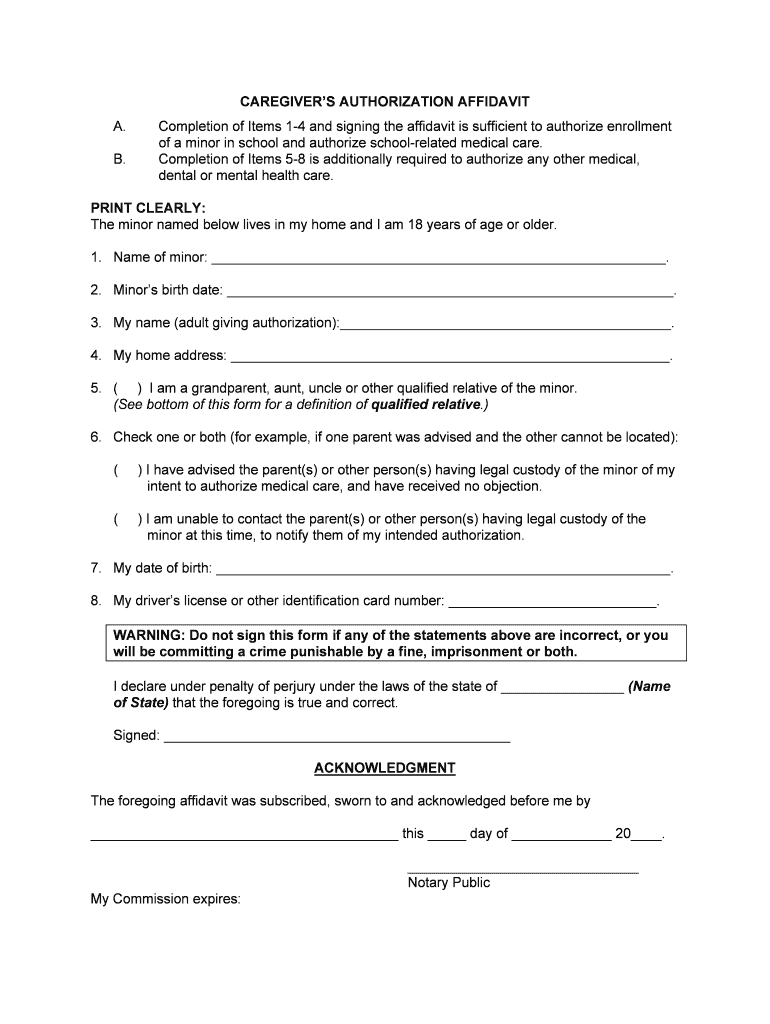
Passport Requirements for Minor Children Form


What are the passport requirements for minor children
When applying for a passport for minor children, specific requirements must be met to ensure a smooth application process. Generally, both parents or guardians must consent to the issuance of the passport. This includes providing proof of the child's citizenship, such as a birth certificate or a previous passport. Additionally, a government-issued photo ID from the parents or guardians is necessary to verify their identity. The child must also be present during the application process, as a passport photo will be taken at that time.
Steps to complete the passport requirements for minor children
To successfully complete the passport application for minor children, follow these steps:
- Gather necessary documents, including proof of citizenship and identification for parents or guardians.
- Complete the application form, which can be done online or in person.
- Schedule an appointment at a passport acceptance facility or a passport agency.
- Bring the child along for the appointment, along with the required documents and application fee.
- Submit the application and pay the fee, ensuring you receive a receipt for tracking purposes.
Required documents for minor children's passport applications
When applying for a passport for minor children, specific documents are required to verify identity and citizenship. These include:
- A completed Form DS-11, which is the application for a U.S. passport.
- A certified birth certificate or a previous passport to prove the child's citizenship.
- Identification for both parents or guardians, such as a driver's license or passport.
- One recent passport photo of the child, meeting the official photo requirements.
Legal use of the passport for minor children
The passport for minor children serves as an official document that allows them to travel internationally. It is essential for parents and guardians to understand the legal implications of holding a passport for a minor. This includes ensuring that the passport is used in accordance with travel laws and regulations. Additionally, parents should be aware of the potential for legal disputes regarding custody and travel permissions when traveling with minor children.
Who issues the passport for minor children
In the United States, the Department of State is responsible for issuing passports for minor children. Applications can be submitted at designated passport acceptance facilities, which may include post offices, libraries, or government offices. In some cases, expedited processing may be available for urgent travel needs, which can be requested during the application process.
Application process and approval time for minor children's passports
The application process for a minor child's passport typically takes six to eight weeks for routine processing. However, if expedited service is requested, the processing time can be reduced to approximately two to three weeks. It is important for parents and guardians to plan ahead and submit applications well in advance of any planned travel. Tracking the application status is also possible through the Department of State's website once the application has been submitted.
Quick guide on how to complete passport requirements for minor children
Create Passport Requirements For Minor Children effortlessly on any device
Web-based document management has gained traction among businesses and individuals. It serves as an ideal environmentally-friendly alternative to conventional printed and signed documents, enabling you to obtain the necessary form and securely store it online. airSlate SignNow offers all the resources you require to create, modify, and electronically sign your files swiftly without interruptions. Manage Passport Requirements For Minor Children on any platform with airSlate SignNow's Android or iOS applications and streamline any document-related process today.
How to adjust and electronically sign Passport Requirements For Minor Children smoothly
- Find Passport Requirements For Minor Children and click Get Form to begin.
- Utilize the tools we provide to complete your form.
- Highlight important sections of your documents or redact confidential information using tools specifically designed by airSlate SignNow for that purpose.
- Generate your signature with the Sign feature, which takes mere seconds and holds the same legal validity as a conventional handwritten signature.
- Review the information and click the Done button to save your modifications.
- Choose your preferred method for sending your form: via email, SMS, invite link, or download it to your computer.
Eliminate the hassle of lost or misplaced files, tedious form navigation, and mistakes that necessitate the printing of new document copies. airSlate SignNow addresses all your document management requirements in just a few clicks from any device you prefer. Adjust and electronically sign Passport Requirements For Minor Children and guarantee effective communication at every step of the form preparation process with airSlate SignNow.
Create this form in 5 minutes or less
Create this form in 5 minutes!
How to create an eSignature for the passport requirements for minor children
How to create an electronic signature for a PDF online
How to create an electronic signature for a PDF in Google Chrome
How to create an e-signature for signing PDFs in Gmail
How to create an e-signature right from your smartphone
How to create an e-signature for a PDF on iOS
How to create an e-signature for a PDF on Android
People also ask
-
What is airSlate SignNow's policy regarding documents for minor children?
airSlate SignNow allows users to manage documents for minor children securely. When signing on behalf of a minor, the guardian or parent can easily utilize the platform, ensuring all necessary legal requirements are met. This makes it efficient for managing educational, medical, or legal documents that require signatures from minor children.
-
Can I use airSlate SignNow to create forms for minor children?
Yes, airSlate SignNow offers users the ability to create customizable forms specifically for minor children. These forms can be used for various purposes, such as permissions, registrations, and consents. By using our easy-to-navigate interface, you can ensure that the forms are both compliant and efficient.
-
Is there a cost advantage to using airSlate SignNow for documents related to minor children?
airSlate SignNow provides cost-effective solutions, particularly beneficial for handling documents related to minor children. Our pricing plans are designed to accommodate individuals and families, allowing you to manage multiple documents without breaking the bank. This means you can efficiently handle permissions and other forms for minor children while keeping costs low.
-
How does airSlate SignNow ensure the security of documents for minor children?
Security is a top priority at airSlate SignNow, especially when dealing with sensitive information regarding minor children. Our platform uses advanced encryption methods and secure access controls to ensure that all documents are protected. This allows parents and guardians to confidently manage and sign documents without concerns about privacy.
-
What features does airSlate SignNow offer for managing documents for minor children?
airSlate SignNow includes features like document templates, eSignature capabilities, and in-app notifications, all tailored to streamline the process for documents concerning minor children. These features enhance user experience, ensuring that you can manage permissions and consent forms efficiently. Additionally, you can track the signing process in real-time.
-
How can I integrate airSlate SignNow with other tools for minor children-related documents?
airSlate SignNow offers seamless integrations with various tools and applications, helping users manage documents for minor children more effectively. Integrating with platforms like Google Drive or Dropbox allows for easy document storage and retrieval. This enhances the workflow for any parent or guardian dealing with documentation needs for their minor children.
-
Can multiple guardians sign documents for minor children using airSlate SignNow?
Absolutely, airSlate SignNow allows multiple guardians to collaborate and sign documents for minor children. This feature ensures that parents or guardians can easily provide their consent on various forms without hassle. It streamlines the process, making it more efficient for families managing legal and educational documents.
Get more for Passport Requirements For Minor Children
- Form 0034 early amp safe return to work program employers report of injury or occupational disease
- Patient instruction sheet form
- Acsap form
- Warranty application form
- Oticon earmold order form
- Fillable online intelligent polymers ltd form sc 13e3a
- Do i need both a power of attorney and an executormarshall form
- Sit300 form
Find out other Passport Requirements For Minor Children
- eSign Florida Legal Warranty Deed Safe
- Help Me With eSign North Dakota Insurance Residential Lease Agreement
- eSign Life Sciences Word Kansas Fast
- eSign Georgia Legal Last Will And Testament Fast
- eSign Oklahoma Insurance Business Associate Agreement Mobile
- eSign Louisiana Life Sciences Month To Month Lease Online
- eSign Legal Form Hawaii Secure
- eSign Hawaii Legal RFP Mobile
- How To eSign Hawaii Legal Agreement
- How Can I eSign Hawaii Legal Moving Checklist
- eSign Hawaii Legal Profit And Loss Statement Online
- eSign Hawaii Legal Profit And Loss Statement Computer
- eSign Hawaii Legal Profit And Loss Statement Now
- How Can I eSign Hawaii Legal Profit And Loss Statement
- Can I eSign Hawaii Legal Profit And Loss Statement
- How To eSign Idaho Legal Rental Application
- How To eSign Michigan Life Sciences LLC Operating Agreement
- eSign Minnesota Life Sciences Lease Template Later
- eSign South Carolina Insurance Job Description Template Now
- eSign Indiana Legal Rental Application Free