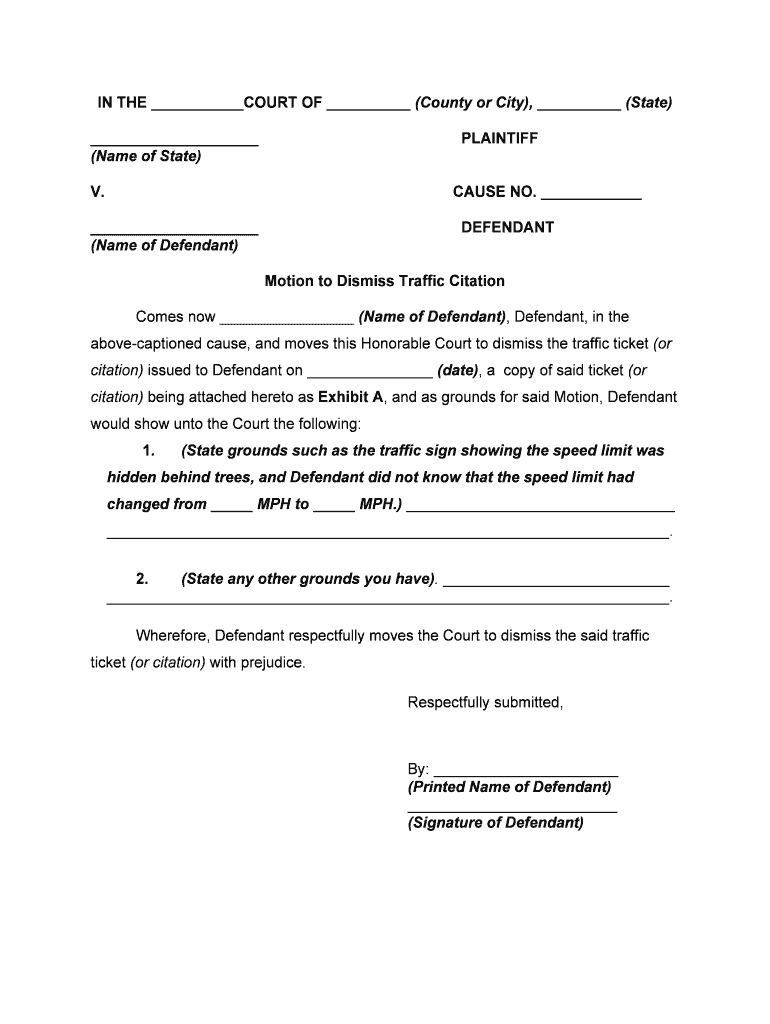
Motion to Dismiss Exclusive Remedy in Las Vegas Nevada Form


Understanding the Motion to Dismiss for Traffic Citations
The motion to dismiss is a legal request that can be used in traffic court to challenge the validity of a traffic citation. This motion argues that the evidence presented is insufficient to warrant a conviction. In the context of traffic violations, a successful motion to dismiss can lead to the complete dismissal of the charges against the individual. It is essential to understand the specific grounds for filing such a motion, including lack of jurisdiction, failure to state a claim, or other legal deficiencies in the citation.
Key Elements of a Motion to Dismiss
When preparing a motion to dismiss for a traffic citation, several key elements must be included:
- Clear Statement of Grounds: Clearly outline the reasons for the motion, such as jurisdictional issues or procedural errors.
- Supporting Evidence: Include any relevant documents or evidence that support the claim for dismissal, such as witness statements or photographs.
- Legal Precedents: Reference applicable case law or statutes that strengthen the argument for dismissal.
- Filing Requirements: Ensure compliance with local court rules regarding formatting and submission.
Steps to File a Motion to Dismiss for Traffic Citations
Filing a motion to dismiss involves several steps:
- Research: Understand the specific laws and regulations related to your traffic citation.
- Draft the Motion: Prepare a written motion that includes all necessary elements and supporting documentation.
- File the Motion: Submit the motion to the appropriate court, adhering to any local filing procedures.
- Attend the Hearing: Be prepared to present your case in court, answering any questions from the judge or opposing counsel.
Legal Use of the Motion to Dismiss
The motion to dismiss can be a powerful tool in traffic court. It is often used when there are significant legal issues with the citation, such as improper notice or lack of evidence. Understanding the legal framework surrounding traffic violations is crucial for effectively utilizing this motion. It is advisable to consult with a legal professional who specializes in traffic law to ensure that the motion is appropriately grounded in legal principles.
Required Documents for Filing
When filing a motion to dismiss for a traffic citation, certain documents are typically required:
- Motion to Dismiss Form: A completed motion form that outlines the reasons for dismissal.
- Supporting Affidavits: Any affidavits or declarations that support the motion.
- Evidence: Copies of any evidence that substantiates the claims made in the motion.
Examples of Successful Motions to Dismiss
Successful motions to dismiss often involve specific scenarios, such as:
- Improper Service: Cases where the defendant was not properly notified of the citation.
- Lack of Evidence: Situations where the prosecution fails to present sufficient evidence to support the charge.
- Technical Errors: Instances where the citation contains significant errors that undermine its validity.
Quick guide on how to complete motion to dismiss exclusive remedy in las vegas nevada
Effortlessly create Motion To Dismiss Exclusive Remedy In Las Vegas Nevada on any device
Digital document management has become increasingly popular among businesses and individuals. It serves as an excellent environmentally friendly alternative to conventional printed and signed documents, as you can easily locate the correct form and securely store it online. airSlate SignNow offers all the necessary tools to create, edit, and electronically sign your documents quickly and without delays. Handle Motion To Dismiss Exclusive Remedy In Las Vegas Nevada on any platform using airSlate SignNow's Android or iOS applications and enhance any document-related process today.
The simplest method to edit and eSign Motion To Dismiss Exclusive Remedy In Las Vegas Nevada with ease
- Obtain Motion To Dismiss Exclusive Remedy In Las Vegas Nevada and click on Get Form to begin.
- Utilize the tools we offer to complete your form.
- Emphasize important sections of the documents or redact confidential information using tools specifically provided by airSlate SignNow.
- Generate your electronic signature with the Sign tool, which takes just seconds and is legally equivalent to a traditional ink signature.
- Review the details and click on the Done button to save your changes.
- Choose your preferred method to send your form, whether by email, SMS, invitation link, or download it to your computer.
Eliminate concerns about lost or misplaced files, tedious form searches, or mistakes that necessitate printing new document copies. airSlate SignNow addresses all your document management needs in just a few clicks from any device of your selection. Edit and eSign Motion To Dismiss Exclusive Remedy In Las Vegas Nevada and guarantee effective communication at any stage of the form preparation process with airSlate SignNow.
Create this form in 5 minutes or less
Create this form in 5 minutes!
How to create an eSignature for the motion to dismiss exclusive remedy in las vegas nevada
How to create an electronic signature for a PDF online
How to create an electronic signature for a PDF in Google Chrome
How to create an e-signature for signing PDFs in Gmail
How to create an e-signature right from your smartphone
How to create an e-signature for a PDF on iOS
How to create an e-signature for a PDF on Android
People also ask
-
What is airSlate SignNow and how can it help me dismiss traffic?
airSlate SignNow is a cost-effective solution that allows businesses to send and eSign documents efficiently. By using this tool, you can streamline your workflows and cut down on the time spent dealing with document management, ultimately helping you dismiss traffic associated with these tasks.
-
What features does airSlate SignNow offer to help dismiss traffic in my business operations?
airSlate SignNow includes features such as electronic signatures, document templates, and real-time collaboration tools. These capabilities help you dismiss traffic by enhancing productivity, minimizing delays, and enabling faster document processing, leading to improved operational efficiency.
-
Is there a free trial available for airSlate SignNow to test its features before committing?
Yes, airSlate SignNow offers a free trial that allows you to explore its features without any commitment. This initiative enables you to assess how the platform can help you dismiss traffic in your document workflows, ensuring it's the right fit for your business needs.
-
What are the pricing options for airSlate SignNow?
airSlate SignNow provides various pricing plans tailored to meet different business requirements. These plans not only ensure that you receive great value for your investment but also enable you to dismiss traffic effectively by incorporating efficient document handling solutions within your budget.
-
Can airSlate SignNow integrate with other tools I already use to dismiss traffic?
Absolutely! airSlate SignNow supports integrations with popular applications like Google Workspace, Salesforce, and others. By integrating these tools, you’ll be able to improve workflows and dismiss traffic from redundant tasks, making your document management process smoother.
-
How secure is the airSlate SignNow platform for eSigning documents?
airSlate SignNow prioritizes security through features like encryption and secure storage for your documents. By ensuring a secure environment for your eSigning needs, you can dismiss traffic related to security concerns and focus on what matters most – your business.
-
What benefits can I expect from using airSlate SignNow to dismiss traffic in my workflow?
Utilizing airSlate SignNow can lead to signNow benefits, including increased efficiency and reduced turnaround time for document processing. With its easy-to-use interface, you can streamline operations and dismiss traffic that often hinders productivity, allowing your team to focus on growth.
Get more for Motion To Dismiss Exclusive Remedy In Las Vegas Nevada
- Consumer loan application lampc1 form
- Business account application vail valley ace hardware form
- Collection of zip codes violates california credit card law form
- Demand for promissory note legal formalllaw
- A treatise on the rights remedies and liabilities of form
- Finance final finance 101 with lewis at university of form
- Default of obligor and demand for payment form
- Florida dhsmv agreement for release and monthly repayment note form
Find out other Motion To Dismiss Exclusive Remedy In Las Vegas Nevada
- How Can I eSign Wisconsin Plumbing PPT
- Can I eSign Colorado Real Estate Form
- How To eSign Florida Real Estate Form
- Can I eSign Hawaii Real Estate Word
- How Do I eSign Hawaii Real Estate Word
- How To eSign Hawaii Real Estate Document
- How Do I eSign Hawaii Real Estate Presentation
- How Can I eSign Idaho Real Estate Document
- How Do I eSign Hawaii Sports Document
- Can I eSign Hawaii Sports Presentation
- How To eSign Illinois Sports Form
- Can I eSign Illinois Sports Form
- How To eSign North Carolina Real Estate PDF
- How Can I eSign Texas Real Estate Form
- How To eSign Tennessee Real Estate Document
- How Can I eSign Wyoming Real Estate Form
- How Can I eSign Hawaii Police PDF
- Can I eSign Hawaii Police Form
- How To eSign Hawaii Police PPT
- Can I eSign Hawaii Police PPT